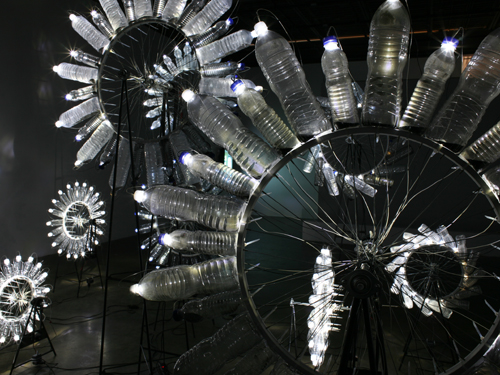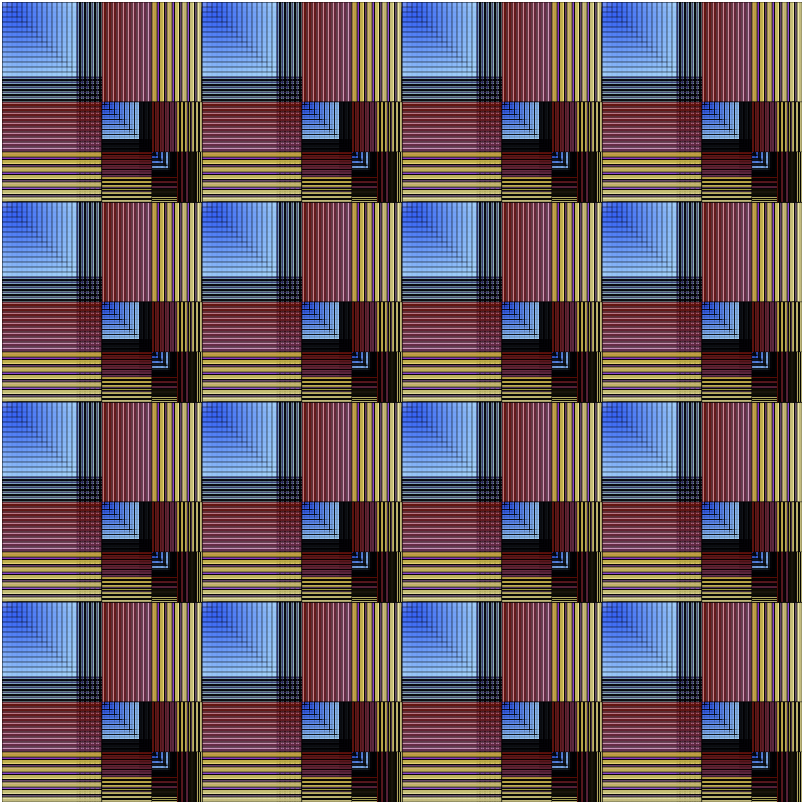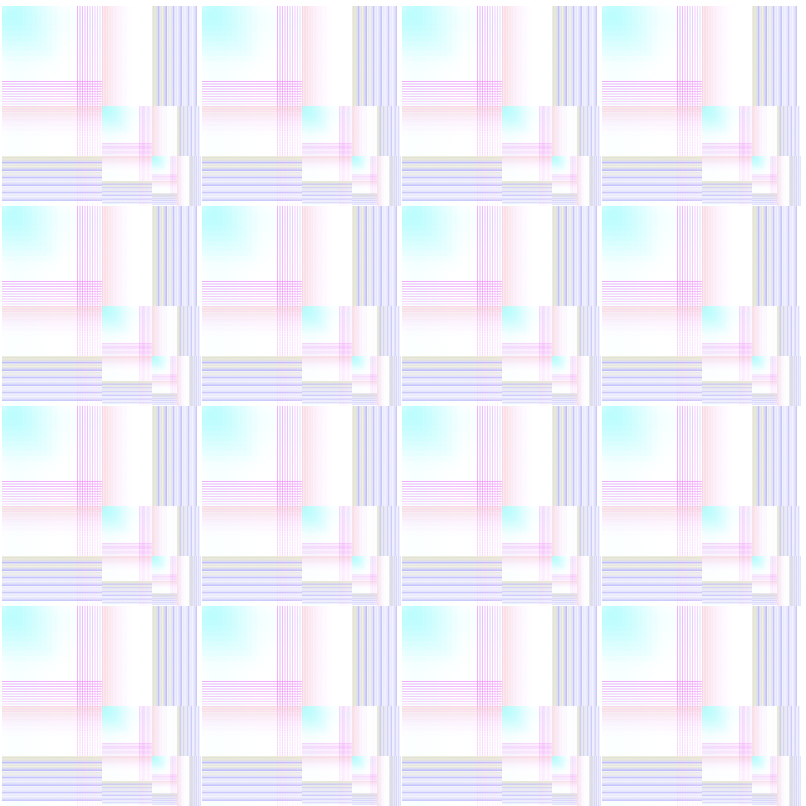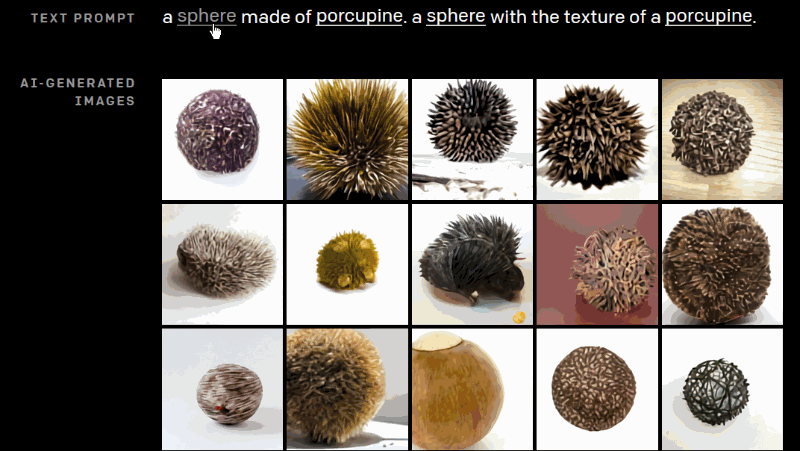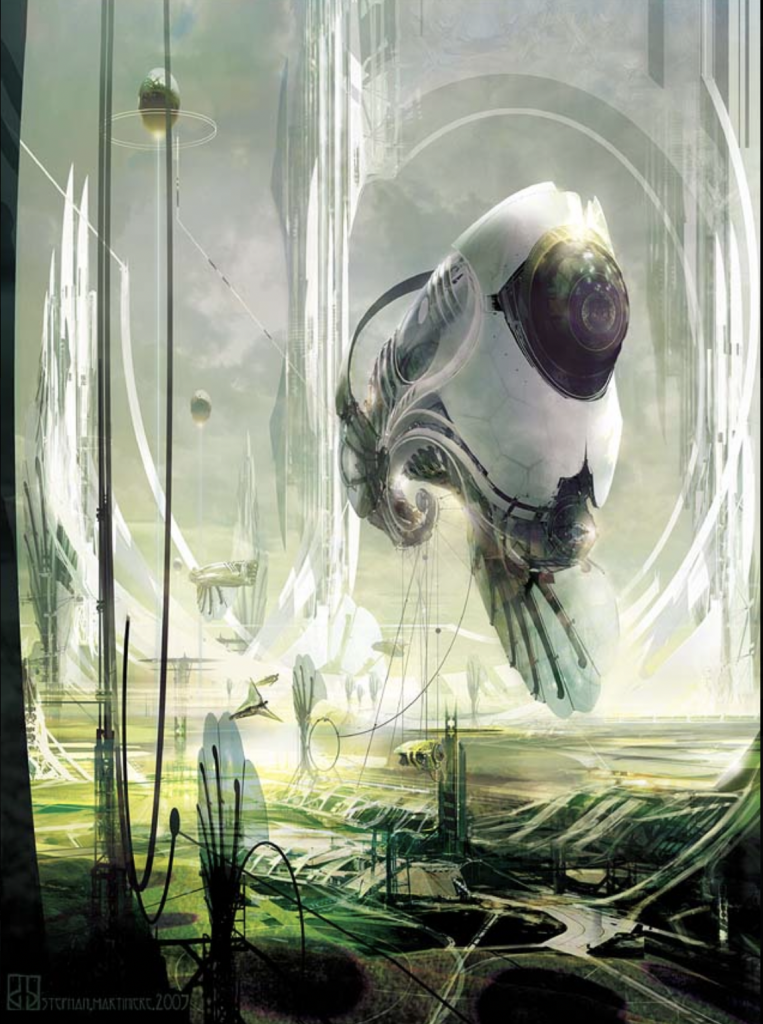My artist is Adam Martinakis, a digital 3D artist based in Greece. Since 2000, Marinakis has been making computer-generated visuals. What caught my attention about Martinakis’ work is how he portrays the human figure. To covey the fragility of humans, Martinakis would create 3D humans and then shatter them. I admire the artist’s 3D graphic skills in creating a detailed rendering of the space and subjects in his art. His artworks perfectly captured the critical moment when the figures were destroyed, leaving a strong visual impact. The artist achieved his vision by making the human figure almost featureless, which supported his idea that fragility is a universal characteristic of all humans. In an interview with Marinakis, he described the process and algorithms that he employed. First, he creates 3D models using the software 3ds Max and then renders them. Since he constructed his art in 3D, Martinakis could render different angles of the same model and publish the best ones. This workflow is a unique feature of digital 3D art, which is not possible without the help of computers. Overall, Adam Martinakis inspires me by combining an engaging visual style and actualizing it through computer programs.

![[OLD SEMESTER] 15-104 • Introduction to Computing for Creative Practice](../../wp-content/uploads/2023/09/stop-banner.png)