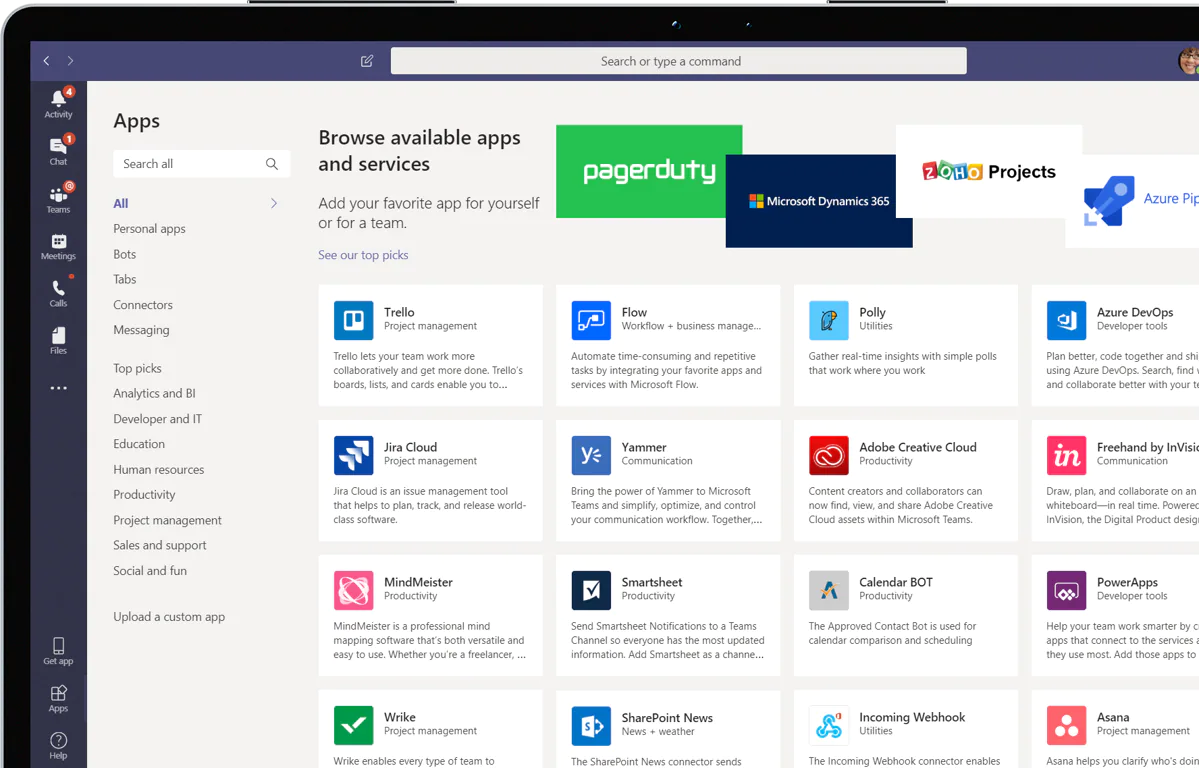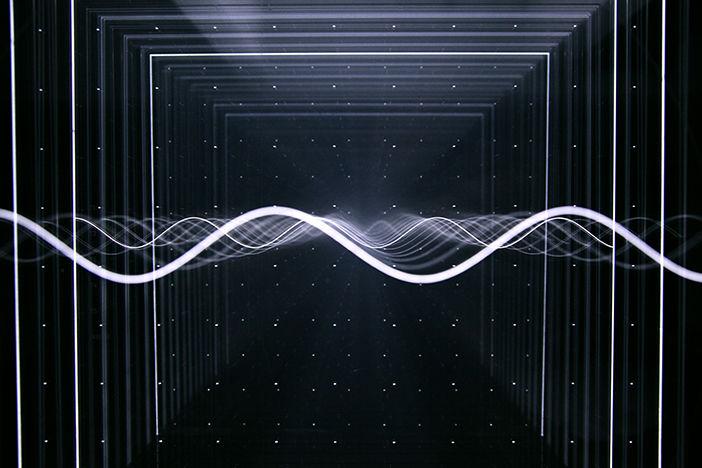
Reading this week’s topic about automated emulations of music style was very interesting. Considering the evolution and how far music has come and applying it to this week’s topics are thought provoking. After reading more articles about this topic I learned more about simple harmonic motions and how the sounds we hear are actually fluctuations in air pressure, tiny variations from normal atmospheric pressure, cause by vibrations. This reminded a lot of when I took AP physics in high school and went over the sound waves unit. The continuous rise and fall in pressure are what creates the waves of sound. Contemporary technology has evolved dramatically as now digital music technology is possible. Digital music is a method of representing sound in numerical values and is often synonymous with MP3 music as its a common file formate which digital music exists in.
![[OLD SEMESTER] 15-104 • Introduction to Computing for Creative Practice](https://courses.ideate.cmu.edu/15-104/f2021/wp-content/uploads/2023/09/stop-banner.png)