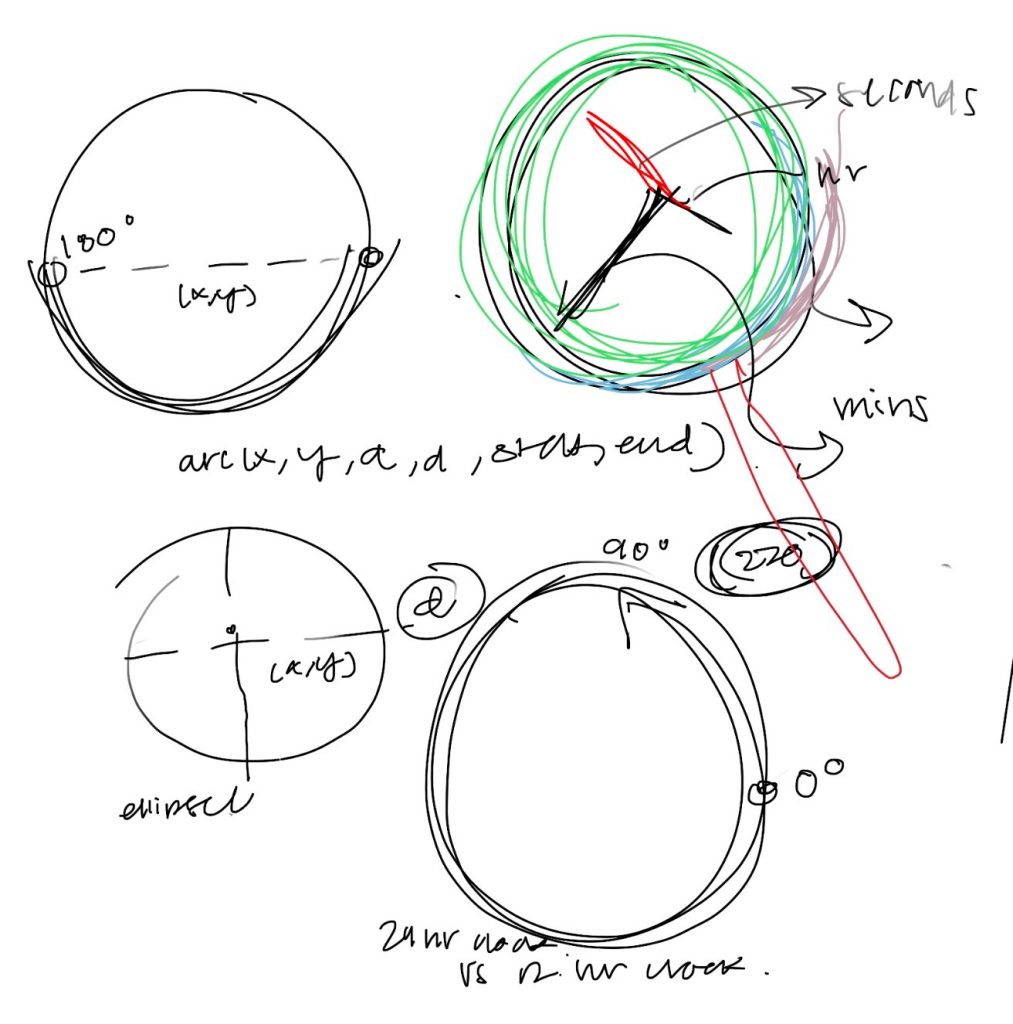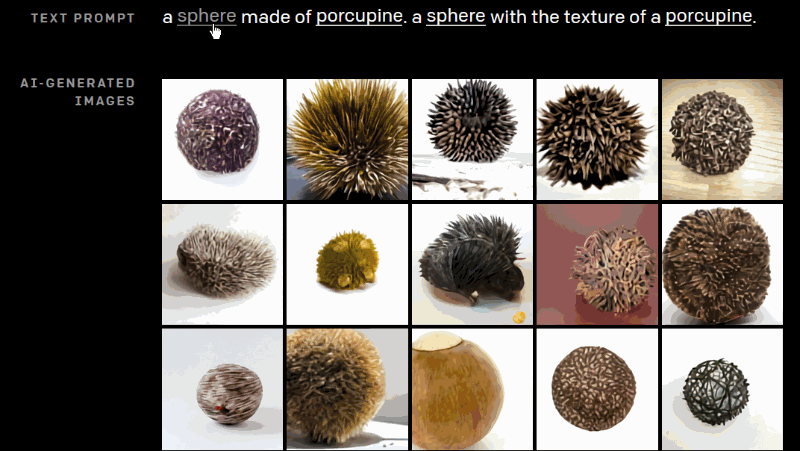// WARNING: FOR SOME REASON THE PROGRAM IS VERY LAGGY ON CHROME. HOWEVER, WORKS VERY SMOOTHLY WITH SAFARI.
var trash=["https://i.imgur.com/4OExNH5.png", "https://i.imgur.com/mNxZdnx.png", "https://i.imgur.com/2utBIl1.png", "https://i.imgur.com/onA6aUl.png"];
var recyclebin=["https://i.imgur.com/p6HfTlh.png"];
var canfact=['https://i.imgur.com/PUJEJM4.png'];
var milkfact=['https://i.imgur.com/C5jKZj9.png'];
var waterfact =['https://i.imgur.com/VcUrBbs.png'];
var winefact =['https://i.imgur.com/pWmodnq.png'];
var background =['https://i.imgur.com/Mz0ml4E.png'];
var trash1;
var trash2;
var trash3;
var trash4;
var speed= 7;
var place=[];
var ntrash=200;
var x=0;
var speed=7;
function preload() {
trash1=loadImage(trash[0]); // wine
trash2=loadImage(trash[1]); // water
trash3=loadImage(trash[2]); // milk
trash4=loadImage(trash[3]); // can
recyclebin = loadImage('https://i.imgur.com/p6HfTlh.png');
background = loadImage('https://i.imgur.com/Mz0ml4E.png')
winefact = loadImage('https://i.imgur.com/pWmodnq.png');
waterfact = loadImage('https://i.imgur.com/VcUrBbs.png');
milkfact = loadImage('https://i.imgur.com/C5jKZj9.png');
canfact = loadImage('https://i.imgur.com/PUJEJM4.png');
}
function setup() {
createCanvas(800, 500);
var n = 0;
for (var i = 0; i < 1000; i++){ //
place[i] = makePlace(n);
n -= 200;
}
frameRate(30);
}
function draw() {
image(background,0,0);
placeShow();
image(recyclebin, mouseX, mouseY);
if (mouseIsPressed & mouseX<400 && mouseY<250) {
image(winefact, 0, 0);
}
if (mouseIsPressed & mouseX>400 && mouseY<250) {
image(waterfact,0,0);
}
if (mouseIsPressed & mouseX<400 && mouseY>240) {
image(milkfact,0,0);
}
if (mouseIsPressed & mouseX>400 && mouseY>250) {
image(canfact,0,0);
}
}
function placeGo(){
this.x+=this.dx;
}
function placeShow(){
for(var i = 0; i < place.length; i++){
place[i].go();
place[i].show();
// plate[i].mP();
}
}
function makePlace(px){
var place={x: px, y:1, w:1, h:1,
dx: 7, go:placeGo, show:drawPlace,
trash: random([trash1, trash2, trash3, trash4]),
}
return place;
}
function drawPlace(){
push();
fill(0);
noStroke();
ellipse(this.x, this.y, this.w, this.h);
stroke(185);
noFill();
ellipse(this.x, this.y, 0.75*this.w, 0.75*this.h);
if (this.trash==trash1){
image(trash1, this.x-50, 0);
}
if (this.trash==trash2){
image(trash2, this.x-50, 0);
}
if (this.trash==trash3){
image(trash3, this.x-50, 0);
}
if (this.trash==trash4){
image(trash4, this.x-50, 0);
}
function keyPressed() {
clear();
}
}For my final project I decided to narrow in specifically of human consumption waste and recycling. The program is a conveyer belt of a recycling incinerator, the images are all hand drawn through illustrator and procreate. It is simple to run, when you click the screen different facts about the 4 different products will show up: cardboard, glass, plastic, and metal. I also included the mouse to be a recycling bin to add as context clues to what is happening. The art style I was inspired by is my color palette for my animations I do for design. If I had more time I would make buttons which correlate to the random recyclable material functions and have each fact correlate. I would also make a larger frame to show the recycling process and make it much larger than just one simple conveyer belt.
Please Note:
The program works very smoothly with safari but is very laggy on chrome. (I already checked in with a TA about this)
![[OLD SEMESTER] 15-104 • Introduction to Computing for Creative Practice](../../wp-content/uploads/2023/09/stop-banner.png)