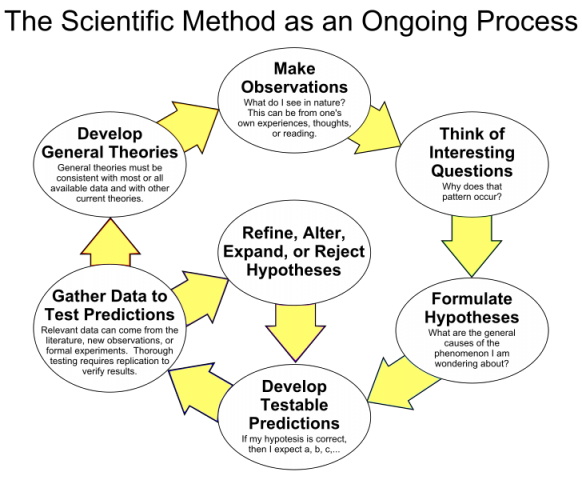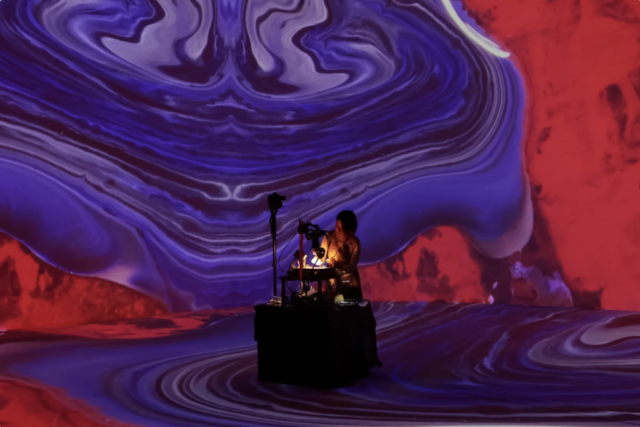Point Cloud Visualizer Documentation: https://jakubuhlik.com/docs/pcv/docs.html#installation
I then asked my friends and dog friends to walk for 2 minutes and avoid walking in straight lines as much a possible. Here’s what was captured in that process:


https://3dscannerapp.com/
What 3D Can 3D Scanner App Export to?
Software – Compatible Formats
This following list is export formats that are compatible with the most common 3D Software.
- Autocad – Import FBX or Point Cloud Files with ReCAP
- Fusion360 – OBJ
- Revit – Import FBX or Point Cloud Files with ReCAP
- Recap – Import and manage Point Cloud – supports LAS and XYZ format
- Microstation – OBJ, FBX
- Autodesk Inventor – OBJ, STL [HELP]
- SketchUp – DAE
- Maya – OBJ, FBX
- 3DMax – OBJ, FBX
- Blender – OBJ, GLB
- Vectorworks – OBJ, FBX, – .las, .pts, .e57, and .xyz
- Archicad – OBJ, DAE, STL, FBX [HELP]
- Cinema4D – OBJ, FBX, GLTF [HELP]
- Arcgis Pro – OBJ, DAE [HELP]
- Photoshop – OBJ, DAE [HELP]
- CloudCompare – meshes (OBJ, PLY, STL, FBX, etc.) point cloud formats (ASCII, LAS, E57, etc.) [HELP]
- Meshlab – OBJ, DAE, STL and more
- Unity – OBJ, FBX, GLB
- Unreal Engine – OBJ, FBX, GLB
- Spark AR – OBJ, FBX, GLB
- Snap Lens Studio – OBJ, FBX, GLB
The home scanner app gives you all of these different export options, all of which I tried to import into C4D and failed.

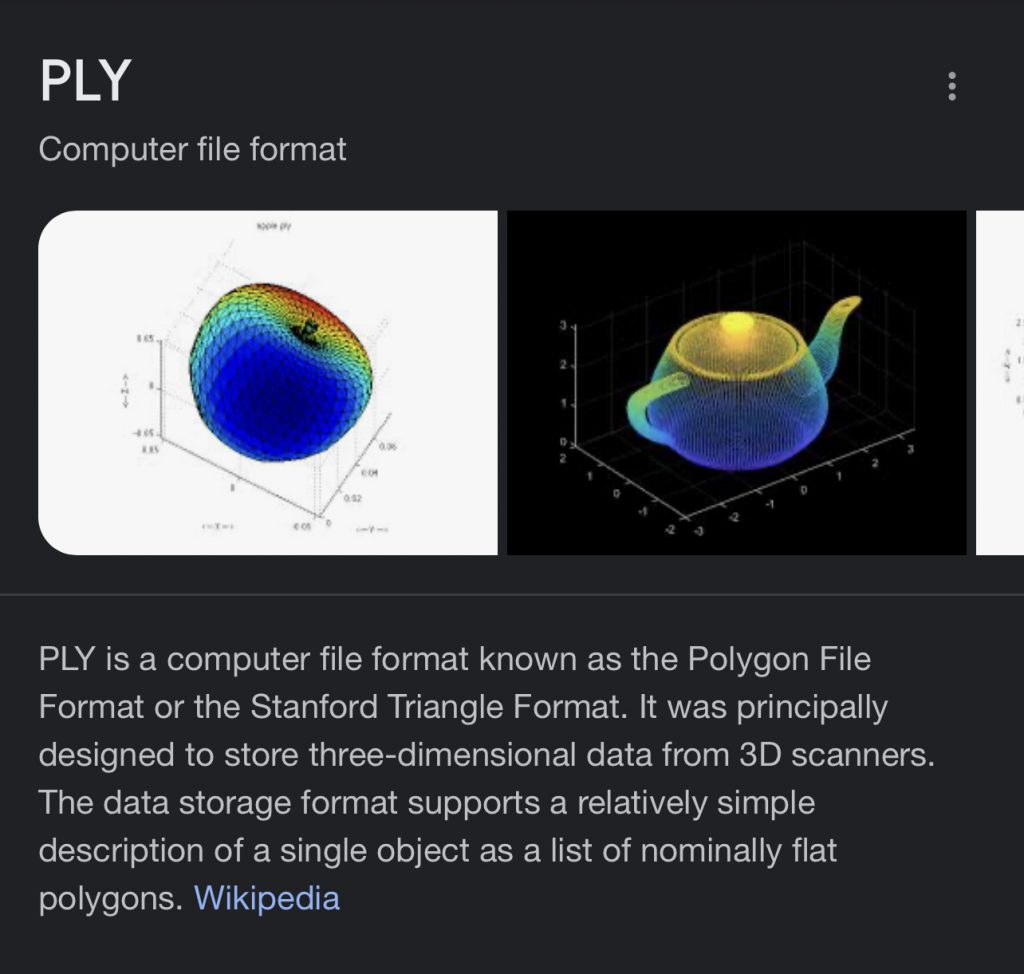
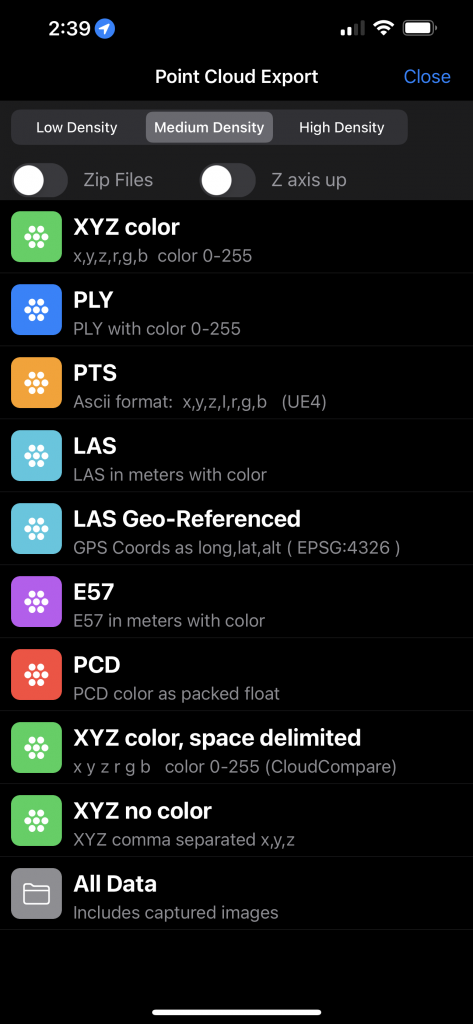

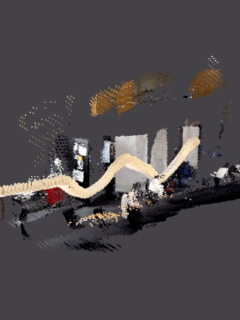
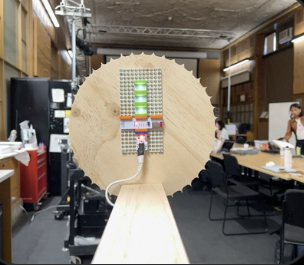
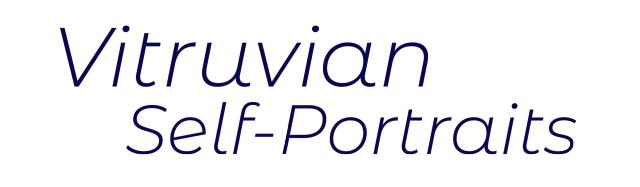
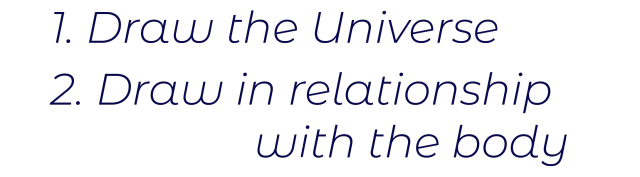
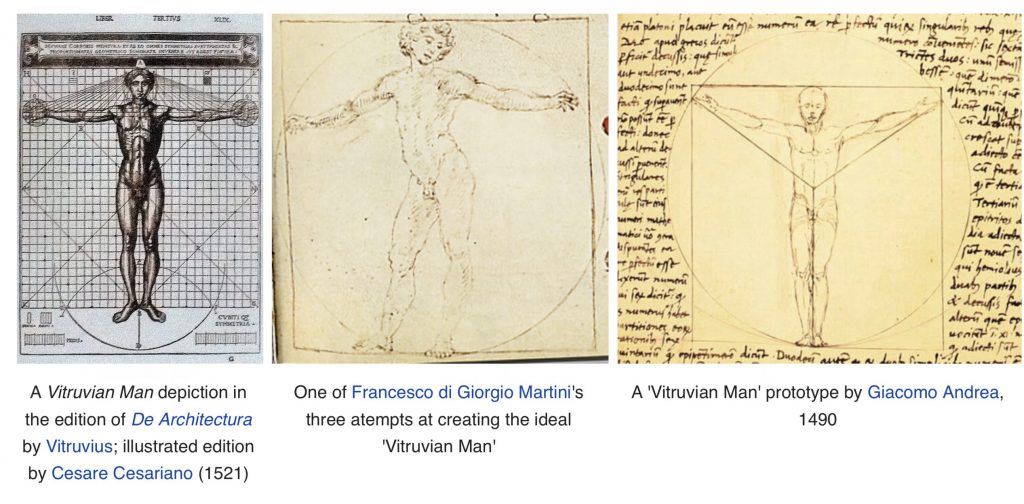
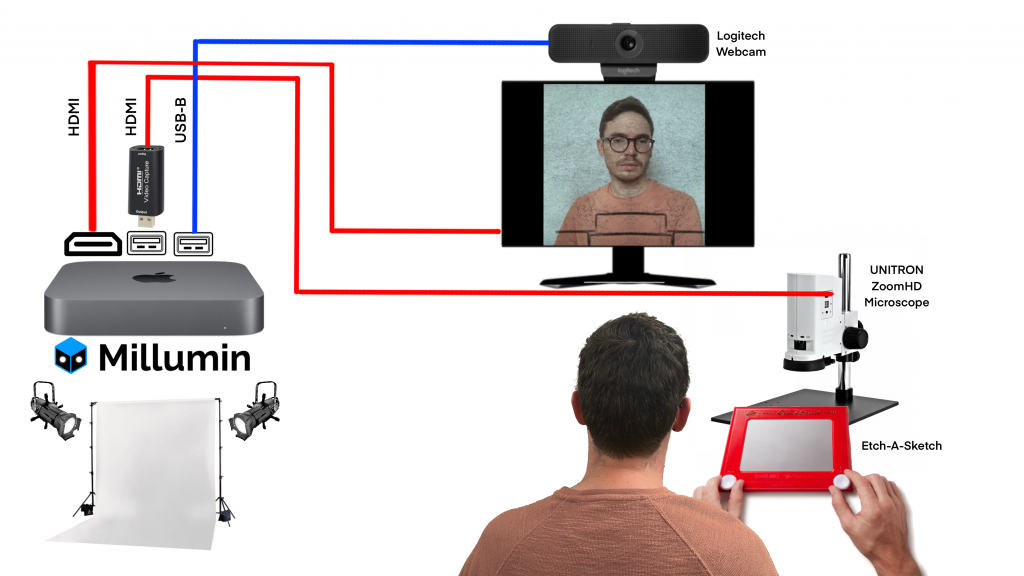


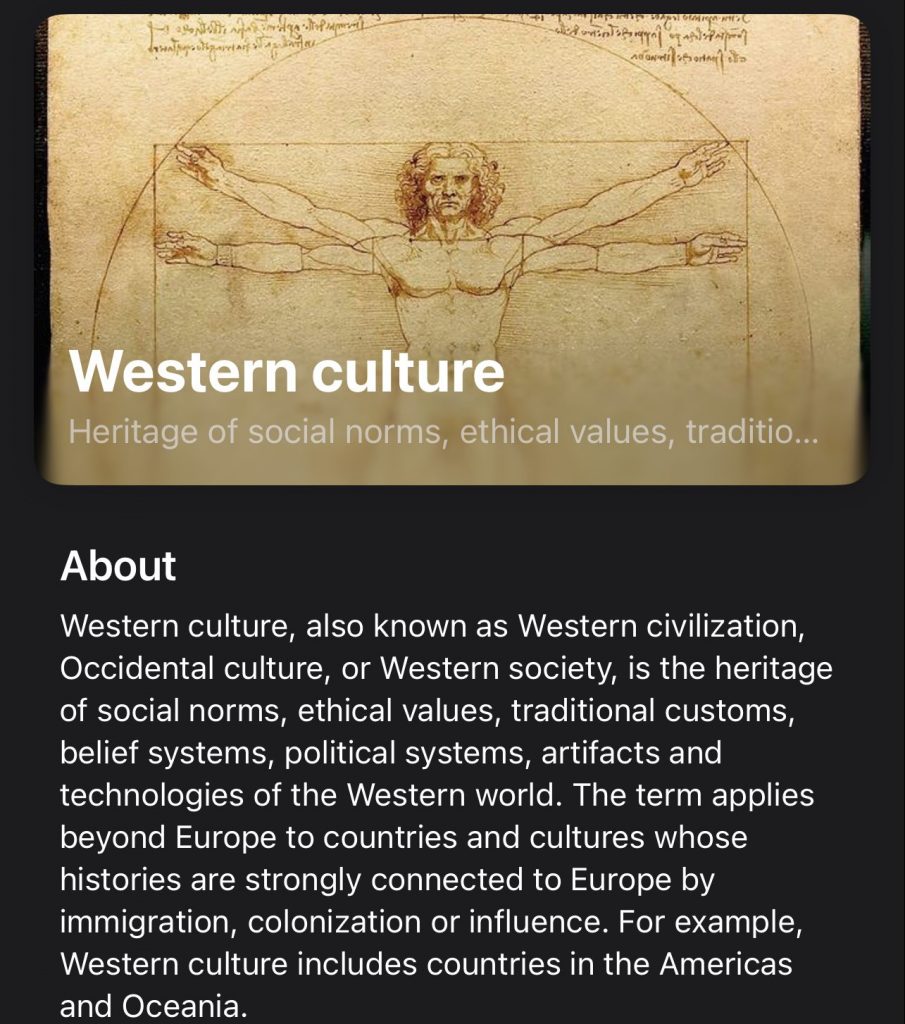
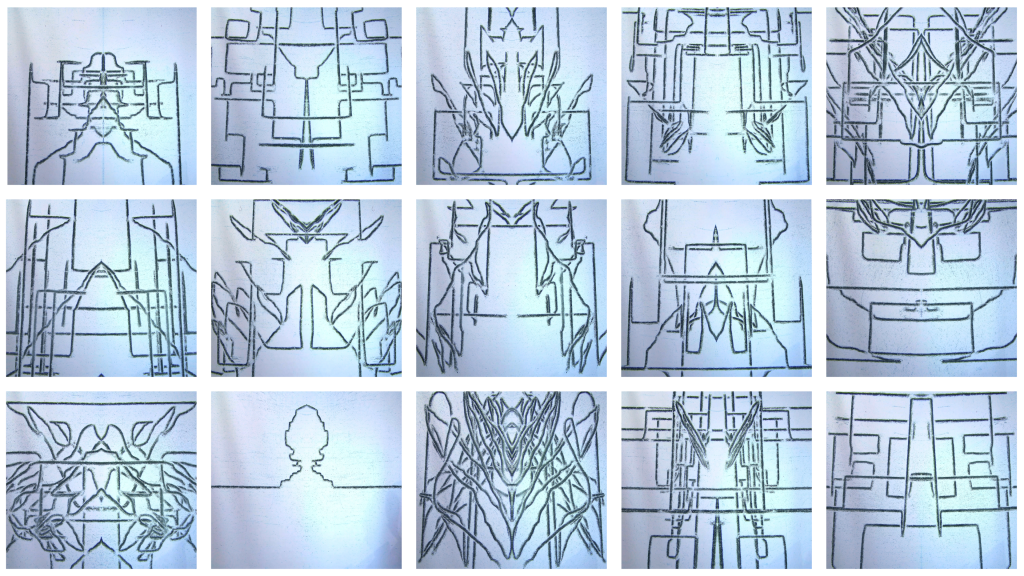

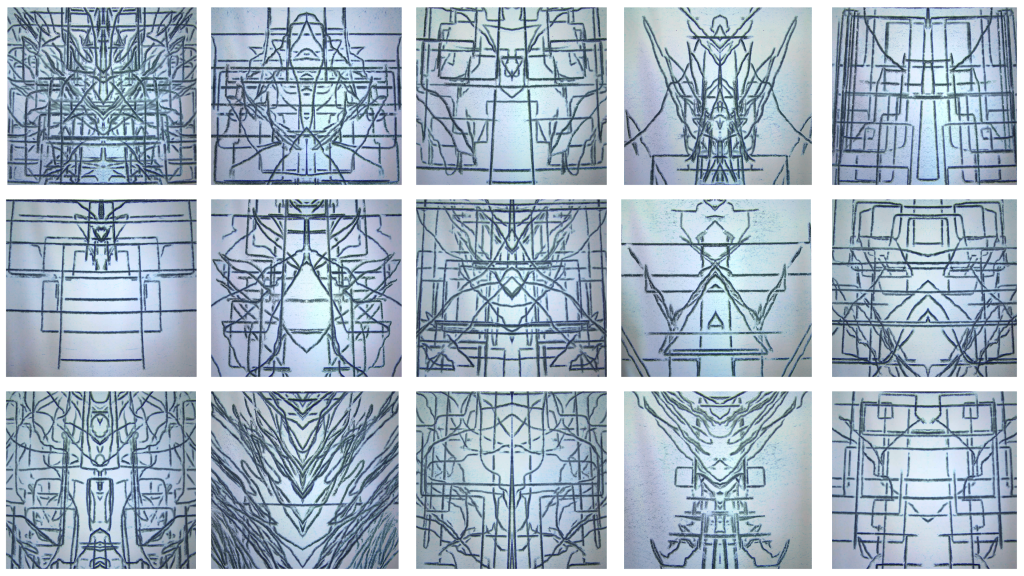
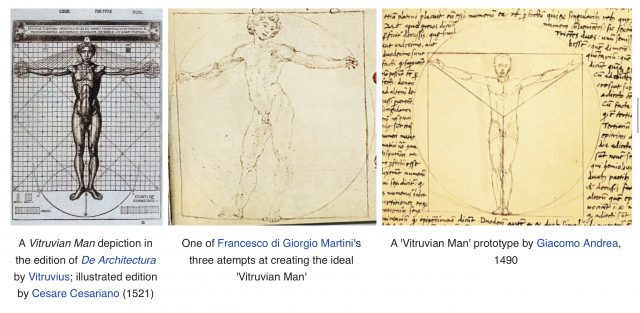
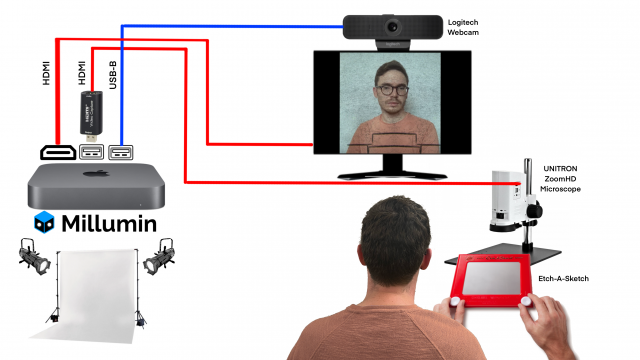
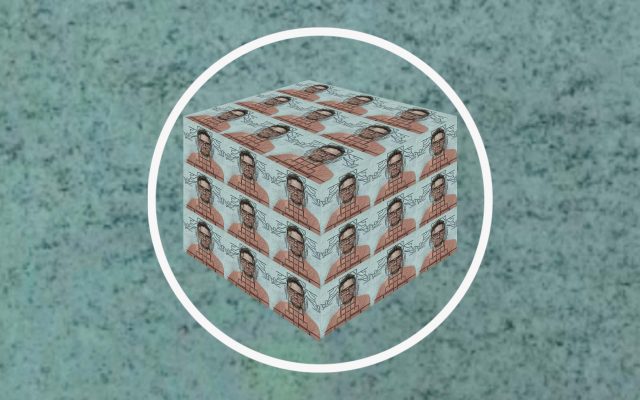


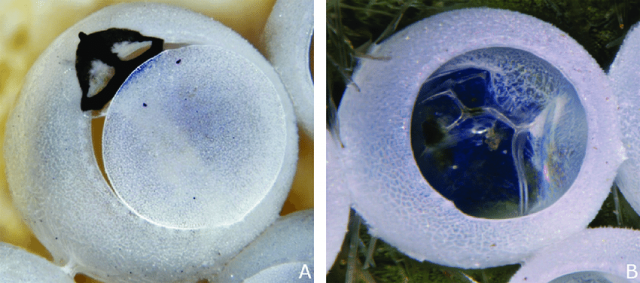
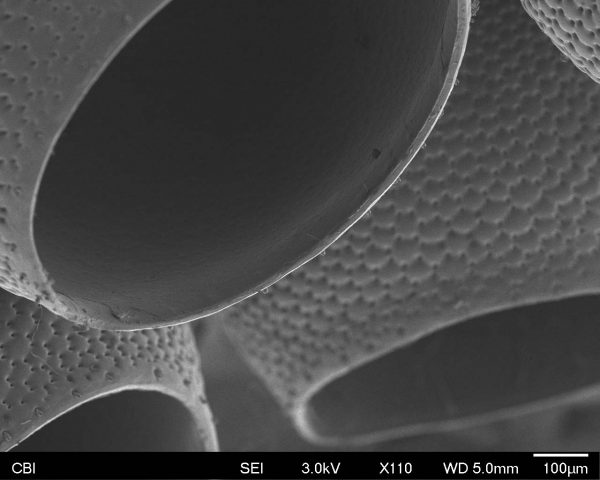
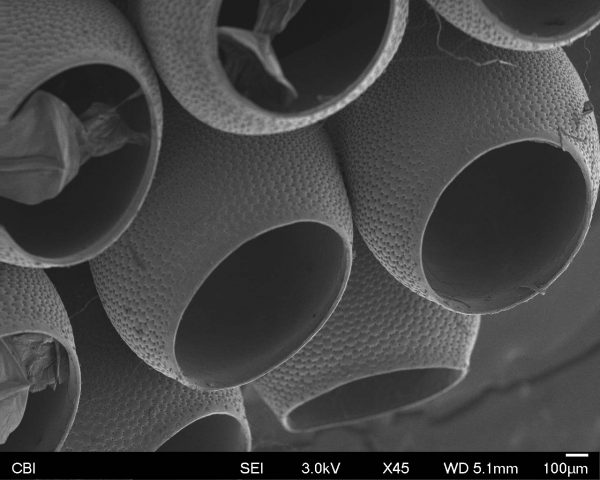
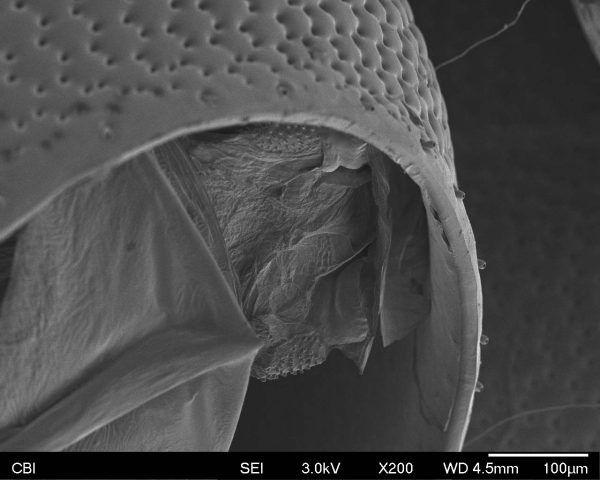
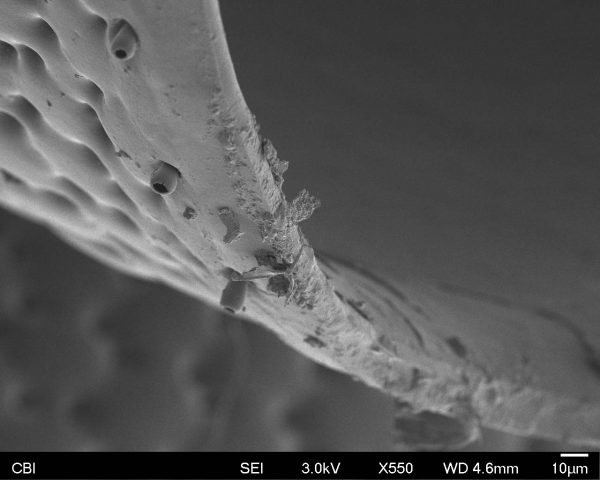
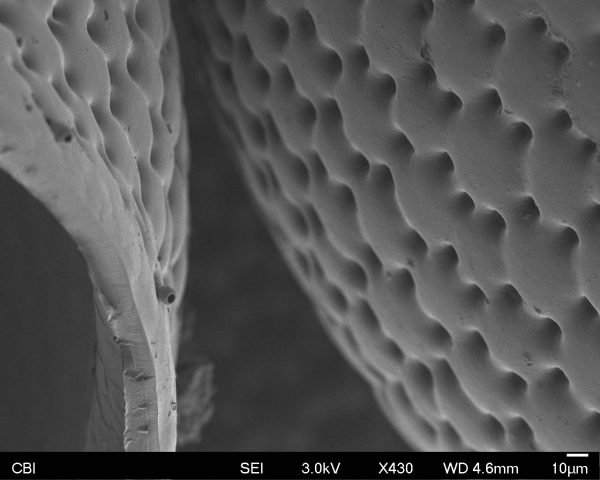
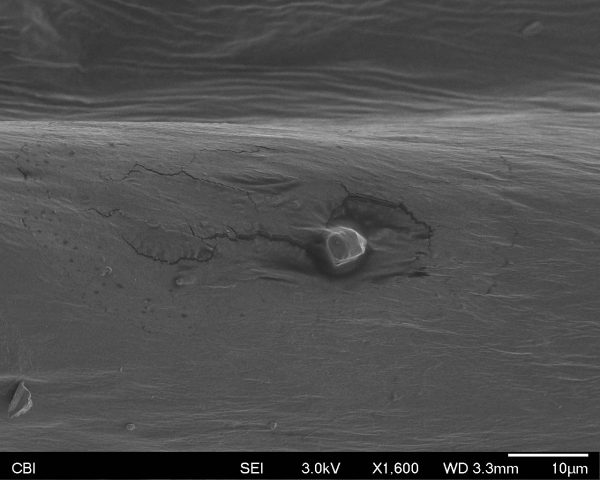
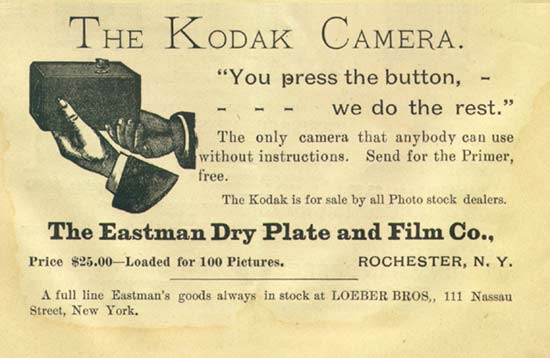

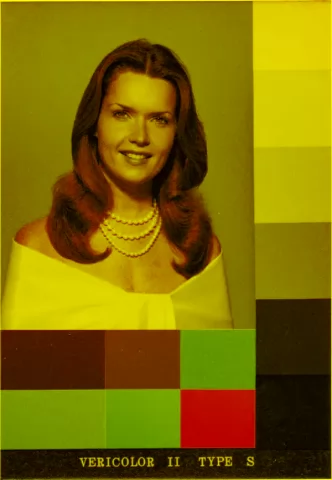 Sarah Lewis explores the relationship between racism and the camera.
Sarah Lewis explores the relationship between racism and the camera.
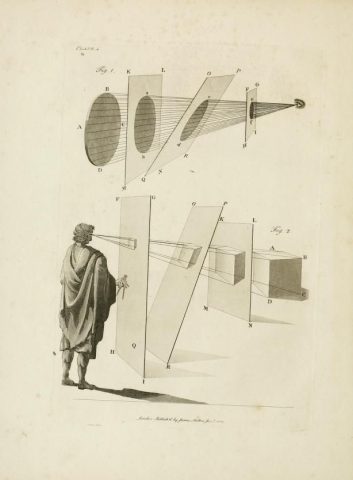
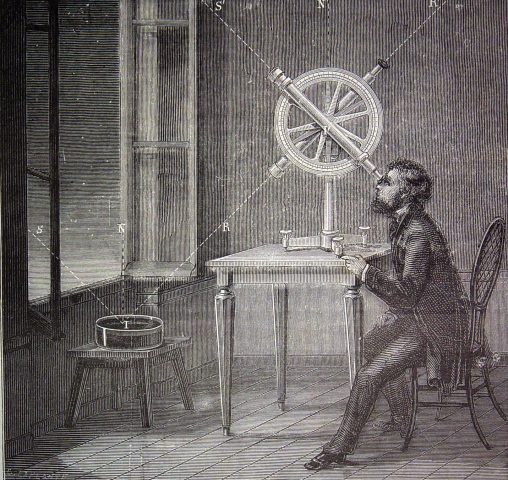
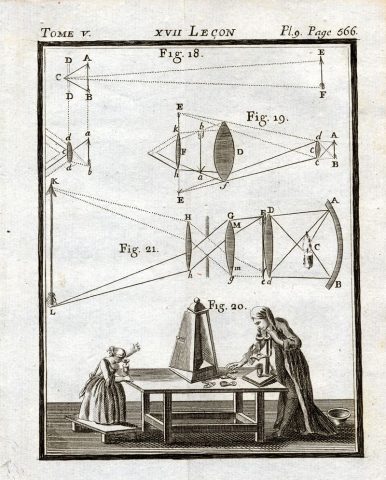
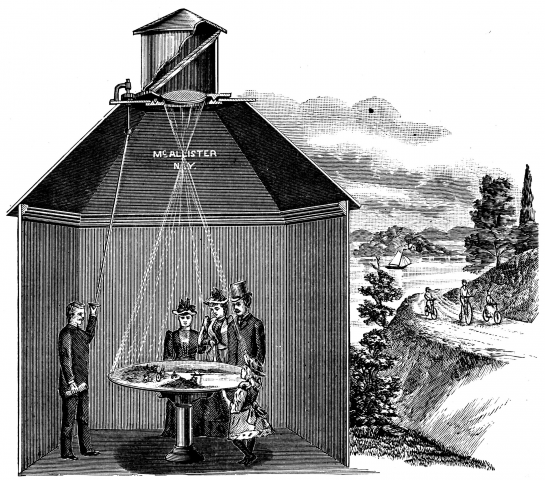
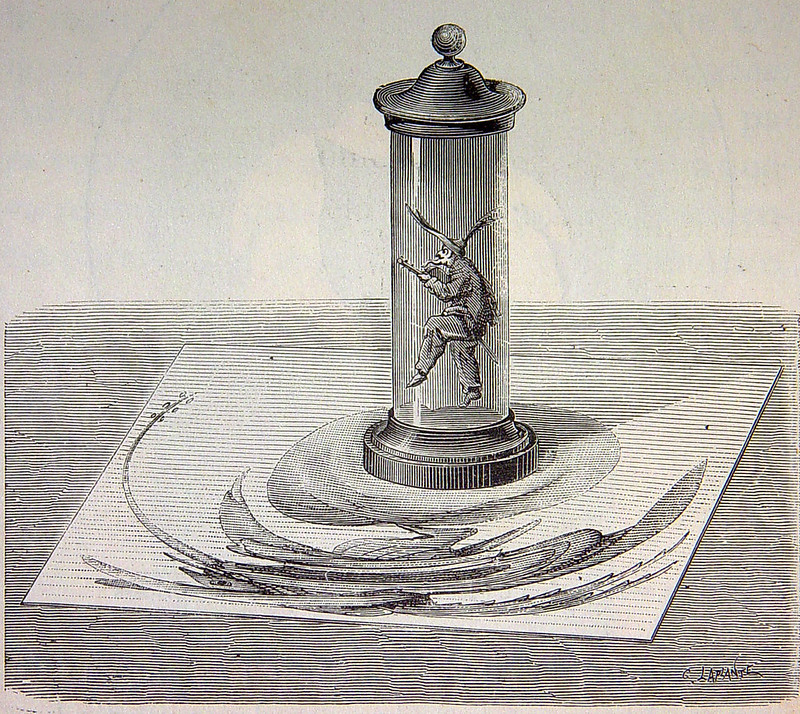
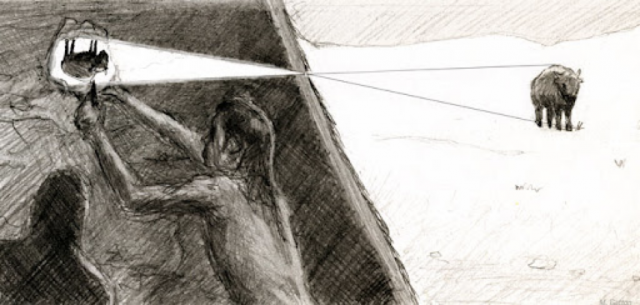 http://paleo-camera.com
http://paleo-camera.com