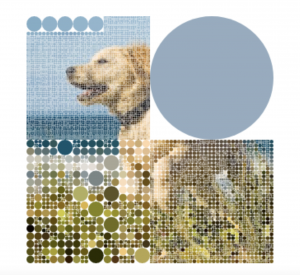I wanted my project to react and change as the mouse of the viewer moved, so I played around with if statements, which was an interesting challenge. I wanted my project to have a cute aspect to it. Originally, there was supposed to be a fruit with a face reacting, but then it turned into a baby who didn’t want others touching its candy.
//Dont Touch The Lolipop!
var pi = 3.14159;
var mainX = 320;
var headY = 220;
var bodyY = 360;
var iEyeBrowY = 212;
function setup(){
createCanvas(640,480);
}
function draw() {
background(163, 210, 267);//baby blue
noStroke();
//baby base
fill(233, 185, 122);//darker tan
ellipse(mainX,bodyY, 170,170);//baby body
fill(237, 189, 126);//tan
ellipse(mainX,headY, 150,150);//baby head
//arcs
fill(255);
arc(mainX,bodyY, 172, 172, 0, pi, CHORD);//baby diaper
fill(255, 163, 195);
arc(mainX,headY, 152, 152, pi, 0, CHORD);//baby hat
//limbs
fill(229,181,118);//darker tan 2
ellipse(440,307, 150,40);//right arm
ellipse(200,307, 150,40);//left arm
ellipse(355,475, 45,145);//right leg
ellipse(285,475, 45,145);//left leg
//lolipop
fill(245);
rect(490,245, 6, 100);//stick
frameRate(.7);
fill(random(230),random(200),random(220));//candy color
ellipse(493,220, 106,100);//candy part
//facial features
frameRate(10);
fill(0);
ellipse(343,225, 8,8);//right eye
ellipse(297,225, 8,8);//left eye
strokeWeight(4);
stroke(0);
line(336,iEyeBrowY, 355,218);//right eyebrow
line(285,218, 304,iEyeBrowY);//left eyebrow
//movement
if(mouseX > 365){
iEyeBrowY = 218;//stern
line(315,256, 325,256);//flat mouth
fill(128, 17, 17);
ellipse(343,225, 8,8);//right eye
ellipse(297,225, 8,8);//left eye
}
if(mouseX > 440){
iEyeBrowY = 223;//angry
arc(mainX,256, 20, 20, pi, 0, CHORD);//sad mouth
fill("red");
ellipse(343,225, 8,8);//right eye
ellipse(297,225, 8,8);//left eye
}
if(mouseX > 545){
iEyeBrowY = 218;//stern
line(315,256, 325,256);//flat mouth
fill(128, 17, 17);
ellipse(343,225, 8,8);//right eye
ellipse(297,225, 8,8);//left eye
}
if(mouseX < 365){
iEyeBrowY = 212;//happy
arc(mainX,256, 20, 20, 0, pi, CHORD);//happy mouth
fill(0);
ellipse(343,225, 8,8);//right eye
ellipse(297,225, 8,8);//left eye
}
if(mouseX > 621){
iEyeBrowY = 212;//happy
arc(mainX,256, 20, 20, 0, pi, CHORD);//happy mouth
fill(0);
ellipse(343,225, 8,8);//right eye
ellipse(297,225, 8,8);//left eye
}
}![[OLD FALL 2019] 15-104 • Introduction to Computing for Creative Practice](https://courses.ideate.cmu.edu/15-104/f2019/wp-content/uploads/2020/08/stop-banner.png)