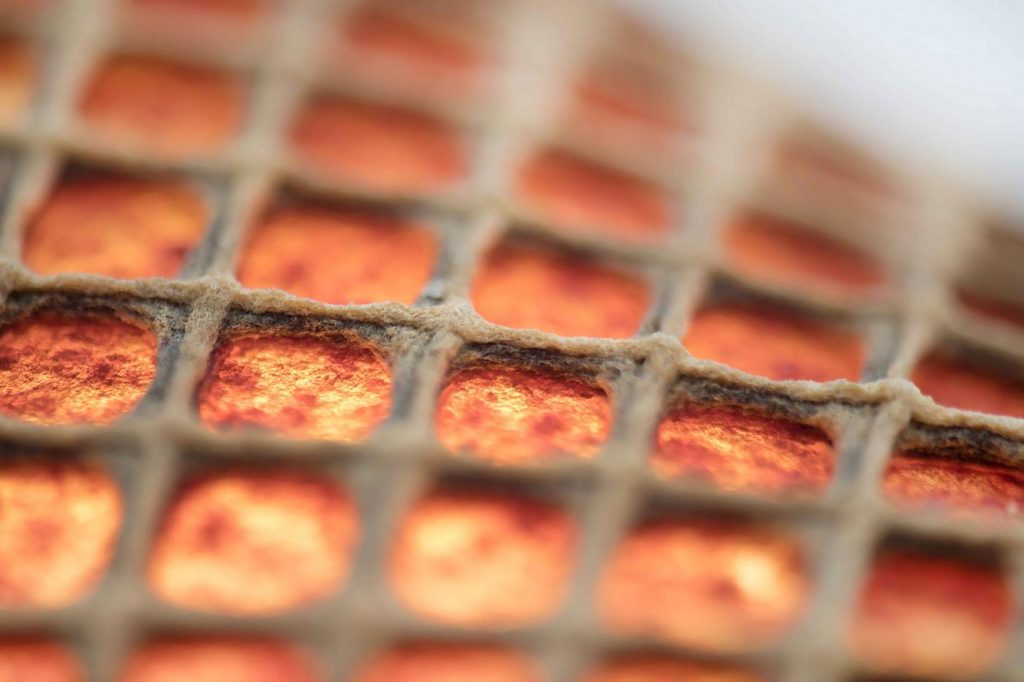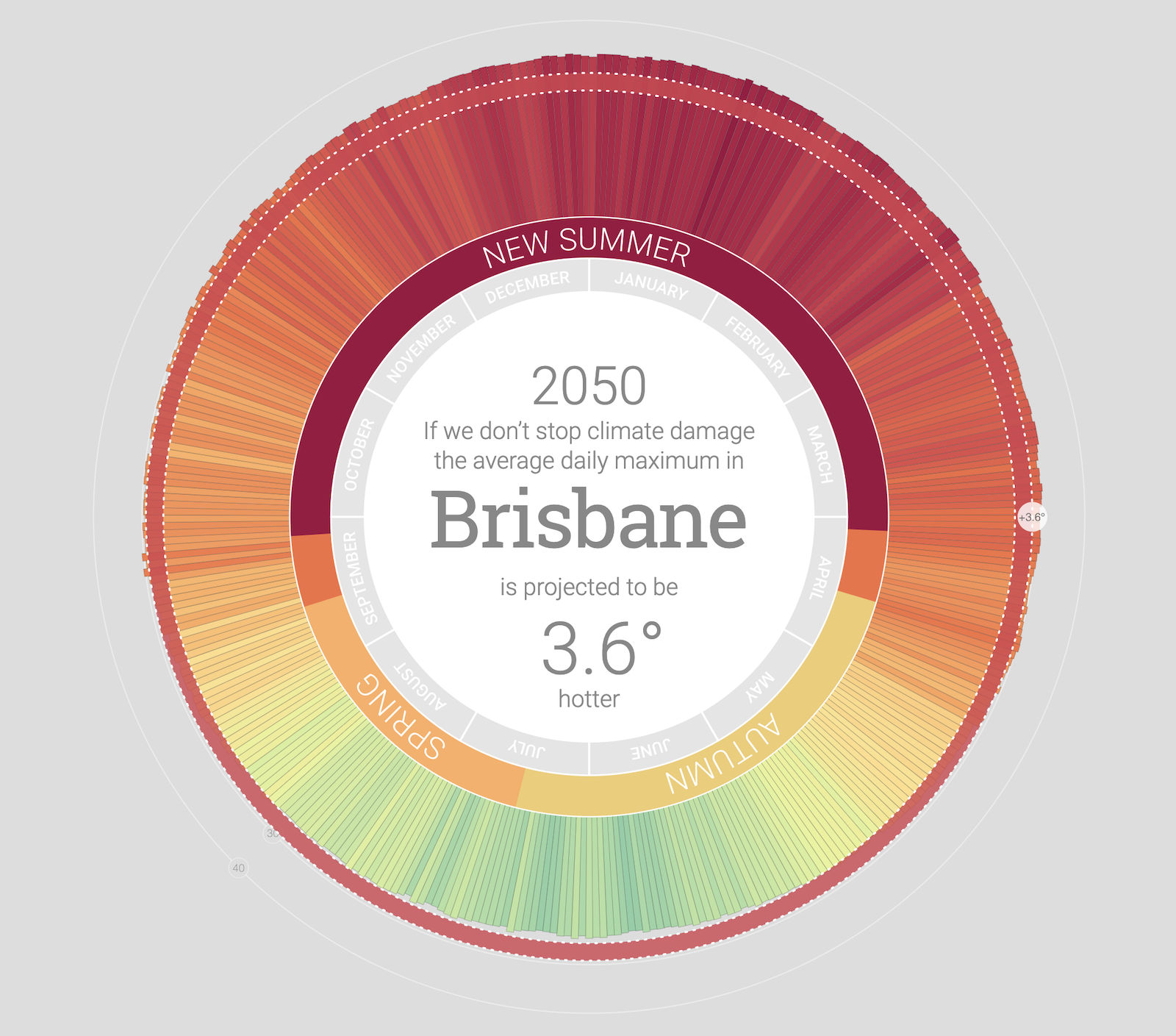lmattson-03-project//Luke Mattson
//section A
function setup() {
createCanvas(600, 450);
background(120)
}
function draw() {
// draw a face in the background
background(173,216,230)
fill(167,199,231);
strokeWeight(1);
stroke(140,170,220);
triangle(0,0,600,600,0,600);
stroke(0);
fill(223,180,130);
ellipse(300,250,230,320);
fill(250,231,218);
ellipse(412,276,30,60);
ellipse(188,276,30,60);
fill(250,231,218);
ellipse(300,300,230,320);
fill(245,245,245);
stroke(0);
strokeWeight(2);
circle(265,245,40,40);
circle(335,245,40,40);
fill(0,0,200,30);
circle(270,250,18,18);
circle(330,250,18,18);
line(300,260,310,300);
line(310, 300,290, 295);
fill(255,160,160);
ellipse(300,350,25,35);
line(310,230,350,215);
line(290,230,250,215);
stroke(255,160,160,40);
fill(255,160,160,40);
ellipse(240,325,30,50);
ellipse(360,325,30,50);
noFill();
strokeWeight(2);
stroke(0);
arc(300,425,70,40, 2*PI+1/8*PI, PI-1/8*PI);
stroke(255,255,255);
line(300,500, 300, 460);
line(300,500, 310, 510);
line(300,500,290,510);
line(300,480,310,470);
line(300,480,290,470);
// the text "Hi" comes onto the canvas when the mouse is on the right side
text("Hi", 1175 - mouseX, mouseY)
//use for loops to draw the hexagons
var hexX = 20
var hexY = 30
for (let hexX = 0; hexX <= 600; hexX += 20){
for(let hexY = -10; hexY <= 500; hexY+= 20){
// variables to determine each hexagon's color
var hexR = (dist(hexX, hexY, mouseX, mouseY)/150)*100
var hexG = (dist(hexX, hexY, mouseX, mouseY)/150)*20
var hexB = (dist(hexX, hexY, mouseX, mouseY)/150)*120
// variable to determine each hexagon's size
var size = constrain((dist(hexX, hexY, mouseX, mouseY)/150),.3,1.5)
// drawing a hexagon
fill(hexR,hexG,hexB)
beginShape()
vertex(hexX,hexY)
vertex(hexX-size*10,hexY-size*5)
vertex(hexX-size*10,hexY-size*15)
vertex(hexX,hexY-size*20)
vertex(hexX+size*10,hexY-size*15)
vertex(hexX+size*10,hexY-size*5)
endShape(CLOSE)
}
}
// angular movement of the circles
push()
translate(300,225);
// positioning and opacity variables
var circleX = 100;
var circleY = 100;
var circleOpacity = mouseX/2
fill(0,0,0,circleOpacity)
// rotating the origin based on mouseX positioning
var rotationrr = radians(mouseX);
rotate(rotationrr);
//drawing each circle
ellipse(circleX,circleY,20);
ellipse(circleX+50,circleY+50,20)
ellipse(circleX+100,circleY+100,20)
ellipse(circleX+150,circleY+150,20)
ellipse(circleX-50,circleY-50,20)
ellipse(circleX-100,circleY-100,20)
ellipse(circleX-150,circleY-150,20)
ellipse(circleX-200,circleY-200,20)
ellipse(circleX-250,circleY-250,20)
ellipse(circleX-300,circleY-300,20)
ellipse(circleX-350,circleY-350,20)
// returning the origin to the default
pop()
}
Wherever the mouse is, the hexagons get smaller, colors change, and circles rotate. put your mouse as far right on the canvas as you can for a surprise!
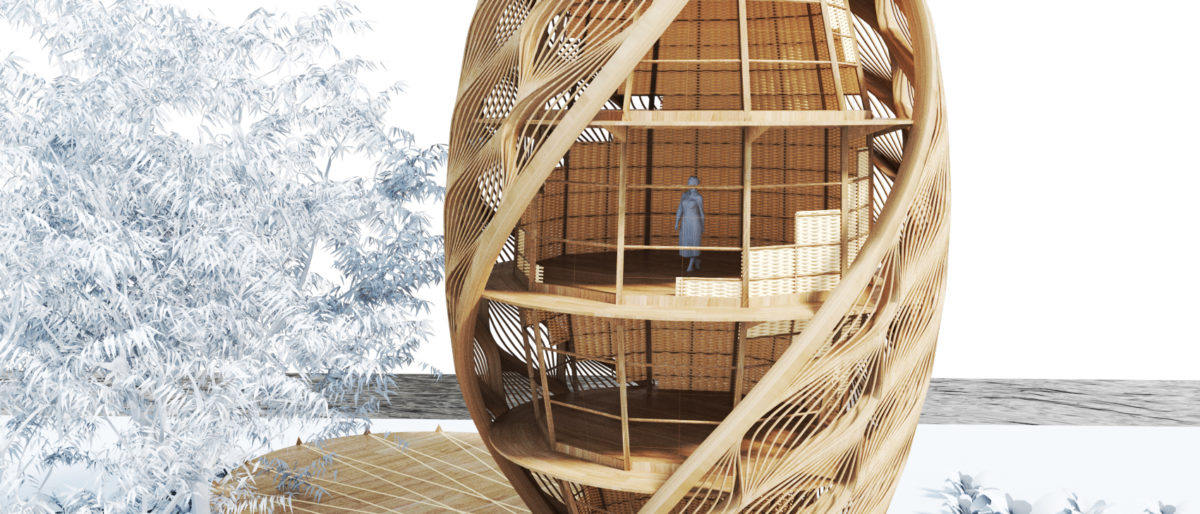

![[OLD SEMESTER] 15-104 • Introduction to Computing for Creative Practice](https://courses.ideate.cmu.edu/15-104/f2021/wp-content/uploads/2023/09/stop-banner.png)