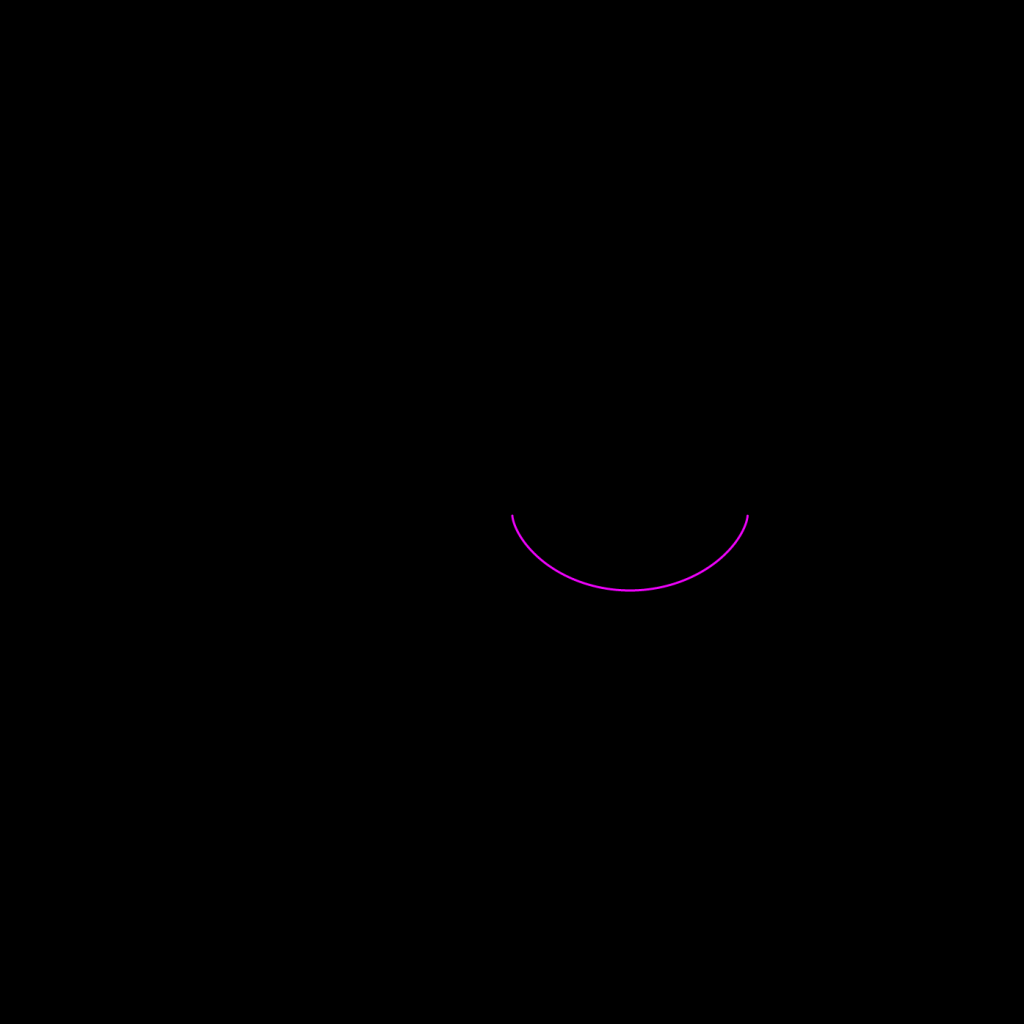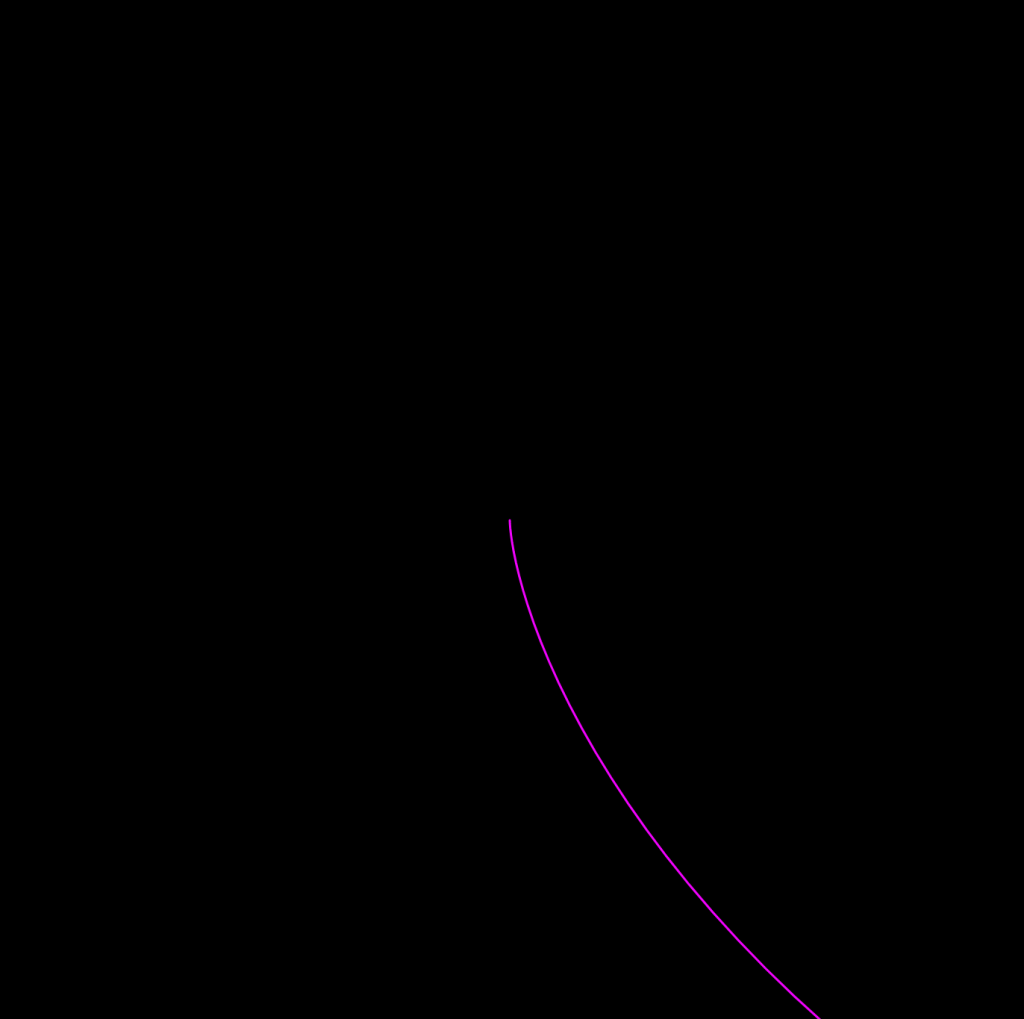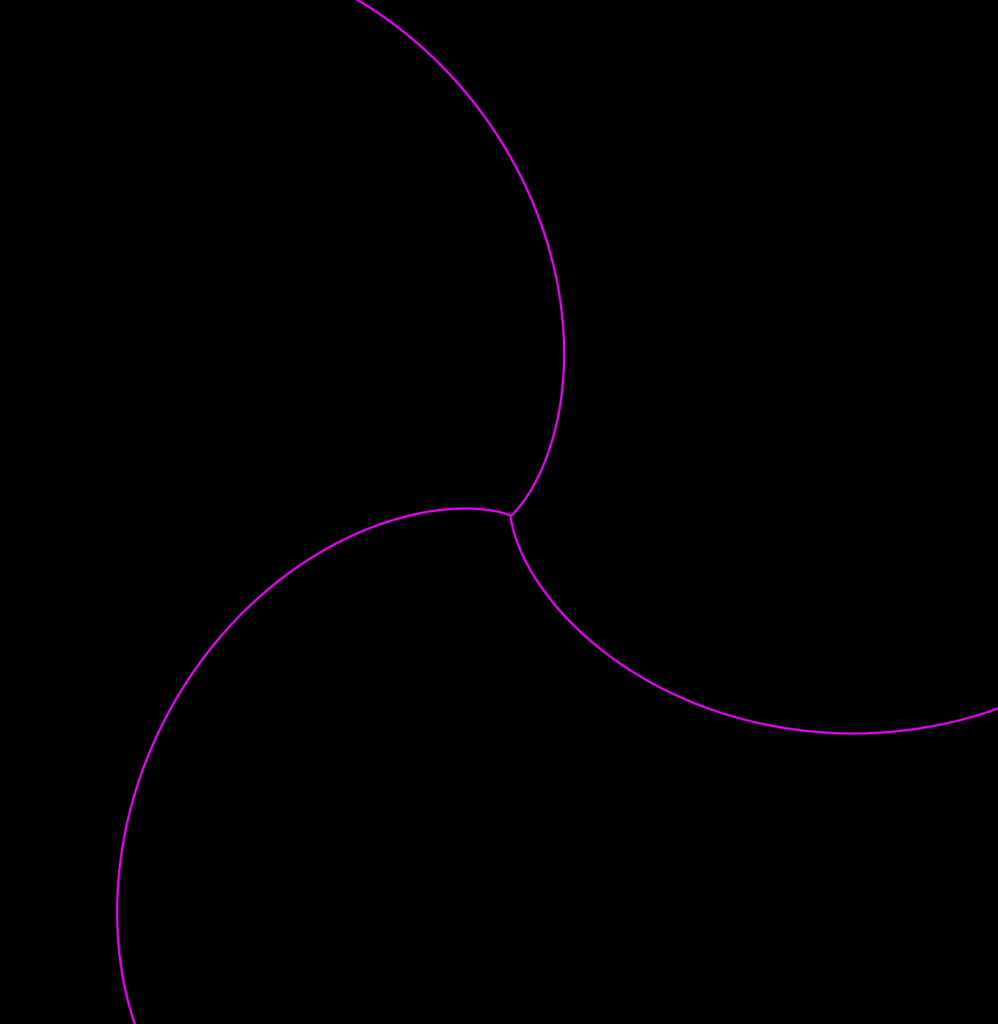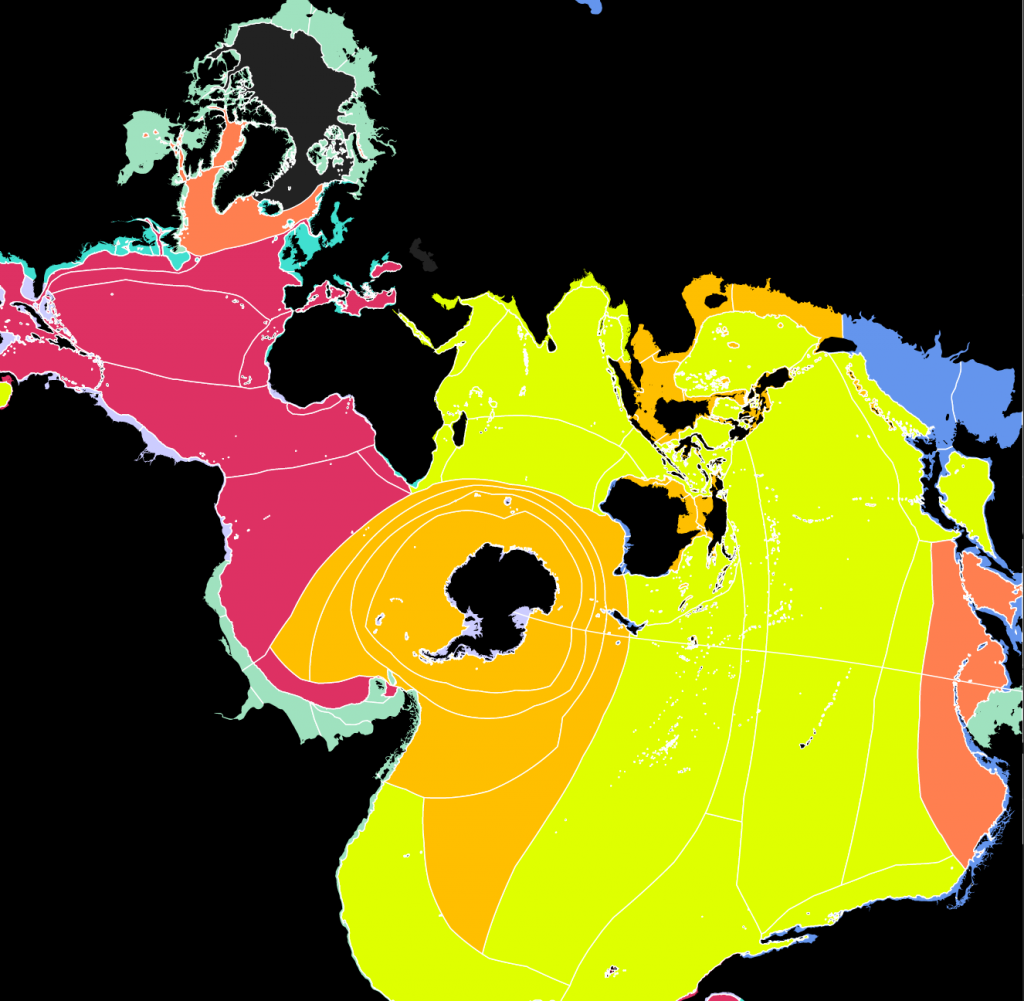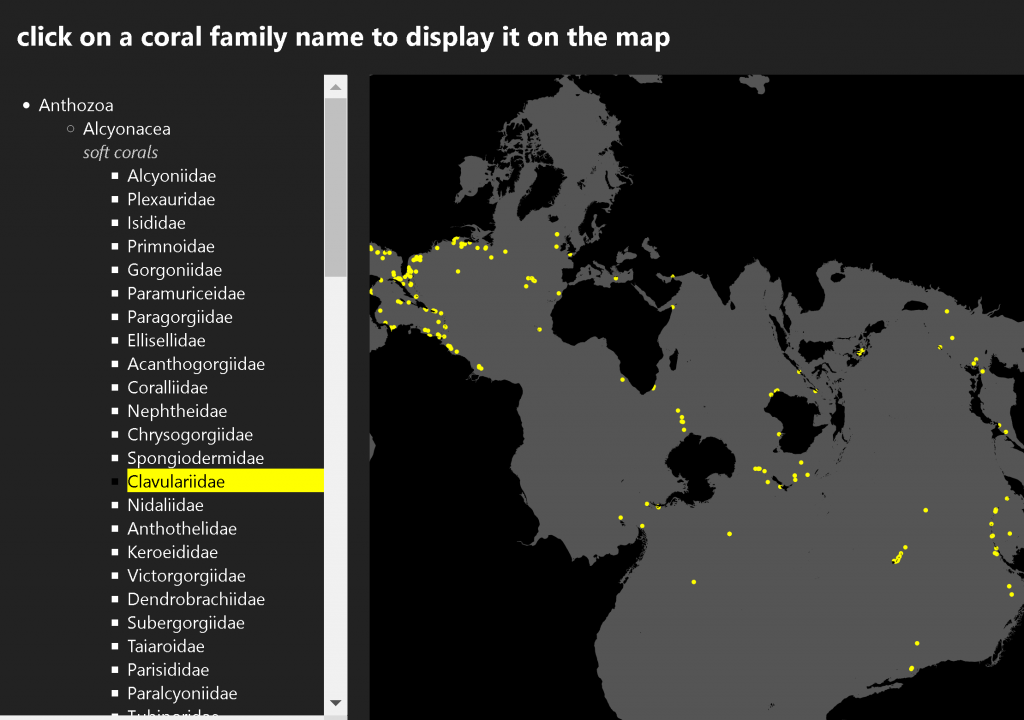sketch/* Nami Numoto
* Section A
* mnumoto@andrew.cmu.edu
* Project 10
*/
//tried to depict Baymax from Big Hero 6
//interacting with a spider
//and going from being confused to happy :)
var baymax;
var spider;
var question;
function preload() {
baymax = loadSound("https://courses.ideate.cmu.edu/15-104/f2021/wp-content/uploads/2021/11/ding.wav");
spider = loadSound("https://courses.ideate.cmu.edu/15-104/f2021/wp-content/uploads/2021/11/fall.wav");
question = loadSound("https://courses.ideate.cmu.edu/15-104/f2021/wp-content/uploads/2021/11/questionmark.wav");
}
function soundSetup() {
baymax.setVolume();
spider.setVolume();
question.setVolume();
}
function setup() {
createCanvas(400, 400);
background(225);
frameRate(1);
useSound();
}
function baymax() {
stroke(0);
strokeWeight(3);
ellipseMode(CENTER);
//drop shadow
fill("grey");
noStroke();
ellipse(width / 2, 350, 218, 54);
//legs
stroke(0);
fill("white");
ellipse(170, 300, 54, 90);
ellipse(230, 300, 54, 90);
//arms
ellipse(145, 212, 68, 162);
ellipse(255, 212, 68, 162);
//body
ellipse(200, 200, 145, 218);
//face
ellipse(width / 2, 109, 145, 90);
//mouth
line(163, 112, 236, 112);
//eyes
fill(0);
ellipse(163, 112, 9, 18);
ellipse(236, 112, 9, 18);
}
function smile() {
arc(width / 2, 112, 73, 20, 0, PI, OPEN);
}
function spider() {
//spider
push();
line(width / 2, 0, width / 2, 180);
fill(0);
ellipse(width / 2, 182, 10, 14);
ellipse(width / 2, 176, 8, 10);
strokeWeight(1);
for (i = 0; i <= 3; i++) {
line(width / 2 + 4, 4 * i + 176, width / 2 + 8, 4 * i + 170);
line(width / 2 + 8, 4 * i + 170, width / 2 + 12, 4 * i + 176);
line(width / 2 - 4, 4 * i + 176, width / 2 - 8, 4 * i + 170);
line(width / 2 - 8, 4 * i + 170, width / 2 - 12, 4 * i + 176);
}
pop();
}
function question() {
text("?", 100, 100);
}
function draw() {
if (frameCount > 0) {
baymax();
}
if (frameCount >= 7) {
spider();
spider.play();
}
if (frameCount >= 10) {
question();
question.play();
}
if (frameCount >= 9) {
smile();
baymax.play();
}
if (frameCount > 18) {
frameCount === 1;
}
}
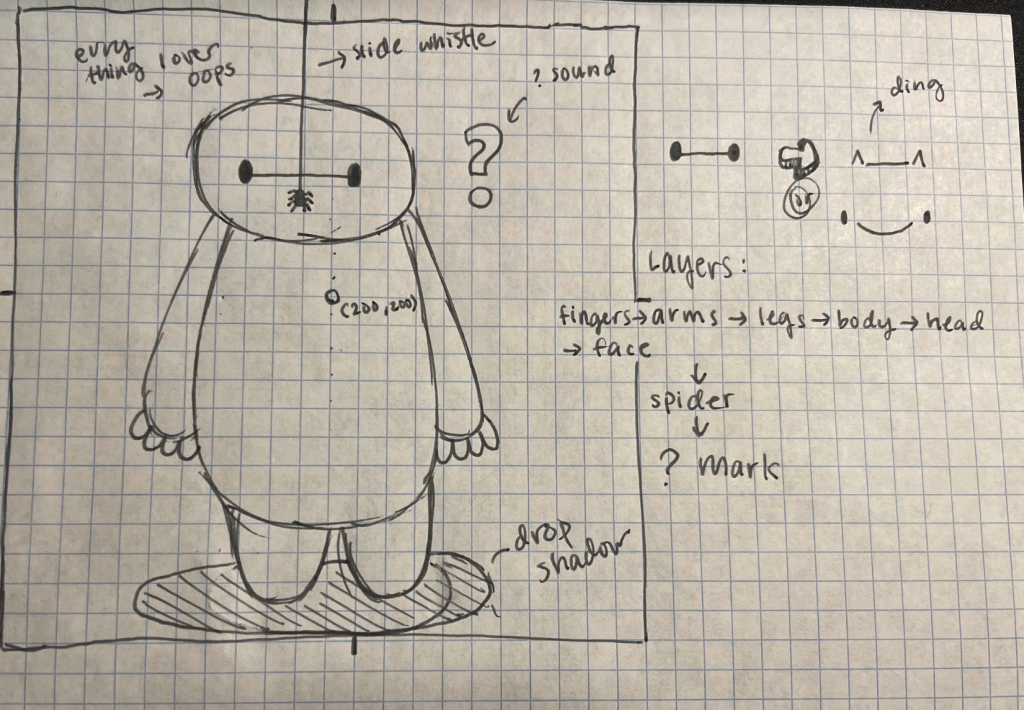
![[OLD SEMESTER] 15-104 • Introduction to Computing for Creative Practice](../../wp-content/uploads/2023/09/stop-banner.png)