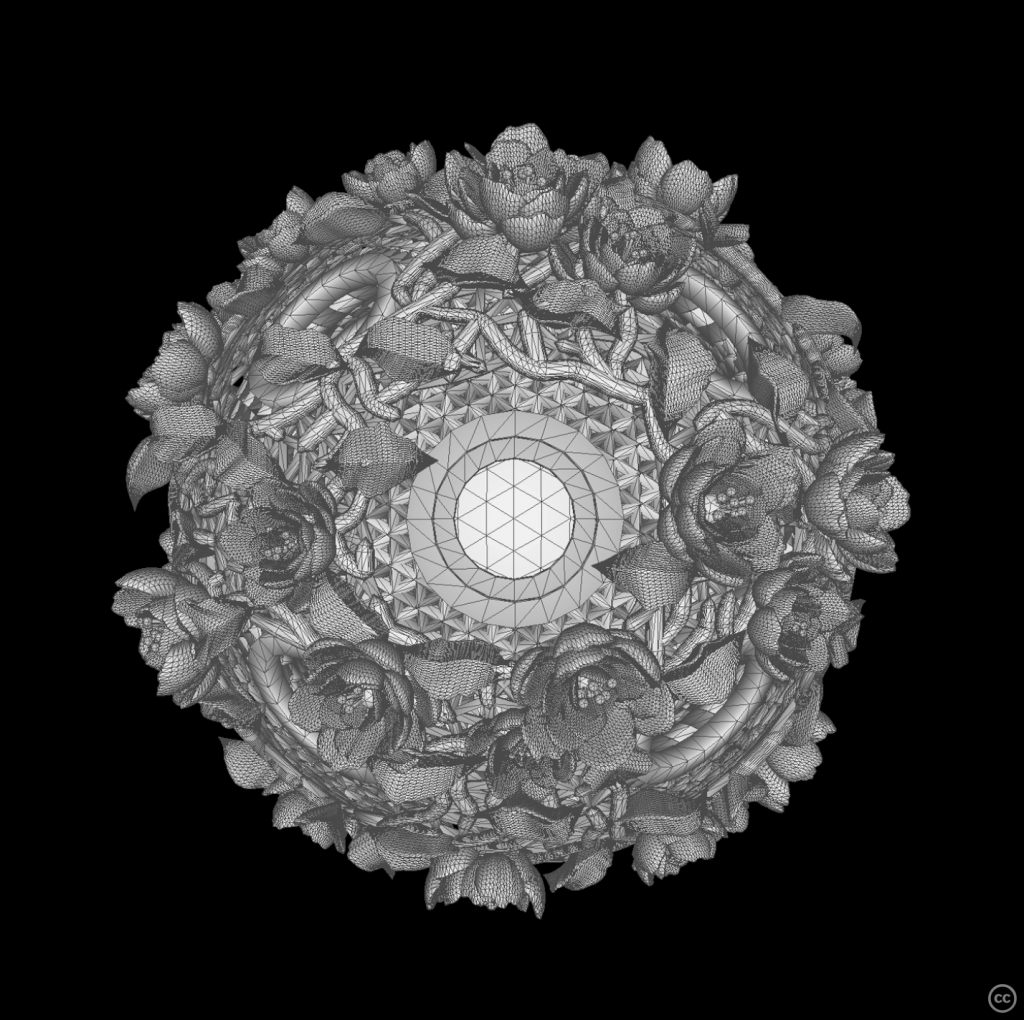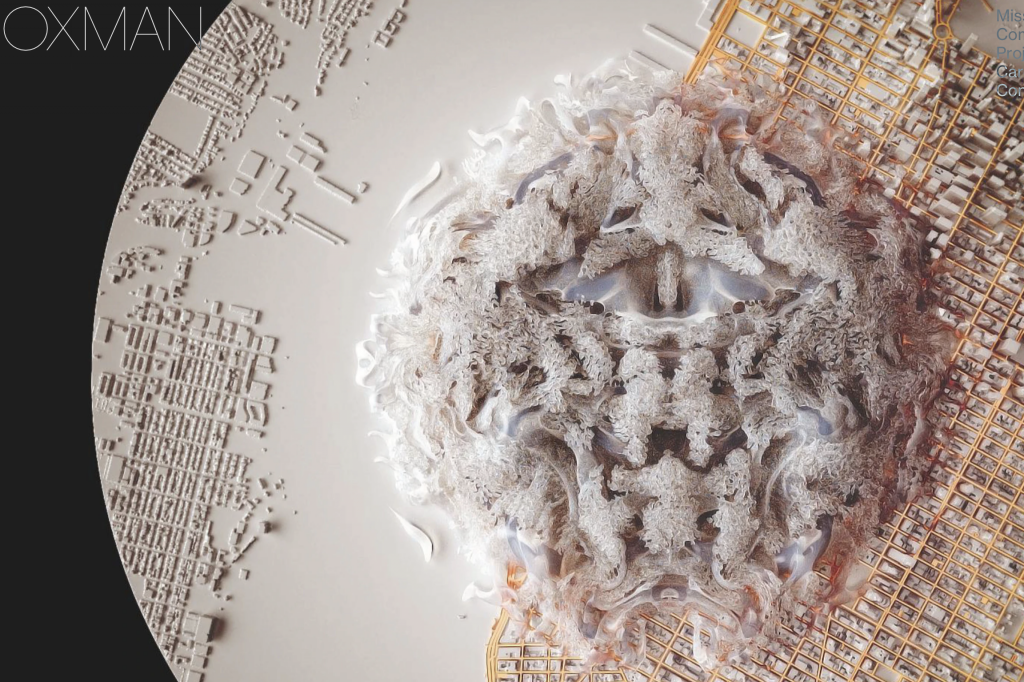Look, I’m a sucker for space exploration. Ariel Waldman is an art school graduate who pivoted to scientific communications & research, with an aim to make science & space exploration “disruptively accessible”. Spacehack.org is an online directory that she maintains of ‘citizen science’ projects, ways that anyone can participate in scientific research and projects relating to space exploration and space travel. As someone incredibly interested in this, but 1/2″ too short to be an astronaut and also a Drama major, this is super exciting and inspiring to me. I’ve taken up rocket launch photography in the past 2 years, which has been my way of documenting and exploring the vehicles that take people and things into orbit and beyond. The projects listed on SpaceHack generally ask you to donate either your time or your computer processing to further the research being done by professionals at a university or other institution.
http://eyeofestival.com/2018/speaker/ariel-waldman/
![[OLD SEMESTER] 15-104 • Introduction to Computing for Creative Practice](../../wp-content/uploads/2023/09/stop-banner.png)