Arrays
Learning Objectives
- Use a separate function to draw a more complex object and call this function from the draw function.
- Use an array to draw many copies of this object.
- Use the push and shift functions for arrays to maintain the most recent positions (plural) of the mouse.
Participation
In this lab/recitation, you will write some p5.js programs that use the techniques you’ve learned in class so far. The goal here is not just to get the programs done as quickly as possible, but also to help your peers if they get stuck and to discuss alternate ways to solve the same problems. You will be put into breakout rooms in Zoom to work on your code and then discuss your answers with each other, or to help each other if you get stuck. Then we will return to discuss the results together as a group.
For each problem, you will start with a copy of the uncompressed template-p5only.zip in a folder named lab-06. Rename the folder as andrewID-06-A, andrewID-06-B, etc. as appropriate.
A. One Fish
Write a p5.js program that draws a single fish that “swims” back and forth (left to right to left, etc.) on a canvas of blue to simulate water. This program will be very similar to the program done in class that draws one box that moves in a straight line across the canvas, except that the fish will not move vertically, and when it reaches the left or right edge of the canvas, it will turn around instead of reappearing on the other side of the canvas.
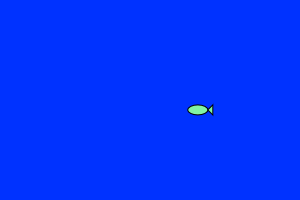
Start by defining global variables to hold the x, y position of the fish, dx which is the change in x for each frame, and the color c for the fish.
Write a function fish that has four parameters: x, y, dx, c. The function should draw a fish with fill color c as an ellipse for its body and a triangle for its tail fin. The ellipse should be centered at x,y with a width of 20 and height of 10. The triangle should be on the right if the fish is moving left (dx < 0) and on the left if the fish is stationary or moving right (dx >= 0).
Write the setup function so that creates a 300 x 200 canvas and initializes x and y to a random position on the canvas, dx to a random value between -5 and 5, and c to a random color. Set the frameRate to 10.
Write the draw function so that sets the background to some shade of blue and draws the fish by calling the fish function you wrote and passing to the function the current values of x, y, dx and c. Then it should update x using dx and then check to see if the fish is at the left edge or right edge of the canvas; if so, it should change the direction of the fish by updating dx.
(If you finish this and there is time, adjust the program so that the fish turns around before it reaches the edge of the canvas, like it would in an aquarium.)
B. Many Fish
Make a copy of your program from part A. Update this p5.js program so that it draws 104 fish that “swim” back and forth (left to right to left, etc.) on a canvas of blue to simulate water. This program will be very similar to the program done in class that draws many boxes that moves in straight lines across the canvas, except that the fish will not move vertically, and when they reach the left or right edge of the canvas, they will turn around instead of reappearing on the other side of the canvas.
In order to accomplish this task, you will need to use arrays since you will need to keep track of x, y, dx and c for 104 separate fish.
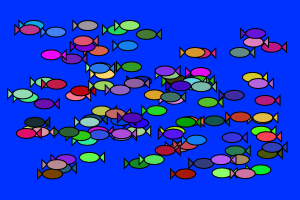
Update the global variables to create initially empty arrays.
Update the setup function so you use a loop to initialize 104 x’s, y’s, dx’s and c’s to represent the 104 fish.
Update the draw function so that instead of calling the fish function once to draw one fish, you will call it 104 times using a loop. For each iteration i, you should pass to the fish function the i-th value in the x, y, dx and c arrays to draw the i-th fish.
You should not have to update the fish function if you do this correctly.
C. Snake
In this final problem, you will draw a “snake” that follows the mouse pointer around. The snake will be made up of the last 20 positions of the mouse pointer, connected by lines.
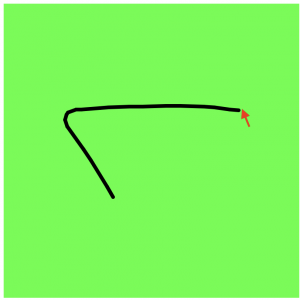
Create global arrays for the x and y positions of the mouse, initially empty.
Your setup function should create a 400 x 400 canvas and set the frame rate to something small like 5.
Your draw function will set the background to some shade of green (to represent grass). You will then append the current mouse position to the x and y arrays using the push function.
For array A, A.push(value) appends value to the end of array A.
Once you append the mouse position to the x and y arrays, check to see if you have more than 20 points stored using the length property of arrays. If so, remove the first position from the arrays by using the shift function.
For array A, A.shift() removes the first element in the array A at index 0 and shifts all subsequent elements one position over to fill in the gap.
Finally, your draw function will draw the “snake” by drawing a line with strokeWeight of 5 between each pair of points (e.g from x[0],y[0] to x[1],y[1], from x[1],y[1] to x[2],y[2], etc.) using a loop. Be careful. If you have n points, there are n-1 lines you will draw.
Handin
At the end of the lab, zip the lab-06 folder (whatever you got done) and submit it to Autolab. Do not worry if you did not complete all of the programming problems but you should have made it through problems A and B in some form, and you may have started problem C.
![[OLD SEMESTER] 15-104 • Introduction to Computing for Creative Practice](wp-content/uploads/2023/09/stop-banner.png)