Premise
I wanted to create a smart watch interface for someone with anxiety and panic disorder. It reads someone’s pulse and breath rate and can detect when someone is having a panic attack. I used real-time biometric data from a pulse sensor and a wind sensor and hooked it up to an ardiuno, then I used serial communication to send the data and trigger & display different calming graphics using p5.js. I will go through the project interface and design first, then I will show you how I went about doing it.
Project Proposal
REGULAR INTERFACE
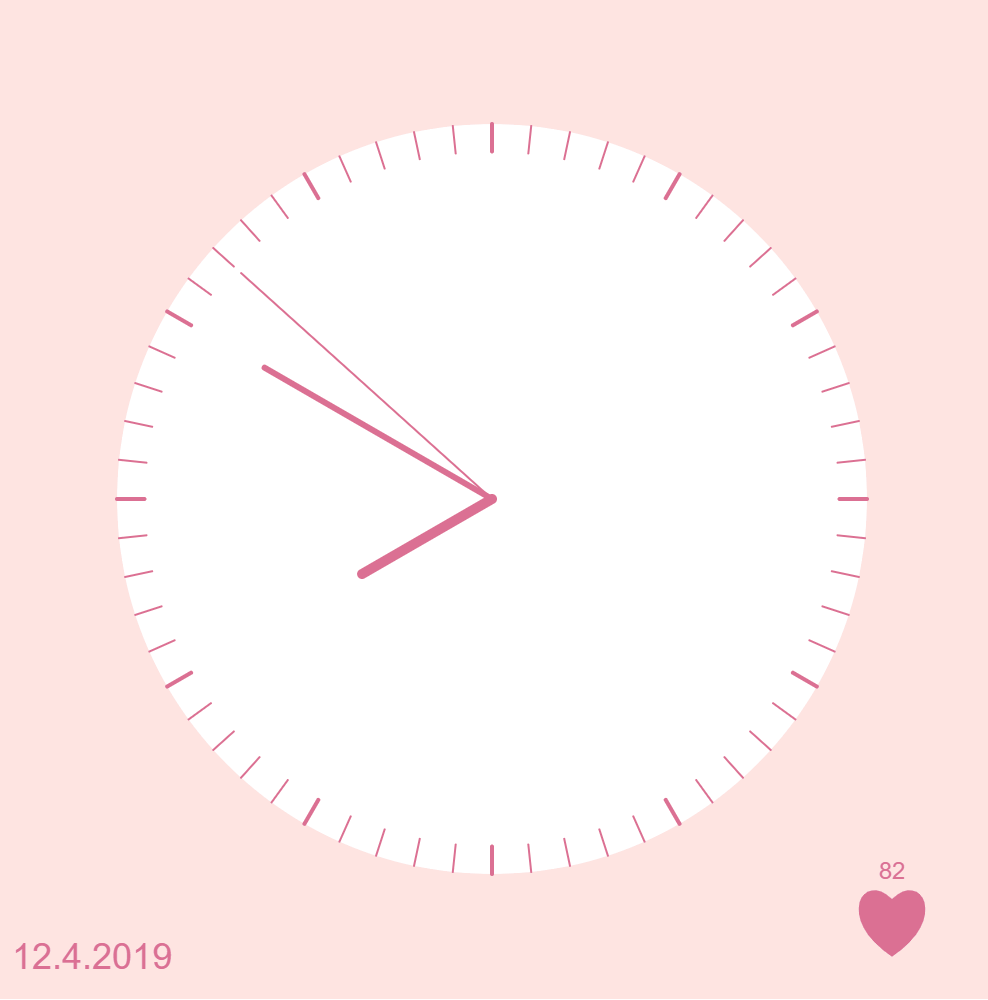
INTERFACE DURING A PANIC ATTACK
Depending on the kind of panic attack you are having, there are 3 modes/techniques. The good thing is that any of these techniques would work during a panic attack. I weighted certain techniques to be triggered based on someone’s sensor data. But for the purpose of the scope of this project, and because this requires more knowledge, time and research, I used keyboard keys to to demonstrate the different interfaces.
- Deep Breathing Technique (for when you’re hyperventilating)
- Counting Technique (for when your heart rate cannot be controlled)
- Distraction Technique (for when you need to be distracted from your overwhelming thoughts)
These techniques and methods were based on my research on medical articles here, here, and here.
Deep Breathing
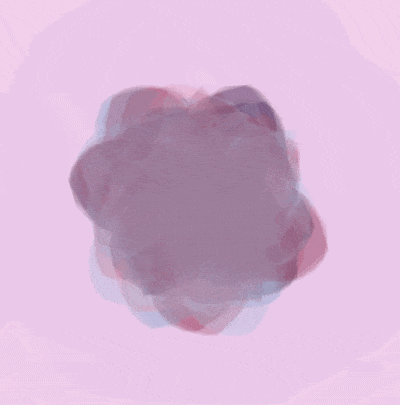
Counting
“Recently I found that trying to focus on something else such as counting numbers… works, because it requires concentration.”
Melanie Luxenberg
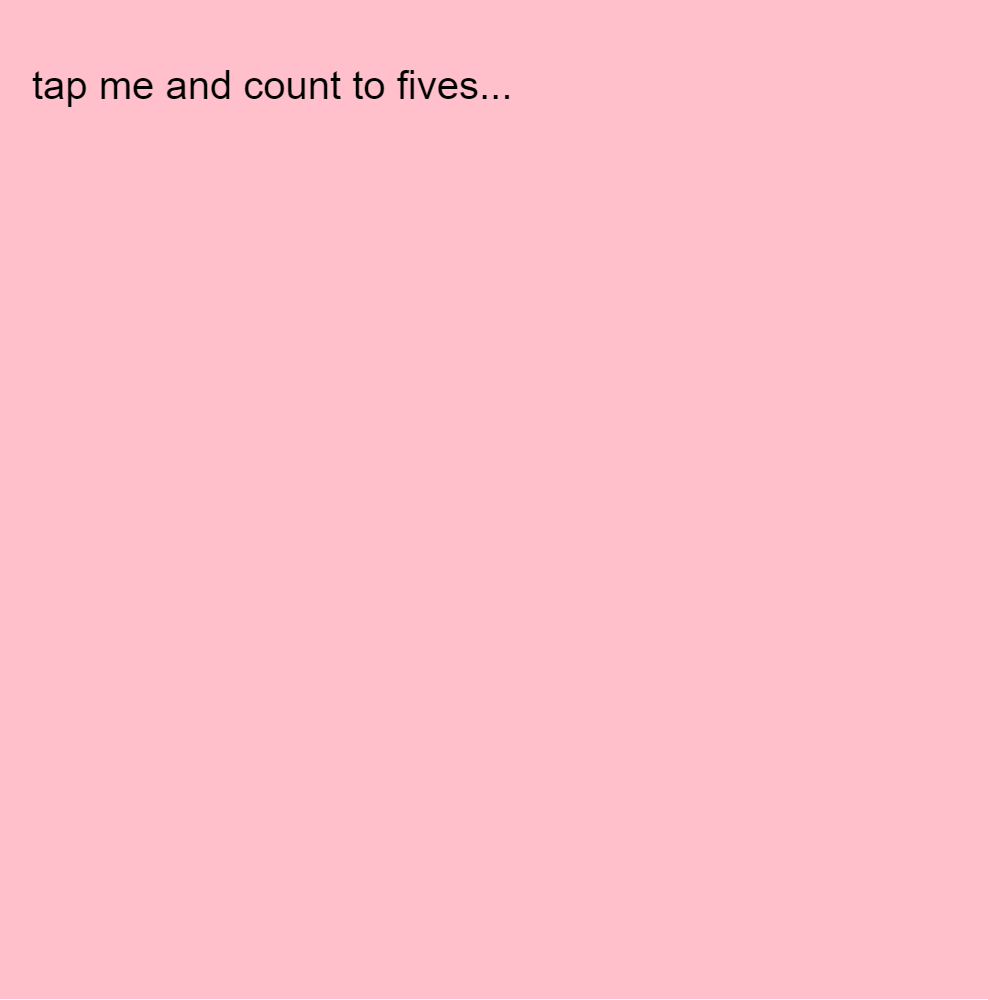
Distraction
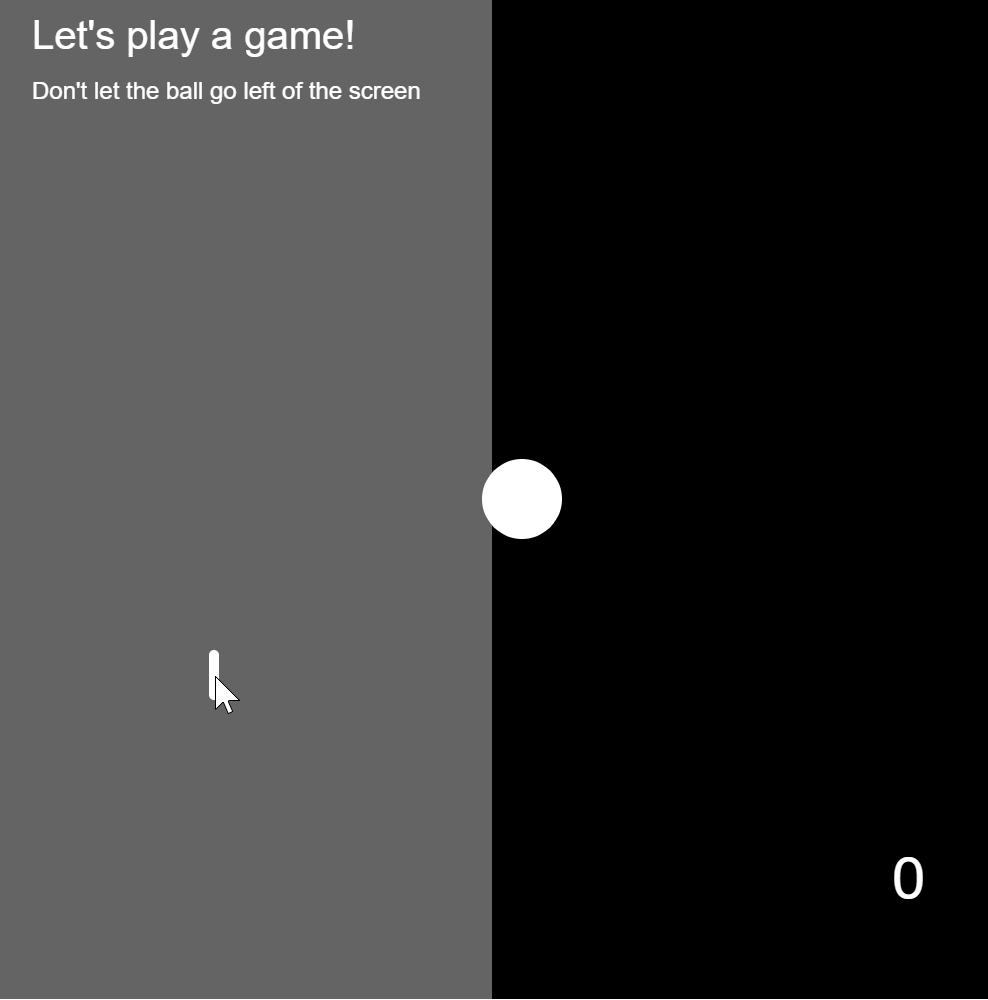
Proof of Concept
Testing the pulse sensor and how it communicates using the p5.js serial port:
Testing the wind sensor and how it communicates with the p5.js graphics:
Going through all the different types of interfaces and how they react to the user’s biometric sensor data and interactions:
How to Implement it
I used the step by step guide provided by NYU’s physical computing department here to learn how to use ardiuno and p5.js together. If you follow that guide, you can know how to download and run the project. You will need to download the P5.js complete library, the P5.serialserver, and the ardiuno software.
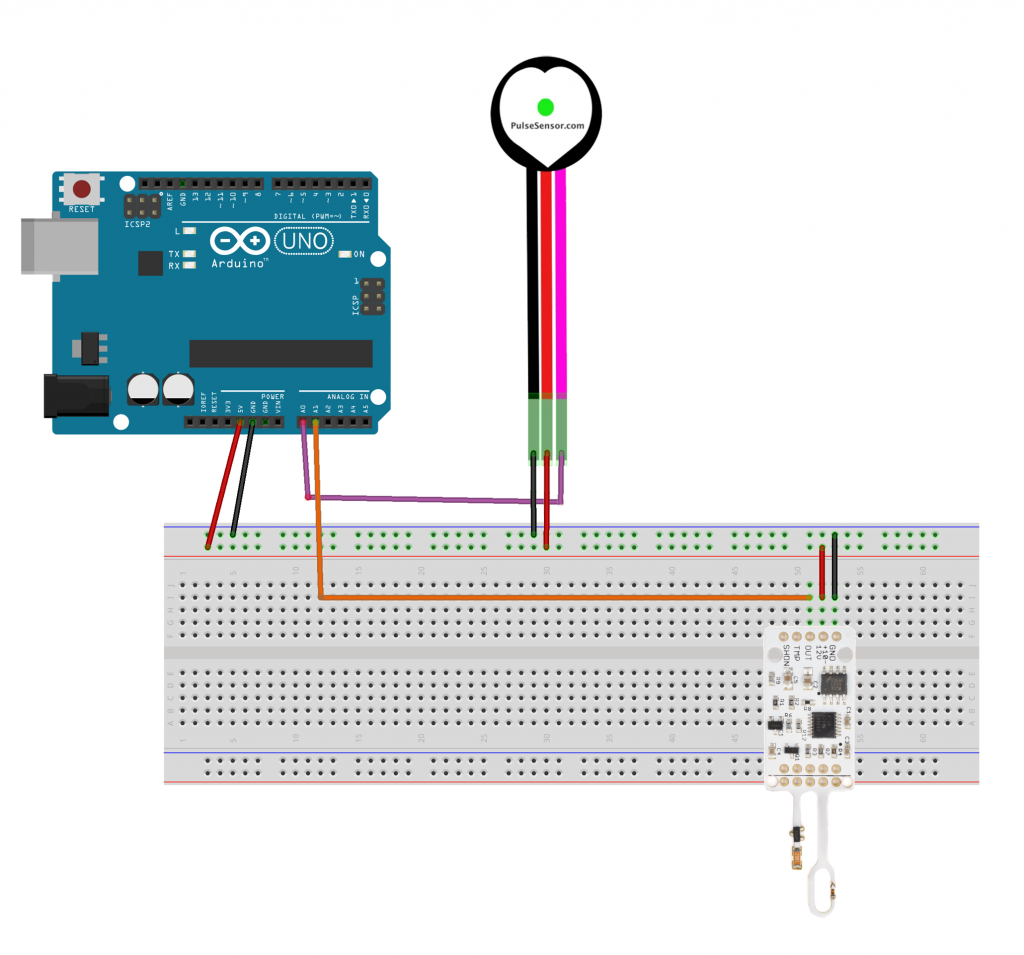
You can download all the files you need to run the project here: galsanea_FinalProject_allFiles