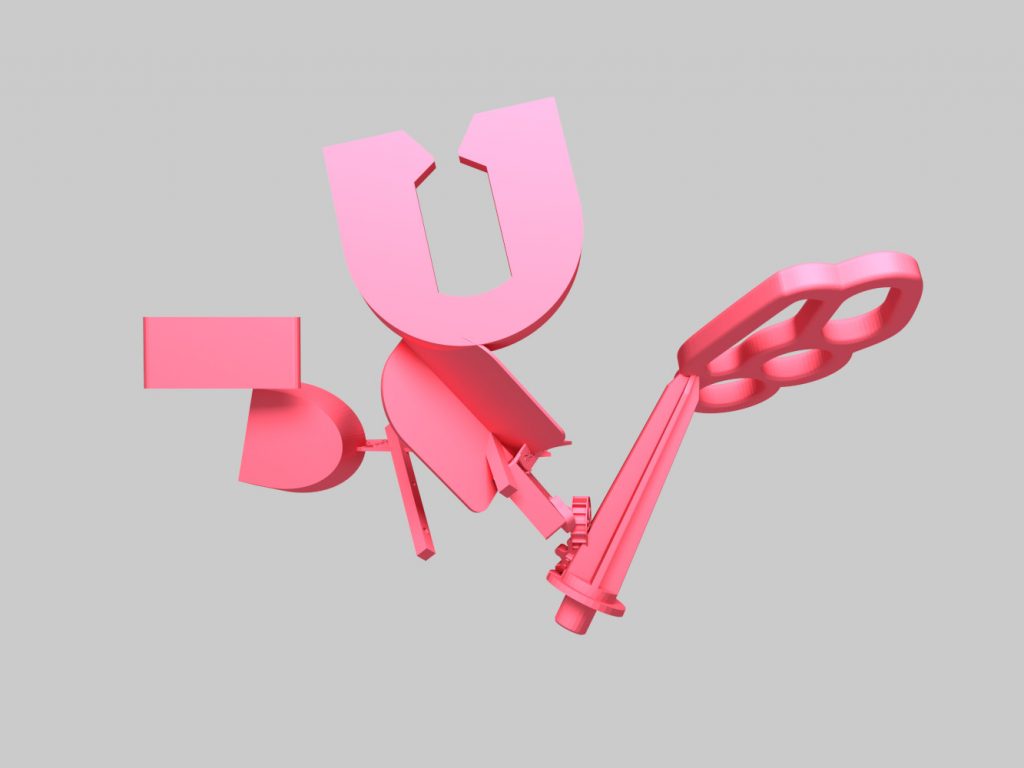Assignment #9B, due at the beginning of class on 11/23, has three parts. No part will be graded or ‘critiqued’, but all will be checked.
- Unity Tutorial #2: Scripting (~5 hours)
- 3D Sculptural Collage (~1.5 hours)
- Install the “JustALine” app on your Pixel phone; bring to class on Monday 11/23. (5 mins)
Part 1. Unity Tutorial #2: Scripting
In this official Unity tutorial (“Week 3: Basic Gameplay”) you will be introduced to the use of scripting (code) in Unity: https://learn.unity.com/project/week-3-basic-gameplay-apr-6-apr-10-1. (Note that this tutorial is part of a larger 35 hour-long course, called “Create with Code Live”; feel free to check out other units in this course based on your skill level and interest.) Now:
- As before, you are asked to show your receipts for this tutorial. Create a blog post entitled nickname-UnityScripting, and Categorized 09-UnityScripting.
- In your blog post, embed screenshots taken from various waypoints in this 5-hour tutorial.
Part 2. 3D Sculptural Collage
(From “Shiv Integer,” a Thingiverse bot by Matthew Plummer-Fernández and Julien Deswaef.)
Browse the links below, which are repositories of 3D models. Select at least three different models from these (or other) sources; import them into Unity; and assemble a virtual 3D sculpture by collaging them together in a way that pleases you. You may texture/illuminate your sculpture as you see fit (you are not being asked to reproduce the appearance of the image above!). This is intended above all as a technical exercise, but interesting juxtapositions and harmonies of form and content are always welcome.
Now:
-
- Create a blog post entitled nickname-Assemblage and Categorized, 09-Assemblage.
- Position your sculpture in front of the Unity Default Skybox. (Lighting tab >> Scene >> Environment Lighting >> Skybox and choose Default-Skybox).
- Read here about how to use the Unity Recorder. Use the Unity Recorder to export a high-quality still image of your sculpture, and a brief video of the camera moving around your sculpture.
- Embed your image and an animated GIF of your sculpture in the blog post. (You can convert the video into an animated GIF at ezgif.com.)
- Write a sentence about the models you used, and what you like about the way you combined them.
Free 3D Models & Other Resources:
3. Install JustALine on Your Pixel Phone
Please install the “JustALine” app on your Pixel phone, and remember to bring the phone to class on Monday 11/23.