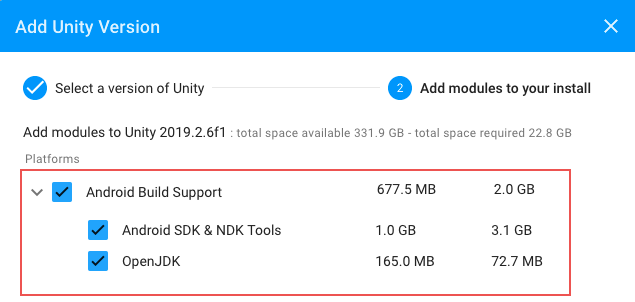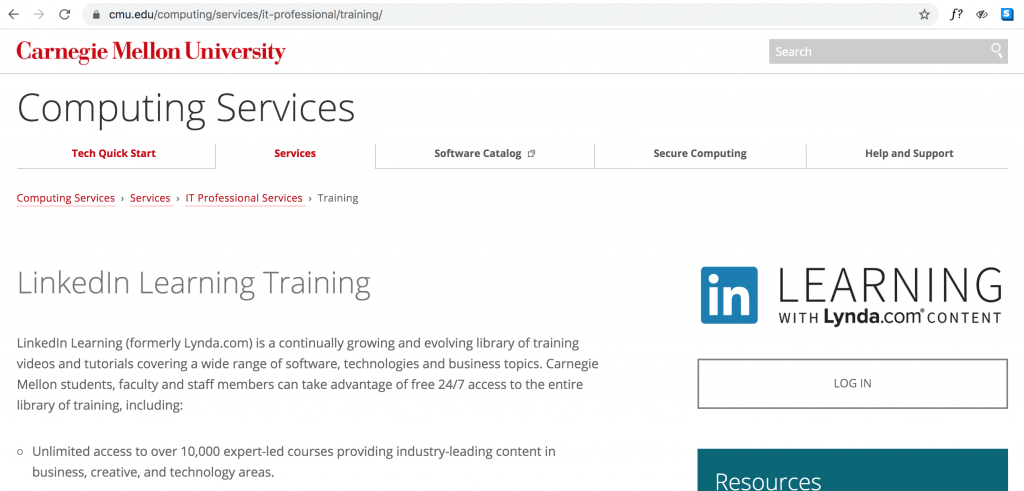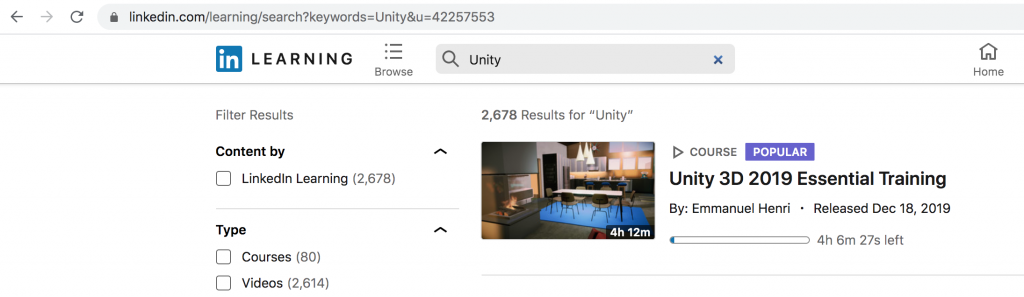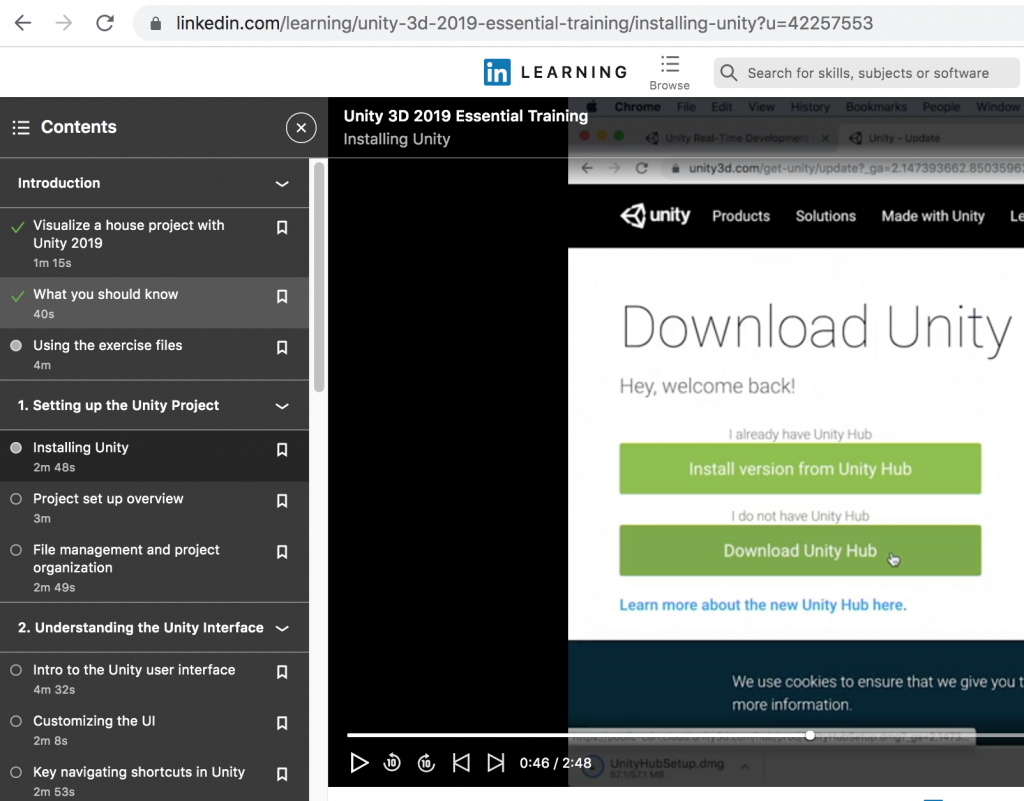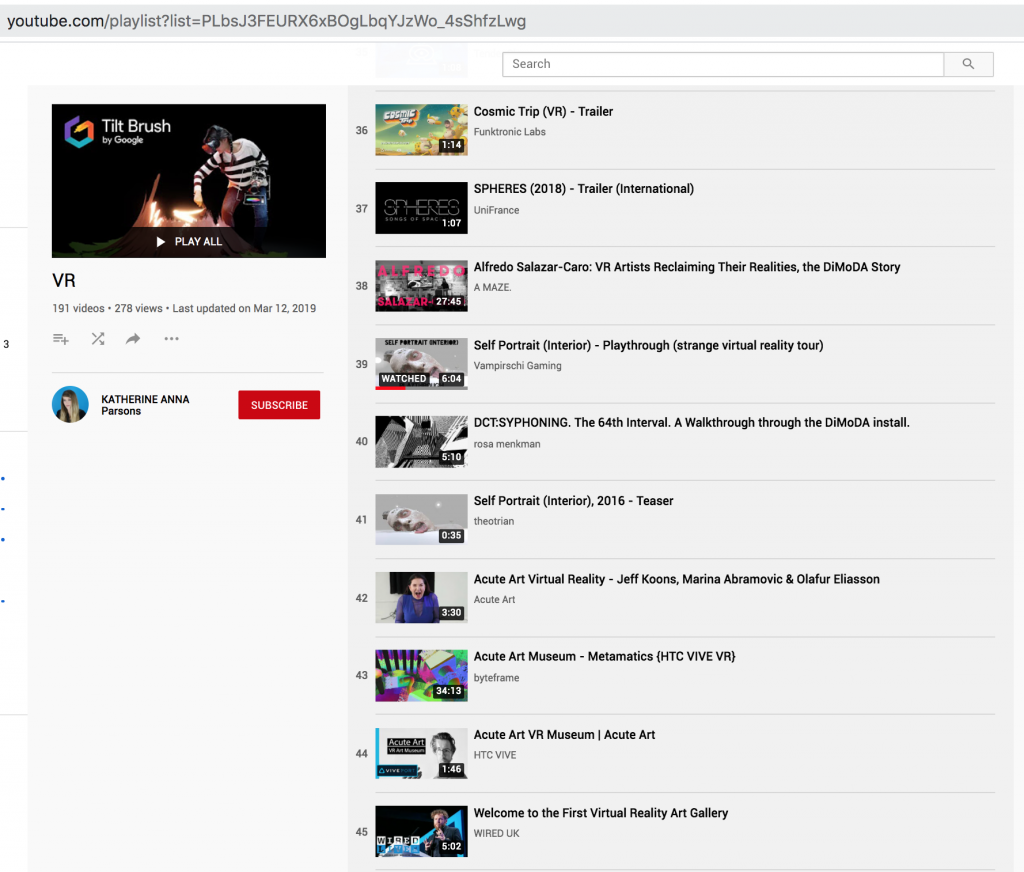This assignment has five lightweight components. It represents about 6 hours of work.
- Get a three-button mouse (ASAP)
- Install Unity on your laptop (ASAP)
- Unity Tutorial Set 1 (Due 11/16)
- Looking Outwards #05: VR (Due 11/16)
- Phazero Eyeo lecture (Due 11/16)
1. Get a 3-button mouse (due ASAP)
If you don’t already have one, please scavenge or purchase a three-button mouse. You will need it for working with Unity, and you will genuinely hate life if you don’t have one. I like the Logitech M90 or Logitech M100 corded mouse, but you may prefer something else. Don’t forget any USB dongles you may also need.
2. Install Unity 2019.4 LTS on your laptop! (Due ASAP)
As soon as possible, please download and install Unity for your computer. It is strongly recommended that you install the Unity 2019.4 LTS version. (Do not install the 2020 version!)
You will be able to develop mobile VR/AR applications using your 60-212 Pixel phone. Therefore be sure to include support for Android. See the screenshot below to understand better.
- These are large downloads. It’s possible you may need to do some housekeeping to make space (~20GB). You don’t need to download standard assets or documentation for Unity, but they are strongly recommended.
3. Unity Tutorials, Set 1 (due 11/16)
Over the next few weeks, we will go through various tutorials to become familiar with Unity. We will begin with a tutorial produced by “LinkedIn Learning” (formerly Lynda.com). CMU has free access for all students to these tutorials.
- Visit https://www.cmu.edu/computing/services/it-professional/training/ and use your CMU credentials to get access to the tutorial portals through the “LOG IN” button.
- In the search bar, type “Unity” and locate the “Unity 3D 2019 Essential Training” tutorial by Emmanuel Henri, or (having logged in) click https://www.linkedin.com/learning/unity-3d-2019-essential-training/visualize-a-house-project-with-unity-2019?u=42257553.
- From this point, you are asked to work through this 4.5-hour tutorial. That’s “all” you have to do, but:
- I want receipts, people. For every section of this tutorial, take a screenshot of your work in Unity. Post these screenshots in a blog post entitled nickname-UnityEssentials, with the Category 09-UnityEssentials.
- NOTE: The “Measured Material Library” asset (required by this tutorial) has MOVED, and is now located here!!: https://github.com/Unity-Technologies/MeasuredMaterialLibraryHDRP
4. Looking Outwards #05: VR (due 11/16)
Artist/educator Kate Parsons has curated and generously shared this excellent playlist of 190+ VR projects. Spend at least 30 minutes browsing this playlist. Watch at least a dozen videos. Scroll down a bit further. Now:
- After considering various projects, select one to feature in a Looking Outwards blog post.
- Embed a video of the selected project; a link to information about it, and 100-150 words describing the project and why you found it interesting.
- Please title this blog post nickname-LookingOutwards05, and categorize the project LookingOutwards-05.
5. Watch Phazero’s 2019 Eyeo Lecture (due 11/16)
Game artist Christina ‘Phazero’ Curlee discusses how their arts background informs and weaves itself into their game design process in this 40-minute lecture from the 2019 Eyeo Festival. Their personal narrative gives a good idea about what a motivated person can achieve after 3 years of study in the medium. Please watch this video and, in a blog post entitled nickname-PhazeroVideo, write a sentence about something that you appreciated from it.
Phazero’s games explore emotional experiences, marginalized identities, “digital consciousness” and video games as art practice. Their current project, Artifacts is a game experience about childhood neglect, coping, and what it means to be an adult that has learned to live comfortably with trauma.