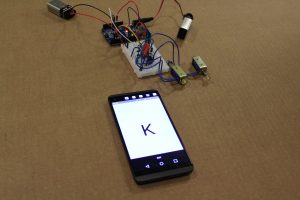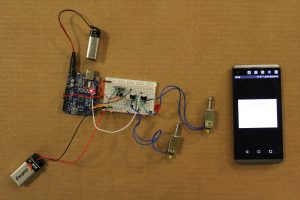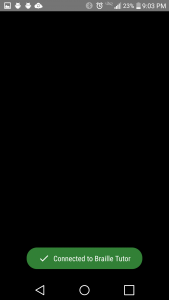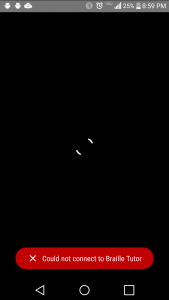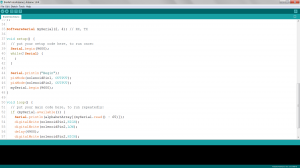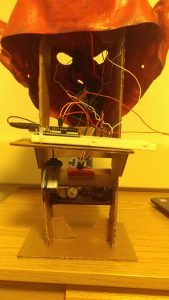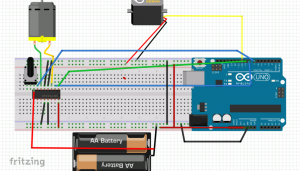BrailleTutor

Concept
The idea is to help in the adjustment-to-blindness training programs to allow “adults who originally learned to read print but lost their sight later in life” to learn braille.

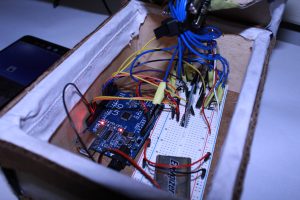

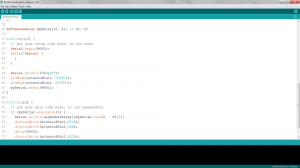
Components
My braille system consists of a braille pad, that is an Arduino controlled six solenoid pin arrangement that creates one braille letter/number at a time. The system also consists of a companion android app that pairs with the braille pad to conduct lessons for the user to familiarize themselves with braille.

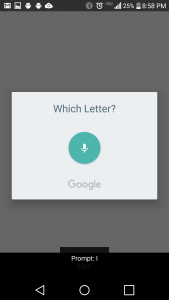



Walkthrough
The app consists of three modes. Learn, Test and Refer.
Learn allows you to learn numbers and alphabets paired with the braille pad. A letter/number is spoken and appears simultaneously on the braille pad.
Test allows you to test how well you have learnt numbers and alphabets. A letter/number appears on the braille pad and the app prompts the user for an answer, then giving feedback.
Refer allows you to refer to the braille representation of any number/alphabet in the English language. The user says a character and it is presented on the braille pad.
With this project, I could achieve harmonic communication between the android app and Arduino and synchronously generate alphabets in conjunction with the corresponding braille translation of the alphabet.
Simple Working:
Final Overview:
Issues and Conclusions
The issues I faced were those related to power, design and over-heating solenoids. I used a 12 V DC adapter to power the solenoids and made their action synchronous to generate the braille character.
All in all, I think this was a very satisfying project. I feel I have learnt enough in this class to take an idea and actually create it. Thank you!
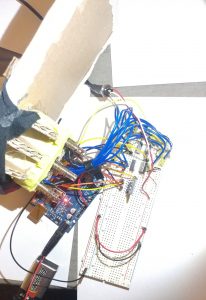
Entire project folder:
https://drive.google.com/drive/folders/1rIW53AoUlIqoe380YHmB_wtATQnuxXon?usp=sharing