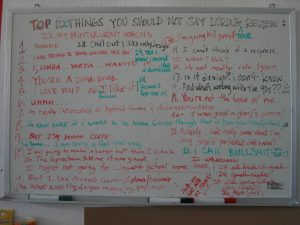A simple example of interrupts. If you want to use interrupts on a project, please ask Sydney, Jake, or I for help.
Arduino tutorial on interrupts
Introduction to Physical Computing
60-223 Fall 2017
A simple example of interrupts. If you want to use interrupts on a project, please ask Sydney, Jake, or I for help.
Arduino tutorial on interrupts
sketches for averaging data and making sounds.
Tell a short story with movement, due 23:59, Wed, 11 Oct, posted to this category
Requirement: a story that can be told with motion. Must use H-bridge controller, can use any other hardware in the lab or that you fab.
If we our out of h-bridge chips or you need a motor that we’ve run out of in A10, email and I’ll replace them ASAP. Also check with lending to see if they have a motor or h-bridge you can use in the short term.
Stories have at least three states:
Experiment with the pins on your h-bridge chip. If you change directions, first bring the motor to a stop with
digitalWrite(enablePin, HIGH);
or the A1 and A2 combination that lets your motor glide to a stop.
All the sketches in a zip file: class-8
Motorized Emotions: Make a kinetic interaction that expresses an emotion.
Due: Wed, 27 Sep, 23:59hrs.
Find an emotion you can display with motion. A couple of examples I used in class:
Document your project with a Fritzing sketch of your circuit, an Arduino sketch, and video. I’d like everyone to demonstrate these in class on the following Thursday.
Two short sketches showing how we can use the timing commands to blink and LED on and off without using delay() statements.
This is the version suggested in class:
You could also use if/else
Motors, solenoids, and servos require different methods of control and often require external sources of power.
Here’s a solenoid-example with a Fritzing doc showing the schematic. There’s a similar method for using a motor that we will go over on Tuesday.
The basics of using a servo that we looked at in class.
In your Arduino sketch be sure to put your name, the assignment, and the date in comments in the start of the sketch.
If you cut-and-pasted something from another person’s sketch, give them credit!
Starting with the next assignment we’ll try and have an informal crit of a few projects and do a more practiced version of tonight’s demo.
A guide for professional graphic designers and students that I think applies to our class.
This is from a class taught by Bruce Sterling: