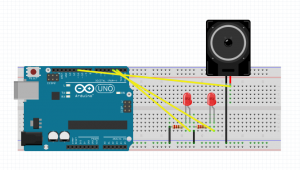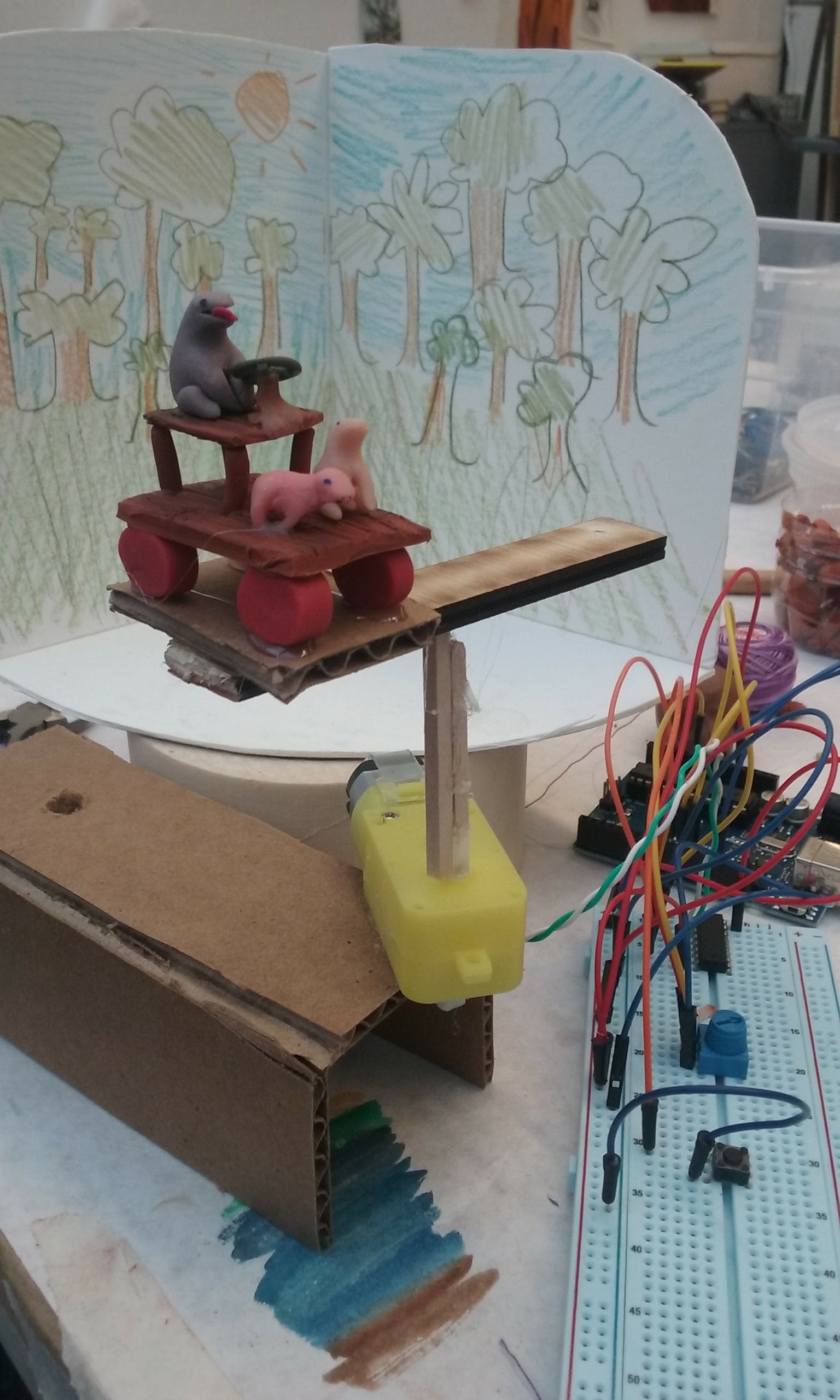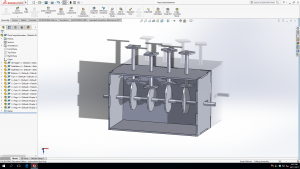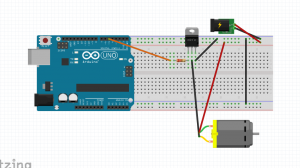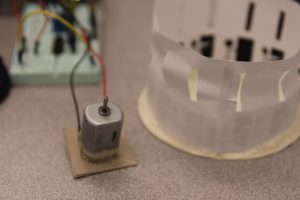For my Halloween project, I wanted to do something that involved playing the Scooby Doo theme song (as illustrated in my prototype) and some type of motor/sensor action that involved the gang and maybe some monsters. I was not really pleased with the quality or length of the sound that I achieved in my prototype, so I decided to pursue using the Music Maker Adafruit shield which uses an SD card to play songs (which would give me longer music length and better quality as I would no longer be using the Arduino as my storage device). After a lot of struggling, I got the full theme song playing such that when it got to be “nighttime” (based off my photoresistor) the song would play in its entirety. However, I think this Music Maker shield + the photoresistor got to be too much for my Arduino (and I think some pins might have been fried in the process), so I had originally connected the wheels of the Mystery Machine straight to power and ground so I could get some motor action.
I then spent a decent amount of time trying to make some workaround to get some motor and LED interaction from the light sensor. I realized that an easy solution without messing too much with the Music Maker set up would just to use a second Arduino that gets the same input from the photoresistor that connects to the Music Maker and instead just runs the data to an h-bridge and an LED. After some simple issues of downloading code to the wrong board, I was able to get this system up and working.
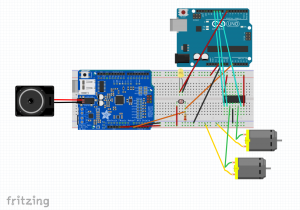
My final project now works such that when it gets to be “nighttime,” the wheels of the Mystery Machine start spinning, its headlights turn on, and the Scooby Doo theme song plays. The whole system is completely functional!
Final Video:
Arduino Code for the Music Shield: HalloweenProject
Arduino Code for the H-Bridge and LED: Halloweenpt2
Reference Material Used: http://digitalmedia.risd.edu/pbadger/physcomp/index.php?n=Devices.ArrayOfMP3sOnAdafruitVS1053