FFMPEG Demo
What is FFMPEG?
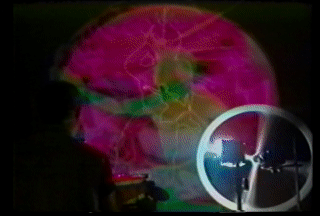
“A complete, cross-platform solution to record, convert and stream audio and video.”
“FFmpeg is the leading multimedia framework, able to decode, encode, transcode, mux, demux, stream, filter and play pretty much anything that humans and machines have created. It supports the most obscure ancient formats up to the cutting edge. No matter if they were designed by some standards committee, the community or a corporation. It is also highly portable: FFmpeg compiles, runs, and passes our testing infrastructure FATE across Linux, Mac OS X, Microsoft Windows, the BSDs, Solaris, etc. under a wide variety of build environments, machine architectures, and configurations.”
Stop Motion to FFMPEG:
- Download Processing
- Make 2 sketches for Stop Motion and Timelapse
- Using your camera of choice make a stop motion capture or timelapse.
- Copy the folder of files to your desktop.
- Open your command line terminal
- Navigate to your desktop
- I will type “cd /Users/nicaross/Desktop/StopMotion”
- Use FFMPEG to make a Gif from your capture!
- Type into terminal: ffmpeg -f image2 -framerate 10 -i yourfilename%05d.jpg -loop 0 stoptest.gif
-i yourfilename%05d.jpg– list of input images for the GIF file – %05d stands for the 5 digits created after the file name-framerate 10means that FFmpeg will display 10 fps.-loop0= loop infinitely and this is the default value.1= loop once (i.e. play two times)2= loop two times (i.e. play thrice)-1= the GIF should not loop.
stoptest.gif– name of the output file.
- Navigate to your desktop

