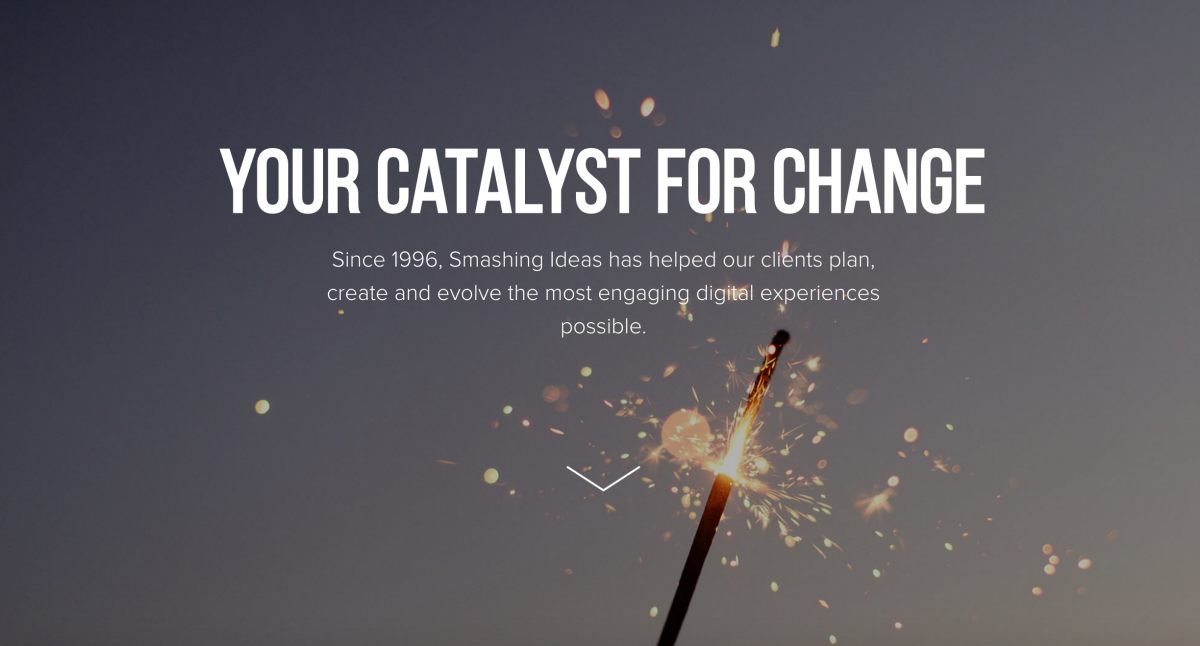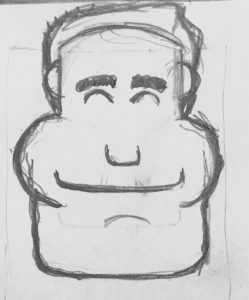Random Chance – #commonflag2016
This summer, I stumbled upon a twitter hashtag called the #commonflag2016 that was an open commission by The Design Office to create a cool moving animation of a universal animated flag that could symbolically unify and represent America for flag day. It’s a fun little doodle with a pretty interesting story behind it.
‘Random Chance’ was one of my favorites among the submissions because of its crazy American Flag animation, which flashes different color stars, background colors, and disappearing/appearing stripes. The sound-less nature makes it Other submissions included using a mixture of placing the stars and stripes in different locations. After using the ‘random’ function in class today, this reminded me of the random changing positions of the colors, but using colors and different thickness of lines.
On this particular submission, for another iteration, I think it would be nice if the colors weren’t flashing too fast (although I think one of its charms is the quick flashing quality). Also, the stars and stripes were in a predestined area of the screen, but it would be interesting to see how different it would look if the stars spilled out over the stripes or vice versa.
Some Other Examples of #commonflag2016


Some other examples utilize the creative more abstract ways of displaying their examples showing “Blurred lines, blurred identities, different shapes, overlap & unification”.
https://twitter.com/hashtag/commonflag2016?src=hash
http://thedesignoffice.org/project/the-common-flag
![[OLD – FALL 2016] 15-104 • COMPUTING for CREATIVE PRACTICE](https://courses.ideate.cmu.edu/15-104/f2016/wp-content/uploads/2020/08/stop-banner.png)