
For this portrait, I liked the idea of making it out of slashes of ellipses that to me looked like raindrops. The result ends up creating a portrait that feels like looking at someone through a rainy window or in a carwash.
//Jessica Medenbach
//jmmedenb@andrew.cmu.edu
//Tuesdays at 1:30PM
//Assignment-09B
var img;
var Point;
function preload() {
img = loadImage("http://i.imgur.com/lYuqE9A.jpg");
}
function setup() {
createCanvas(800, 800);
Point = 5;
imageMode(CENTER);
noStroke();
background(255);
img.loadPixels();
}
function draw() {
var pointillize = map(mouseX, 0, width, Point, Point);
var x = floor(random(img.width));
var y = floor(random(img.height));
var pix = img.get(x, y);
fill(pix, 128);
ellipse(x+5, y+5, pointillize, pointillize);
ellipse(x,y,pointillize,pointillize);
ellipse(x-5,y-5,pointillize,pointillize);
ellipse(x-10,y-10,pointillize,pointillize);
ellipse(x+10,y+10,pointillize,pointillize);
}![[OLD – FALL 2016] 15-104 • COMPUTING for CREATIVE PRACTICE](../../wp-content/uploads/2020/08/stop-banner.png)
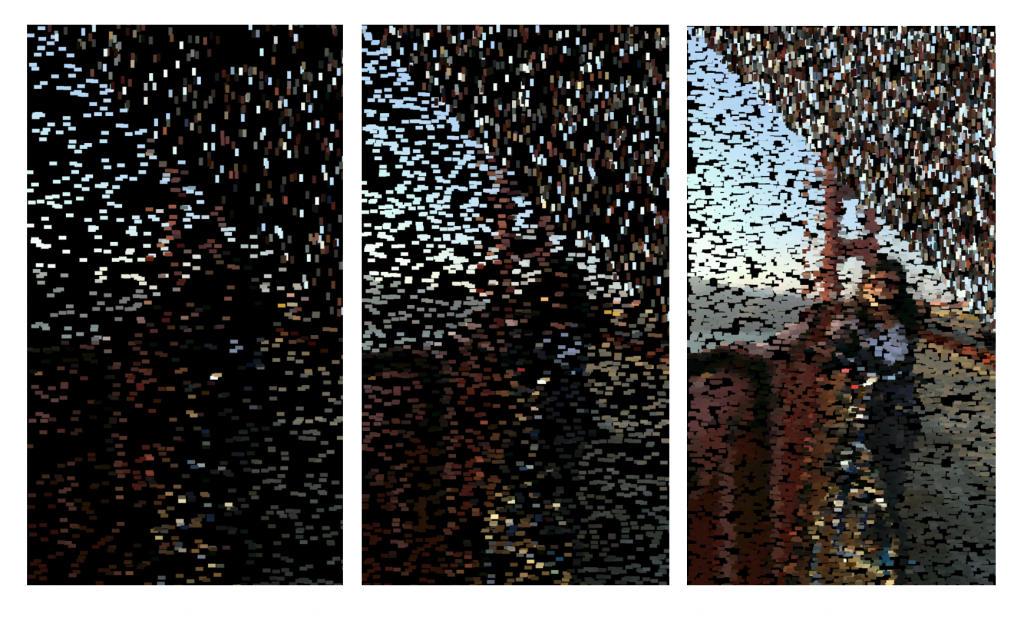



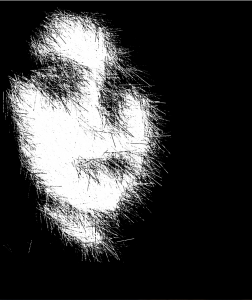 .
. beginning
beginning after one movement with the mouse
after one movement with the mouse after scrolling over the image multiple times
after scrolling over the image multiple times



