//Kristine Kim
//Section D
//younsook@andrew.cmu.edu
//Project 09: computational portrait
var newimage;
function preload(){
//loads image from imugr.com
var OGimage = "https://i.imgur.com/nYi2hyU.jpg[/img]"
newimage = loadImage(OGimage);
}
function setup(){
createCanvas(480,320);
background(181, 209, 255);
newimage.loadPixels();
frameRate(20);
}
function draw(){
var px = random(width);
var py = random(height);
var ix = constrain(floor(px), 0, width -1);
var iy = constrain(floor(py), 0, height -1);
//retrieve colors at a certain location from the image
var pixelcolorT = newimage.get(ix,iy);
//retrieve colors at mouseX and mouseY location from the image
var pixelcolorE = newimage.get(mouseX, mouseY)
//draws ellipses controlled by mouseX and mouseY
//draws random diameters
noStroke();
fill(pixelcolorE);
ellipse(pmouseX, mouseY, random(5,15), random(5,15));
//draws text "Miss" and "you" with colors retrieved from OGimage
//and random placements
fill(pixelcolorT);
text("Miss", px,py);
fill(pixelcolorT);
text("you", py, px);
}
For my project, I used an image of a picture I took of one of my students that I served in Mexico this summer. I played around with different background colors. To add diversity into my project, I added 3 different elements into my piece, two texts and ellipses that drew with random diameters between 5 to 15. A problem I ran into was that my OGimage was bigger than my canvas size so my code was drawing only white ellipses. I went into photoshop and rescaled my image to 480 x 320 pixels and that solved the problem.

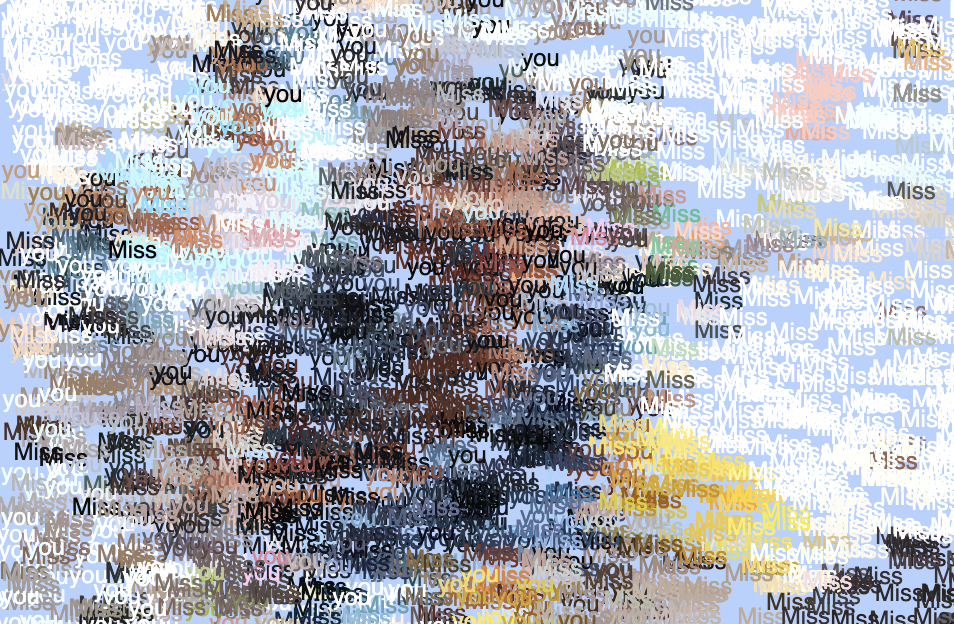
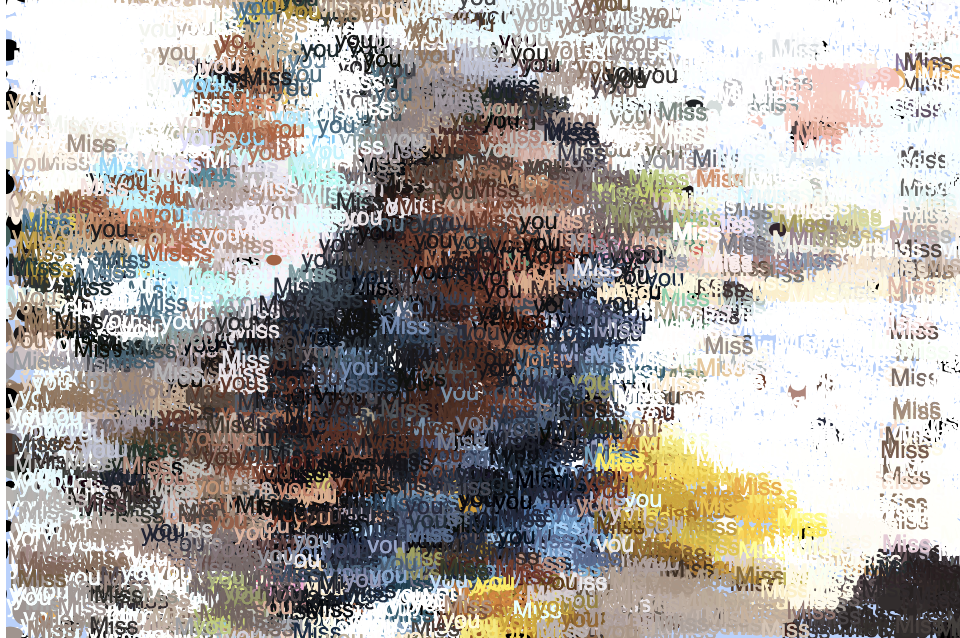

![[OLD FALL 2019] 15-104 • Introduction to Computing for Creative Practice](https://courses.ideate.cmu.edu/15-104/f2019/wp-content/uploads/2020/08/stop-banner.png)