This project was a really good way for me to get more comfortable in p5js. I enjoyed the challenge of creating a simple face made from a limited selection of graphic elements. I also enjoyed using playful colors. Lastly, I decided to include a simple mouse interaction that we learned in class on Friday to add another level of interest and introduce more colors.
margot-project01
function setup() {
createCanvas(700,700);
// background(255,200,0);
}
function draw() {
// background
noStroke();
fill('#f4cf92');
if(mouseIsPressed){
fill('#6f968e');
}else {
fill('#f4cf92');
}
rect(0,0,700,700);
// face
noStroke();
fill('#d5541a');
if(mouseIsPressed){
fill('#e2babf');
}else {
fill('#d5541a');
}
ellipse(350,350,650,650);
// left eye
noFill();
stroke('#e2babf');
if(mouseIsPressed){
stroke('#d5541a');
}else {
stroke('#e2babf');
}
strokeWeight(6);
arc(200, 250, 110, 70, PI, TWO_PI);
fill('#e2babf');
if(mouseIsPressed){
fill('#d5541a');
}else {
fill('#e2babf');
}
ellipse(200,240,50,50);
// left eyelashes
strokeWeight(4);
line(150,260,135,270);
line(160,270,150,280);
line(170,275,165,285);
// right eye
noFill();
stroke('#e2babf');
if(mouseIsPressed){
stroke('#d5541a');
}else {
stroke('#e2babf');
}
strokeWeight(6);
arc(500, 250, 110, 70, PI, TWO_PI);
fill('#e2babf');
if(mouseIsPressed){
fill('#d5541a');
}else {
fill('#e2babf');
}
ellipse(500,240,50,50);
// left eyelashes
strokeWeight(4);
line(550,260,565,270);
line(540,270,550,280);
line(530,275,535,285);
// eyebrows
strokeWeight(8);
line(130,150,300,150);
line(400,150,570,150);
// nose
line(300,150,300,400);
noFill();
arc(350,400, 100, 100, QUARTER_PI, PI);
// mouth
strokeWeight(10);
line(270,560,370,560);
arc(345,560,150,70,PI,TWO_PI);
}
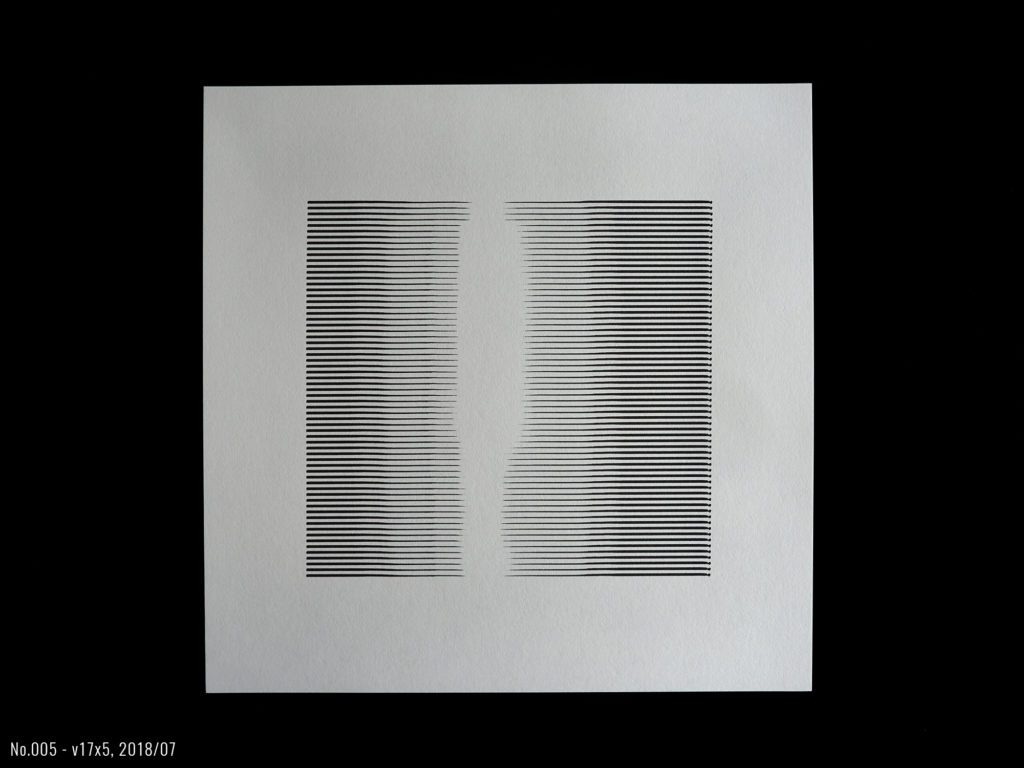
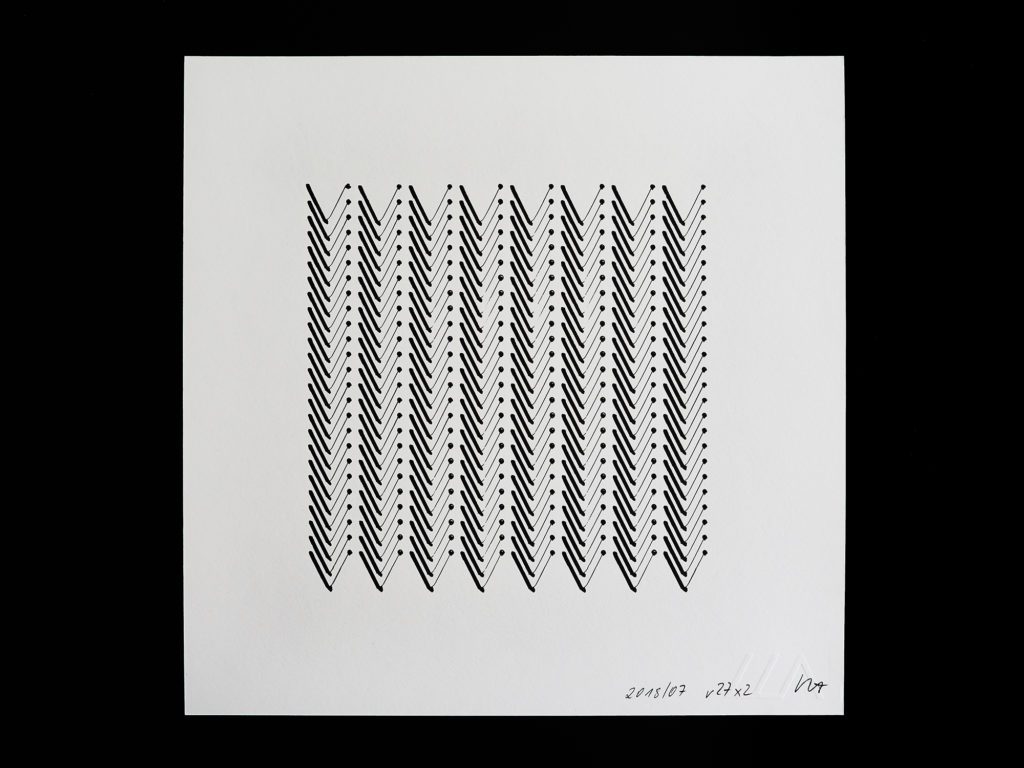

![[OLD FALL 2019] 15-104 • Introduction to Computing for Creative Practice](https://courses.ideate.cmu.edu/15-104/f2019/wp-content/uploads/2020/08/stop-banner.png)
