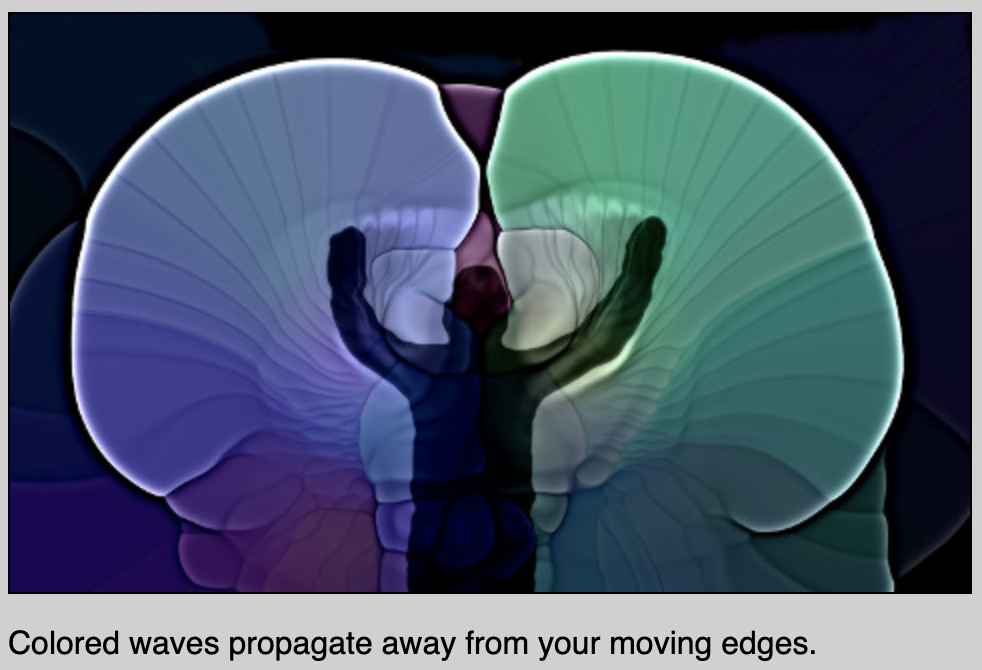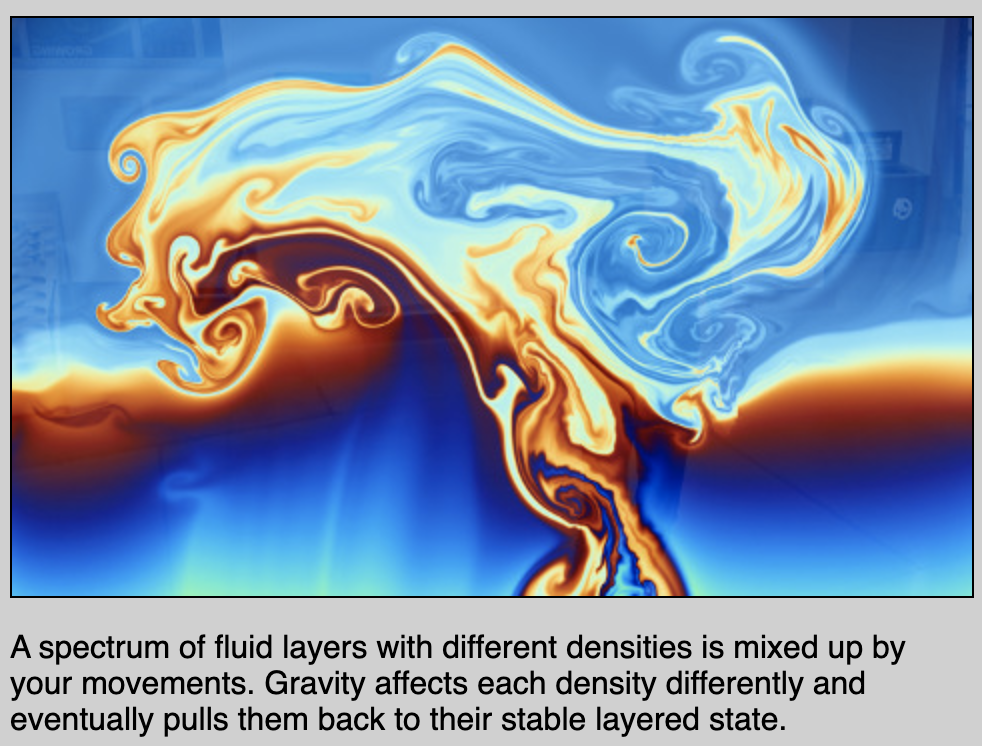Summer of 2017, Yayoi Kusama held an exhibition in the National Gallery of Singapore. She has been more widely known as a contemporary artist. She created an expansive vision of the human body through a collection of interactive art called, “Life is the Heart of a Rainbow”. Working in Shinjuku, Japan, she worked with canvas using patterns and the stroke of waves that created the basis of most of her art. This work of various art took her around eight years to complete. Inspired, by paintings mainly from the 1950’s, Kusama further developed her works of art through contemporary mediums such as using LED Light. One of her most well-known pieces is called the “Infinity Mirrored Room – Gleaming Lights of the Souls”. Her infinity mirror rooms transform the continuous and repetitive approach of her also famous net and dot paintings. This room-scale installation with kaleidoscopic environments bring another interactive experience to her audience, as she uses LED lights, metal, wooden and acrylic panels, and mirrors to create this art.

Yayoi Kusama
Life is the Heart of a Rainbow, 2017
![[OLD FALL 2019] 15-104 • Introduction to Computing for Creative Practice](https://courses.ideate.cmu.edu/15-104/f2019/wp-content/uploads/2020/08/stop-banner.png)