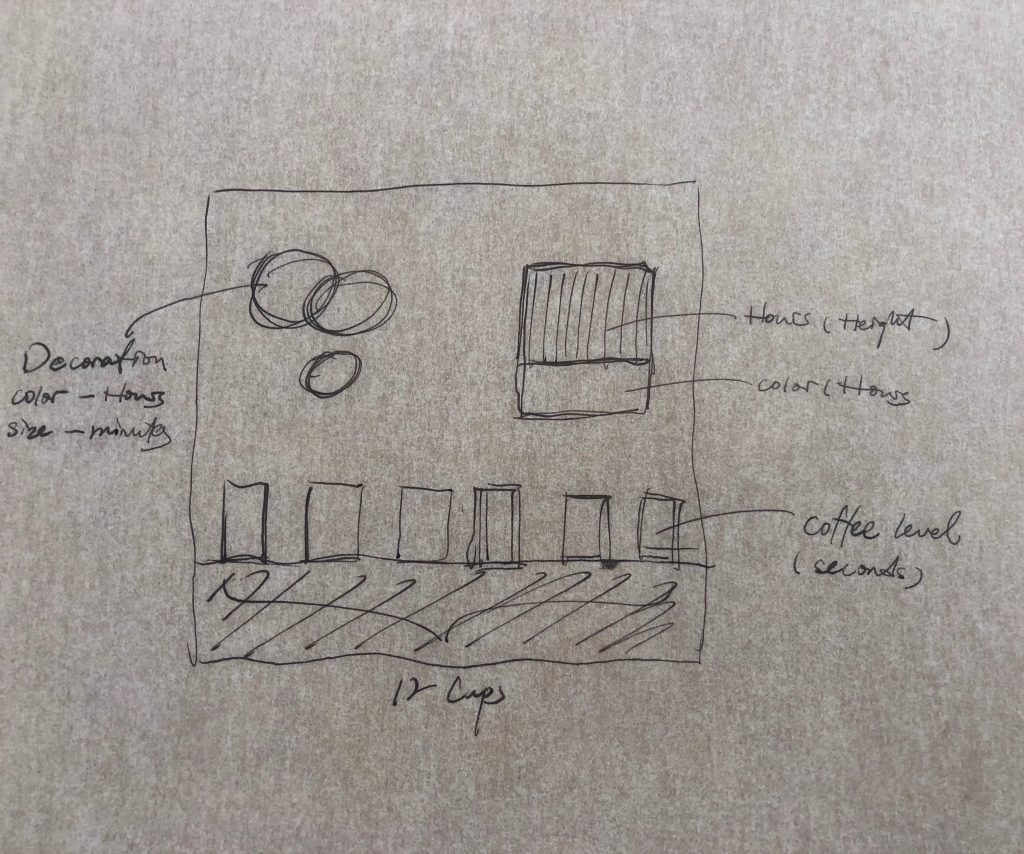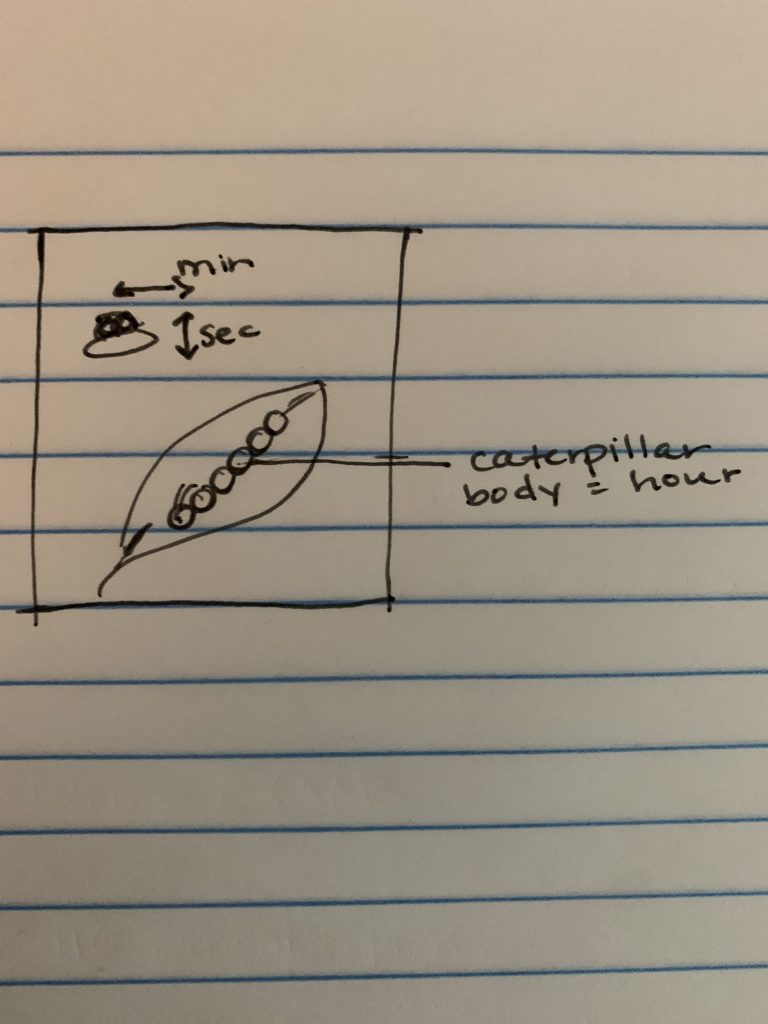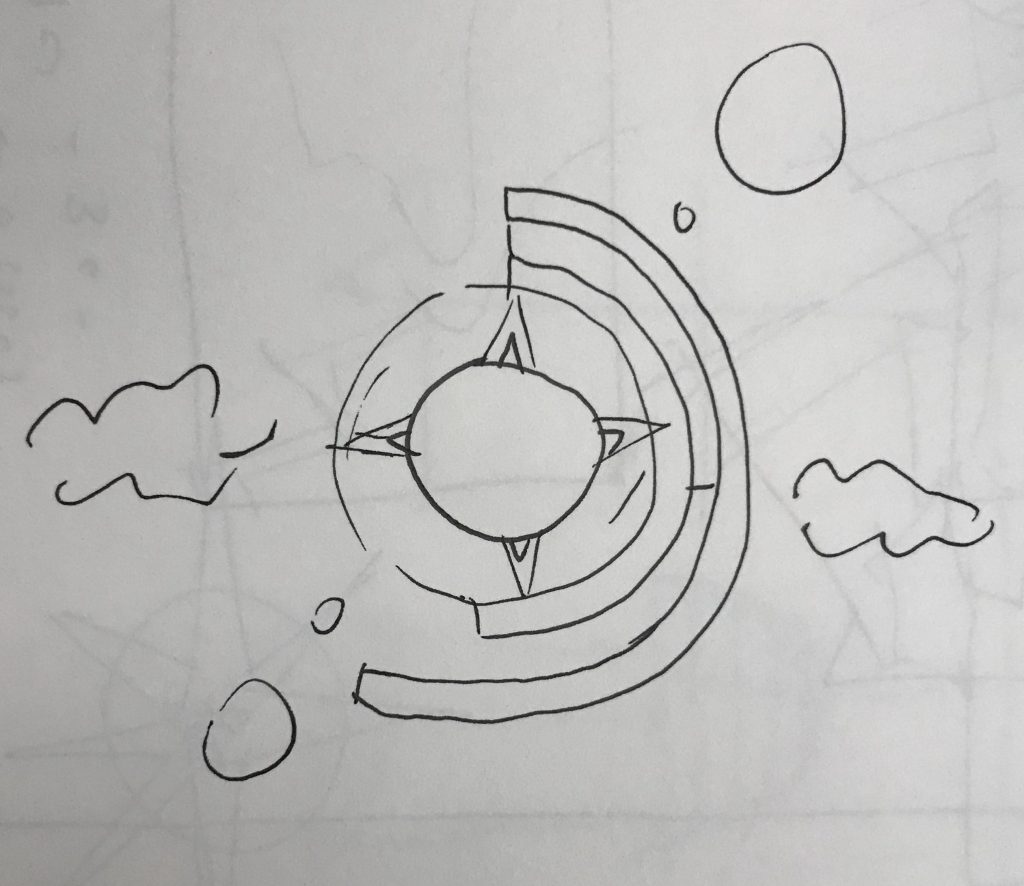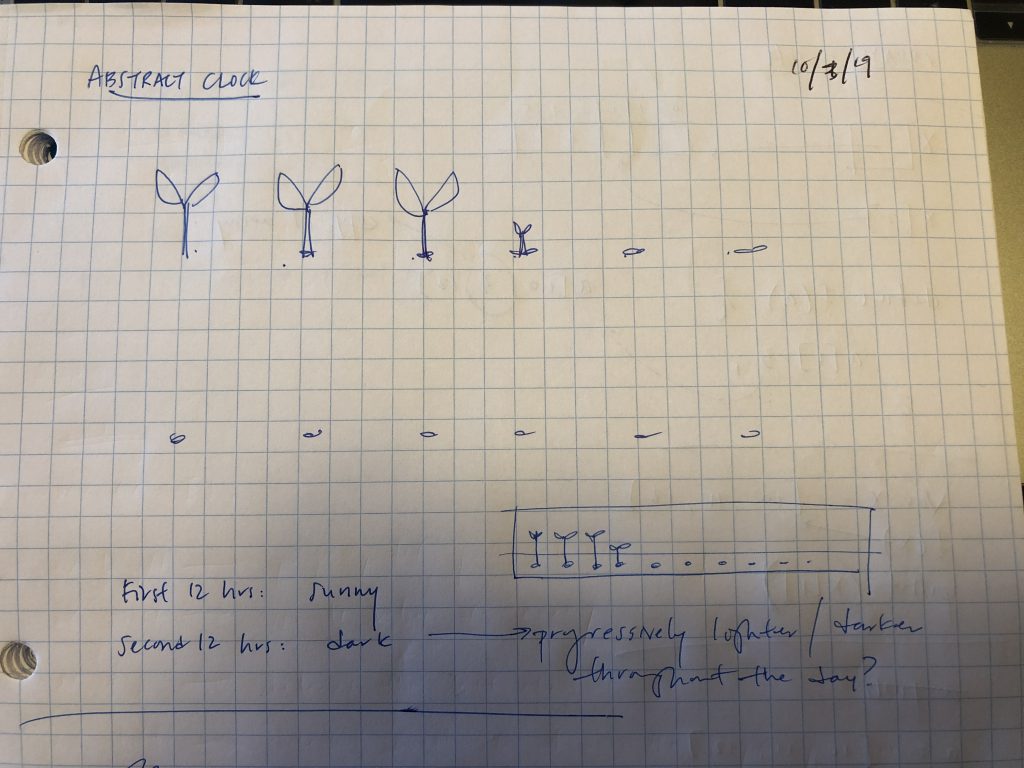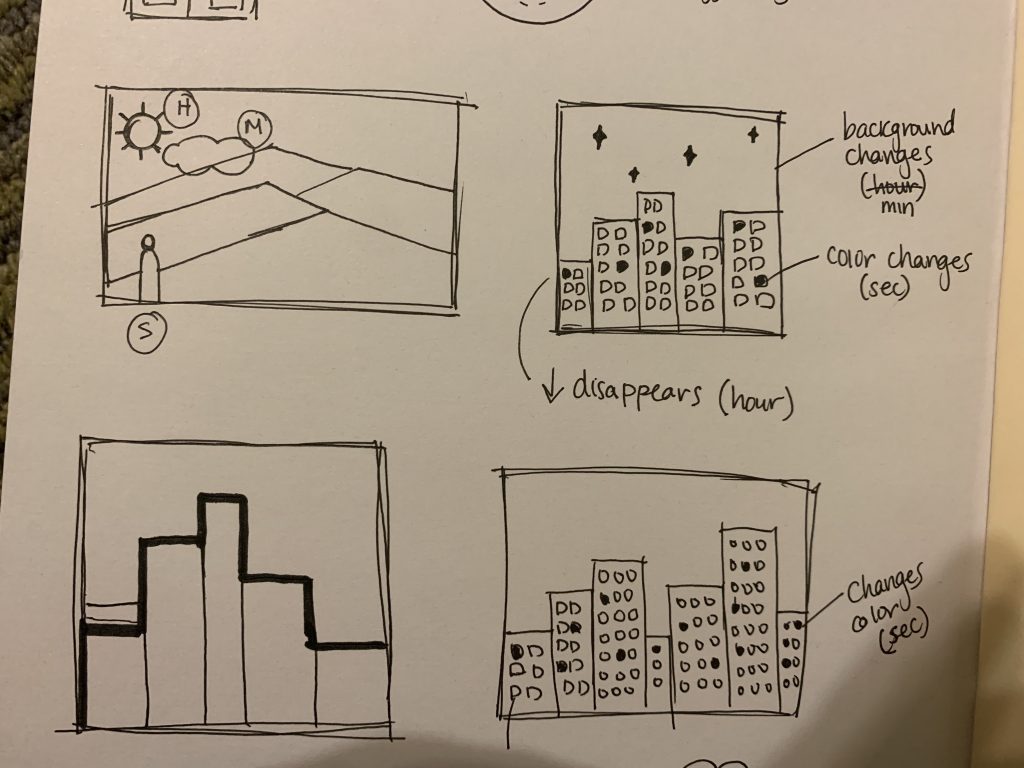//Gretchen Kupferschmid
function setup() {
createCanvas(480,480);
}
function draw (){
//gradient picking color
var gradient1 = color(223, 202, 252);
var gradient2 = color(202, 252, 238);
createGradient(gradient1, gradient2);
//creating time veriaples
var h = hour();
var m = minute();
var s = second();
//mapping time variables
var dripsS = map(s, 0, 59, 200, height);
var colorLemon = map(m, 0, 59, 0, 30);
var highLight = map(h, 0, 23, 110, 240);
//lemon shadow
noStroke();
fill(211,180,117);
ellipse(235,274,124,33);
//changing color of lemon with minutes
var Yellow= color(244-colorLemon,216-colorLemon, 100-colorLemon);
fill(Yellow);
noStroke();
ellipse(211,181,161,208);
ellipse(289,182,28,19);
//drawing lemon interior
noStroke();
fill(247,234,181);
ellipse(182,185,107,208);
strokeWeight(2);
stroke(196,141,32);
fill(244,226,149);
ellipse(182,185,73,178);
strokeWeight(1);
line(181,95,181,274);
line(209,126,153,240);
line(145.5,185,218,173);
line(153.3,130,213.3,229.3);
//lemon highlight every hour
noStroke();
fill(255);
ellipse(193,highLight,8,18);
//drip goes down every second
fill(247,223,119);
ellipse(170, dripsS, 10.5, 31);
//text of time
fill(255);
text(h+":"+m+":"+s,350,50);
}
//background
function createGradient(top, bottom) {
for(var i = 0; i <= height; i++) {
var mapColor = map(i, 0, height, 0, 1);
var interA = lerpColor(top, bottom, mapColor);
stroke(interA);
line(0, i, width, i);
}
}As I tried to decide what form to make my clock, I based it heavily on my love for simple graphic elements such as lemons and the simplicity that comes from them. I wanted to also try various techniques for showing the time in the illustration itself from the drip of the lemon, to the hue of the actual lemon itself. It was important to me to show time in subtle ways that didn’t take away from the illustration but added to it in a form of animation.

![[OLD FALL 2019] 15-104 • Introduction to Computing for Creative Practice](https://courses.ideate.cmu.edu/15-104/f2019/wp-content/uploads/2020/08/stop-banner.png)