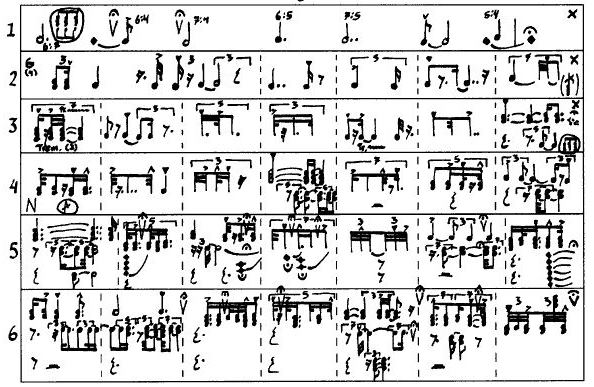I used the rotation of the hexagons and pointer to represent second hand; smallest circles also represent second hand, middle size circles represent minute hand, and largest circles represent hour hand. The background changes from dark to white every 24 hours representing a day. It is fun to think of various representations of time.
sketchDownloadfunction setup() {
createCanvas(480, 480);
background(220);
text("p5.js vers 0.9.0 test.", 10, 15);
frameRate(1)
angleMode(DEGREES)
rectMode(CENTER)
}
var s = [100,20,100]
var angles = 0
var angles1 = 150
var angles2 = 150
var radius = 0
var colorBackground = 0
var angleEllipse1 = 0
var angleEllipse2 = 0
var angleEllipse3 = 0
function draw() {
background(colorBackground)
//background color changes from black to white and resets every day
if(colorBackground <= 255){
colorBackground += 255/24/3600
}
if(colorBackground >= 255){
colorBackground = 0
}
//background strings
stroke(200,200,220);
strokeWeight(.4)
for (var x = 0; x <= 50; x += .3) {
line(480, 50, 480/50 * x - 3, 0); //right upwards lines
}
for (var x = 20; x <= 80; x += .3) {
line(480, 50, 480/40 * x, 480); //right downwards lines
}
for (var x = 0; x <= 30; x += .3) {
line(0, 430, 480/60 * x, 0); //left upwards lines
}
for (var x = 0; x <= 30; x += .3) {
line(0, 430, 480/30 * x, 480); //left downwards lines
}
//draw bottom hexagon and rotates clockwise
push()
translate(240,320)
rotate(angles2)
noStroke()
fill(255)
hexagon(s[2])
angles2 +=10
pop()
//draw second hand and rotates anticlockwise
push()
translate(240,320)
fill(102,91,169)
noStroke()
rotate(angles)
hexagon(s[1])
strokeWeight(7)
stroke(200,200,220)
line(0,0,0,-50)
pop()
//draw upper hexagon and rotates anticlockwise
push()
translate(240,150)
noStroke()
fill(0)
rotate(angles1)
hexagon(s[0])
angles1 -= 10
pop()
//draw second hand and rotates clockwise
push()
translate(240,150)
fill(102,91,169)
noStroke()
rotate(angles)
hexagon(s[1])
strokeWeight(7)
stroke(200,200,220)
line(0,0,0,-50)
angles += 6
pop()
//draw circles that rotate once every minute, hour, and day
push()
//rotate once every minute
translate(240,240)
fill(100,200,220)
rotate(angleEllipse1)
ellipse(0,-180,10,10)
ellipse(0,180,10,10)
ellipse(180,0,10,10)
ellipse(-180,0,10,10)
angleEllipse1 += 6
pop()
push()
//rotate once every hour
translate(240,240)
fill(50,100,110)
rotate(angleEllipse2)
ellipse(0,-200,15,15)
ellipse(0,200,15,15)
ellipse(200,0,15,15)
ellipse(-200,0,15,15)
angleEllipse2 += 0.1
pop()
push()
//rotate once every day
translate(240,240)
fill(10,50,55)
rotate(angleEllipse3)
ellipse(0,-220,20,20)
ellipse(0,220,20,20)
ellipse(220,0,20,20)
ellipse(-220,0,20,20)
angleEllipse3 += 0.1/24
pop()
print(colorBackground)
}
//set up hexagon
function hexagon(s){
beginShape()
vertex(s,0)
vertex(s/2,s*sqrt(3)/2)
vertex(-s/2,s*sqrt(3)/2)
vertex(-s,0)
vertex(-s/2,-s*sqrt(3)/2)
vertex(s/2,-s*sqrt(3)/2)
endShape(CLOSE)
}

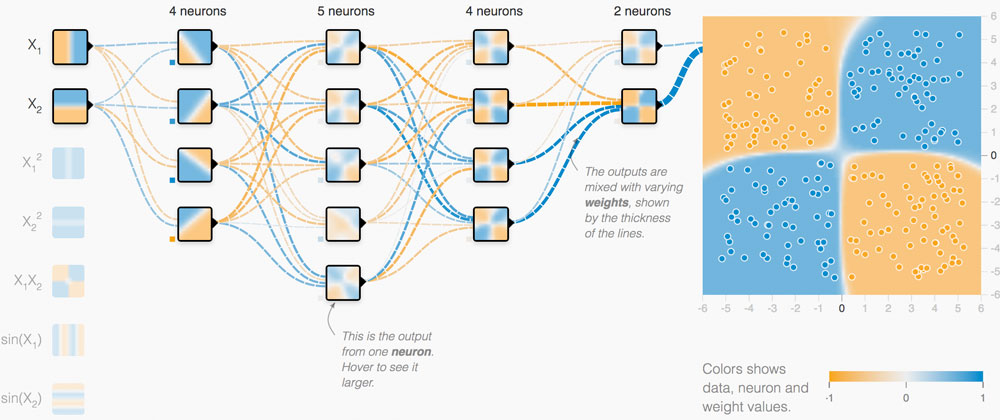
![[OLD SEMESTER] 15-104 • Introduction to Computing for Creative Practice](https://courses.ideate.cmu.edu/15-104/f2021/wp-content/uploads/2023/09/stop-banner.png)