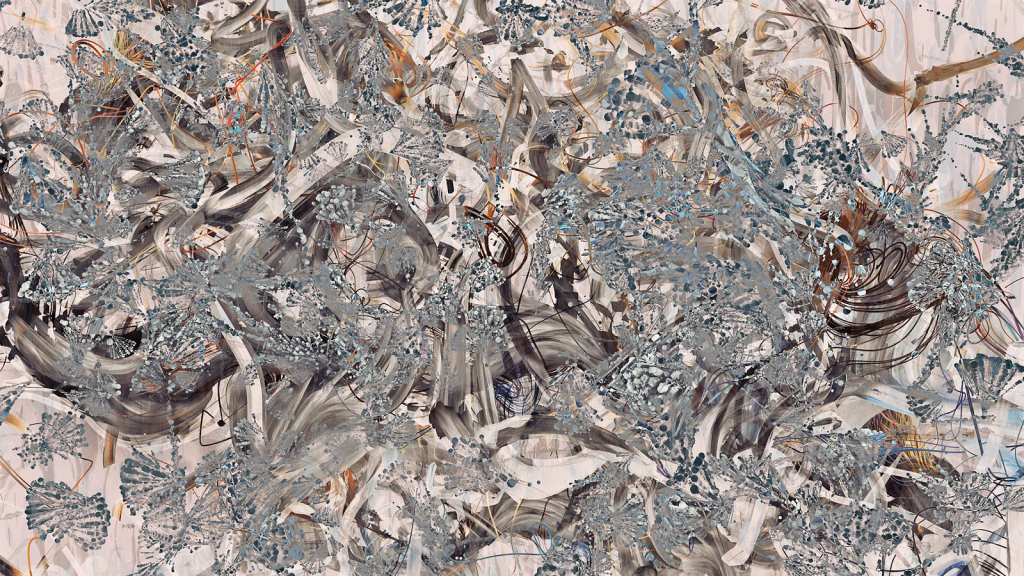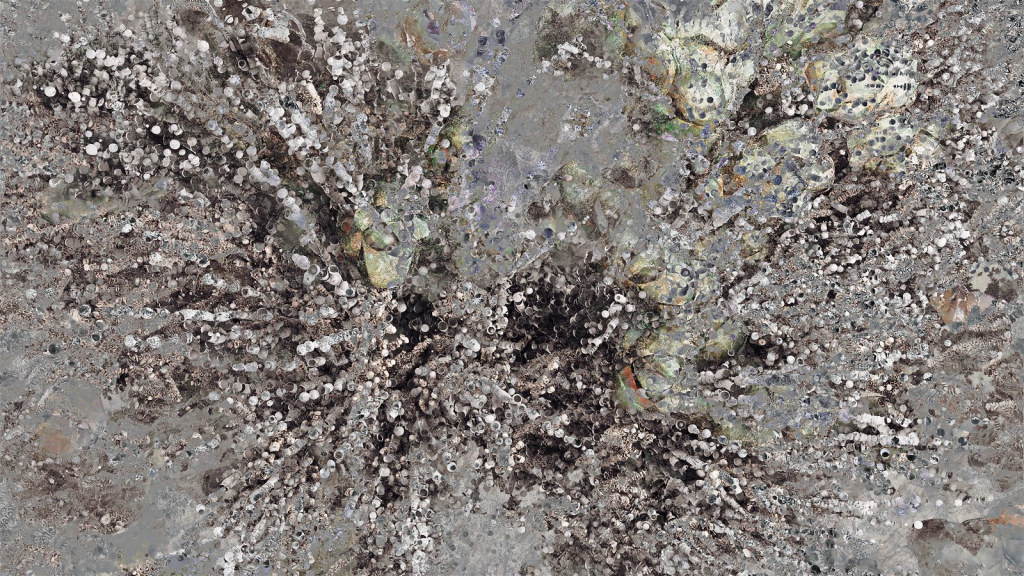efleisch project/*Eliana Fleischer
efleisch
Section E
*/
function setup() {
createCanvas(500, 500);
background(240, 146, 243);
//used a RGB color chart to find the color code for a purple bakcground
}
function draw() {
//these lines were a way to add more elements to my assignemnt and also experiment using the "color" command in the code
// i put all the starting points as the same so it would make a light refraction-esque shape
strokeWeight(10)
stroke("red")
line(width/2,height/3,500,height/3)
stroke("orange")
line(width/2,height/3,500,height/3+10)
stroke("yellow")
line(width/2,height/3,500,height/3+20)
stroke("green")
line(width/2,height/3,500,height/3+30)
stroke("blue")
line(width/2,height/3,500,height/3+40)
stroke("purple")
line(width/2,height/3,500,height/3+50)
strokeWeight(1)
stroke(0)
//this is the fill I am using for my skin tone. I used the same RGB generator for it as with the purple background
fill(164,127,73)
// i used the starting point of width/2 and height/3 and based all of my measurments off of that scale
ellipse(width/3 -25, height/3, 20, 30) // these are the ellipses for my ears. i put it first so it would be drawn behind the head
ellipse(width/3 + 75, height/3, 20, 30)
ellipse(width/3 +25, height/3, 100, 125) // head
circle(width/3 -25, height/2 +80, 25) // these are the hands
circle(width/3 +75, height/2 +80, 25)
fill(255)// this is the white fill for my eyes
ellipse(width/3, height/3, 24,32)
ellipse(width/3 + 50, height/3, 24, 32)
fill(62,32,9) // this is the brown for the center of my eyes
circle(width/3, height/3, 16) //center of eyes
circle(width/3 + 50, height/3, 16)
fill(0)
triangle(width/3 + 25, height/3 + 25, width/3 +13, height/3 + 37, width/3 + 37, height/3 + 37) //mouth
fill(255)
triangle(width/3 + 25, height/3 + 25, width/3 + 20, height/3 + 32, width/3 + 30, height/3 + 32) //teeth
strokeWeight(3) // i wanted my hair to be drawn bolder so i increased the stroke weight
fill(0)
/* these points I used to plan out my quadrilaterals but I dont need them for the final product
point(width/3 + 25, height/3 - 65)
point(width/3 - 15, height/3 - 55)
point(width/3 , height/3 - 50)
point(width/3 - 25 , height/3 - 10)
*/
quad(width/3 + 25, height/3 - 65, width/3 - 15, height/3 - 55, width/3 - 25 , height/3 , width/3 , height/3 - 50)// hair
quad(width/3 + 25, height/3 - 65, width/3 + 40, height/3 - 55, width/3 + 75 , height/3 , width/3 +75 , height/3 - 50)
strokeWeight(7) // i decided to use points instead of small circles to utilize a different element
point(width/3, height/3 ) // pupils
point(width/3 +50, height/3 )
strokeWeight(1) // decreased stroke weight again for drawing the body
rect(width/3 -25, height/2 -20, 100, 100) // body
rect(width/3 -40, height/2 +5, 15, 75) // arms
rect(width/3 +75, height/2 +5, 15, 75)
fill(0, 102, 0) // green for pants
rect(width/3 - 25, height/2 +80, 45, 100) //pants
rect(width/3 +30, height/2 +80, 45, 100)
}
I think the most challenging part of my project was centering all of my objects relative to each other.
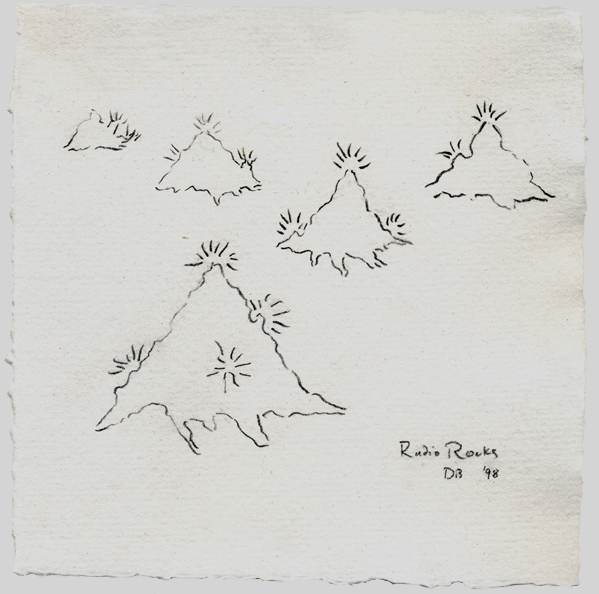

![[OLD SEMESTER] 15-104 • Introduction to Computing for Creative Practice](../../wp-content/uploads/2023/09/stop-banner.png)