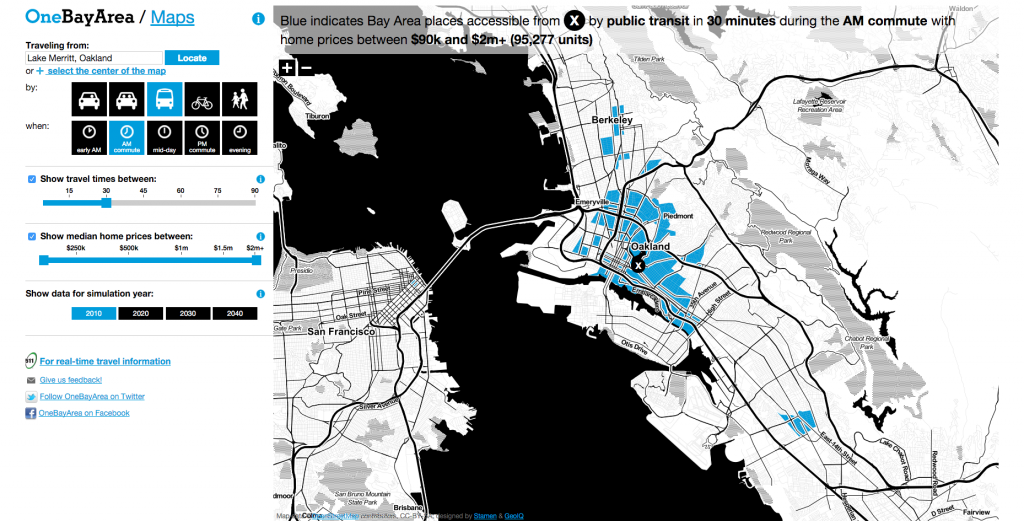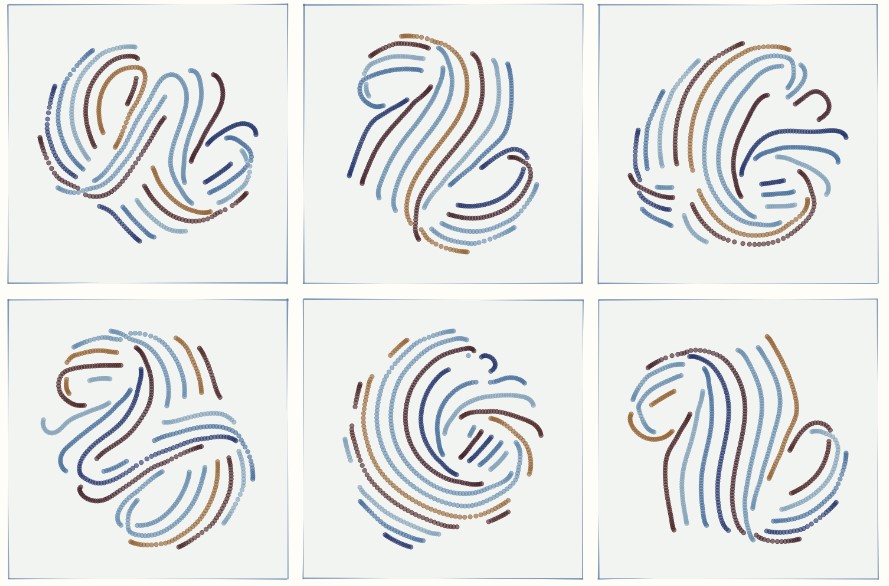sketch//Paul
//kengpul
//Section A
var img;
var newImg;
function preload() {
img = loadImage('https://i.imgur.com/pqOHKd9.jpg');
}
function setup() {
createCanvas(300, 400);
image(img,0,0,300,400);
for (var y = 0; y < img.height; y++) {
for (var x = 0; x < img.width; x++) {
// Read the pixel's color
var ogCol = img.get(x, y);
//creates interesting effects with the color with inversion and similar ieffects
var r = red(ogCol);
var g = 210 - green(ogCol);
var b = 255 - 90 - blue(ogCol);
var newCol = color(r, g, b);
// Set the new pixel's color
img.set(x, y, newCol);
}
}
img.updatePixels();
image(img, 0, 0, width, height);
}
function draw() {
noStroke();
if(mouseIsPressed){
randomPixels();
}
}
function randomPixels(){ // creates random sized magnification
//of wherever the mouse is on while pressed scattered across the screen
var newImg = img.get(mouseX,mouseY,random(30,70),random(30,70));
img.updatePixels();
image(newImg, random(-10,width), random(-10,height), random(10,20),random(10,20));
}
function keyPressed(){
//when key pressed reset
//when key pressed reset the small square samples created wit mouse click
if(key == "r" || key == "R"){
image(img,0,0,300,400);
var r = 255 - 90 - red(ogCol);
var g = 210 - green(ogCol);
var b = blue(ogCol);
}
///!!! the program takes a whille to load between each filters so it might take a few sec.
//filter a
if(key == "A" || key == "a"){
image(img,0,0,300,400);
for (var y = 0; y < img.height; y++) {
for (var x = 0; x < img.width; x++) {
// Read the pixel's color
var ogCol = img.get(x, y);
//creates interesting effects with the color with inversion and similar ieffects
var r = 255 - 90 - red(ogCol);
var g = 210 - green(ogCol);
var b = blue(ogCol);
var newCol = color(r, g, b);
// Set the new pixel's color
img.set(x, y, newCol);
}
}
img.updatePixels();
image(img, 0, 0, width, height);
//filter b
}else if(key == "B" || key == "b"){
//when key pressed reset
//background(100);
image(img,0,0,300,400);
image(img,0,0,300,400);
for (var y = 0; y < img.height; y++) {
for (var x = 0; x < img.width; x++) {
// Read the pixel's color
var ogCol = img.get(x, y);
//creates interesting effects with the color with inversion and similar ieffects
var r = 255 - 90 - (ogCol);
var g = 210 - green(ogCol);
var b = blue(ogCol);
var newCol = color(r, g, b);
// Set the new pixel's color
img.set(x, y, newCol);
}
}
img.updatePixels();
image(img, 0, 0, width, height);
//filter C
}else if(key == "C" || key == "c"){
//when key pressed reset
//background(100);
image(img,0,0,300,400);
image(img,0,0,300,400);
for (var y = 0; y < img.height; y++) {
for (var x = 0; x < img.width; x++) {
// Read the pixel's color
var ogCol = img.get(x, y);
//creates interesting effects with the color with inversion and similar ieffects
var r = 255 - red(ogCol);
var g = 0- green(ogCol);
var b = 50- blue(ogCol);
var newCol = color(r, g, b);
// Set the new pixel's color
img.set(x, y, newCol);
}
}
img.updatePixels();
image(img, 0, 0, width, height);
}
}
![[OLD SEMESTER] 15-104 • Introduction to Computing for Creative Practice](../../wp-content/uploads/2023/09/stop-banner.png)