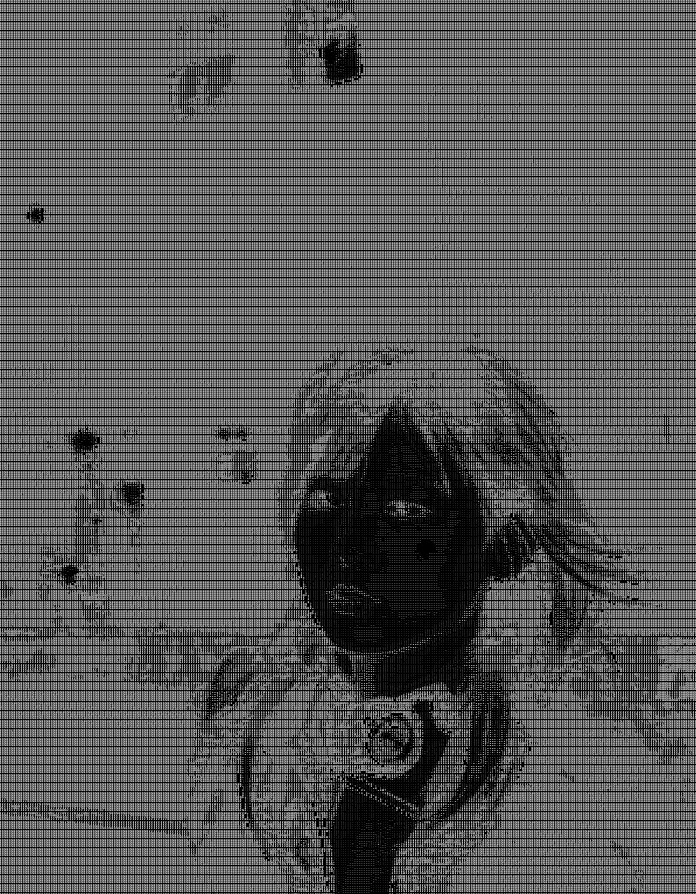Allison Parish is a programmer, poet, and an Assistant Arts Professor at NYU. She creates projects that combine language with software and machine learning. She has written multiple books and articles, created a card game called Rewordable, and presented at Eyeo 2015. Her body of work spans writing multiple pieces of custom software that generate poetry or manipulate language. For example, she has written a Nonsense Laboratory tool which allows users to manipulate words in both how they are spelled and how they sound. The goal is to allow users to play with spelling the same way people play musical instruments or play with modeling clay. The project evokes linguistic creativity and explores machine learning.
To create her projects, Parish accesses large language datasets found in the open source Gutenberg Project and in online movie databases. The project I enjoyed most was her Semantic Similarity Chatbot. This chatbot accesses several movie dialog datasets available through Google. The project is written in Python and uses the spaCy add-on library. It builds word vectors to generate a list of possible responses to a chat. The delivered response then is randomly chosen from the possible vectors. All of the code is available on github and there is a google colab page setup to download and run the chatbot. I had several conversations with the chatbot. The responses are somewhat random and don’t seem very relevant; however, the project remains very interesting and is important as a foundation for machine learning and future chatbots. One of my chats is included below. My entries are shown next to the happy face emoji. The chatbot responses are next to the robot emoji.
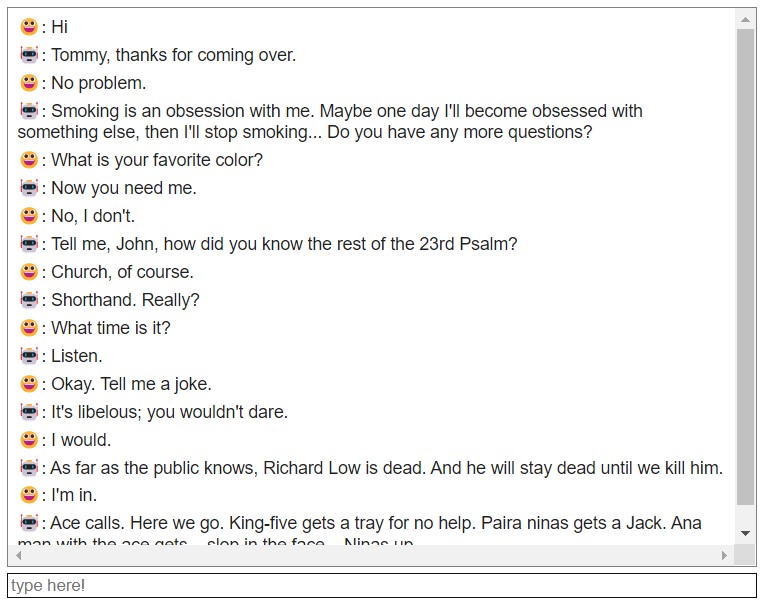
![[OLD SEMESTER] 15-104 • Introduction to Computing for Creative Practice](../../../../wp-content/uploads/2023/09/stop-banner.png)