My process: I chose a picture of me on my 3rd birthday. I wanted to incorporate the number 3 into my custom pixel portrait. So I started there. My first custom pixels are made of 3s. Then I started to play with the other ways I could deconstruct, rebuild, and recolor play with the other ways I could deconstruct, rebuild, and recolor my portrait. I have created a 5 Portrait Series.
Portrait 1 – Made of Threes, Portrait 2 – Made of Ovals – inspired by thumbprint art, Portrait 3 – Made of Squares, Portrait 4 – Made of Legos – inspired by Legos, Portrait 5 – Made of Warhol – inspired by Andy Warhol
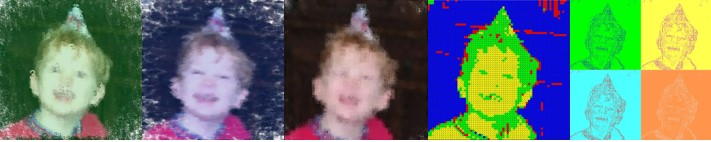
Press the space bar to see the various portraits I created. Click the mouse to freeze the creation of a portrait. Click again to resume.
/* Evan Stuhlfire
* estuhlfi@andrew.cmu.edu section B
* Project-09: Computational Portrait */
/* My process: I chose a picture of me on my 3rd
* birthday. I wanted to incorporate the number 3 into
* my custom pixel portrait. So I started there. My first custom pixels
* are made of 3s. Then I started to
* play with the other ways I could deconstruct, rebuild, and recolor
* my portrait. I have created a 5 Portrait Series. */
/* Portrait 1 - Made of Threes
* Portrait 2 - Made of Ovals - inspired by thumbprint art
* Portrait 3 - Made of Squares
* Portrait 4 - Made of Legos - inspired by Legos
* Portrait 5 - Made of Warhol - inspired by Andy Warhol */
/* Press the space bar to see the various portraits I created.
* Click the mouse to freeze the creation of a portrait. Click again
* to resume. This way portraits can be saved in different states. */
var img; // image variable
var scaleCanvas = 1.4; // factor to make canvas bigger than image
// booleans to determin which portrait to draw
var dThrees = true;
var dEllipses = false;
var dSquares = false;
var dLines = false;
var dOutline = false;
// used with a mouse click to freeze and resume dynamic portraits
var freeze = false;
function preload() {
img = loadImage("https://i.imgur.com/FRtQdiE.jpg");
}
function setup() {
// create canvas 1.4 times the size of the original image
createCanvas(img.width * scaleCanvas, img.height * scaleCanvas);
background(230);
textAlign(CENTER);
}
function draw() {
// randomly generate x and y to get color from
// use randomGaussian so image appears in center first
var xPos = Math.floor(randomGaussian(img.width/2, 100));
var yPos = Math.floor(randomGaussian(img.height/2, 100));
// remap coordinates of image to the canvas size
var xMap = map(xPos, 0, img.width, 0, width);
var yMap = map(yPos, 0, img.height, 0, height);
// get pixel color
var pixCol = img.get(xPos, yPos);
// test which syle to draw
if(dThrees & !freeze) {
drawThrees(xMap, yMap, pixCol);
} else if(dEllipses & !freeze) {
drawEllipses(xMap, yMap, pixCol);
} else if(dSquares & !freeze) {
rectMode(CENTER);
drawSquares(xMap, yMap, pixCol);
} else if(dLines & !freeze) {
drawLines();
} else if(dOutline & !freeze) {
rectMode(CORNER);
drawOutline();
}
}
function keyPressed() {
// switch between portait drawings when
// the space bar is pressed
if(key != " ") {
// key was not space bar, return
return;
}
if(dThrees){
dThrees = false;
dEllipses = true;
dSquares = false;
dLines = false;
dOutline = false;
} else if(dEllipses) {
dThrees = false;
dEllipses = false;
dSquares = true;
dLines = false;
dOutline = false;
} else if(dSquares) {
dThrees = false;
dEllipses = false;
dSquares = false;
dLines = true;
dOutline = false;
} else if(dLines) {
dThrees = false;
dEllipses = false;
dSquares = false;
dLines = false;
dOutline = true;
} else if(dOutline) {
dThrees = true;
dEllipses = false;
dSquares = false;
dLines = false;
dOutline = false;
}
// reset background, unfreeze if frozen
background(230);
freeze = false;
}
function mousePressed() {
// toggle the freeze boolean to freeze drawing
freeze = !freeze;
}
function colorShift(pc, shiftType) {
// read the pixel color variable and shift the color
// based on shiftType specified
var r, g, b, t;
// read colors
r = pc[0];
g = pc[1];
b = pc[2];
t = pc[3];
if(shiftType == "green") {
// shift colors towards green
r = constrain(r - 10, 5, 200);
g = constrain(g + 50, 50, 230);
b = constrain(b + 10, 10, 200);
} else if(shiftType == "blue") {
// shift colors towards blue
r = constrain(r - 10, 5, 200);
g = constrain(g + 10, 10, 200);
b = constrain(b + 50, 50, 230);
}
// map mouse to change trasparancy as it moves vertical
var my = map(mouseY, 0, height, 50, 180);
t = my;
return color(r, g, b, t);
}
function drawThrees(xMap, yMap, pixCol) {
// draw portrait out of 3s
var maxSize = 40;
// green shift colors from original image
pixCol = colorShift(pixCol, "green");
stroke(pixCol);
strokeWeight(1);
fill(pixCol);
// map mouse x to new range to control text size
var mx = map(mouseX, 0, width, 10, maxSize);
textSize(min(mx, maxSize));
// draw 3s on canvas
text("3", xMap, yMap);
}
function drawEllipses(xMap, yMap, pixCol) {
// draw portrait out of random ellipses
// blue shift colors from original image
pixCol = colorShift(pixCol, "blue");
// use color for fill
fill(pixCol);
stroke(pixCol);
strokeWeight(1);
ellipse(xMap, yMap, random(5, 35), random(5, 15));
}
function drawSquares(xMap, yMap, pixCol) {
// create portrait from squares
// square size is based on the darkness of the pixel color
var maxColor = 140;
var midColor = 100;
var midColor2 = 70;
// make color more or less transparent with movement of mouseY
var transColor = colorShift(pixCol, "");
// set colors
stroke(transColor);
fill(transColor);
// Check pixel color and adjust square size based on how dark color is
if(pixCol[0] > maxColor & pixCol[1] > maxColor && pixCol[3] > maxColor) {
square(xMap, yMap, 30);
fill(pixCol);
circle(xMap, yMap, 5);
} else if(pixCol[0] > midColor & pixCol[1] > midColor && pixCol[3] >
midColor) {
square(xMap, yMap, 20);
fill(pixCol);
circle(xMap, yMap, 5);
} else if(pixCol[0] > midColor2 & pixCol[1] > midColor2 && pixCol[3] >
midColor2) {
square(xMap, yMap, 15);
fill(pixCol);
circle(xMap, yMap, 5);
}else {
square(xMap, yMap, 20);
fill(pixCol);
circle(xMap, yMap, 5);
}
}
function drawLines() {
// lego like circles and square in rows and columns
for(var y = 5; y < img.height; y += 5) {
for(var x = 5; x < img.width; x += 5) {
var c = img.get(x, y);
// map x from img to x from canvas
var mx = map(x, 0, img.width, 0, width);
// map y from img to y from canvas
var my = map(y, 0, img.height, 0, height);
// fill and draw
// shift to lego colors
if(c[0] > 180) {
c = color(255, 255, 0);
} else if(c[0] > 80) {
c = color(0, 255, 0);
} else if(c[0] > 50) {
c = color(255, 0, 0);
} else {
c = color(0, 0, 255);
}
fill(c);
noStroke();
rect(mx, my, 10, 10);
stroke(50);
circle(mx, my, 5);
}
}
}
function drawOutline() {
// draw an Andy Warhol style grid of pixel faces
// draw four color quadrants
fill(0, 255, 0); // green
rect(0, 0, width/2, height/2);
fill(255, 255, 77); // yellow
rect(width/2, 0, width, height/2);
fill(77, 255, 255); // blue
rect(0, height/2, width/2, height);
fill(255, 148, 77); // orange
rect(width/2, height/2, width, height);
// draw monochrome points at points of color change
for(var y = 0; y < img.height; y += 3) {
// get color from image
var c = img.get(0, y);
// look ahead to see when to change line color
for(var x = 0; x < img.width; x += 2) {
var dc = img.get(x, y);
// color is different, draw this point
if(dc[0] - c[0] > 10 || c[0] - dc[0] > 10 ||
x == img.width - 1) {
// map x from img to x from canvas
var mx = map(x, 0, img.width, 0, width);
// map y from img to y from canvas
var my = map(y, 0, img.height, 0, height);
if(c[0] > 60) {
drawPointImg(mx, my, color(0, 0, 230), 1);
drawPointImg(mx, my, color(230, 0, 230), 2);
drawPointImg(mx, my, color(255, 0, 0), 3);
drawPointImg(mx, my, color(255, 216, 204), 4);
}
// set color variable to new color
c = dc;
}
}
}
}
function drawPointImg(mx, my, pc, quad) {
// draw set of points for specified quadrant
// map to specified quad
if(quad == 1) {
// map points to first quadrant
qmx = map(mx, 0, width, 0, width/2);
qmy = map(my, 0, height, 0, height/2);
} else if (quad == 2) {
// map points to second quadrant
qmx = map(mx, 0, width, width/2, width);
qmy = map(my, 0, height, 0, height/2);
} else if (quad == 3) {
// map points to third quadrant
qmx = map(mx, 0, width, 0, width/2);
qmy = map(my, 0, height, height/2, height);
} else if (quad == 4) {
// map points to fourth quadrant
qmx = map(mx, 0, width, width/2, width);
qmy = map(my, 0, height, height/2, height);
}
// set color of point
stroke(pc);
strokeWeight(.25);
// draw point
point(qmx, qmy);
}
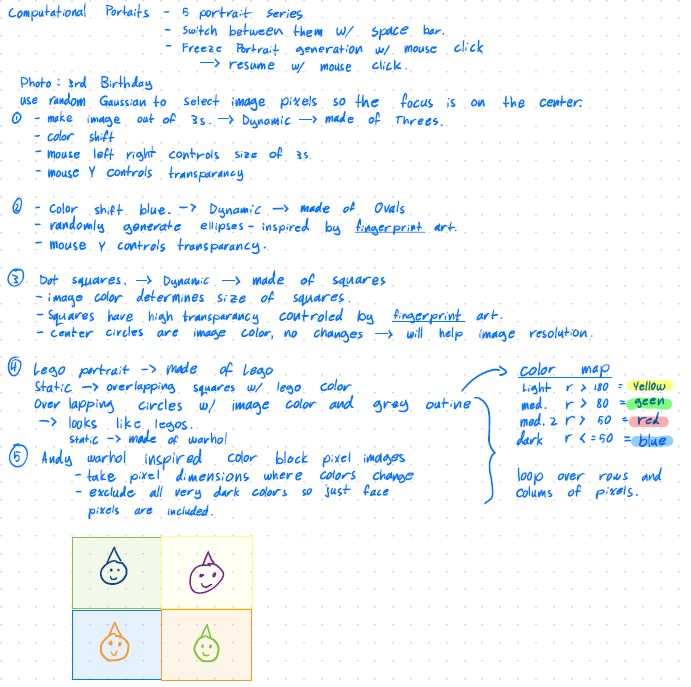
![[OLD SEMESTER] 15-104 • Introduction to Computing for Creative Practice](wp-content/uploads/2023/09/stop-banner.png)