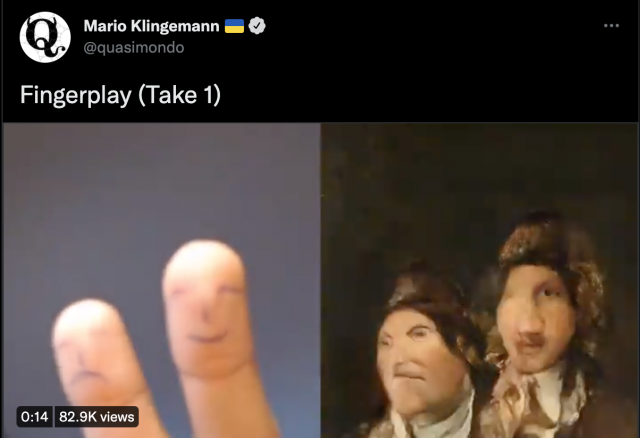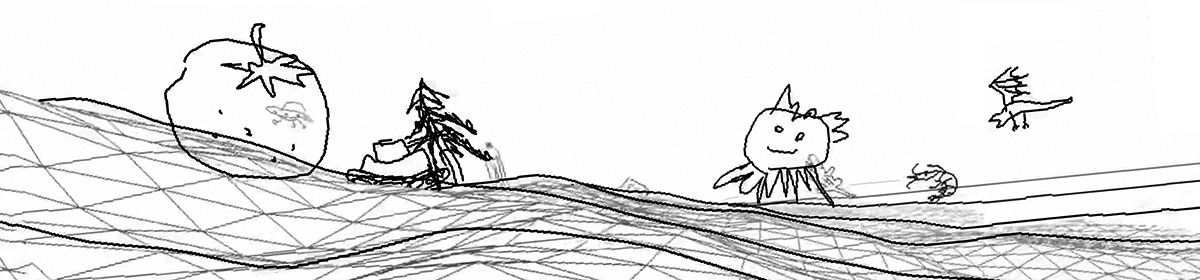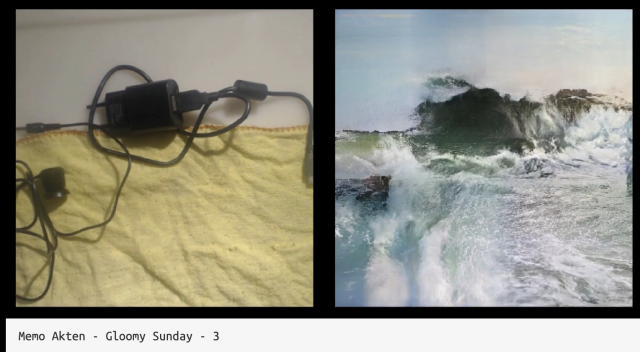Because I am finishing up previous projects, this post will be about telematic experiences. I want to make a simple game or communication method for friends online, I looked at some apps and websites that I enjoy playing or using with my friends.
One game that me and my friends played a lot during quarantine was Drawphone. Basically, each person in the group draws a prompt given by another person in the group and it continues like the game telephone. A simple drawing game like this brings a lot of joy and laughter, which is something I want to emulate.

Also, I took some inspiration from upperclassmen in design who created a website/application called Pixel Push. The project allows for groups of friends to draw together using their webcams as the paintbrush. They used simple tools like HTML, p5.js, Socket.io, and Google teachable machine to achieve the end result. These are technologies we learned about in class, so I didn’t have to research about them.