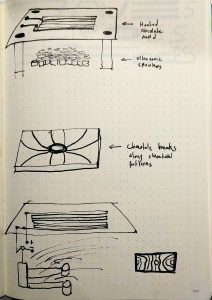Screen printing has been an influential and power medium of communication for about 1000 years. This basic touch-test shows the medium can be turned into a method for interactive communication.
This piece displays an interactive light up screen print attached to the polyester stencil that was used to print the circuit. A Teensy 3.2, two triacs, and a DC-AC inverter power source created the artwork.
The screen is used to hold each component in place and display each shape layer of the printed circuit
The power source, run from two AA batteries, produces ~200 volts AC. The Teensy runs from a separate power source. Triacs, a component that acts as a transistor to switch on or off AC, is attached to the Teensy for modulation, and bridges the printed light up segment to a ground.
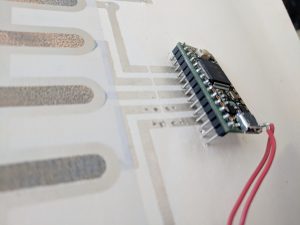
This piece attempts to use the ink circuitry to press-fit the Teensy to the wires that connect to the triacs
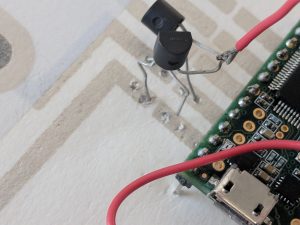
This method is unreliable because the paper stretches and loses electrical connection quite easily.

Touch activated electroluminescent screen print.
Schematic, code below.
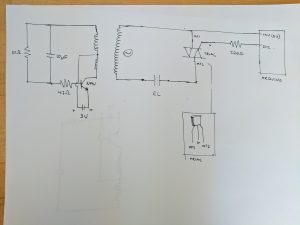
Code: