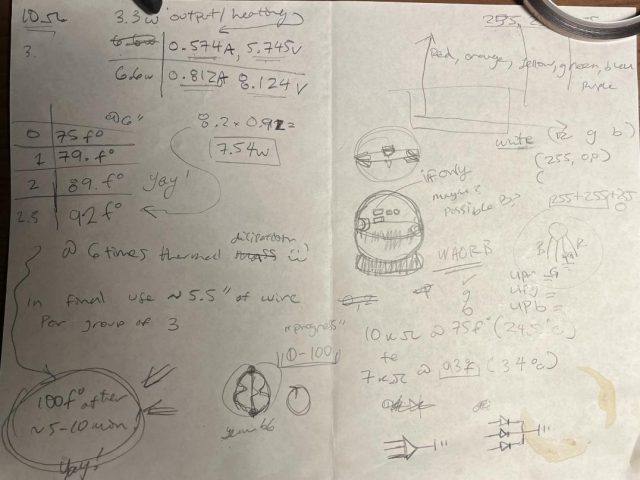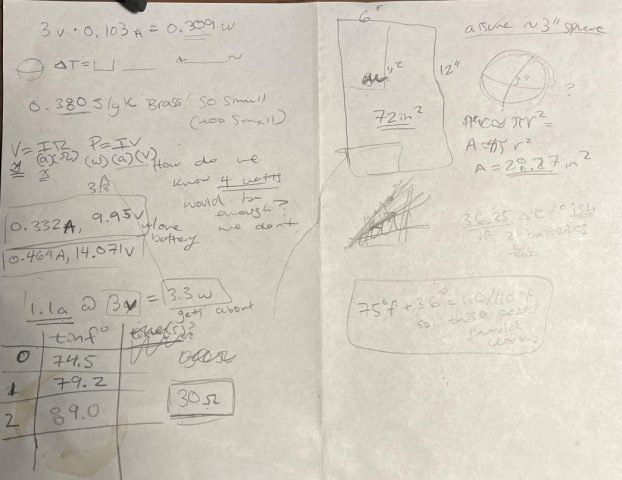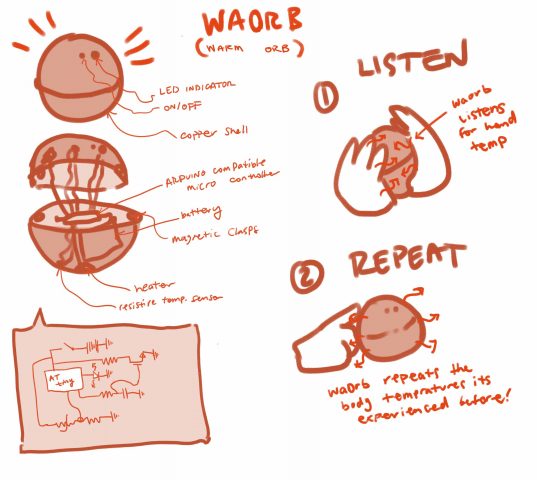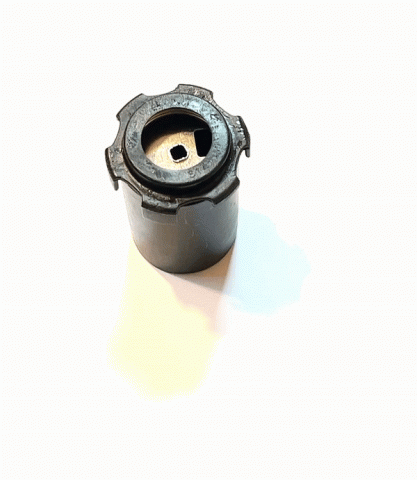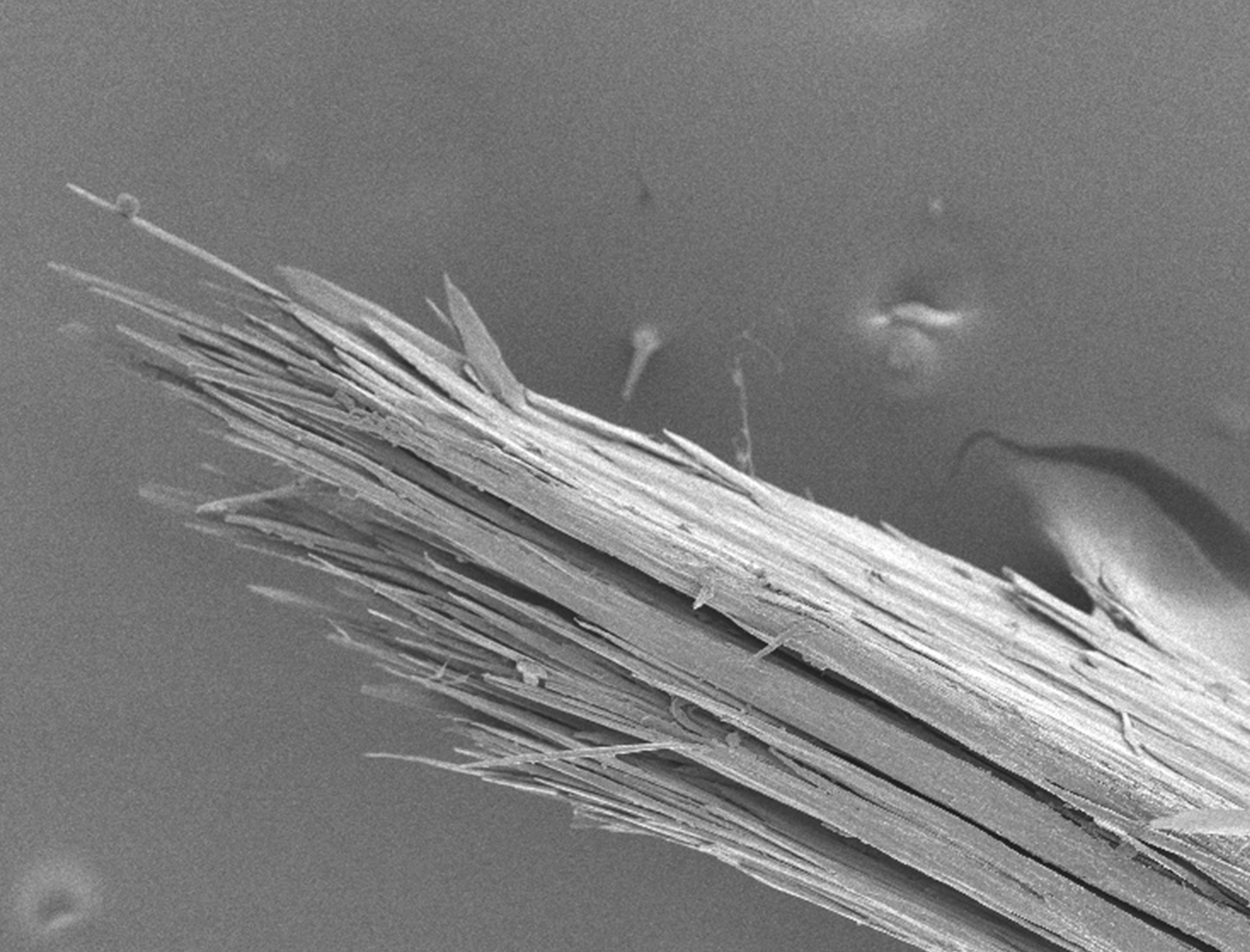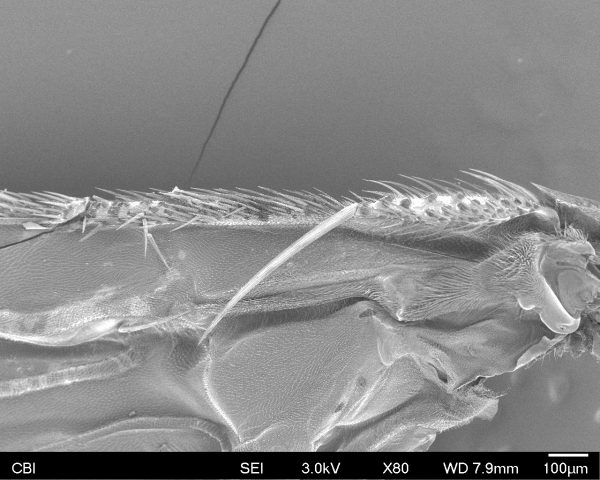Why a Waorb?
Pictures capture a likeness, but not the feeling of someone. I want a device so that I can feel the warmth of specific moments. So I can know my friends or lovers touched what I’m touching now and feel the warmth of their bodies when they’re far away. I want to be able to let others hold this same device and know they’re able to experience an intimate part of this moment too. I want a Waorb.
What will I have for final critique?
In short: a completed Waorb and documentation.
In long (Deliverables):
- One (1) working Waorb (warm orb)
- One (1) thermal camera video of the Waorb working
- Several (several) photos and captions of the Waorb in various states of development
- One (1) narrative about what I learned in this project through the development process
- One (1) instruction manual for how to create a Waorb of one’s own (MAYBE)
- One (1) moving (i hope) blog post or documentation centering the key concept of the Waorb (taking a picture of the warmth of someone you love so you can share it with others and feel it again later).
- One (1) microgrant application to the Studio to recoup the costs of the brass orb and electronic components if when I total it up the Waorb cost me over 150 dollars (MAYBE)
Where am I right now?
Constructing the final Waorb. I have the components I need and am building the Waorb. I have finished the magnetic clasp (which will be supplemented with another type of closure), and have begun constructing and installing the heating module.