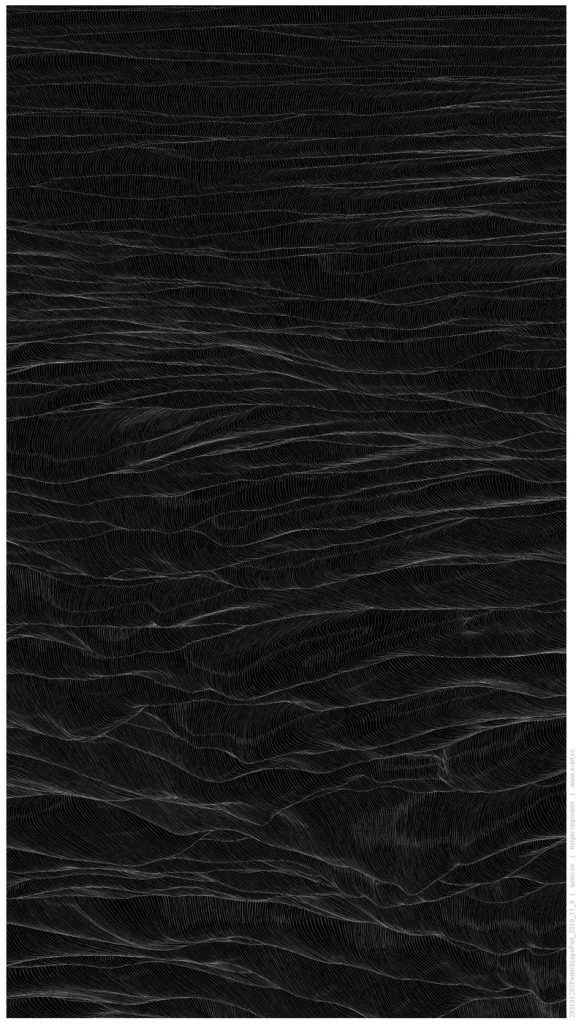// Shariq M. Shah
// Section C
// shariqs@andrew.cmu.edu
// Assignment_01
//setting up variables
var eyeWidth = 20
var eyeHeight = 20
var eyePosL = 240
var eyePosR = 340
var mouthC = 80
var backColor = 200
var earPos = 280
var nosePos = 320
var faceWidth = 220
function setup() {
createCanvas(480, 640);
}
function draw() {
background(230, backColor, 211);
noStroke()
fill(250, 200, 0)
ellipse(300,600,600,300)
strokeWeight(2)
rect(220, 400, 150, 150, 15)
//Face
fill(200, 162, 132)
rect(170, 180, 250, 250, 30, 100, 150, 150)
fill(0,0,0)
ellipse(300,180, faceWidth, 150)
rect(150, 180, 300, 80,30)
//Left Spec
noFill()
stroke(300)
ellipse(240, 290, 60, 60)
ellipse(240, 290, 55, 55)
//Left Eye
stroke(300)
fill(300)
ellipse(240, 290, eyeWidth, eyeHeight)
fill(0)
ellipse(eyePosL, 290, 15, 20)
ellipse(eyePosL, 285, 2, 2)
//Right Eye
stroke(300)
fill(300)
ellipse(340, 290, eyeWidth, eyeHeight)
fill(0)
ellipse(eyePosR, 290, 15, 20)
ellipse(eyePosR, 285, 2, 2)
line(175, 180, 425, 180)
//Right Spec
noFill()
stroke(300)
ellipse(340, 290, 60, 60)
ellipse(340, 290, 55, 55)
line(310,290, 270, 290)
line(310,285, 270, 285)
line(210,285, 170, 280)
line(210,290, 170, 280)
line(370,285, 420, 280)
line(370,290, 420, 280)
//Nose
noStroke()
fill(240, 171, 142)
triangle(290, 300, 290, nosePos, 310, 360)
fill(214, 171, 139)
triangle(290, 300, 290, nosePos, 270, 360)
//Mouth
fill (300);
ellipse (290, 382, mouthC, 42);
fill (200, 162, 132);
rect (220, 360, 120, 21);
//Ears
ellipse(425,earPos, 20, 80)
ellipse(165,earPos, 20, 80)
fill(300-backColor)
//Logo
bezier(105, 20, 10, 10, 90, 90, 15, 80)
//Collar
bezier(220, 460, 300, 650, 150, 650, 370, 460)
}
function mousePressed() {
eyeWidth = random(15, 50);
eyeHeight = random(20, 35);
eyePosL = random(240, 250);
eyePosR = random(340, 350);
mouthC = random(30, 90);
backColor = random(100, 200);
earPos = random(300,310)
nosePos = random(320, 360)
faceWidth = random(220, 250)
}
In this exercise, I explored multiple ways to vary the way different shapes and colors that change as a result of the mousePressed() function. The result is a strange, expressive, and colorful face that alters itself randomly, with constraints, as a result of pressing on the image.
![[OLD FALL 2019] 15-104 • Introduction to Computing for Creative Practice](https://courses.ideate.cmu.edu/15-104/f2019/wp-content/uploads/2020/08/stop-banner.png)