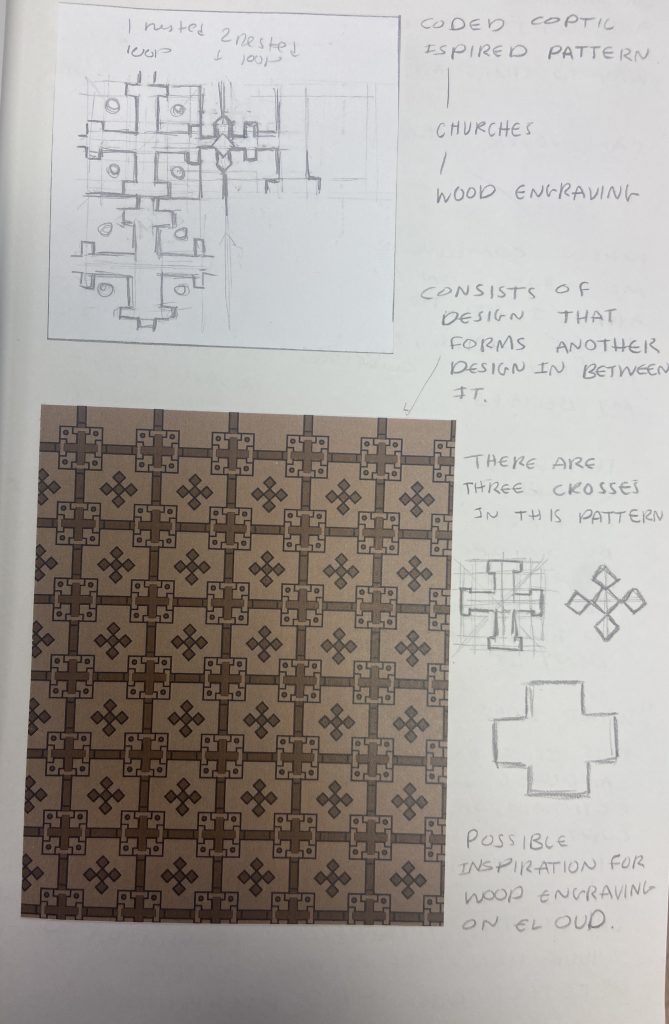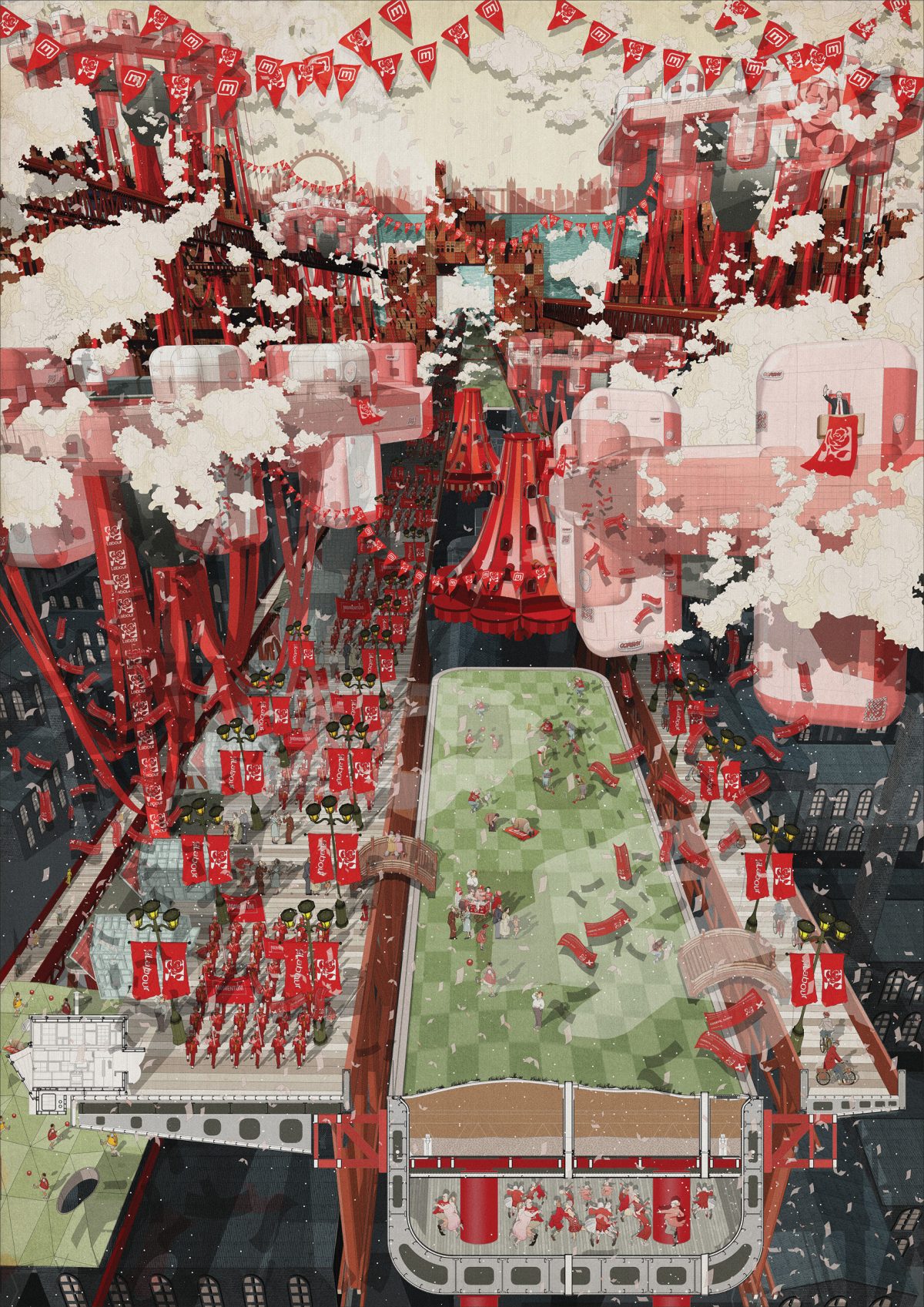A wall paper of metacircles!!!
/*
* Andrew J Wang
* ajw2@andrew.cmu.edu
* Section A
* Project-05
*
* This program draws wallpapaer
*/
//set circle sizes
var sizeCircle=50;
function setup() {
createCanvas(600,600);
background(255);
}
function draw() {
//array for the metacircles (both directions)
for (var x=0; x<=width; x+=sizeCircle*2)
{
for (var y=0; y<=height; y+=sizeCircle*2)
{
metaCircle(x,y,sizeCircle);
metaCircle2(x+sizeCircle,y+sizeCircle,sizeCircle);
}
}
//filling cirlces that cover the gap between shapes
for (var x=sizeCircle; x<=width+sizeCircle; x+=sizeCircle*2)
{
for (var y=0; y<=height; y+=sizeCircle*2)
{
//change color of strokes and fills
fill(0);
stroke(0);
strokeWeight(sizeCircle/8);
circle(x,y,sizeCircle/3);
circle(x-sizeCircle,y+sizeCircle,sizeCircle/3);
}
}
//noLoop() to prevent refreshing as the patterns is all ramdom
noLoop();
}
// first type of metacircle
function metaCircle(x,y,size,c) {
//set random values from 0 to 2 to get 3 different colors for the shape
var guess = Math.floor(Math.random()*3);
if (guess==0)
{
fill (255,125,125,255);
}
else if (guess==1)
{
fill (125,255,125,255);
}
else if (guess==2)
{
fill (125,125,255,255);
}
//two circles as base
strokeWeight(0);
circle(x+size/2,y-size/2,size);
circle(x-size/2,y+size/2,size);
//one rotated square fill the middle part
rectMode(CENTER);
push();
translate(x,y);
rotate(1/4*Math.PI)
rect(0,0,size/2,size/2);
pop();
//drawing the outline with 4 arcs
stroke(0);
strokeWeight(size/8);
noFill();
arc(x-size/2, y-size/2, size, size, 0, HALF_PI);
arc(x+size/2, y+size/2, size, size, PI, PI+HALF_PI);
arc(x+size/2, y-size/2, size, size, -PI, HALF_PI);
arc(x-size/2, y+size/2, size, size, 0, PI+HALF_PI);
//patterns
stroke(25);
strokeWeight(size/16);
arc(x-size/2, y+size/2, size/3*2, size/3*2, 0, PI+HALF_PI);
arc(x+size/2, y-size/2, size/3*2, size/3*2, -PI, HALF_PI);
arc(x-size/2, y+size/2, size/3, size/3, 0, PI+HALF_PI);
arc(x+size/2, y-size/2, size/3, size/3, -PI, HALF_PI);
}
//second type of metacircle same as above (no further explanations)
function metaCircle2 (x,y,size,c) {
var guess = Math.floor(Math.random()*3);
if (guess==0)
{
fill (255,125,125,255);
}
else if (guess==1)
{
fill (125,255,125,255);
}
else if (guess==2)
{
fill (125,125,255,255);
}
strokeWeight(0);
circle(x+size/2,y+size/2,size);
circle(x-size/2,y-size/2,size);
rectMode(CENTER);
push();
translate(x,y);
rotate(1/4*Math.PI)
rect(0,0,size/2,size/2);
pop();
stroke(0);
strokeWeight(size/8);
noFill();
arc(x-size/2, y+size/2, size, size, -HALF_PI, 0);
arc(x+size/2, y-size/2, size, size, HALF_PI, PI);
arc(x+size/2, y+size/2, size, size, -HALF_PI, PI);
arc(x-size/2, y-size/2, size, size, HALF_PI, 2*PI);
stroke(220);
strokeWeight(size/16);
arc(x+size/2, y+size/2, size/3*2, size/3*2, -HALF_PI, PI);
arc(x-size/2, y-size/2, size/3*2, size/3*2, HALF_PI, 2*PI);
arc(x+size/2, y+size/2, size/3, size/3, 0, -HALF_PI, PI);
arc(x-size/2, y-size/2, size/3, size/3, HALF_PI, 2*PI);
}
![[OLD SEMESTER] 15-104 • Introduction to Computing for Creative Practice](../../../../wp-content/uploads/2023/09/stop-banner.png)