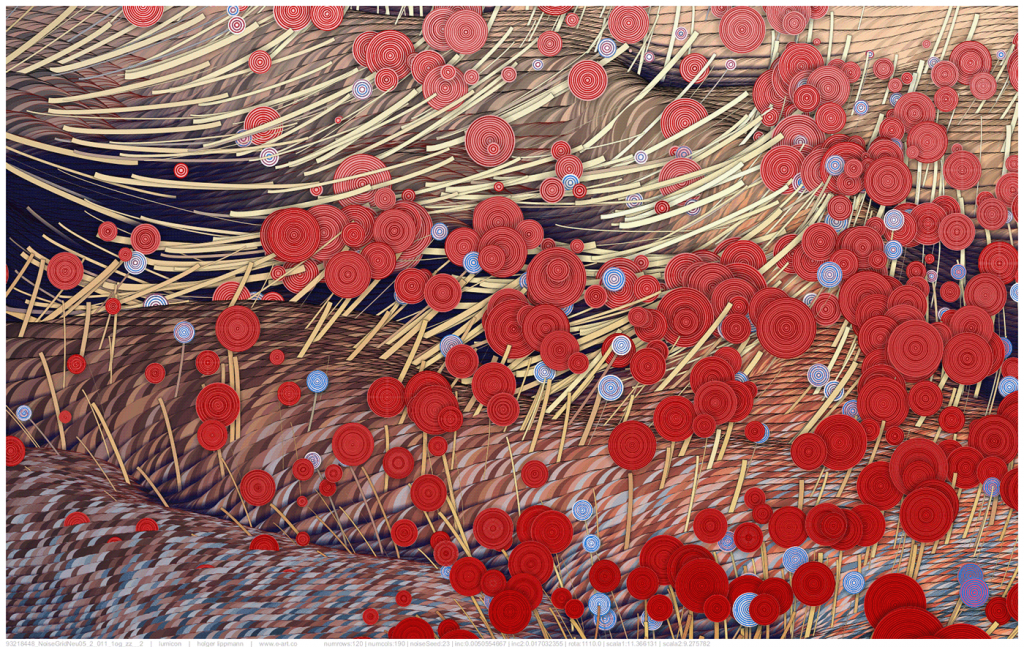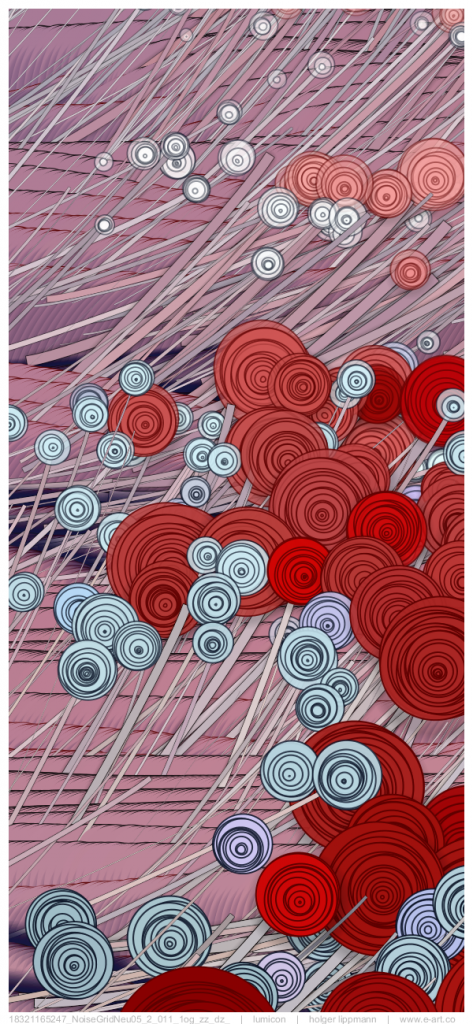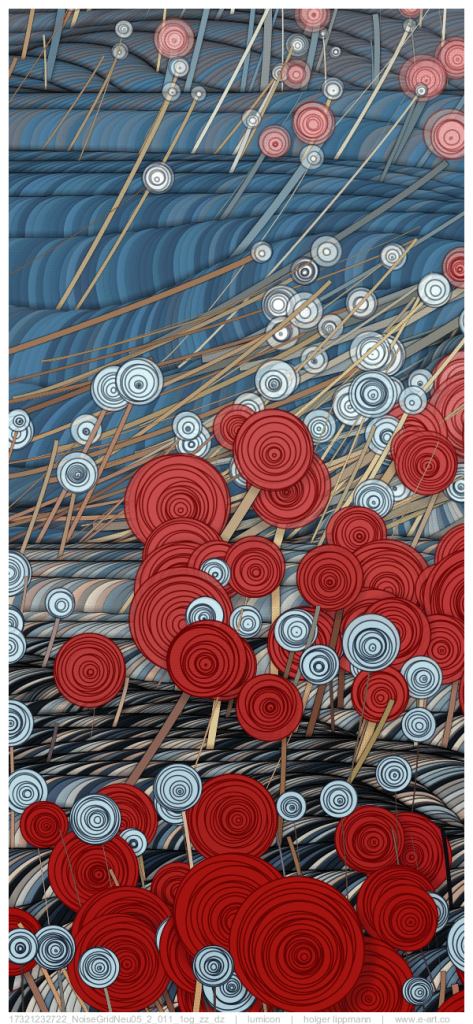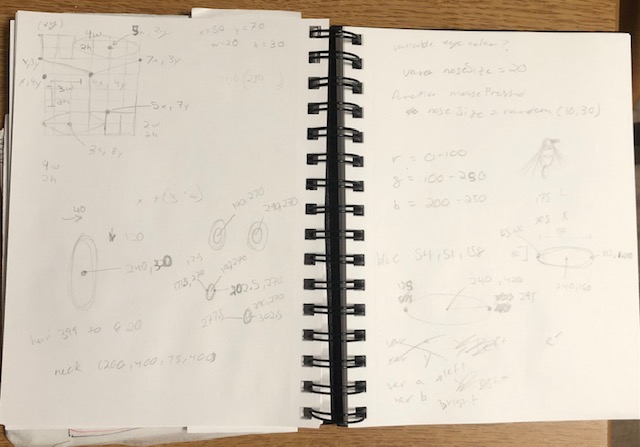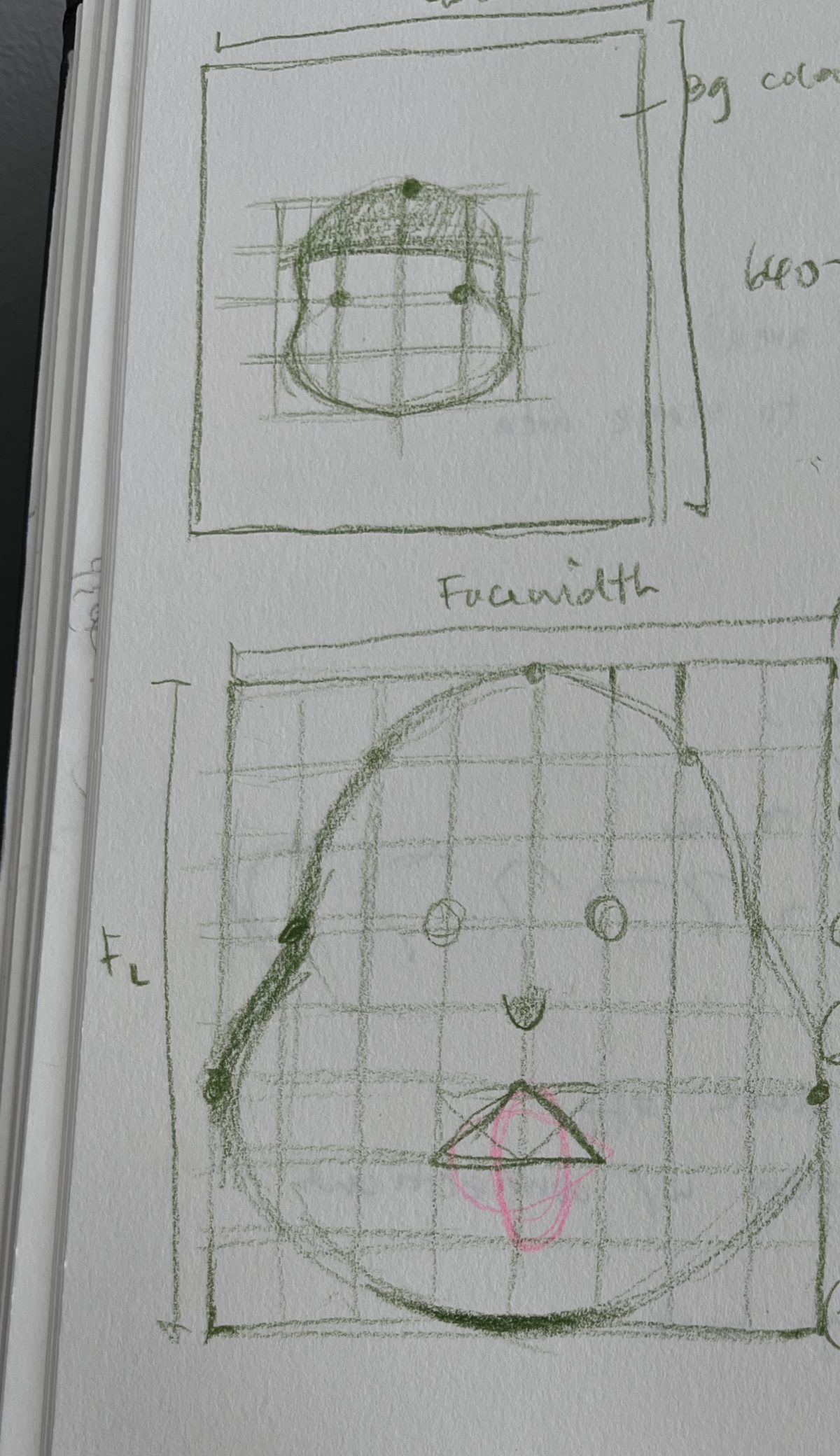In the second week, I already found I made progress. Last week the program I wrote has some problems, I spent hours to looks at it and trying to debug still did not work. This week open that program again and immediately saw what the problem was.
In this week’s project, I found the most challenging part is to connect the artistic idea to the code – in what way do I choose to realize it? It’s almost like creating a machine and a system or thinking of myself’s thinking. Or like navigation, looking at the map and figuring out how to go to my destination. Sometimes I have to create my own pathway.
Looking at Leander Herzog‘s website, I am fascinated by how much computers can generate and we call it art. I found the interactive art approach interesting. It’s important to think about the way people interact – is it by moving the mouse, by pressing the mouse (in the condition of giving them a mouse and a screen); by touching, by looking at the camera, or by speaking to a microphone… And how do we suggest they to do so? By using visual implications in order to stimulate their curiosity?
Currently, I’m glad that I know how to make a program that captures mouse movement. But other skills still need to be learned.
And most significant to think – in your generative art, is it a pure image, for the sake of visual effect, or it embeds some other information, or do you endow it a meaning? And do you come up with an idea and then create a program accordingly to realize your idea; or do you create a visual effect and then associate a meaning? What’s your intention? What’s the relationship between you and the image you create? Both ways for me makes sense and feels equal to me. But important to think about.
![[OLD SEMESTER] 15-104 • Introduction to Computing for Creative Practice](../../../../wp-content/uploads/2023/09/stop-banner.png)