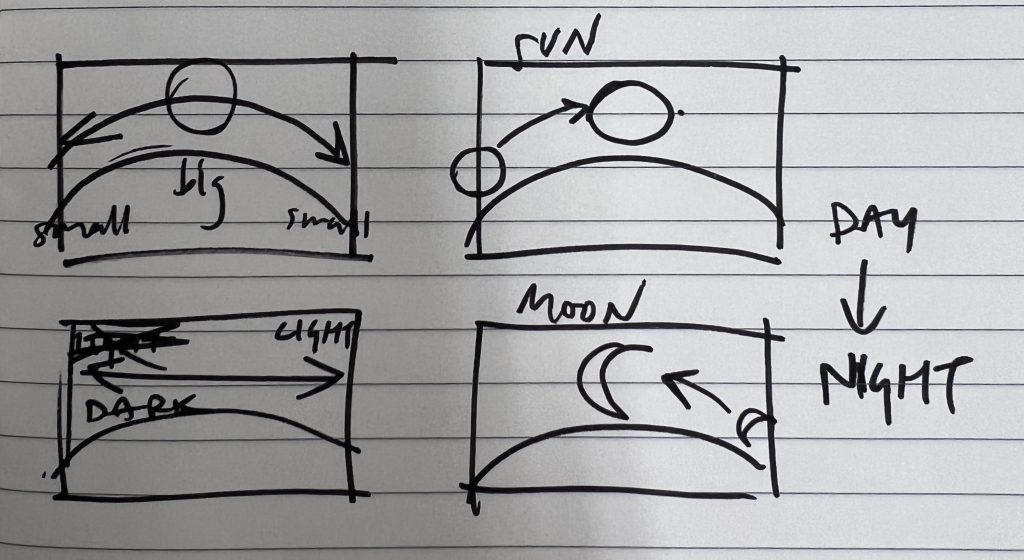
sketch
Although the product is not where I wish it was visually, I will just have to improve on that in my next project. The most challenging part was refreshing my memory on radians so that I wouldn’t have to keep plugging in and checking if numbers work.
/*
Joan Lee
Section D
*/
var h = 0;
var angle = 0;
function setup() {
createCanvas(600, 450);
background(220);
text("p5.js vers 0.9.0 test.", 10, 15);
}
function draw() {
background(135 * h, 209 * h, 255 * h); //whenever the mouse moves horizontally it turns from 0 (black) to a sky blue color
//earth
noStroke();
fill(78, 92, 222);
ellipse(width / 2, height, 800, 400);
//orbit, done above both the sun and moon to apply to both the same
translate(h * width, 100); //moves the sun and moon as the mouse moves horizontally
rotate(h * QUARTER_PI); //rotates by pi/4 radians when the mouse moves horizontally
//sun
fill(255, 208, 0);
circle(-width / 2, 325, 100 * h); //grows when mouse moving to the right
//moon
fill(200);
circle(width / 2, 50, 50 * (1 - h)); //shrinks when mouse moving to the right
fill(135 * h, 209 * h, 255 * h); //same fill as the background to ensure it is invisible and hiding the rest of the moon
circle(width / 2 + 15, 50, 50 * (1 - h)); //circle that hides the rest of the moon so it looks like a crescent moon
hPosition(); //function defined below
}
function hPosition(){
h = mouseX / width; //h is btwn 0 and 1 for simplicity's sake instead of just mouseX
h = Math.min(h, 1); //stops the changes when the mouse moves 100% of the canvas horizontally
}![[OLD SEMESTER] 15-104 • Introduction to Computing for Creative Practice](wp-content/uploads/2023/09/stop-banner.png)