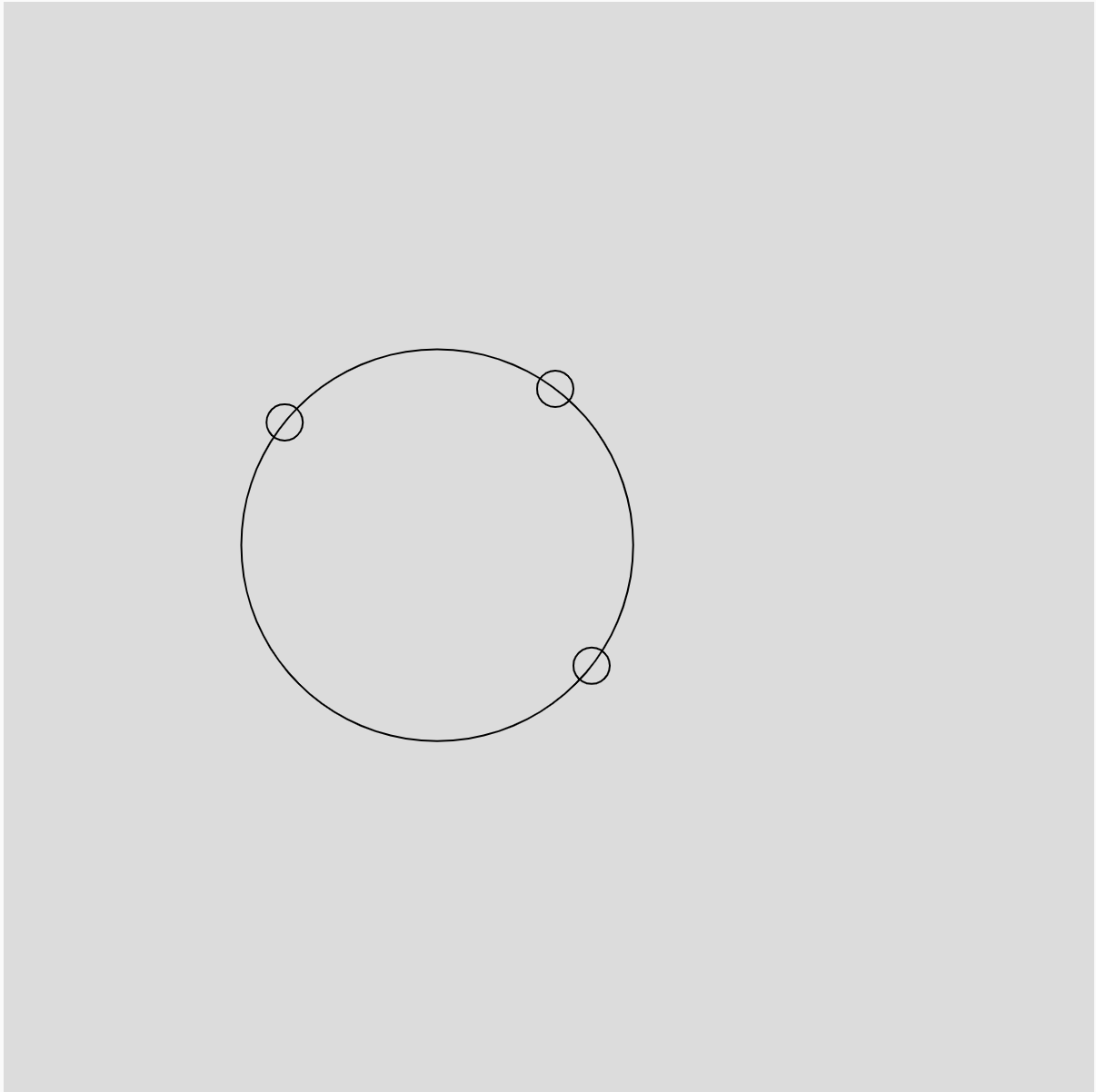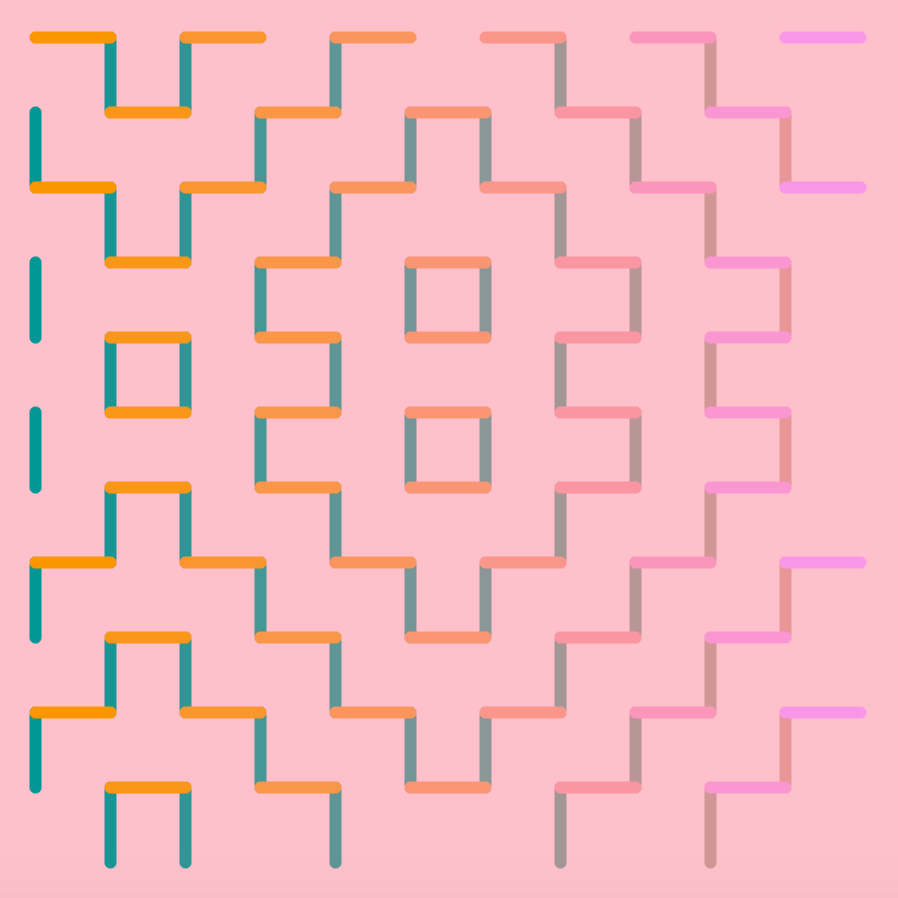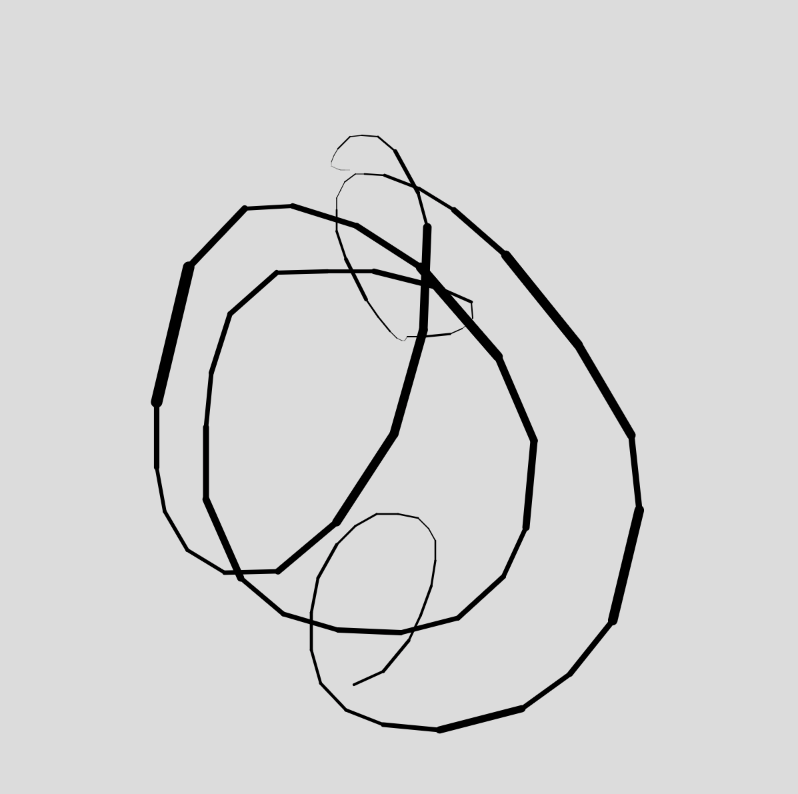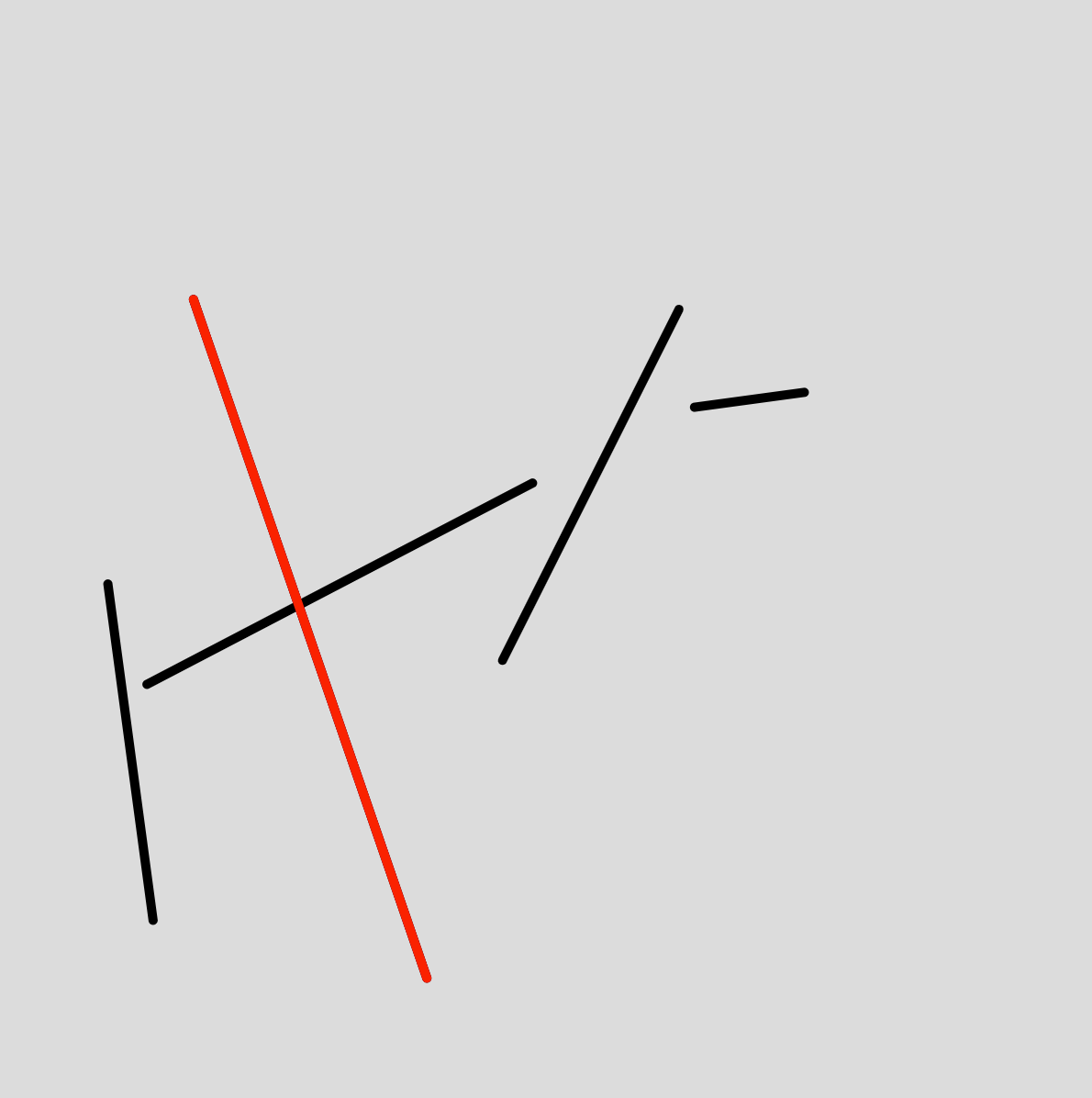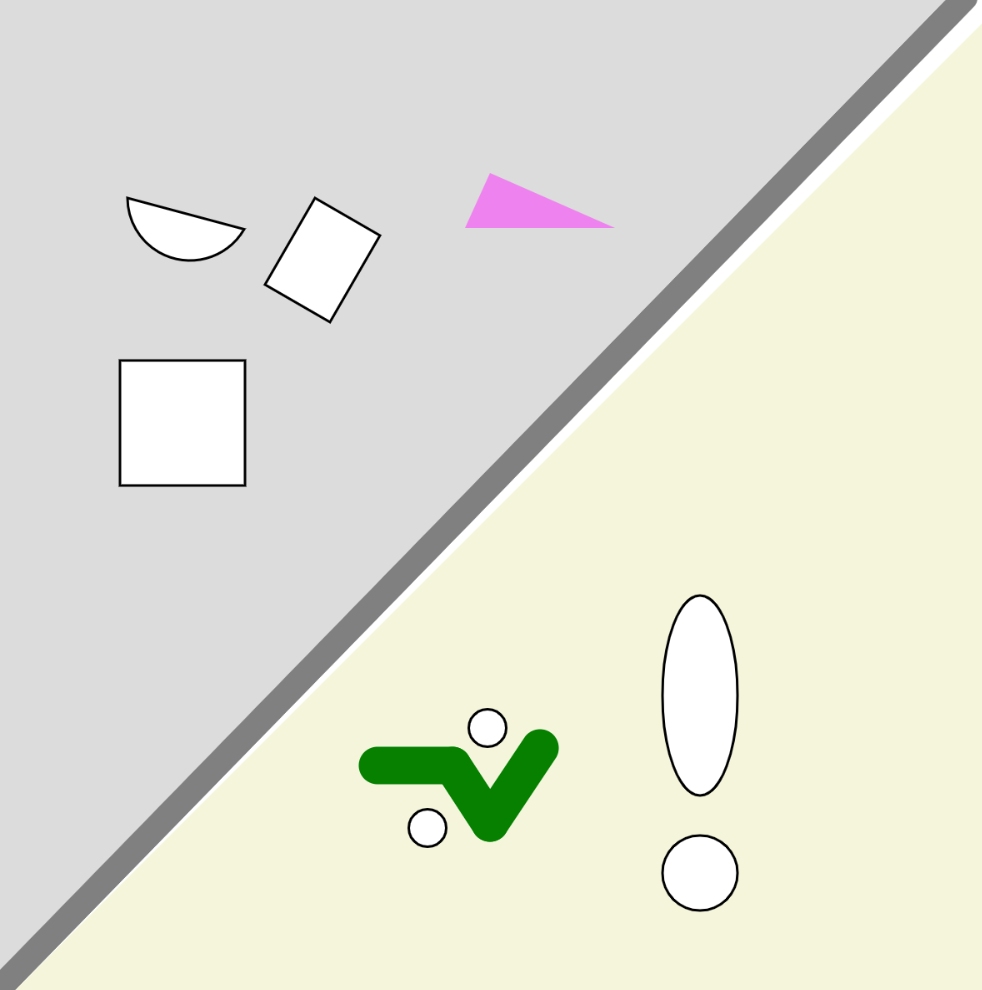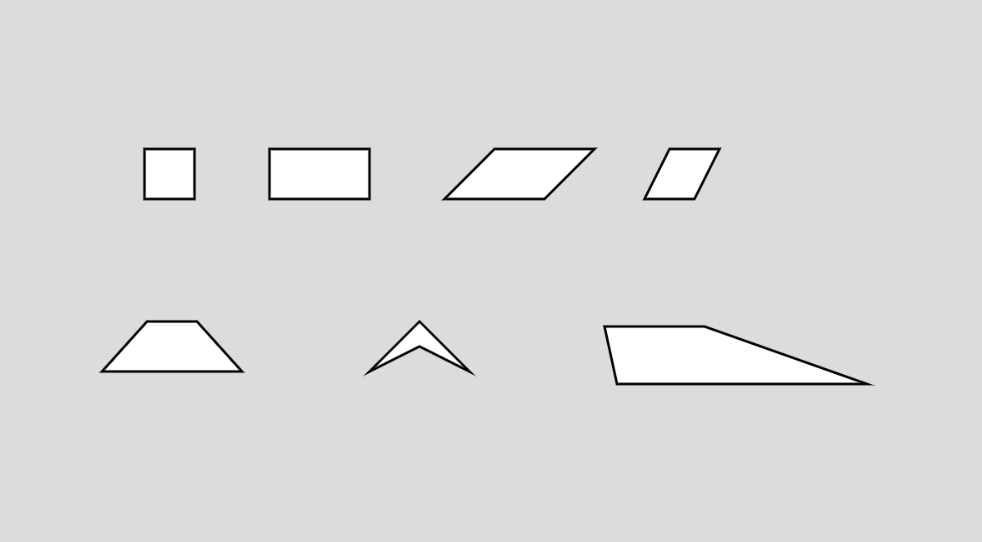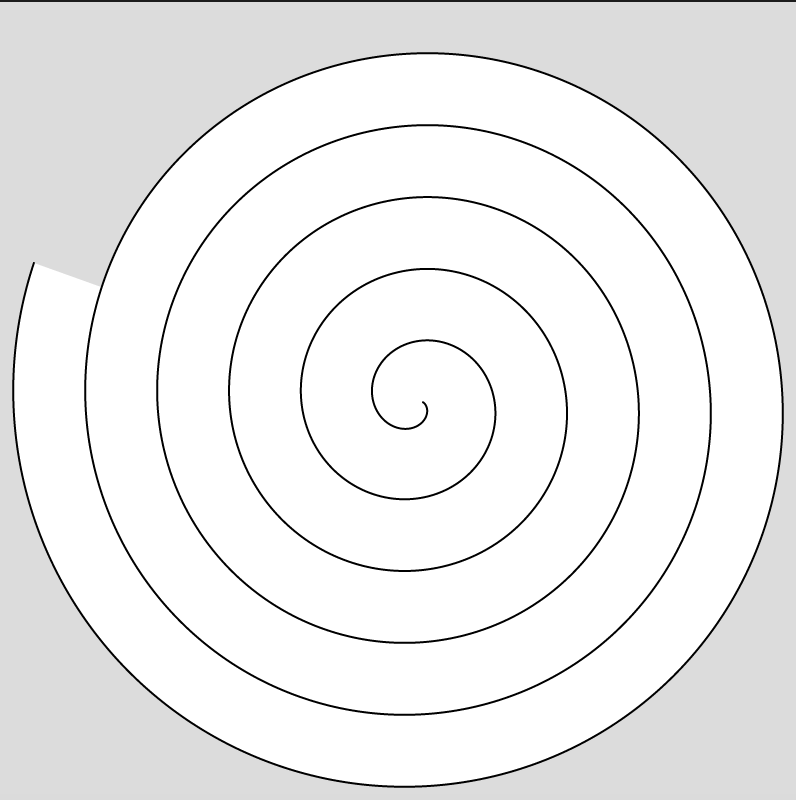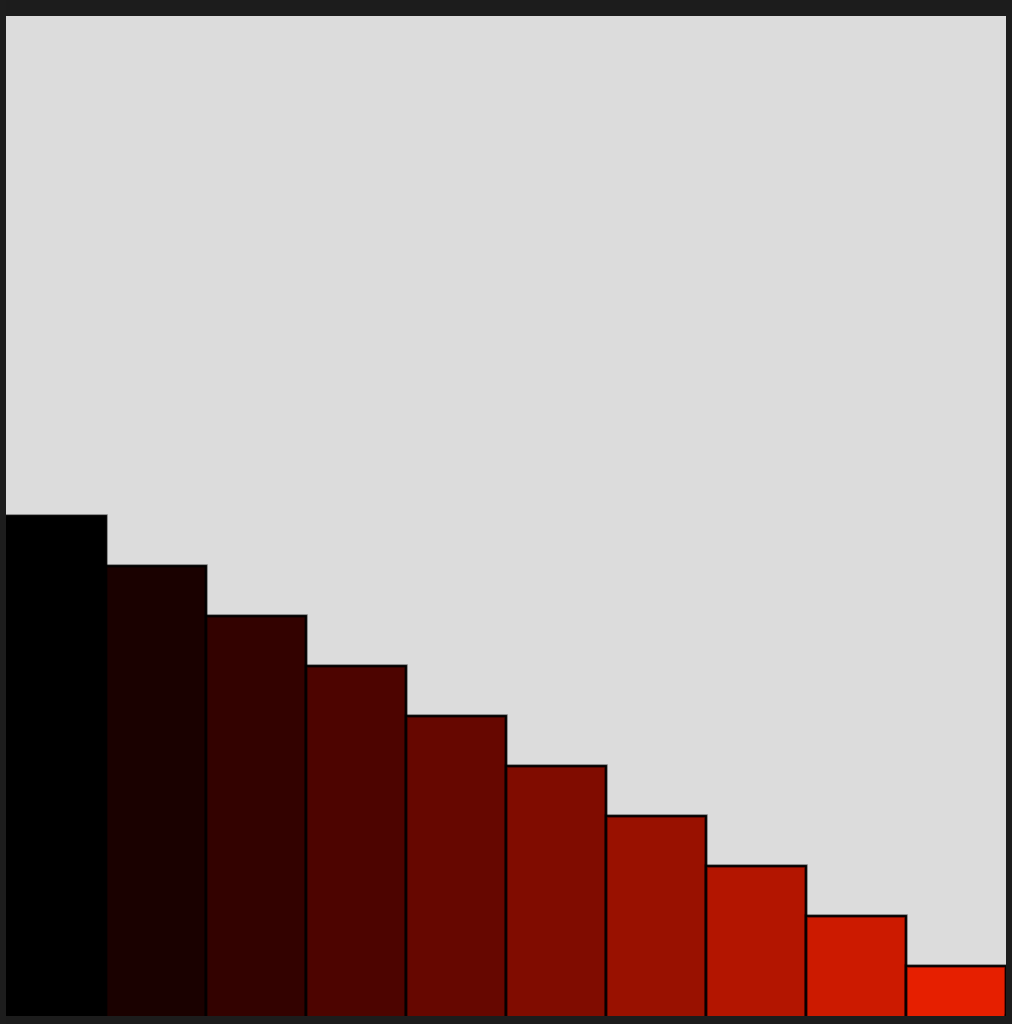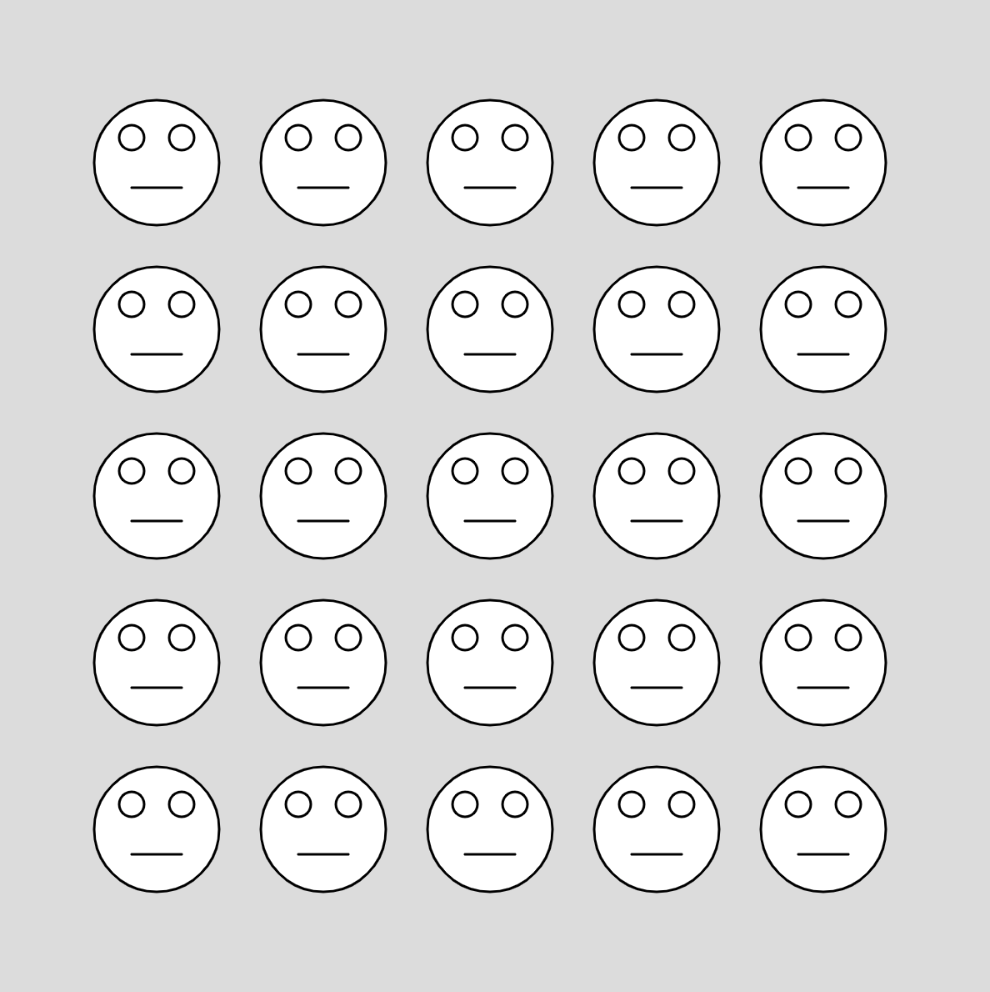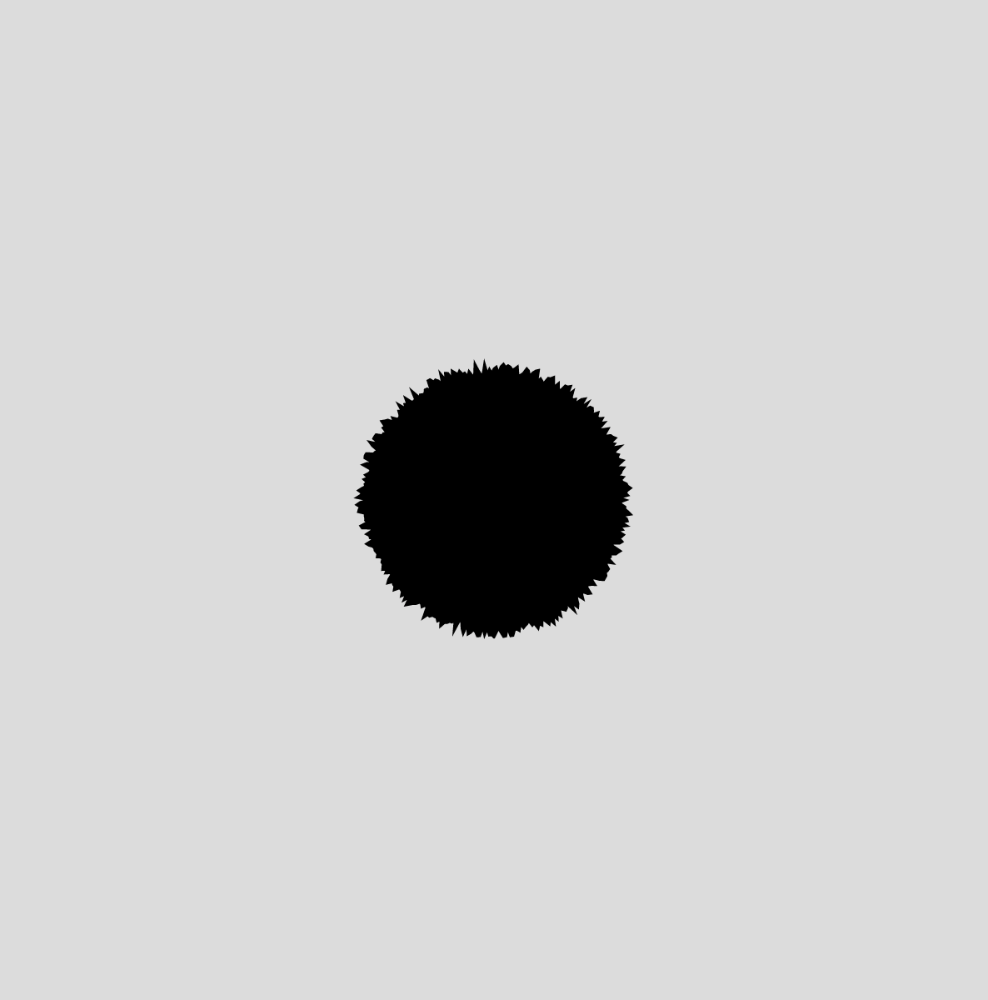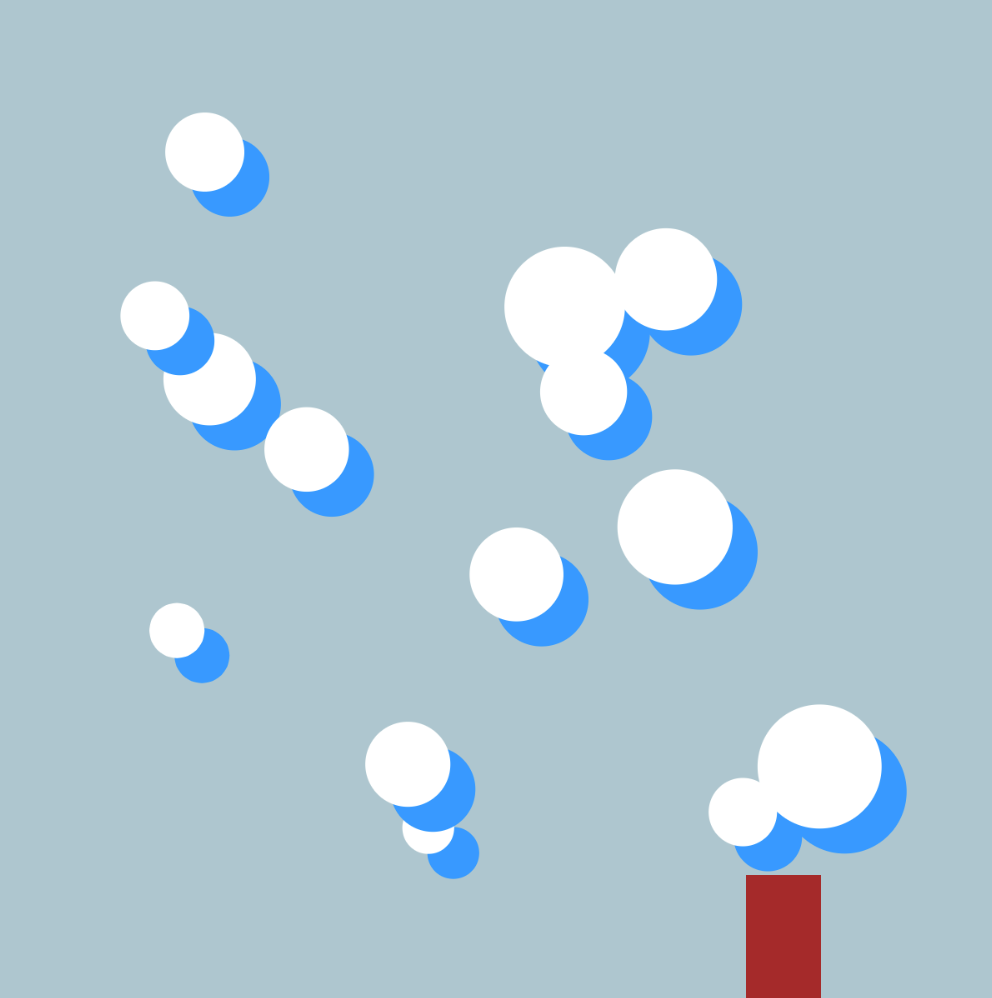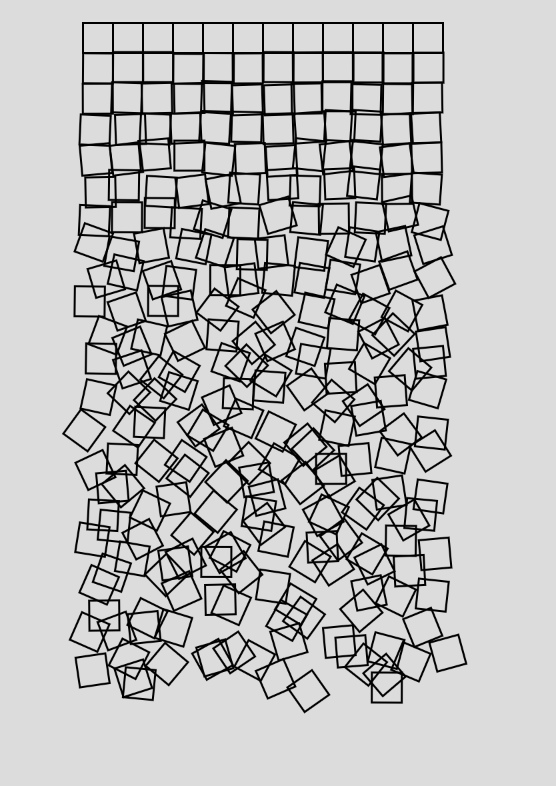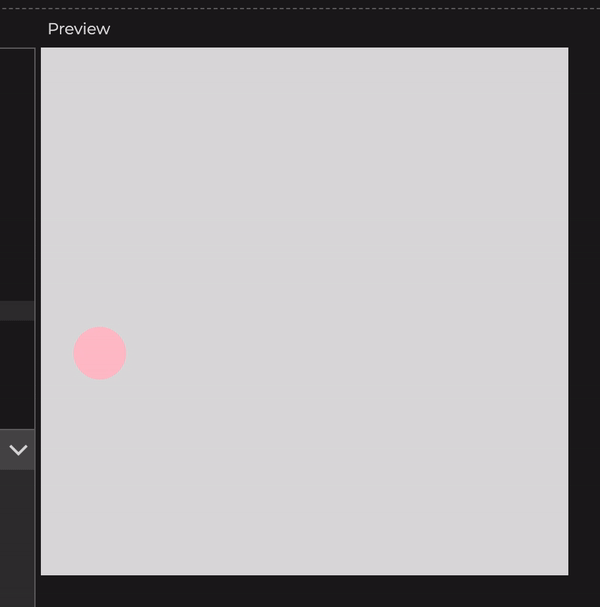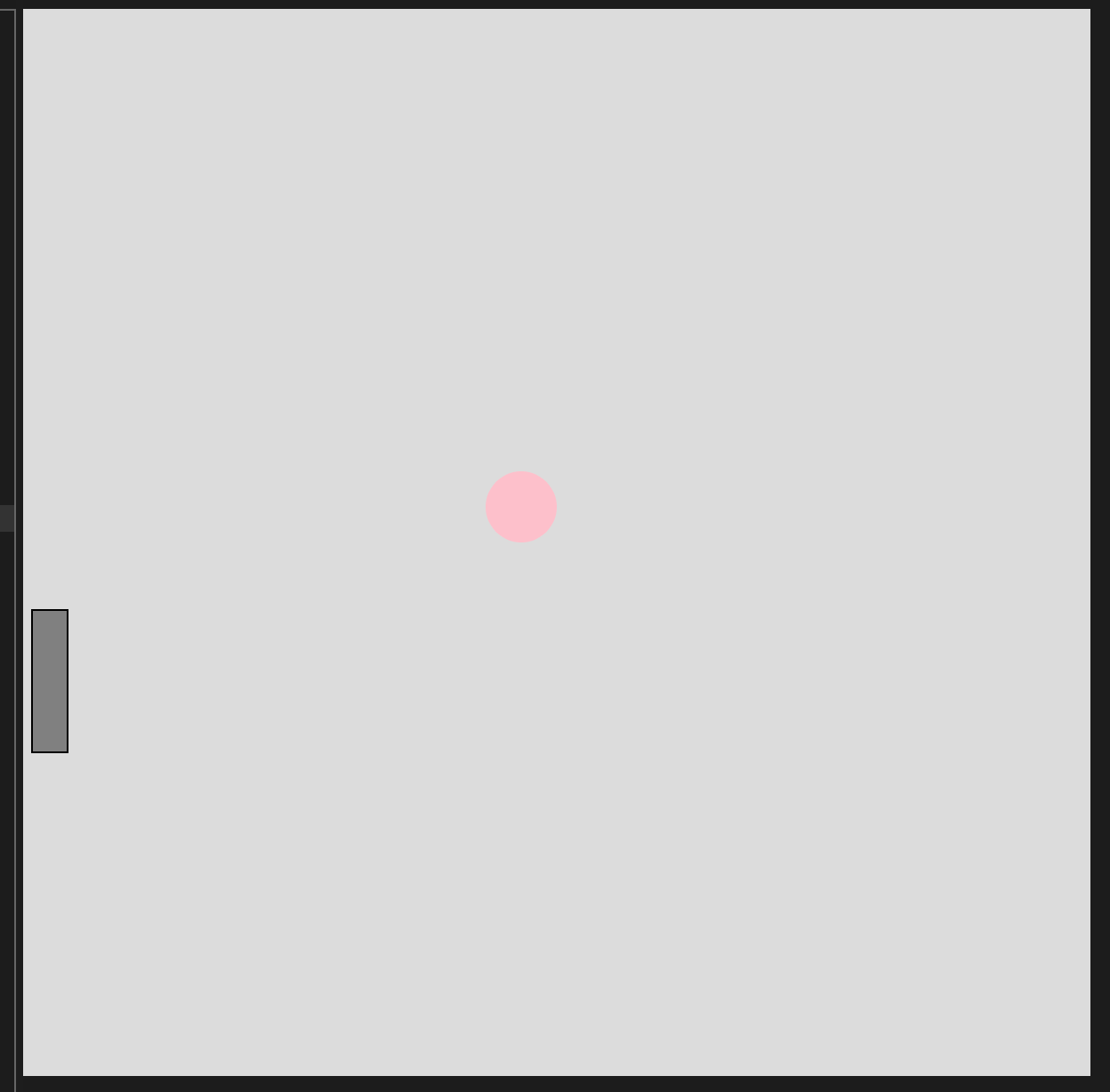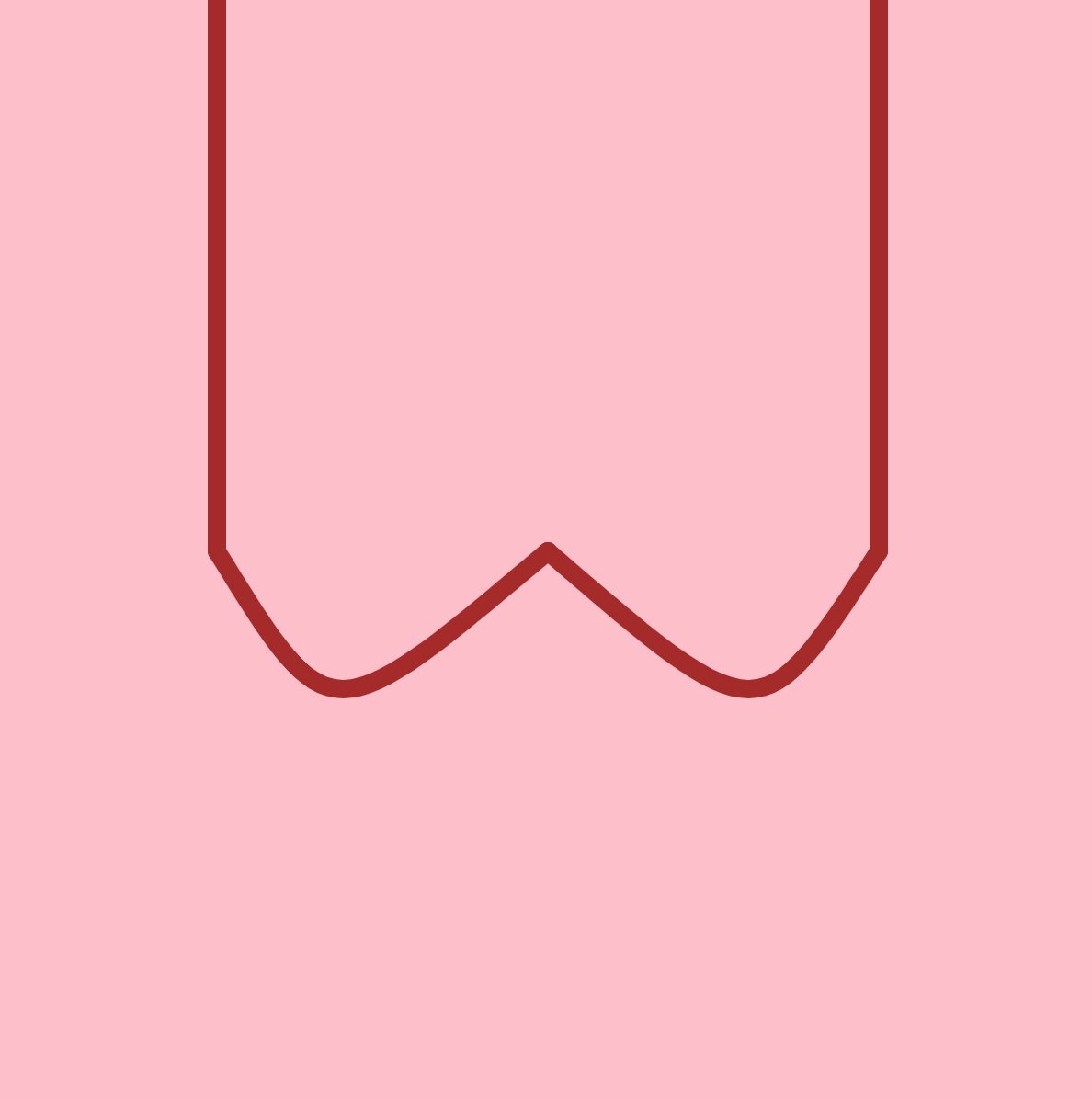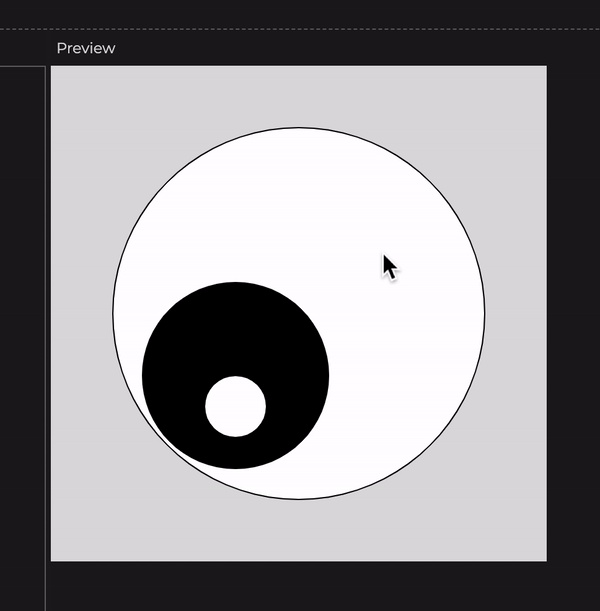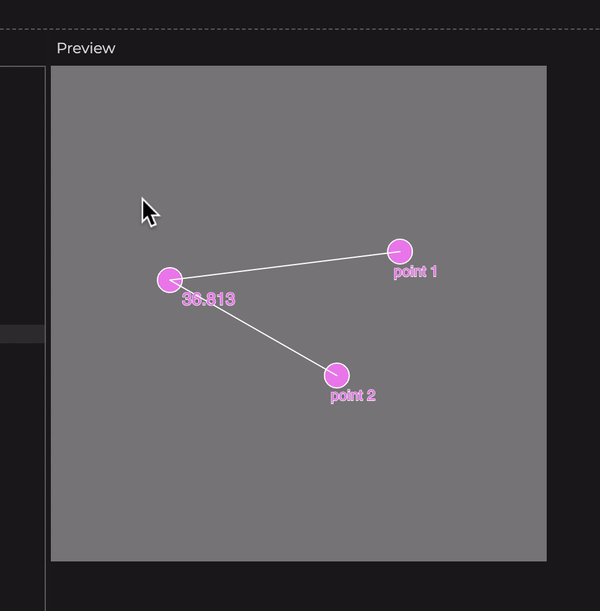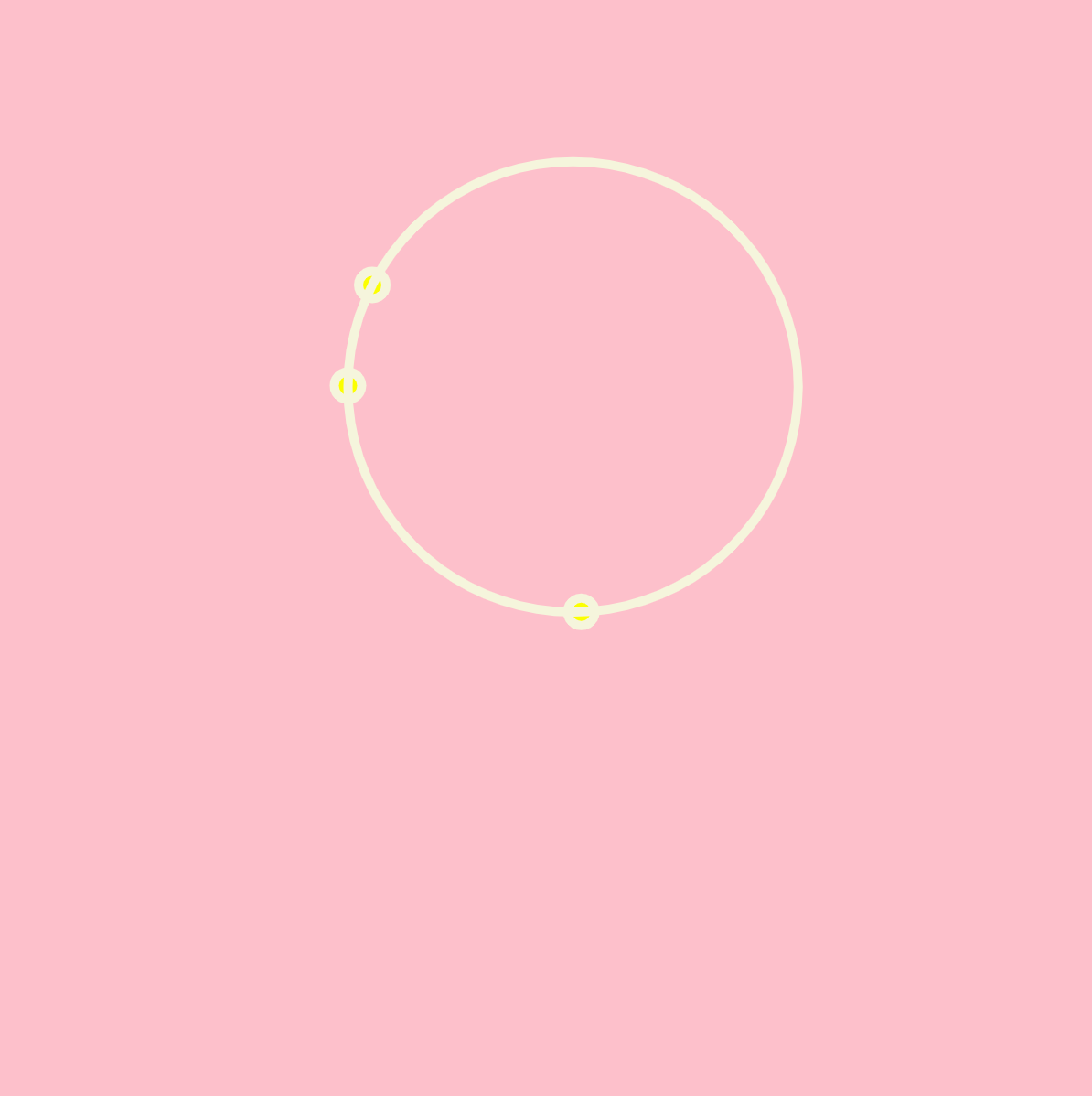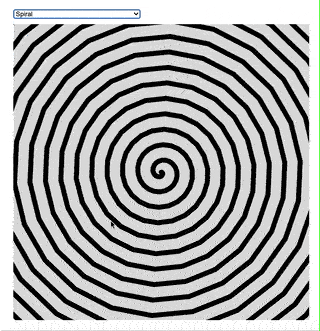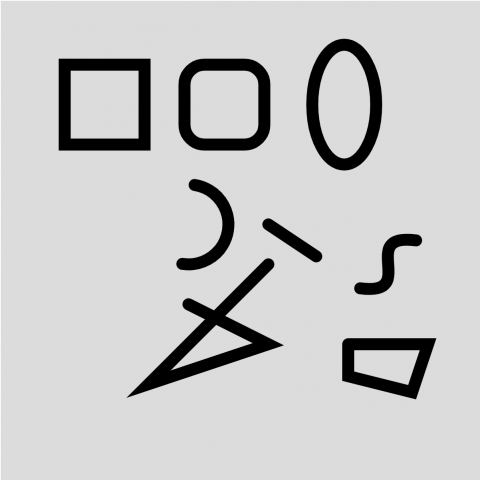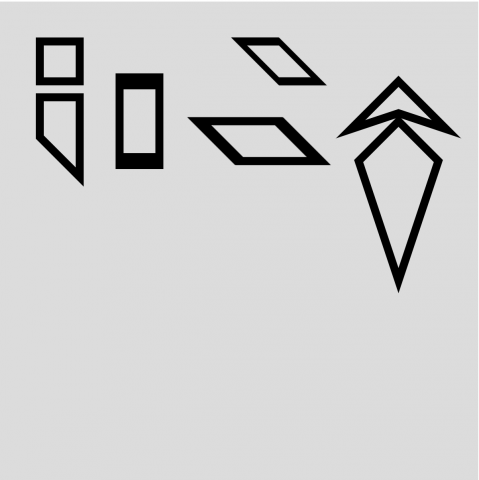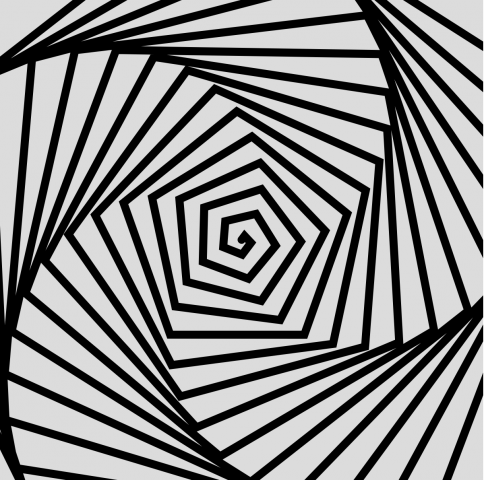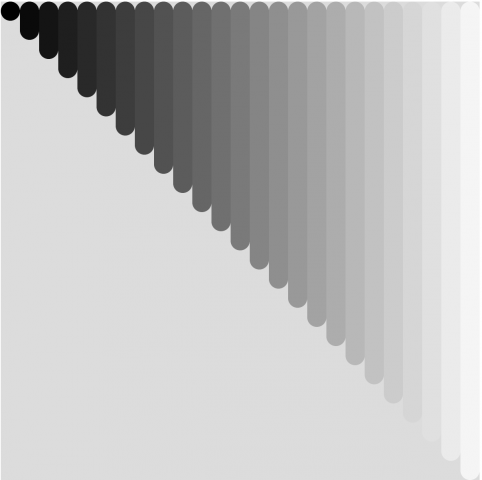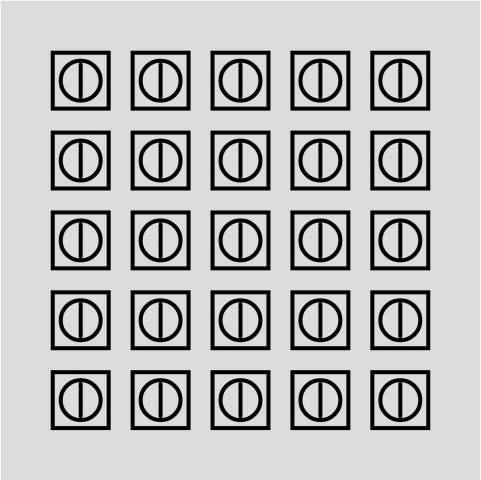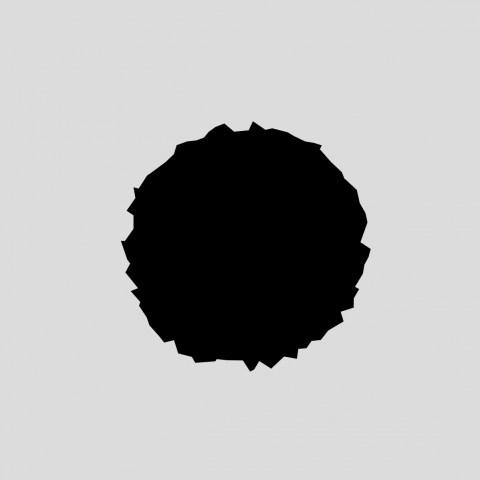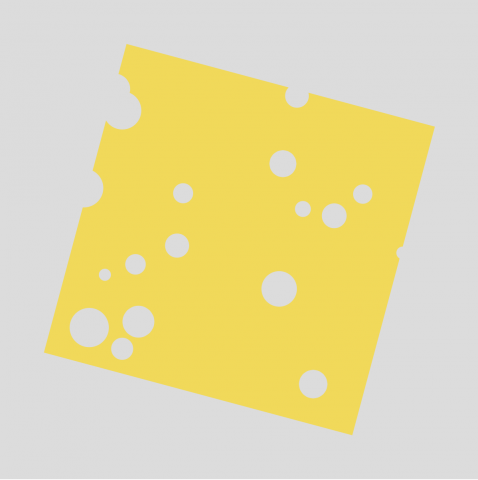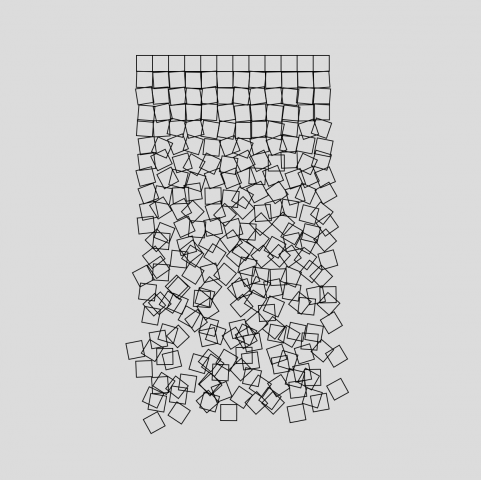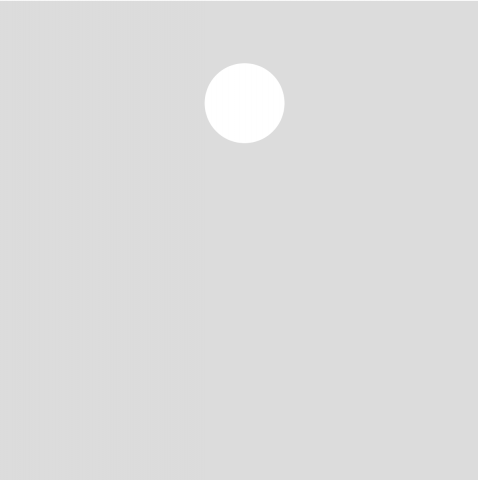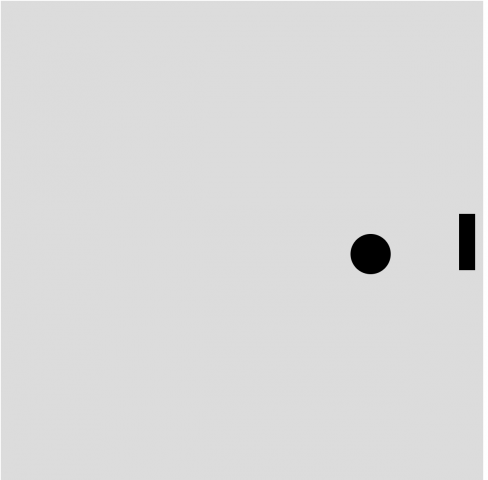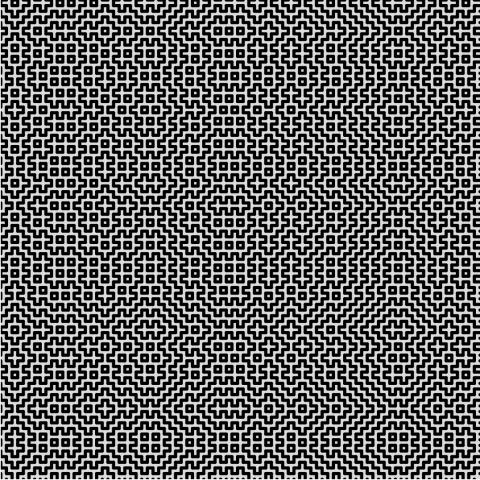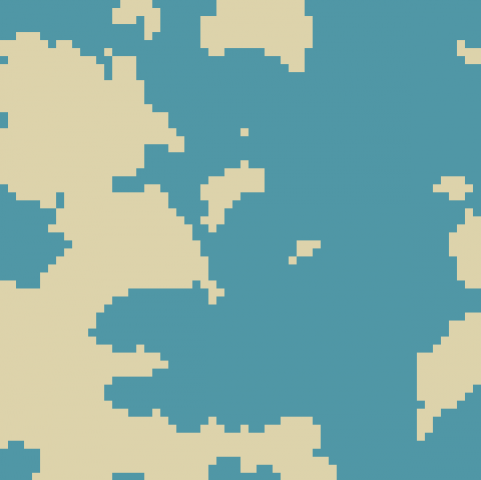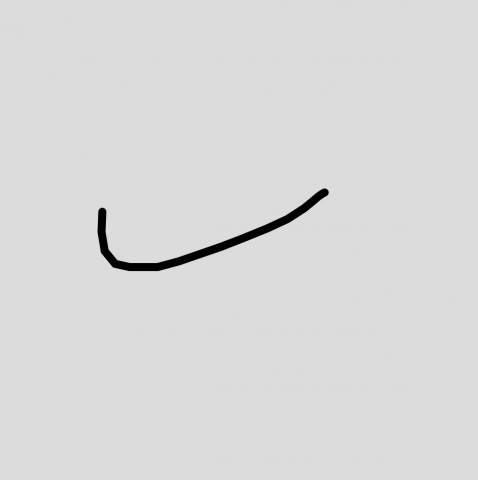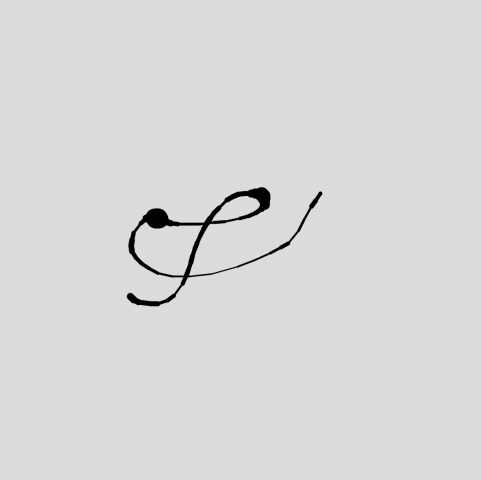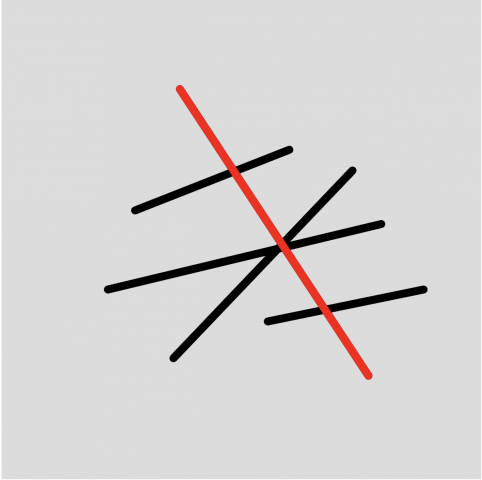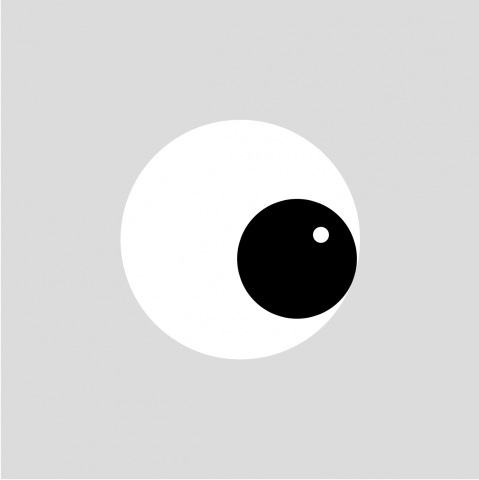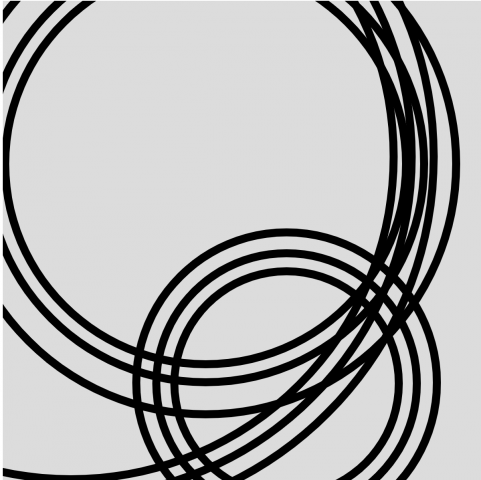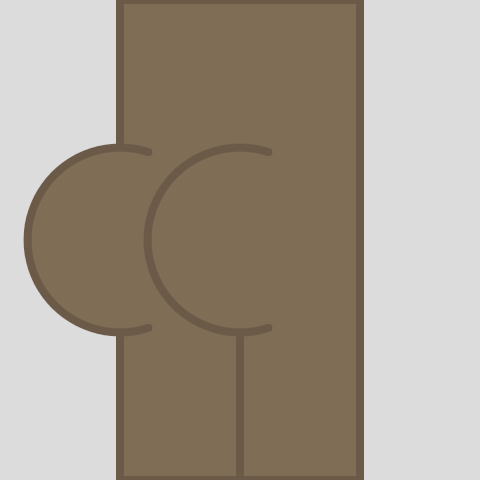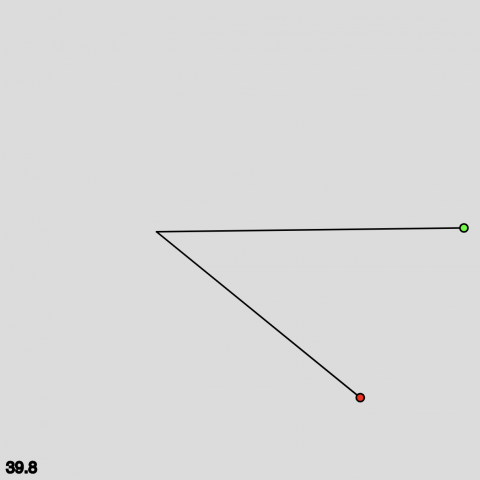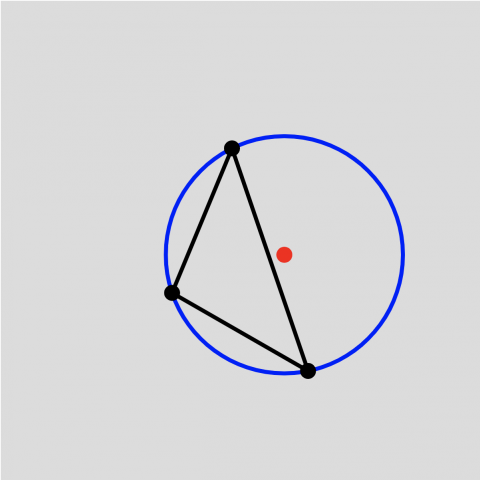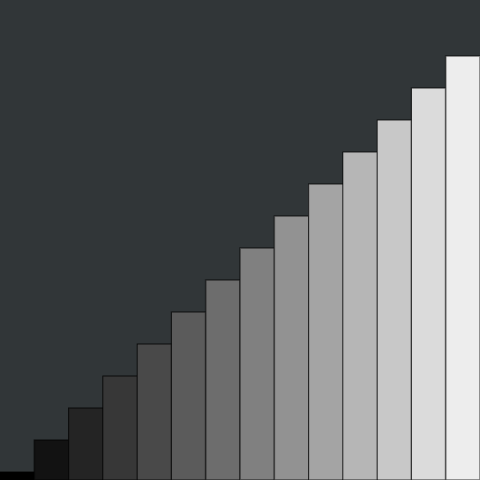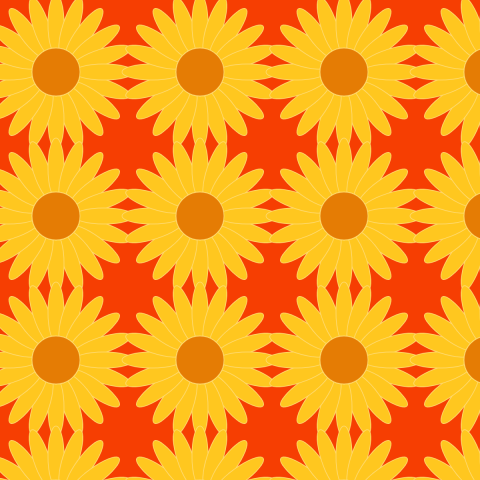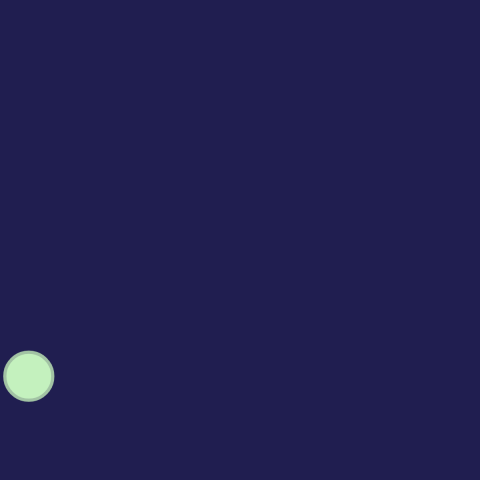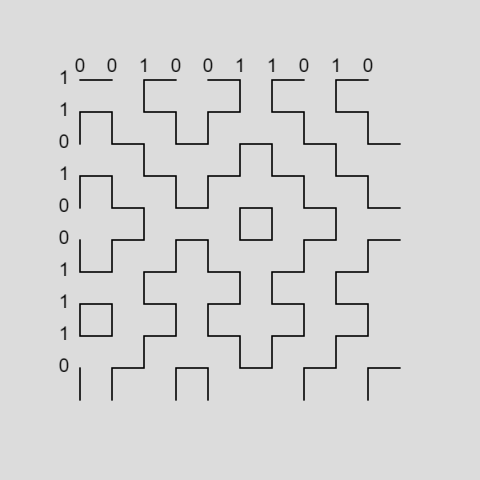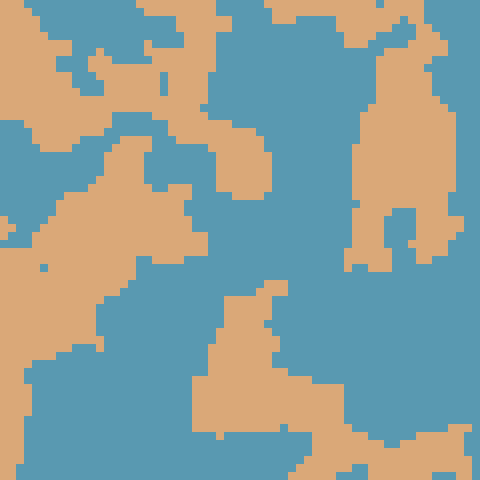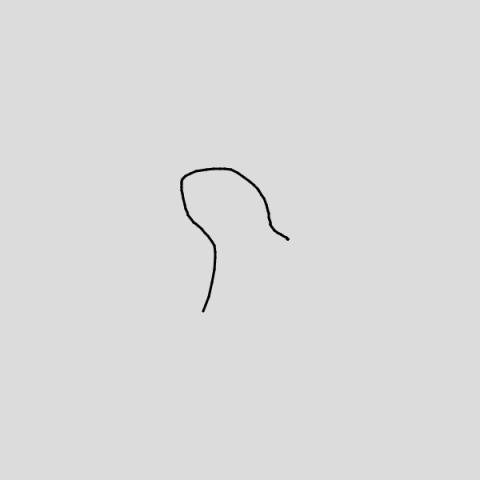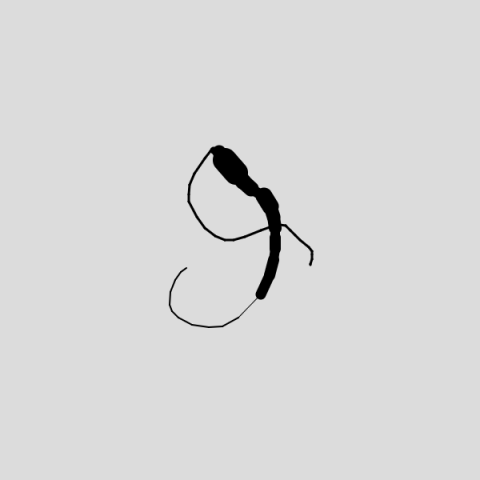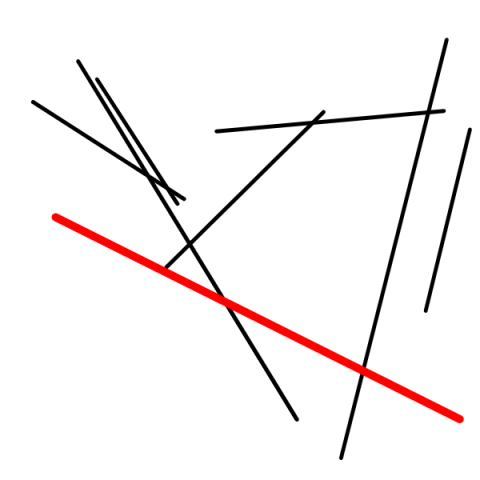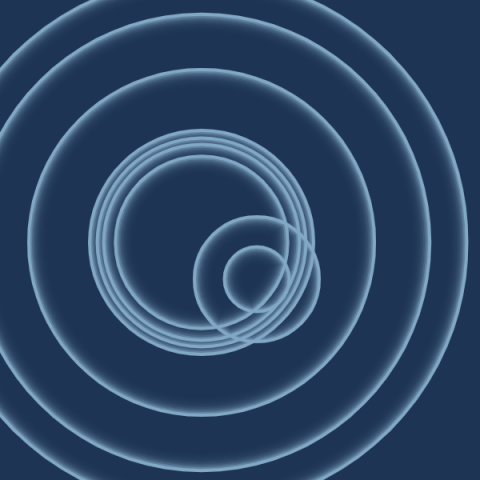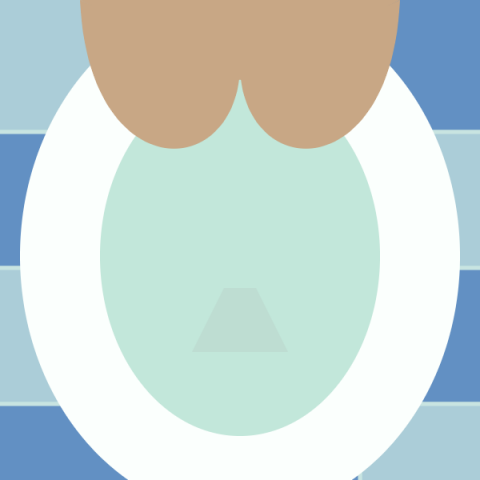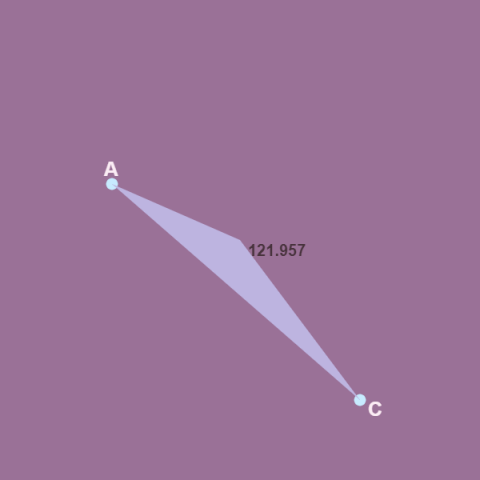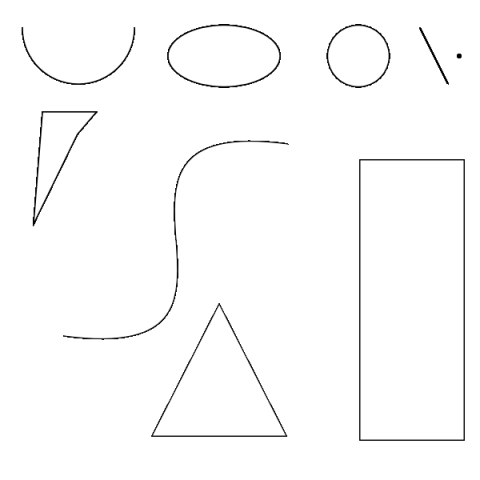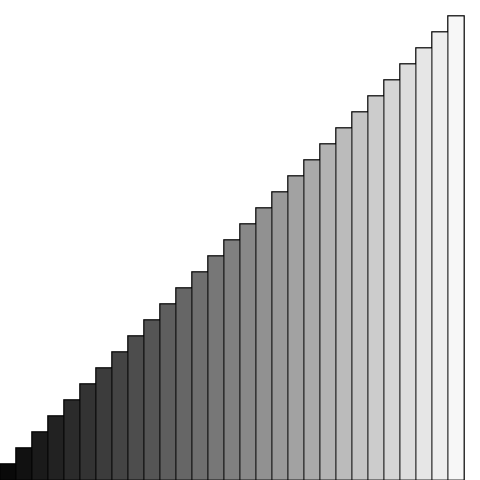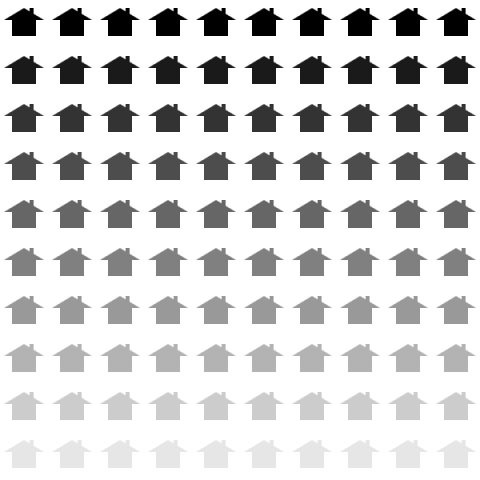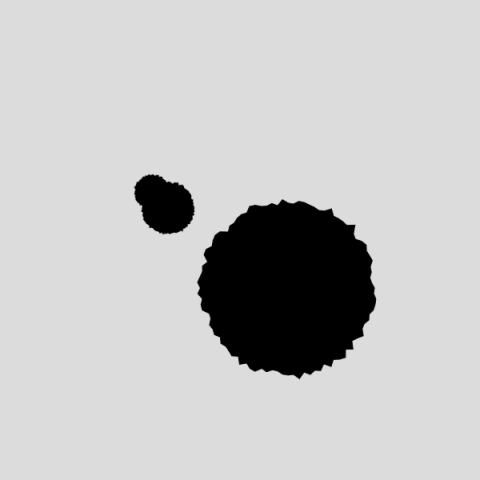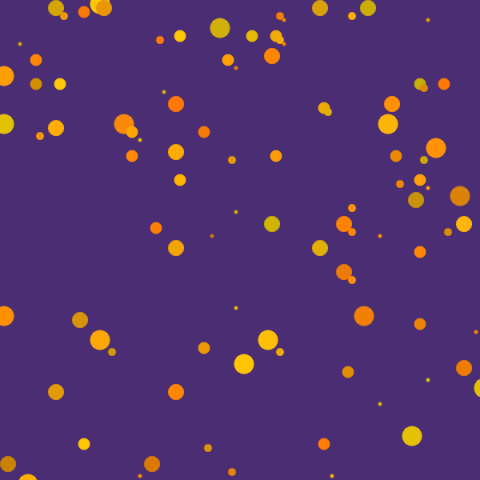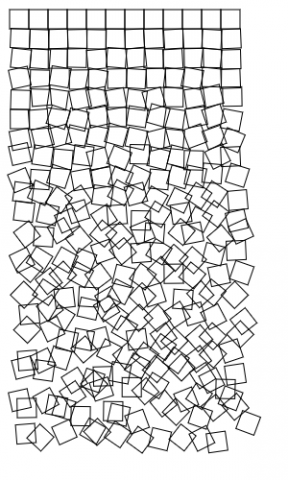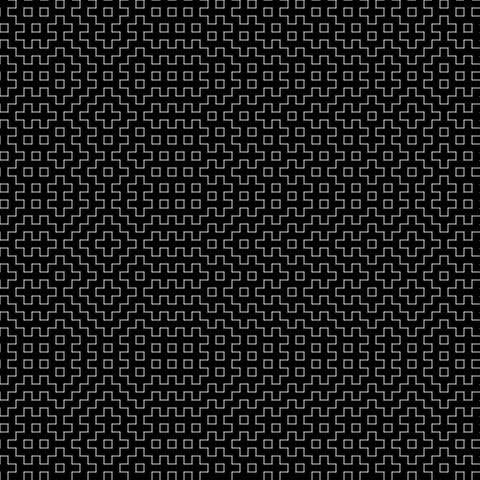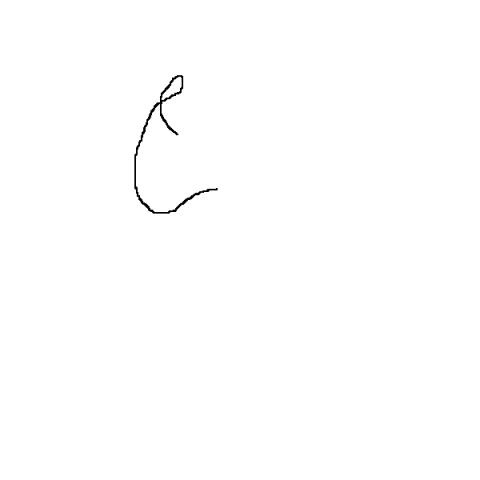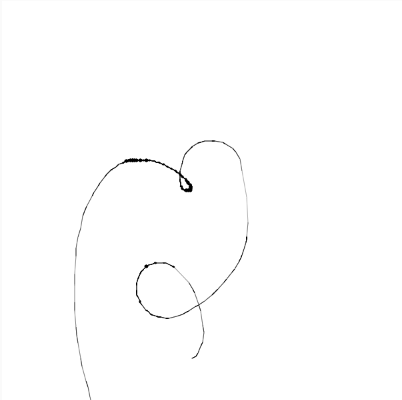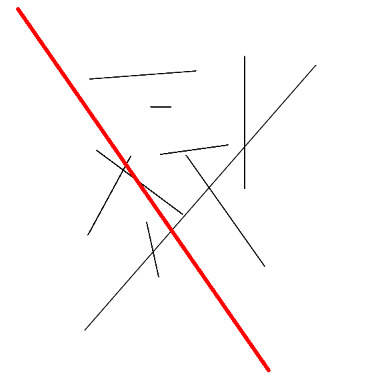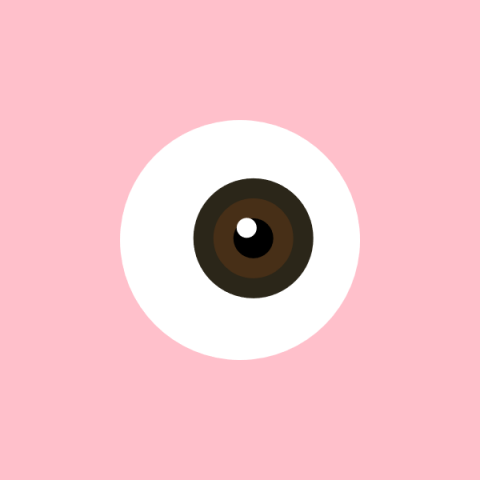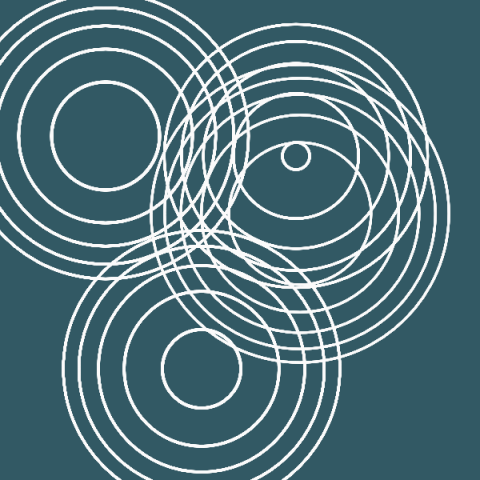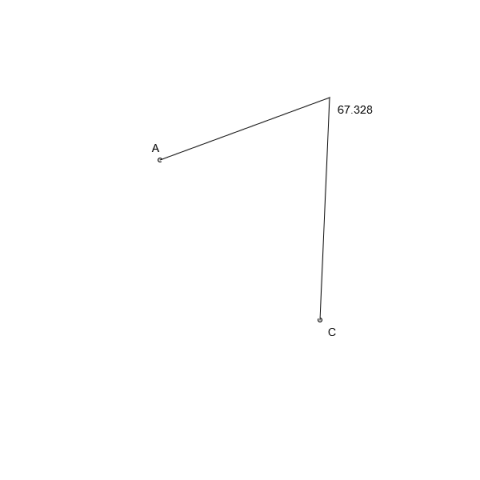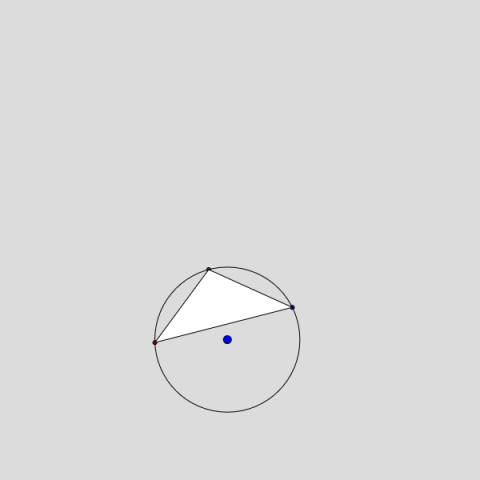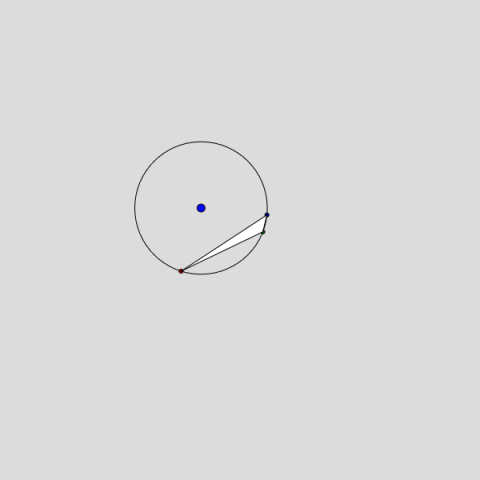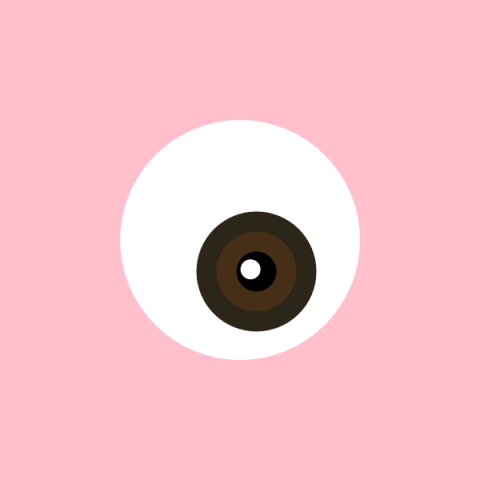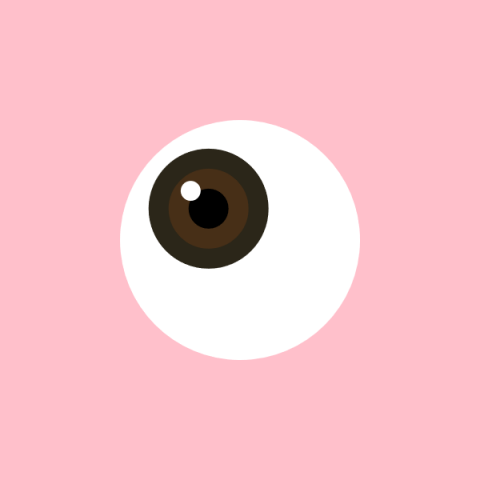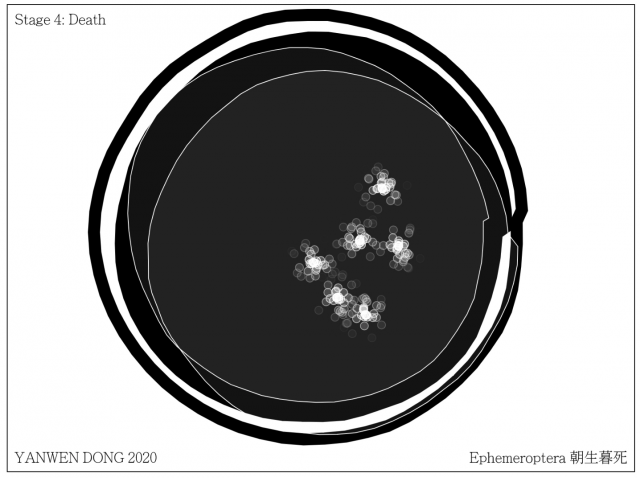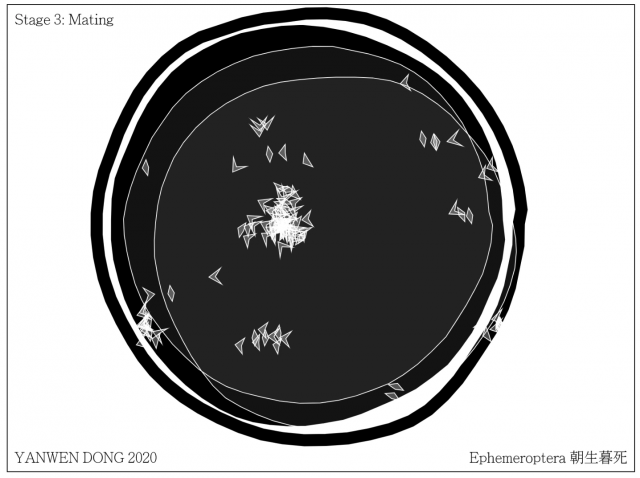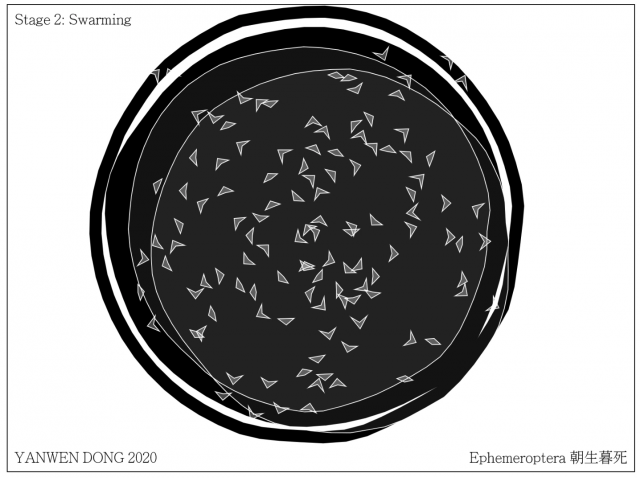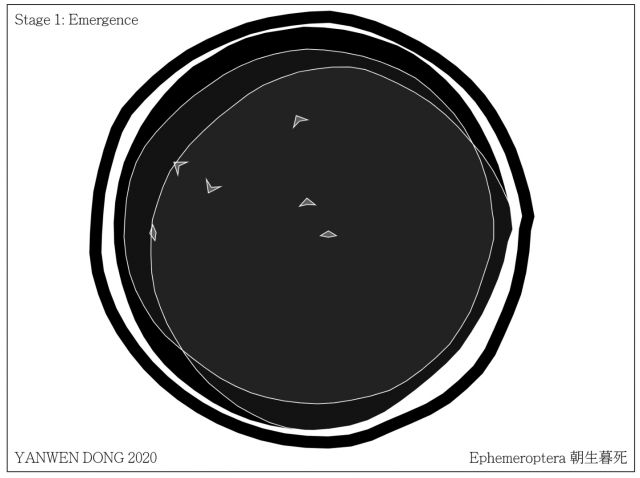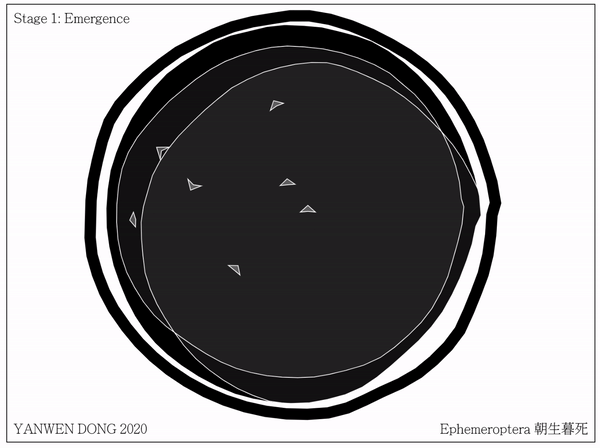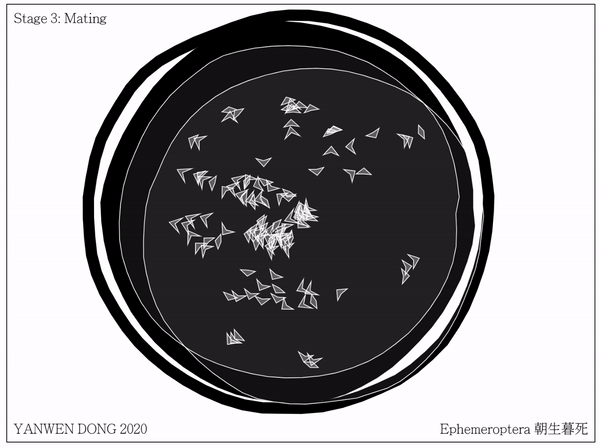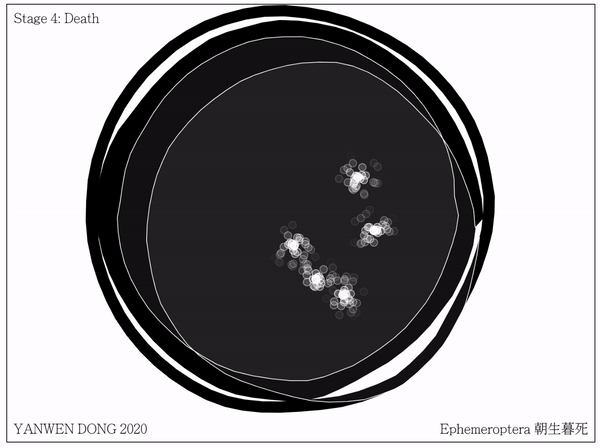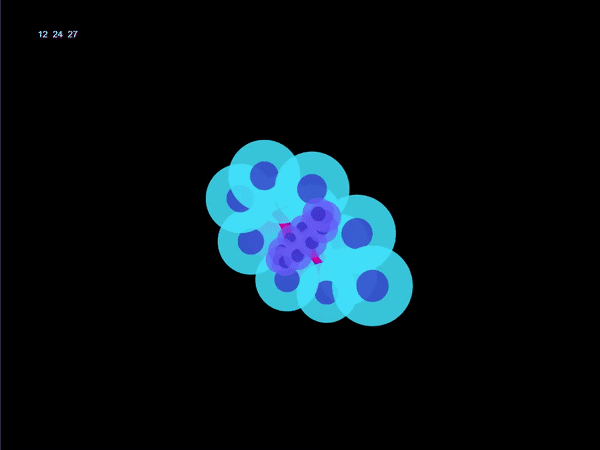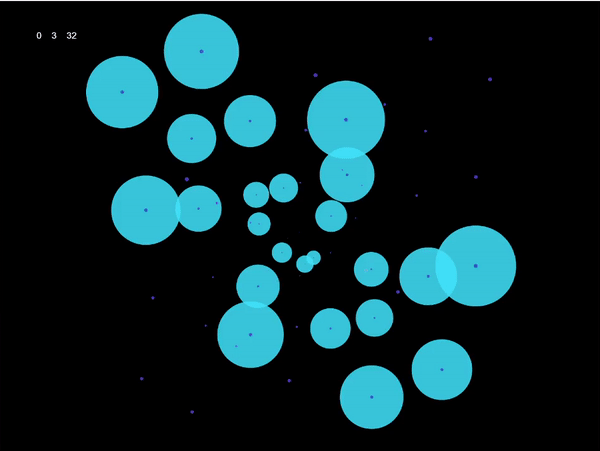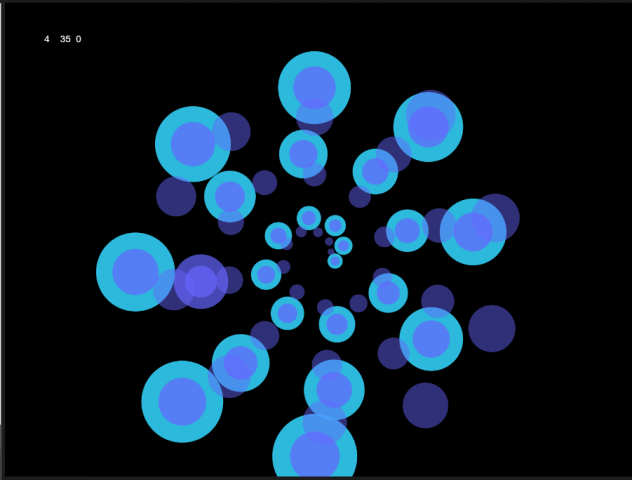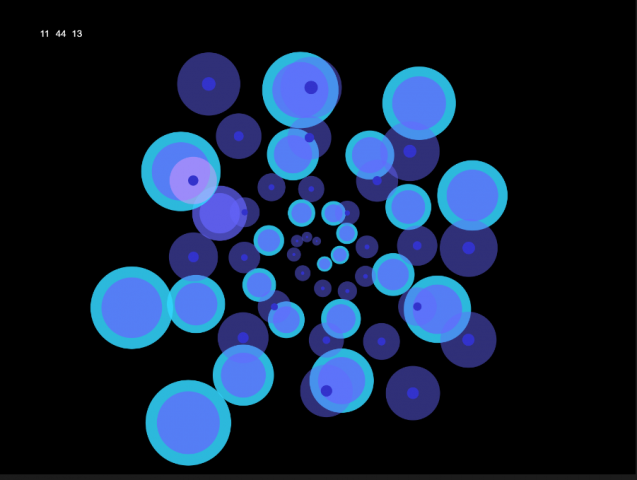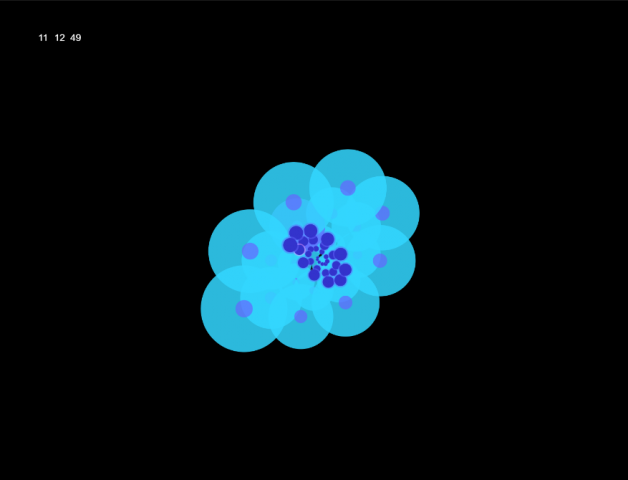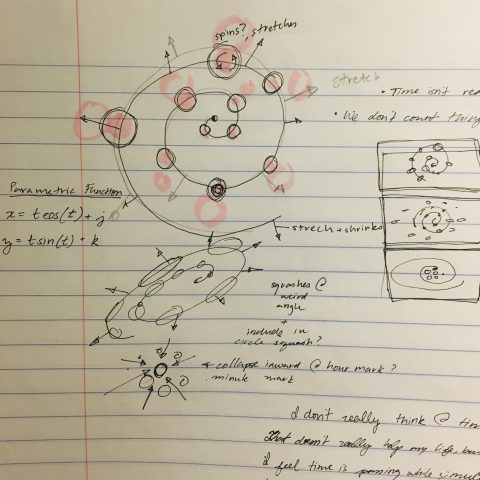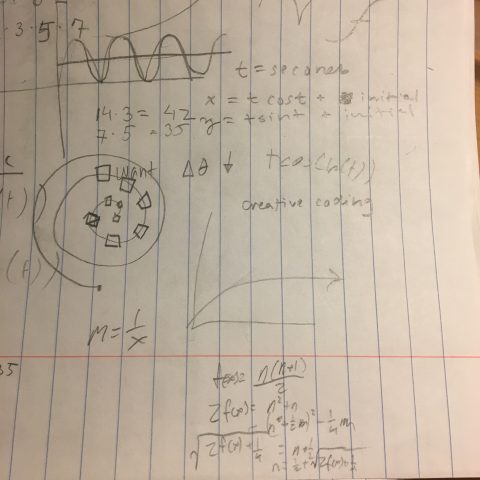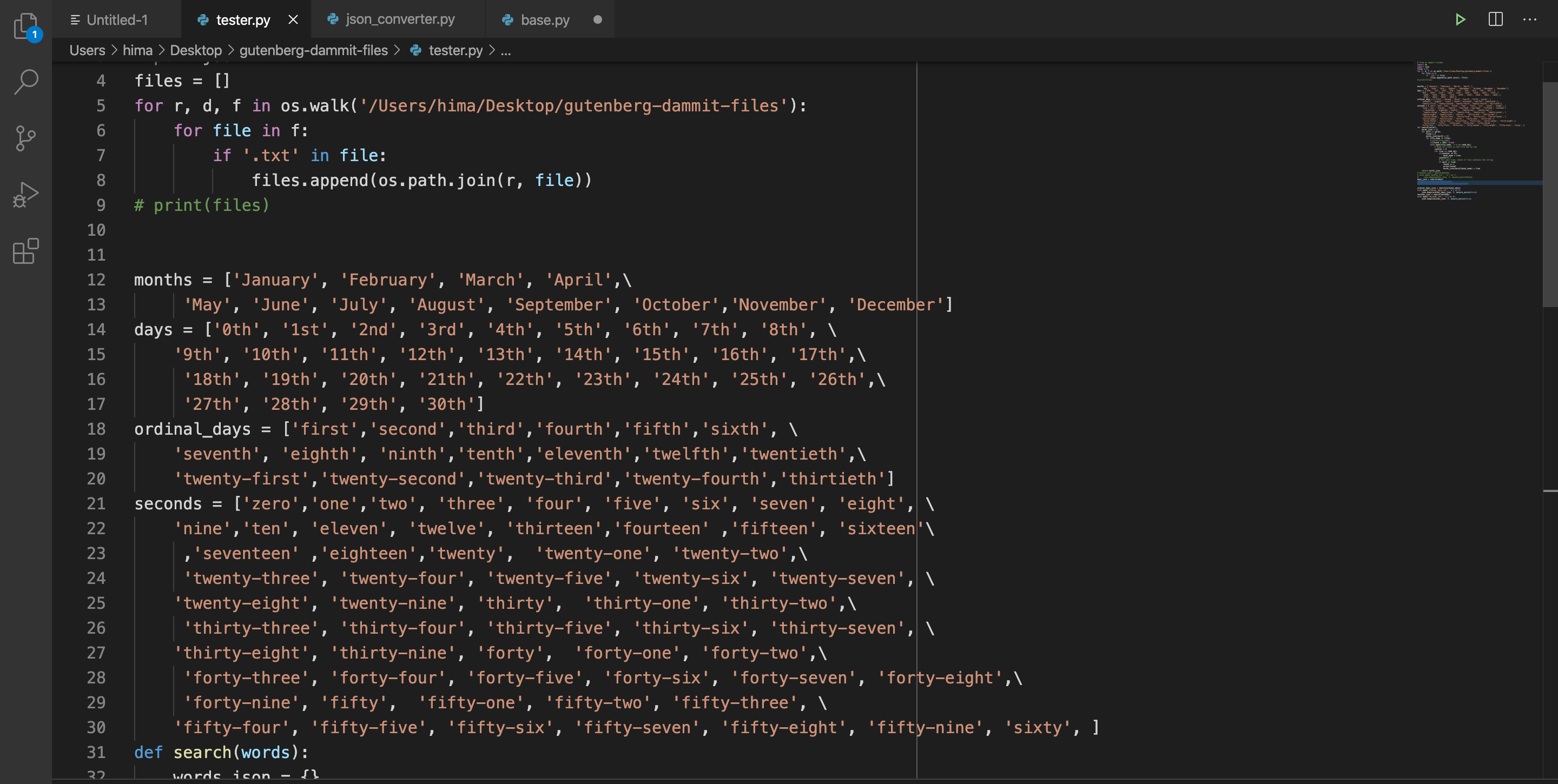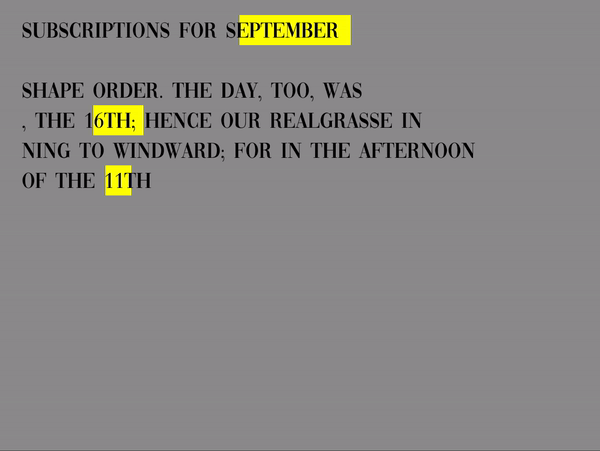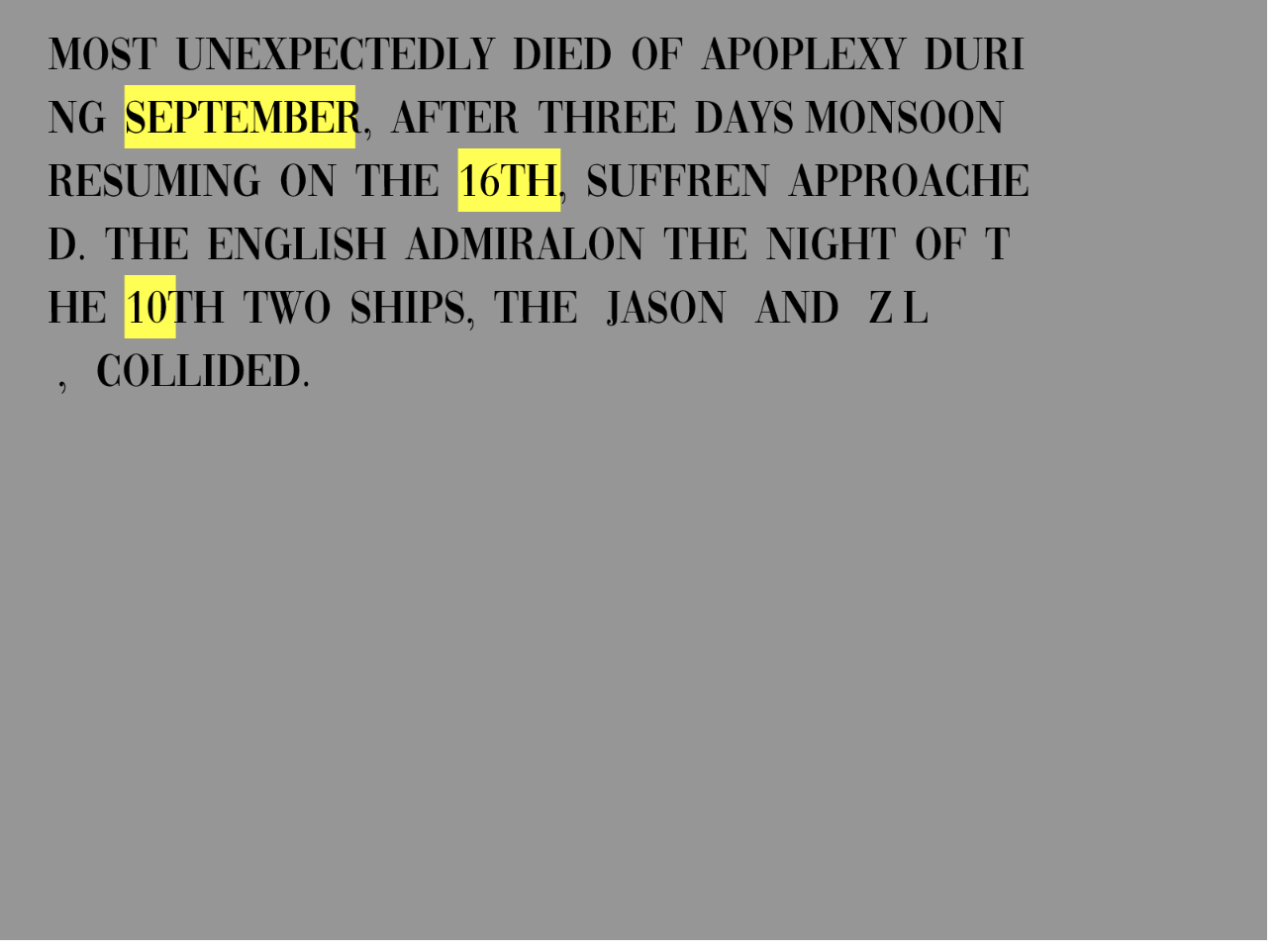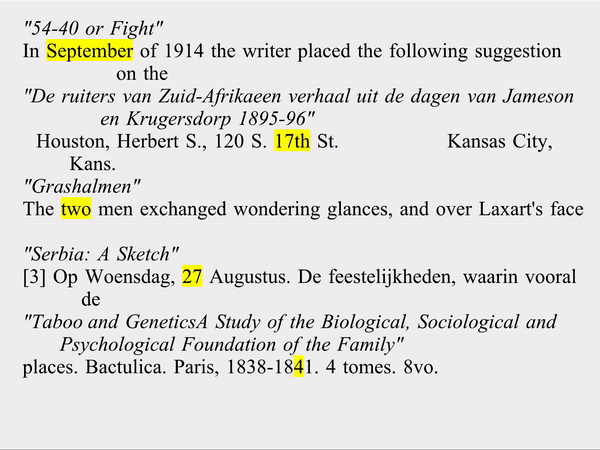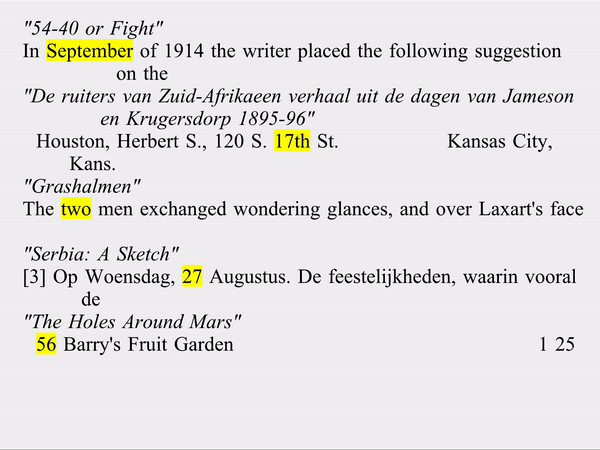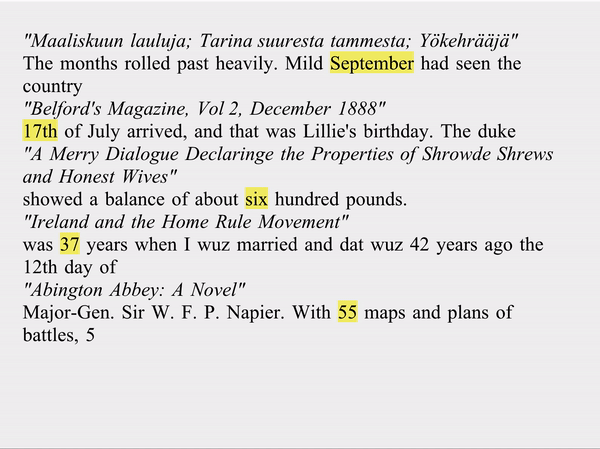01. One with Everything
https://editor.p5js.org/miniverse/sketches/mT0ISSnKw
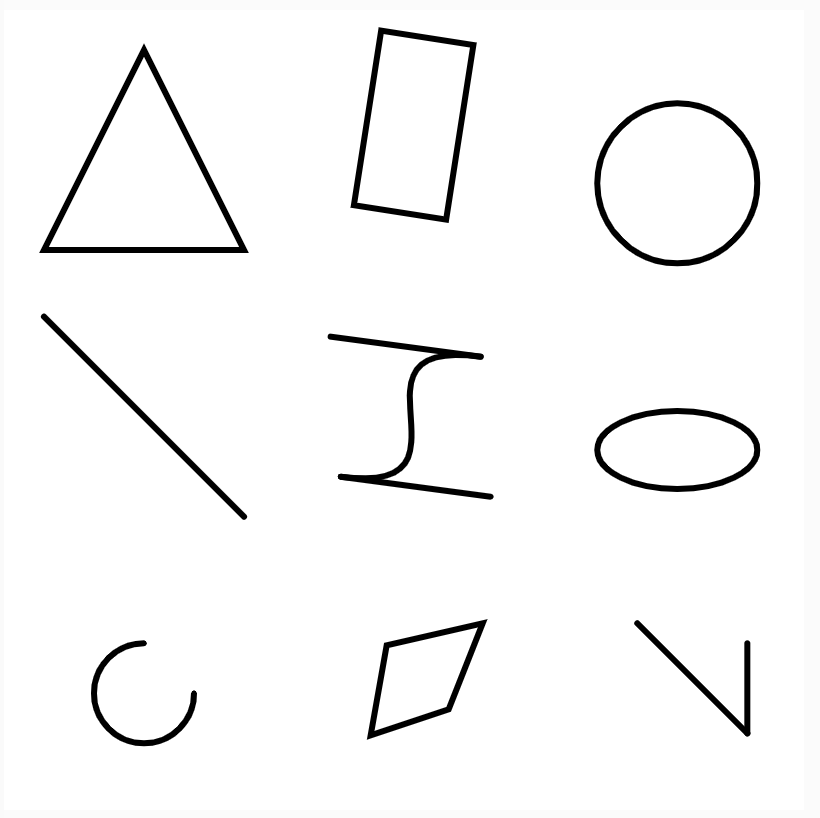
02. Quadrilateral Zoo
https://editor.p5js.org/miniverse/sketches/fWiAkq7Sr
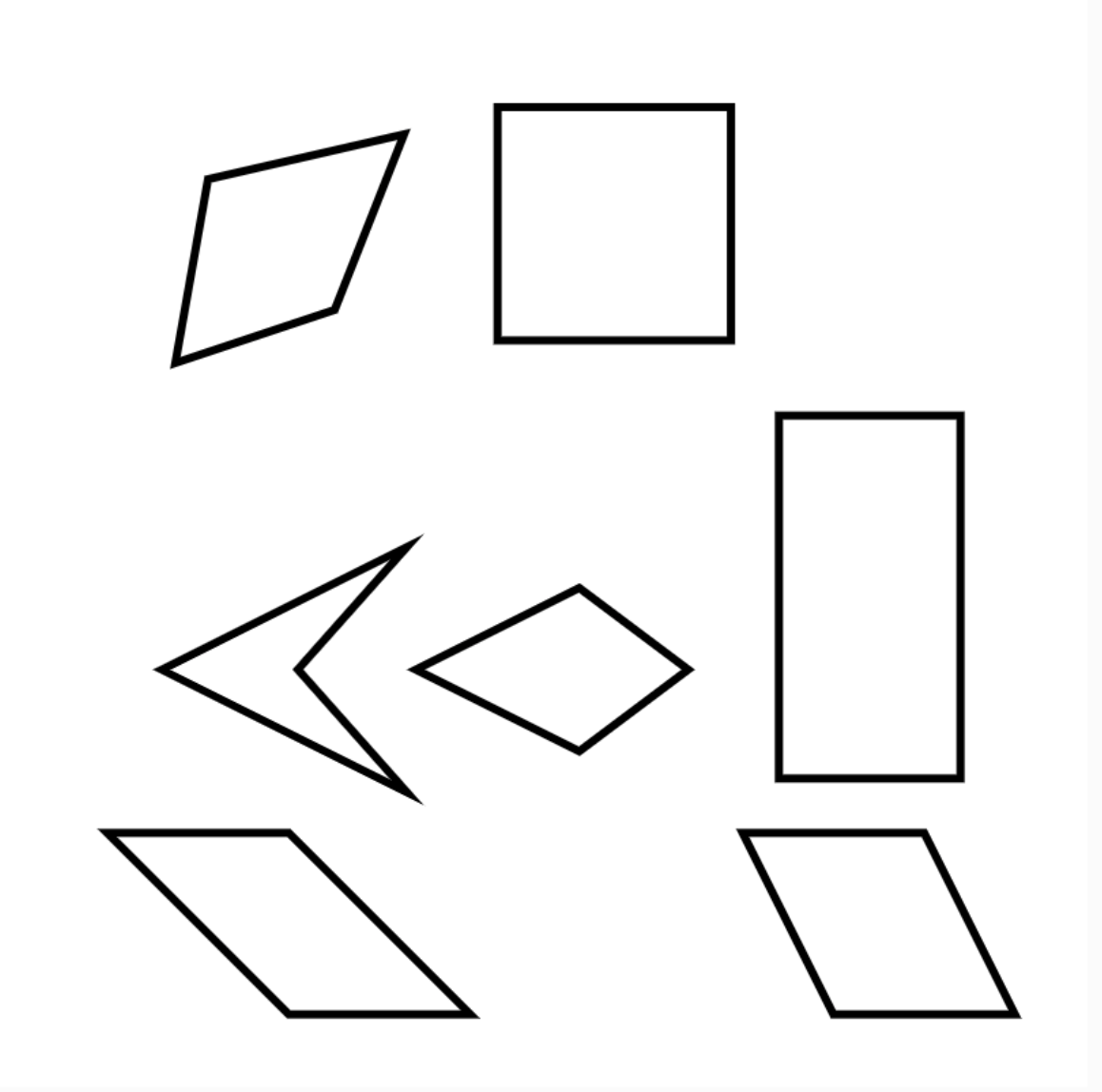
03. Spiral
https://editor.p5js.org/miniverse/sketches/8b0d7tQ7C
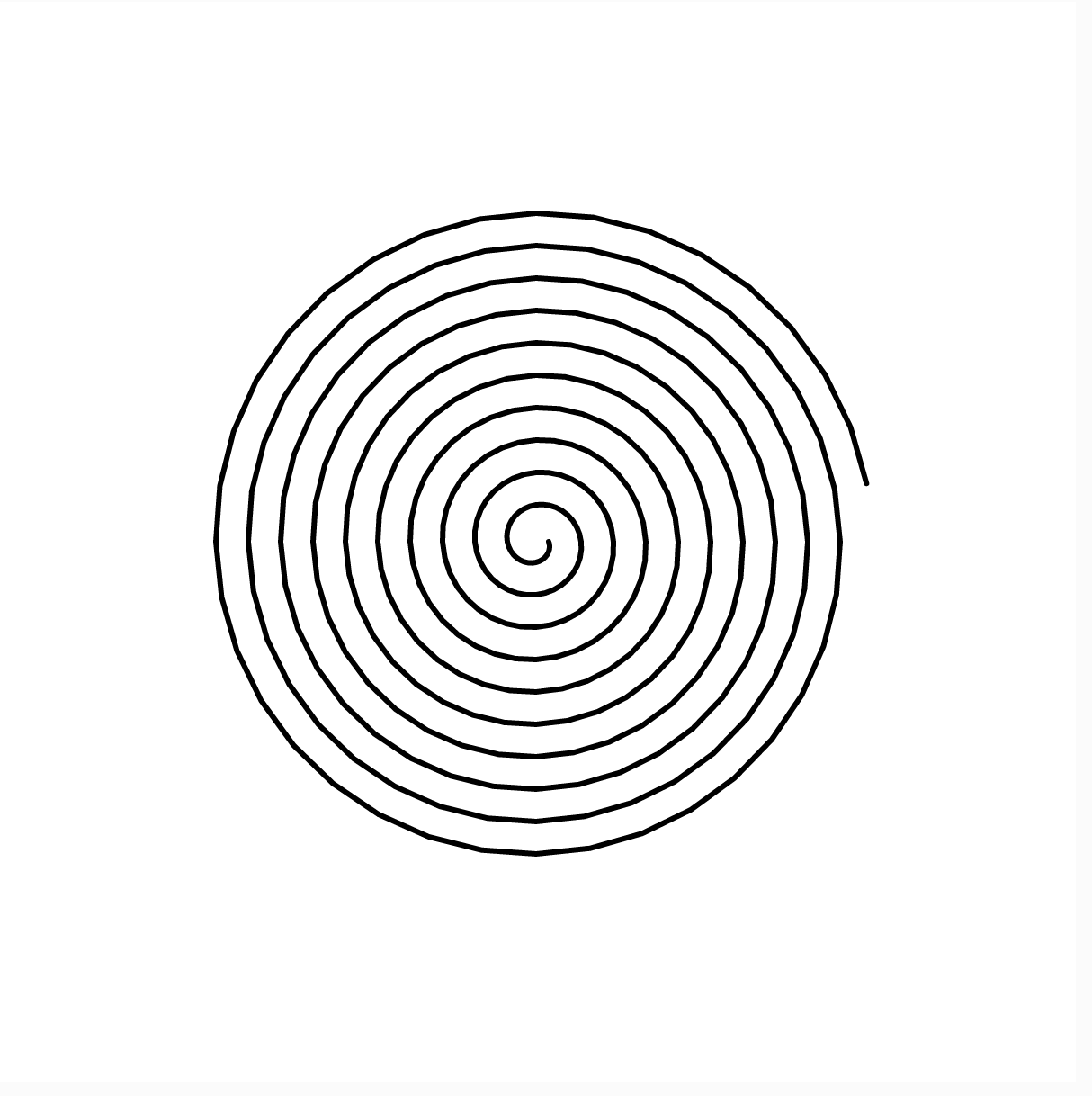
04. Transitioning Rectangles
https://editor.p5js.org/miniverse/sketches/hk49qtben
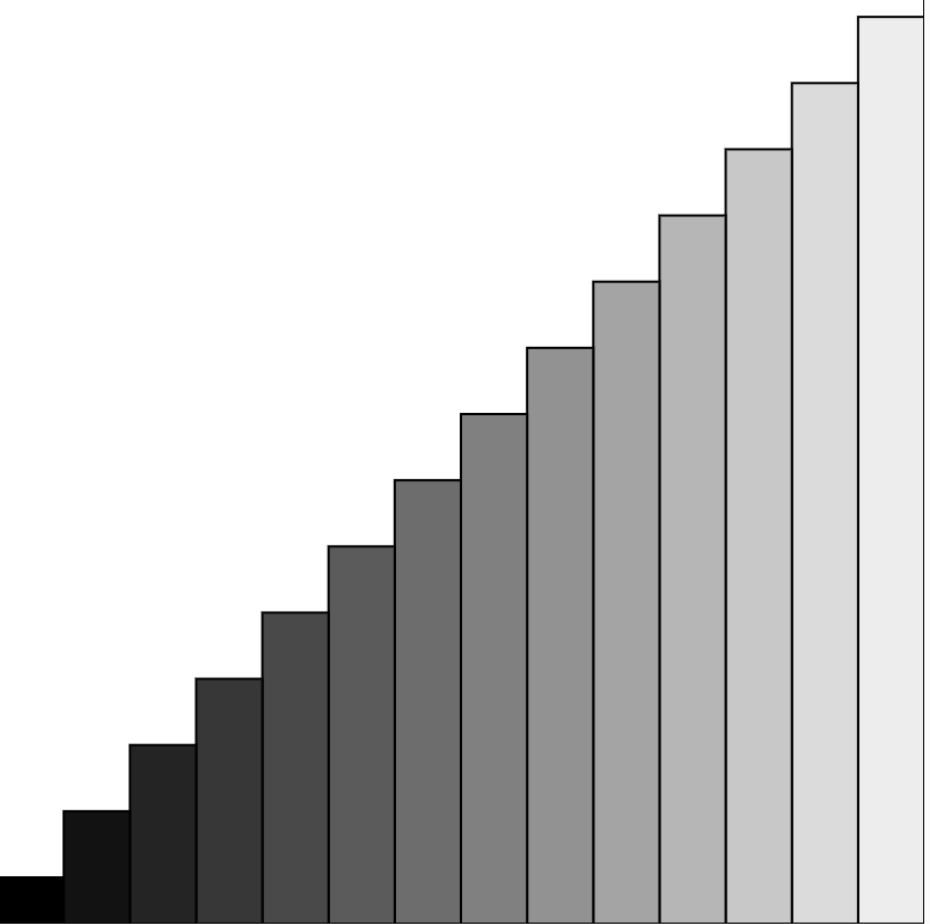
05. Iteration with Functions
https://editor.p5js.org/miniverse/sketches/SuExwtLfM
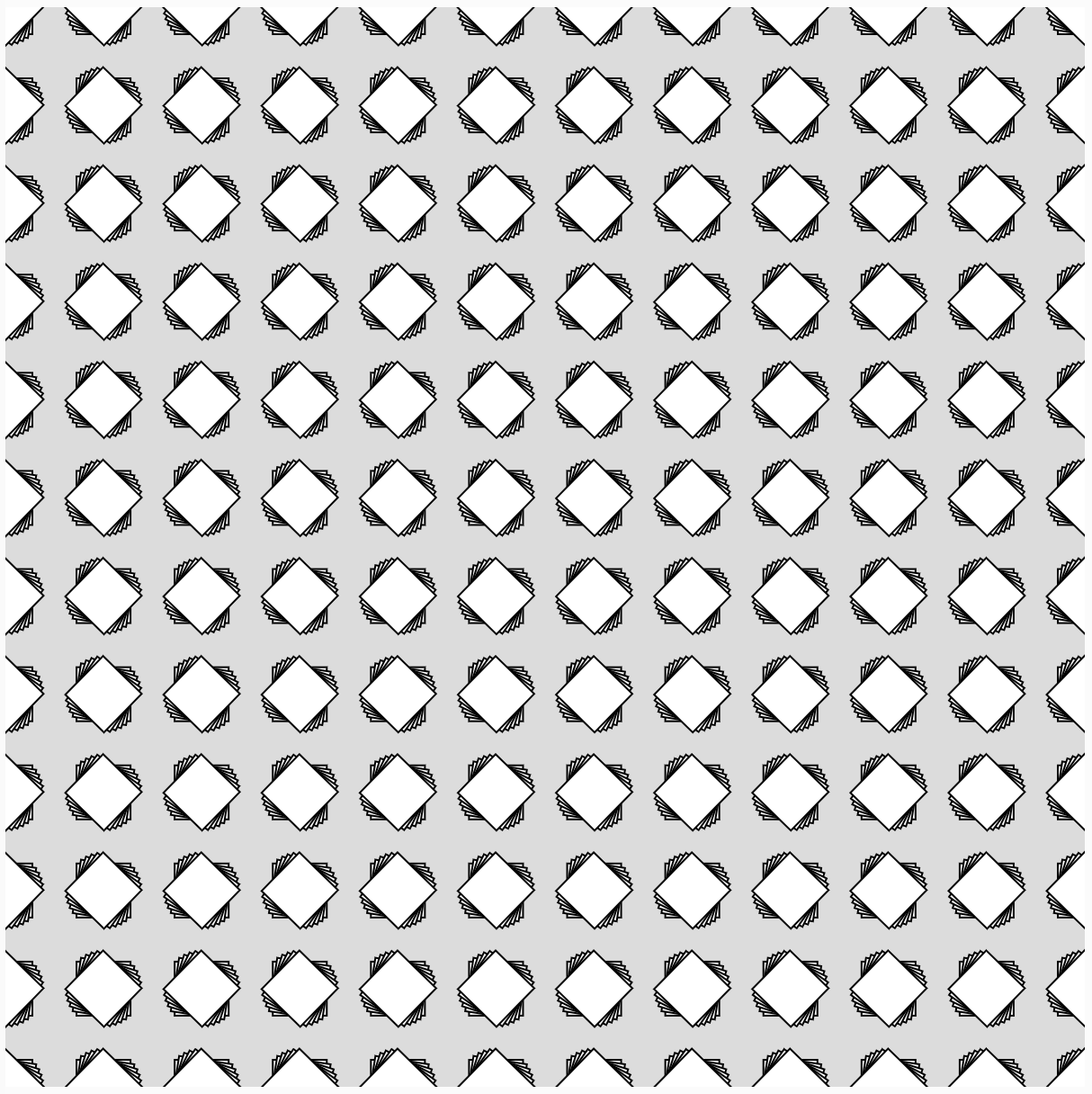 06. Random Splat
06. Random Splat
https://editor.p5js.org/miniverse/sketches/VAki2UVBI
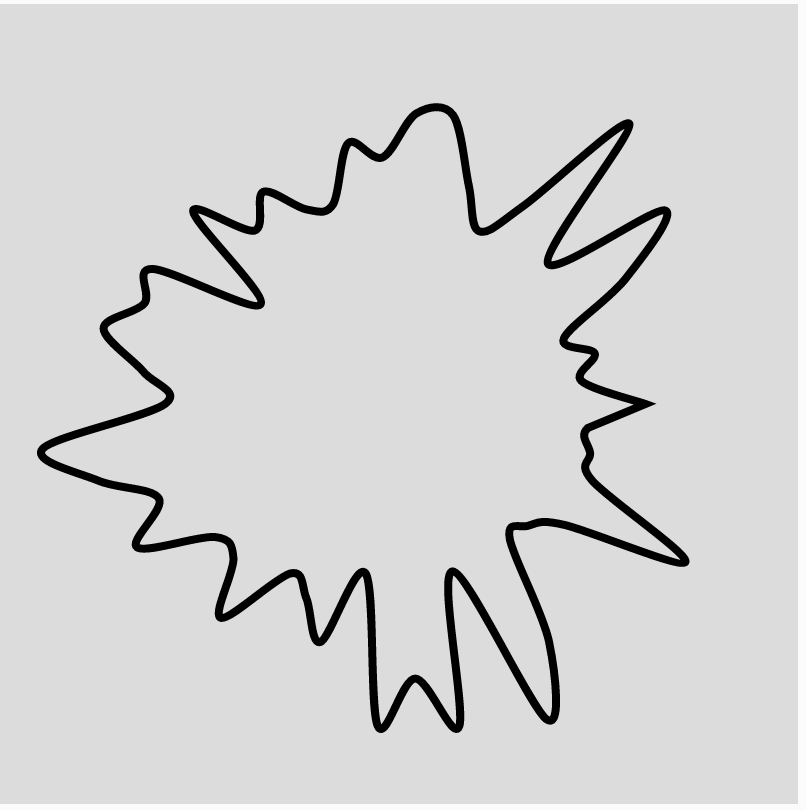
07. Stochastic Elements
https://editor.p5js.org/miniverse/sketches/QagVN1tvV
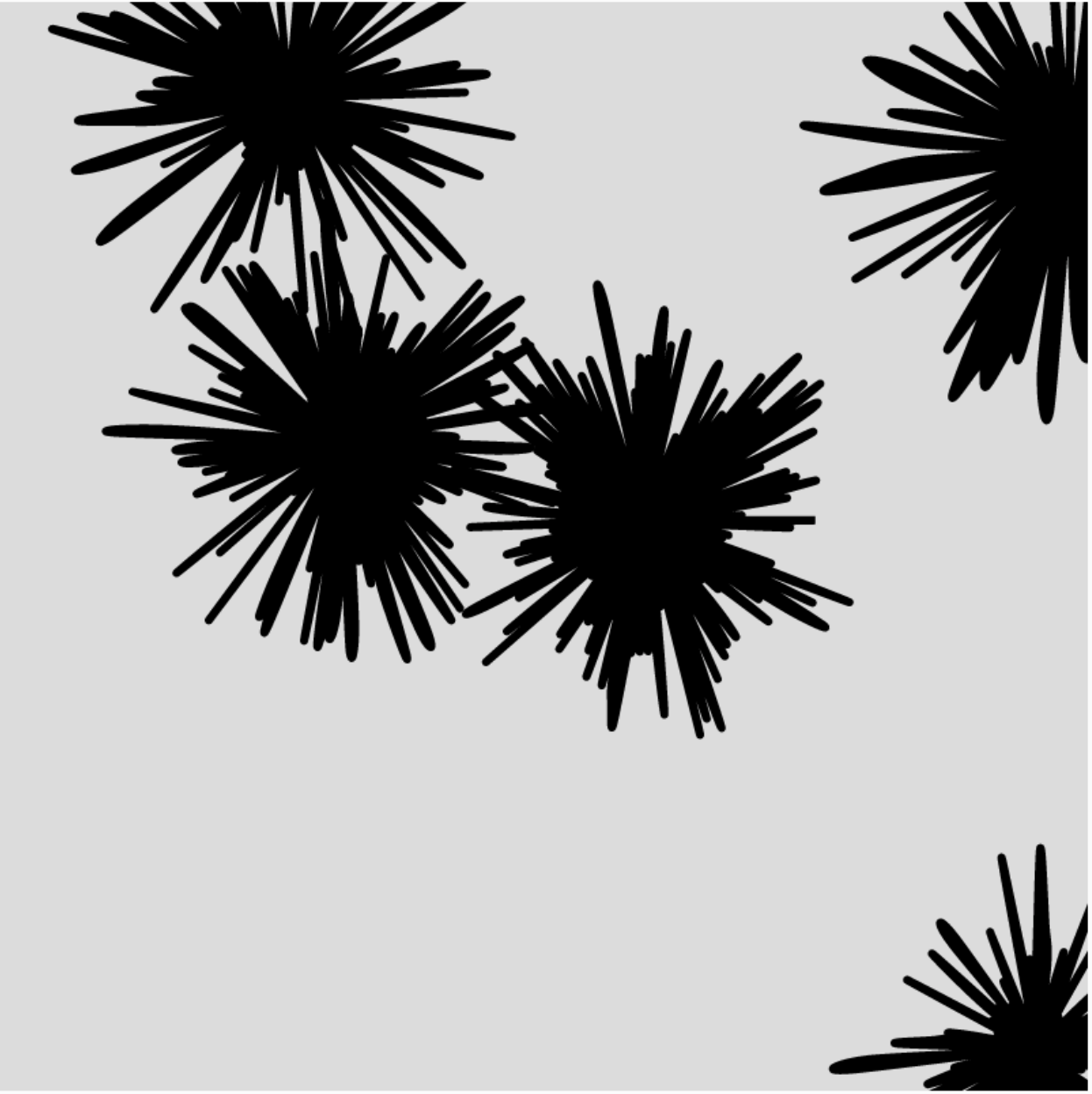
08. Recoding Schotter
https://editor.p5js.org/miniverse/sketches/_zWqHu2Fb
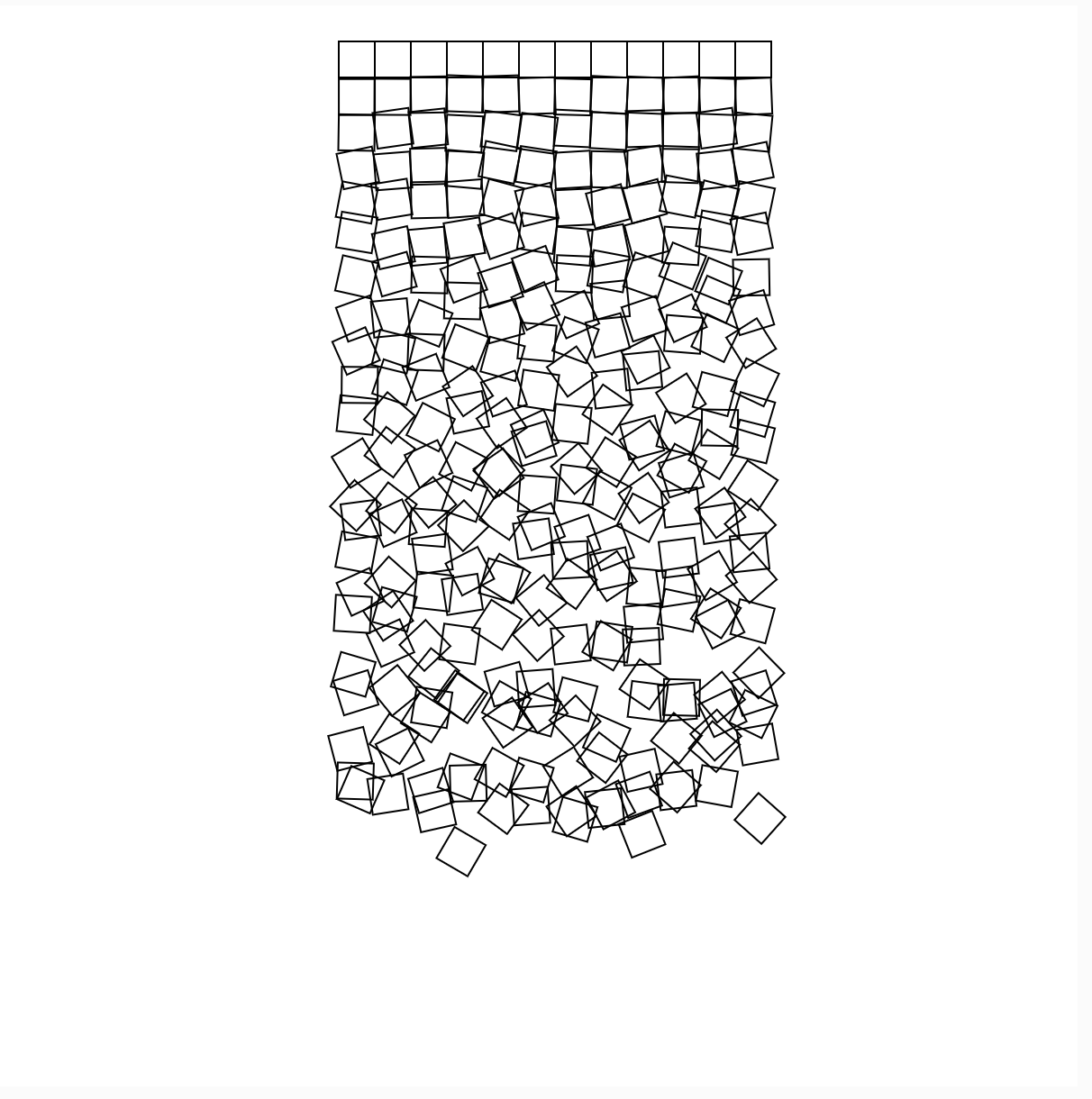
09. Billiard Ball
https://editor.p5js.org/miniverse/sketches/6gRgleEj8
10. One-Person Pong
https://editor.p5js.org/miniverse/sketches/f8gPZkXFz
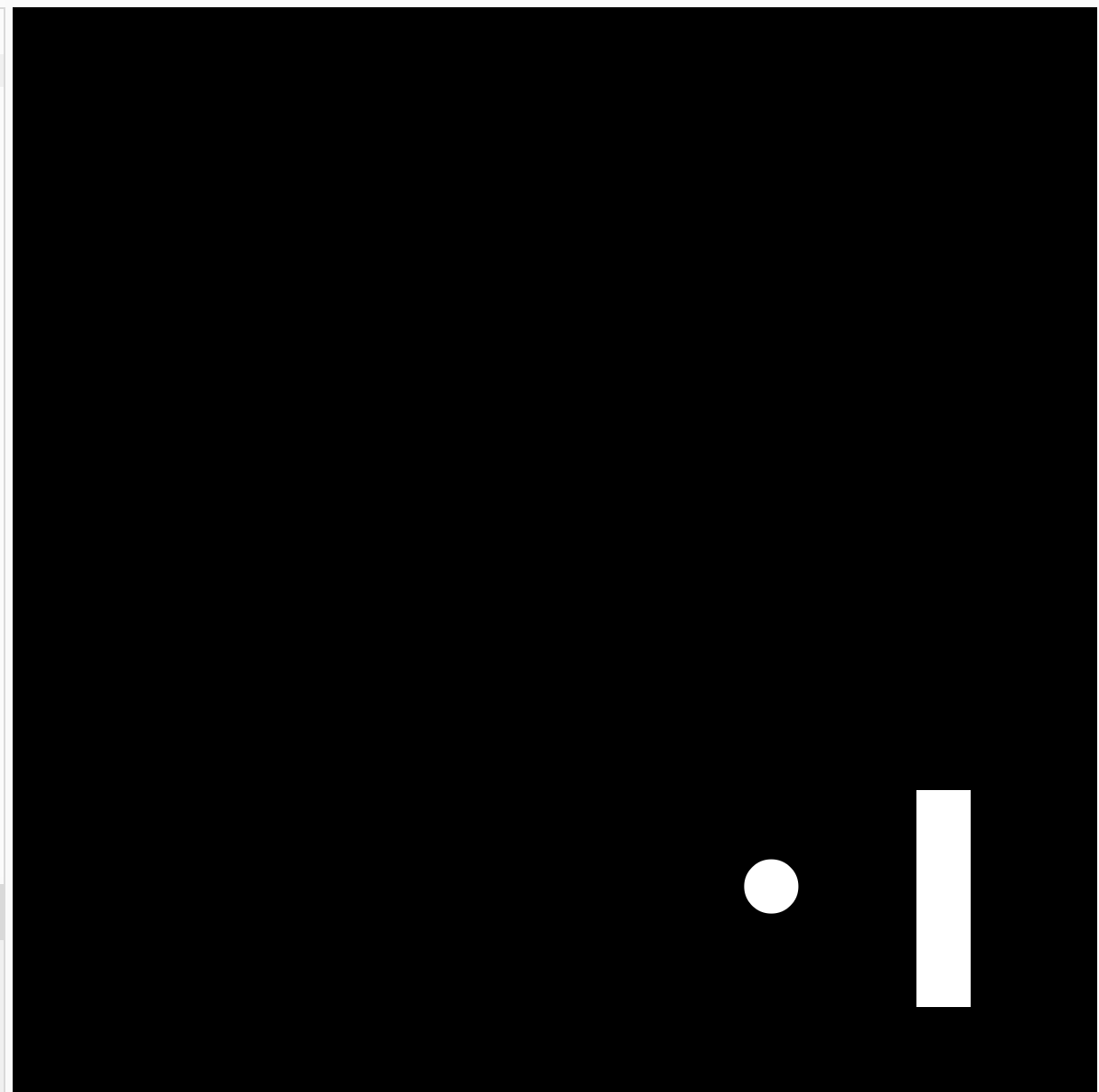
11. Hitomezashi Sashiko Stitching
https://editor.p5js.org/miniverse/sketches/wIWCKtAjJ
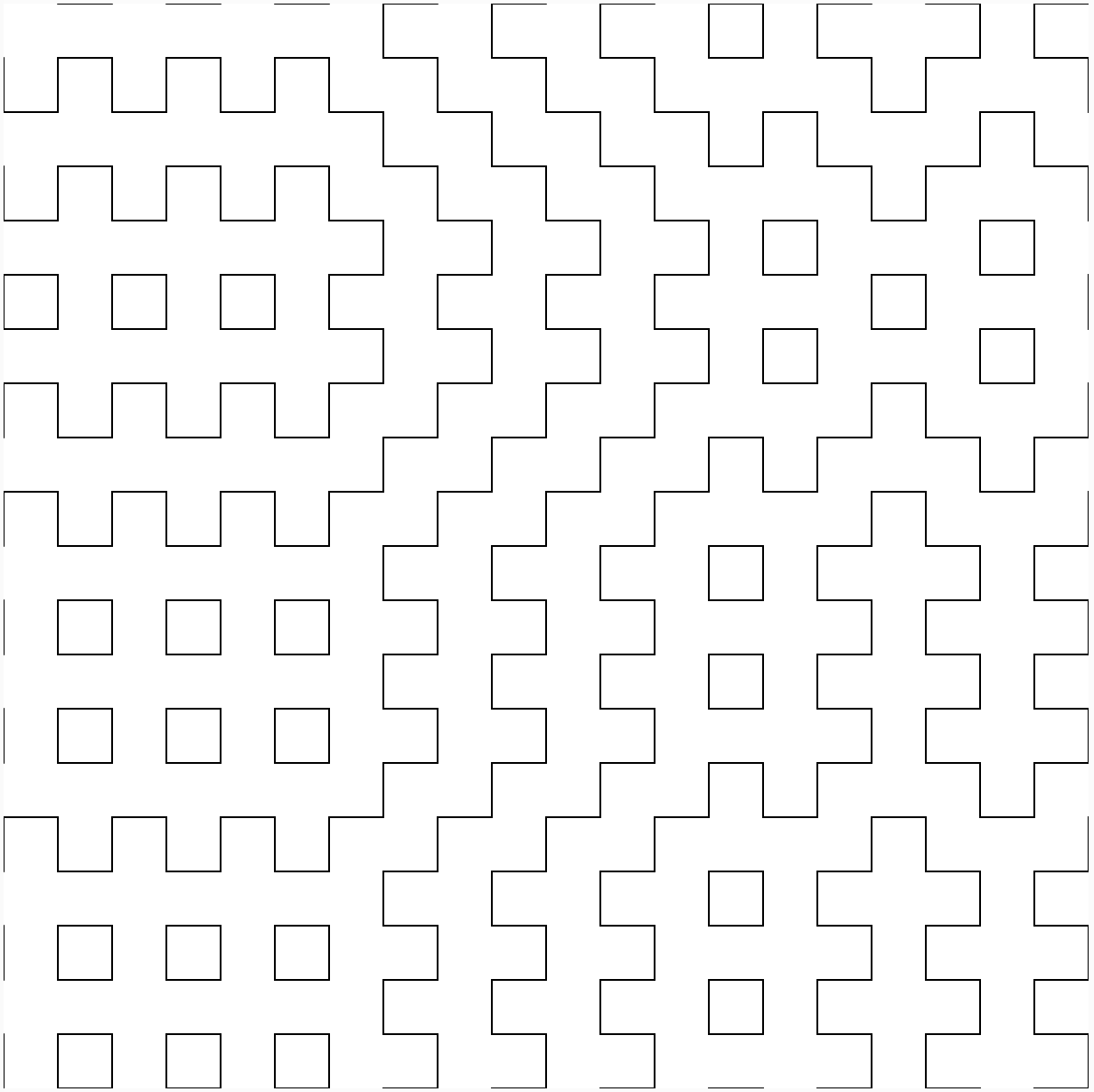
12. Imaginary Islands
https://editor.p5js.org/miniverse/sketches/q_TEaAQlx

13. Drawn Line, Three Ways
https://editor.p5js.org/miniverse/sketches/PxXHjbnMK
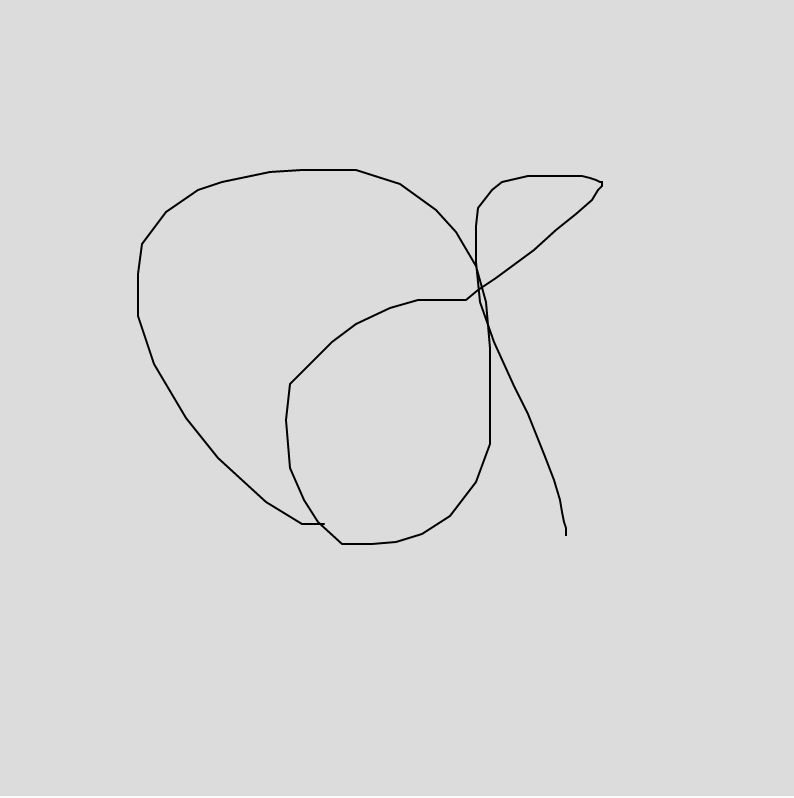
14. Calligraphic Polyline
https://editor.p5js.org/miniverse/sketches/0KjdO5DJM
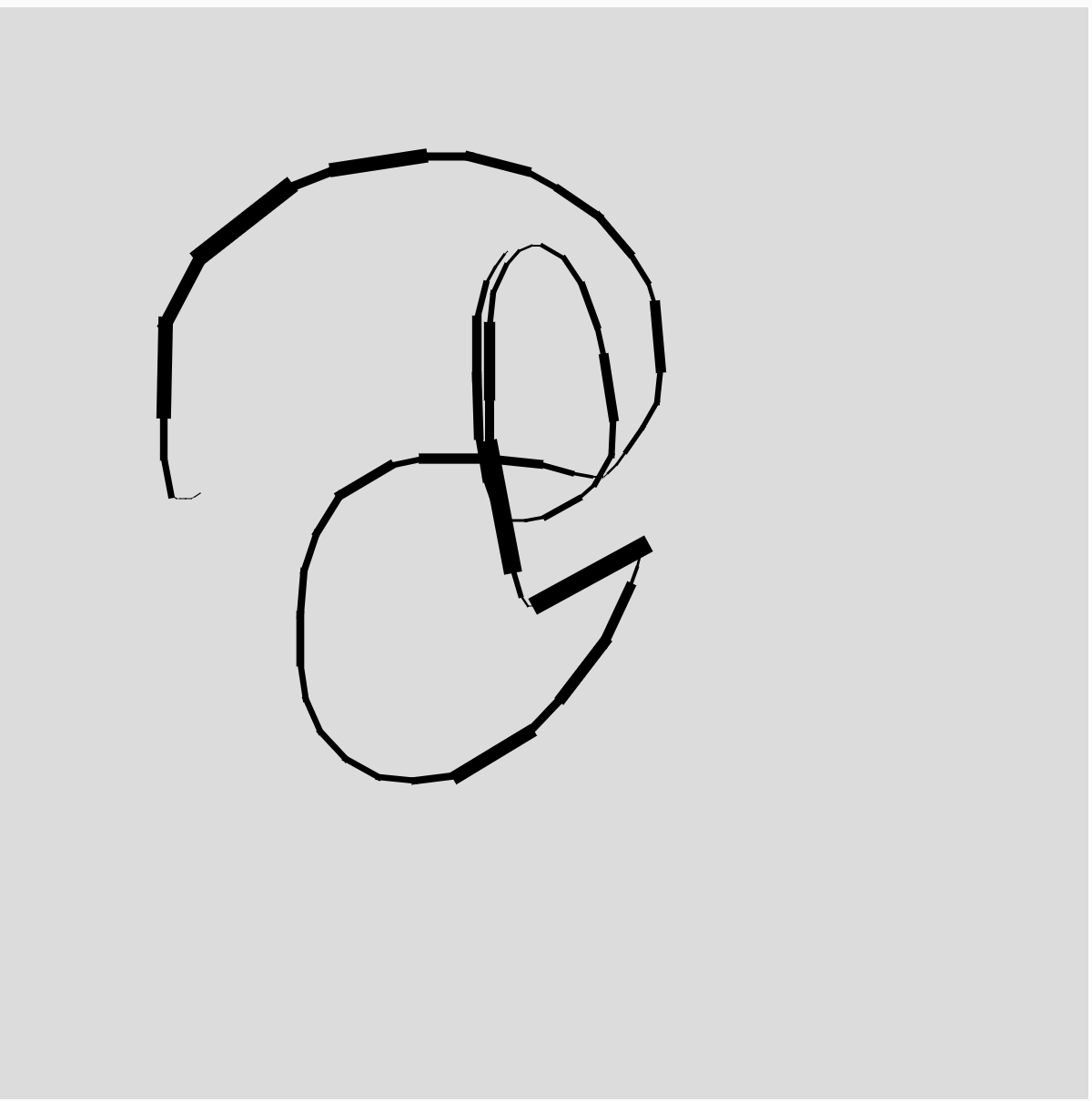
15. Longest Line Search
https://editor.p5js.org/miniverse/sketches/Y4PiON6rq
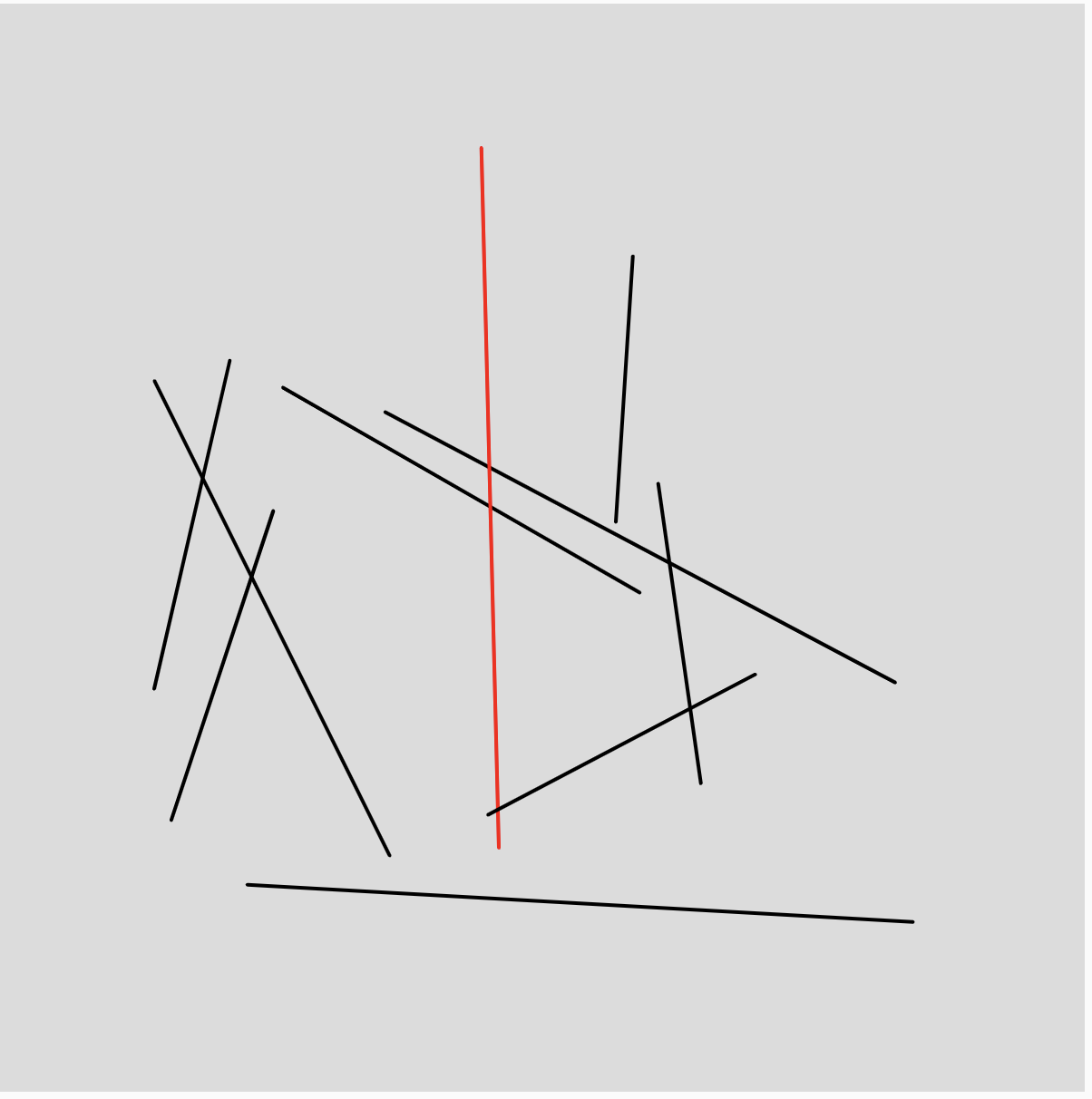
16. Eyes Following Cursor
https://editor.p5js.org/miniverse/sketches/9bRH4R2W2
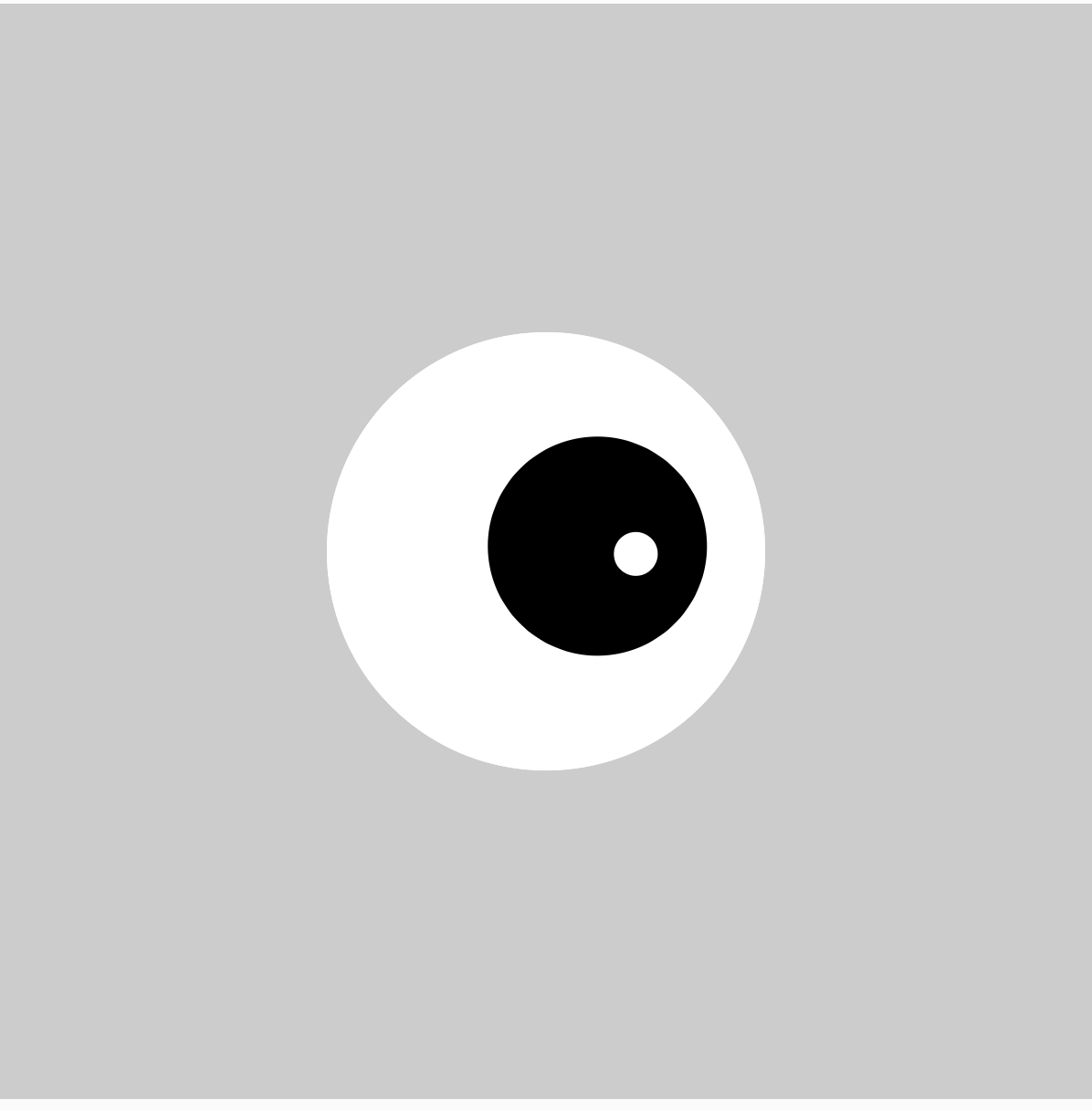
17. Ripples in a Pond
https://editor.p5js.org/miniverse/sketches/0aRFE612D
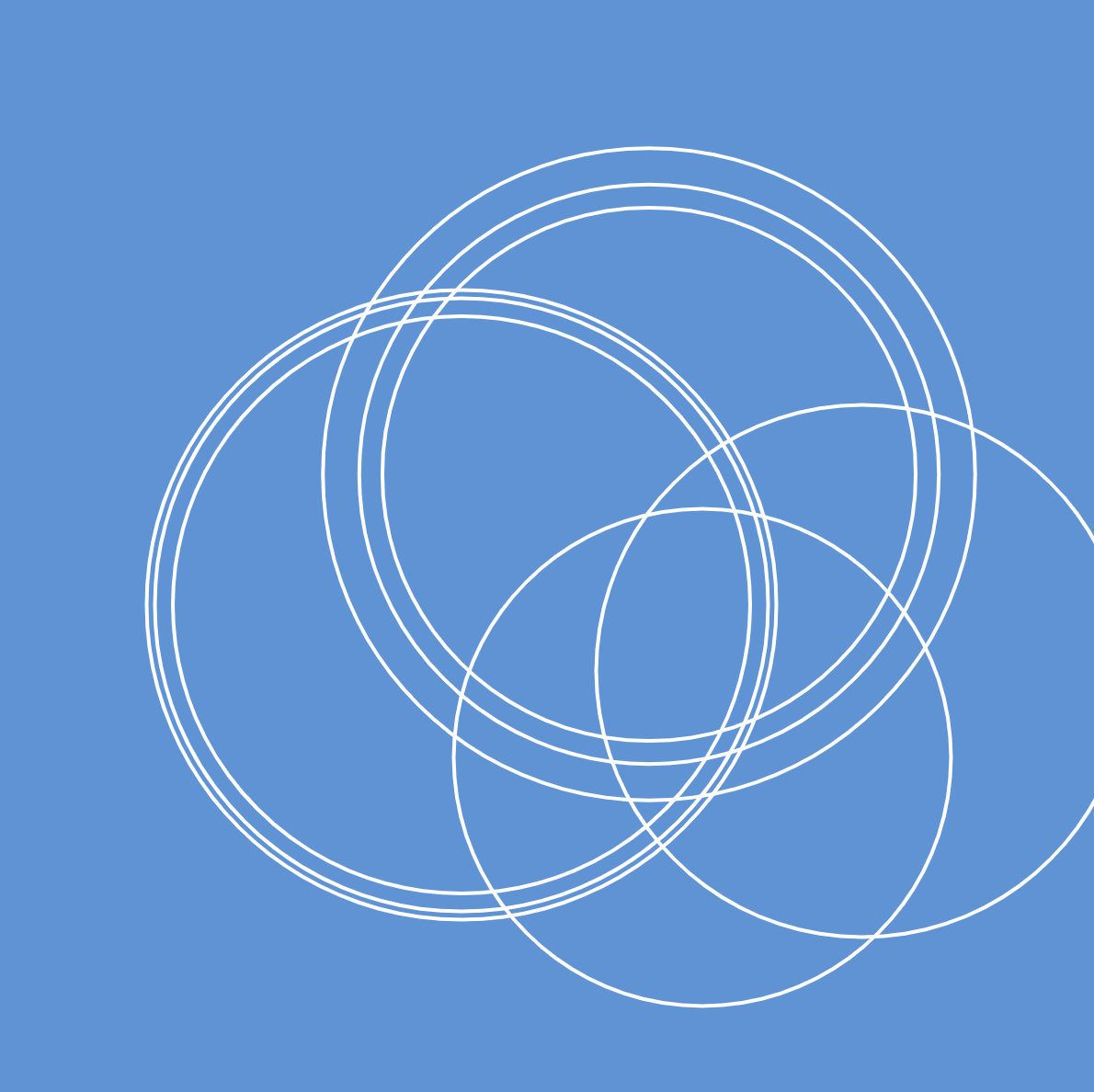
18. Butt Generator
https://editor.p5js.org/miniverse/sketches/U3hW2UyHm
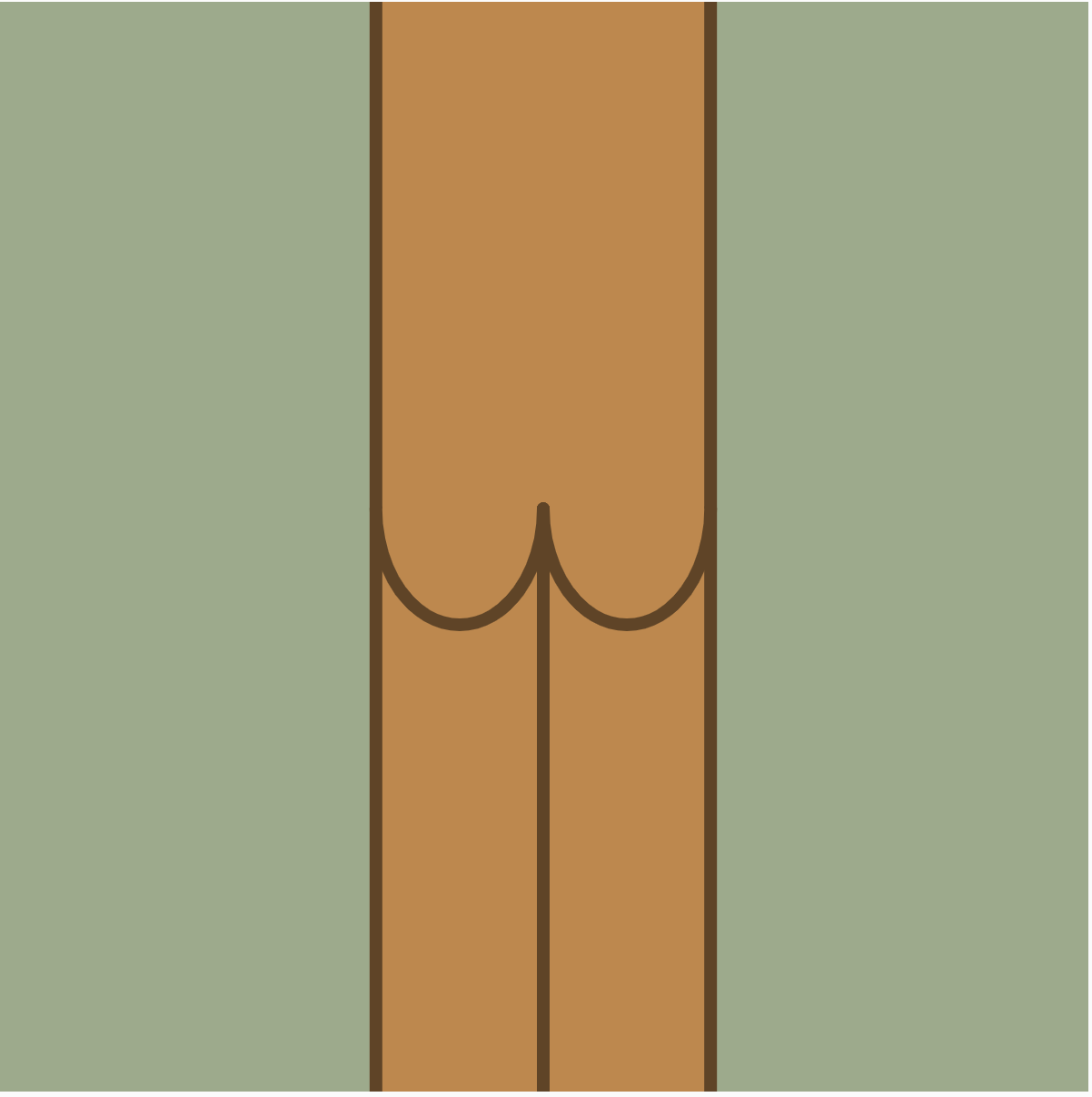
19. Angle between Three Points
https://editor.p5js.org/miniverse/sketches/ms9ju_myD
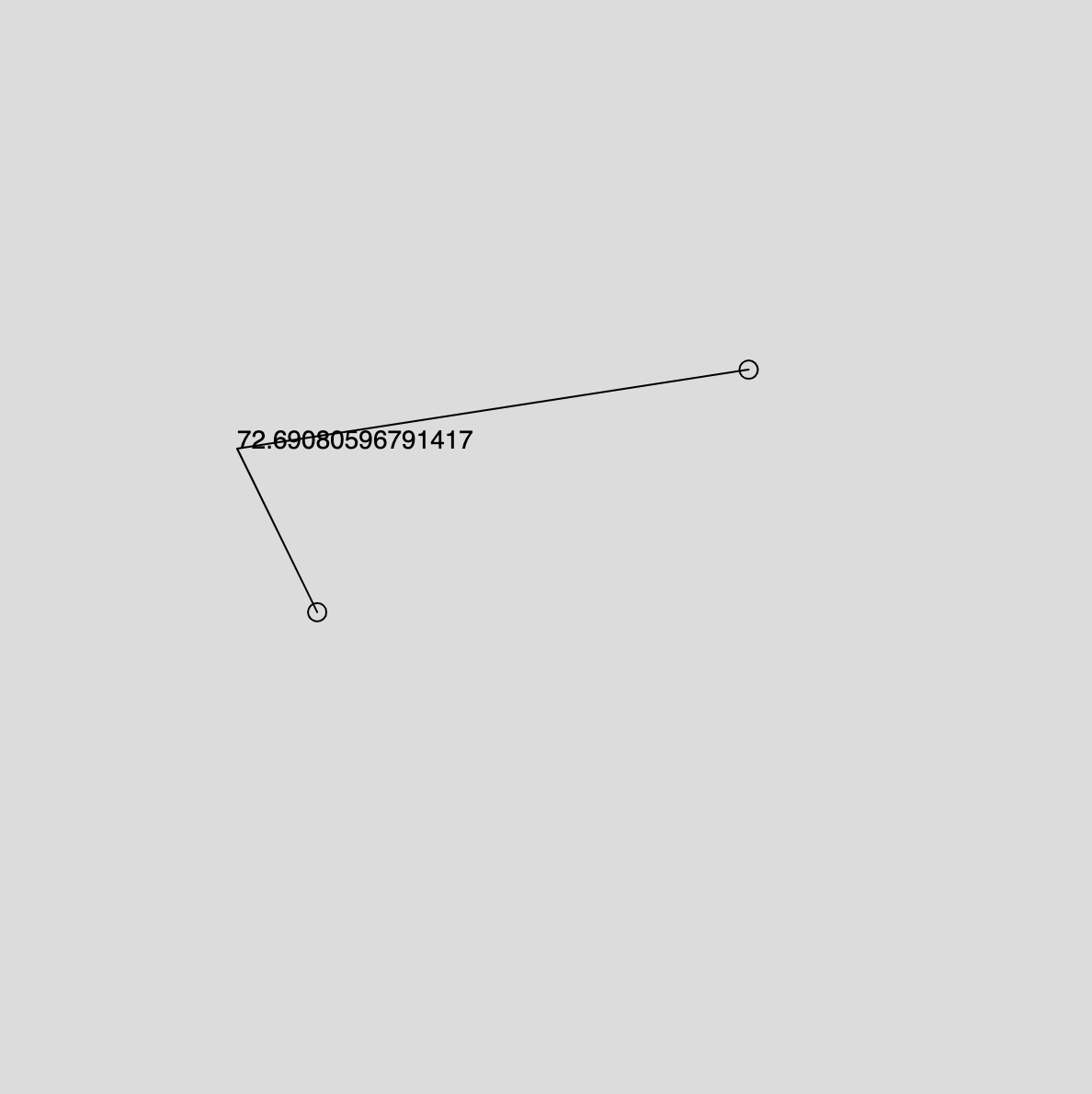
20. Circle from Three Points (Circumcenter)
https://editor.p5js.org/miniverse/sketches/mvfW83xxY