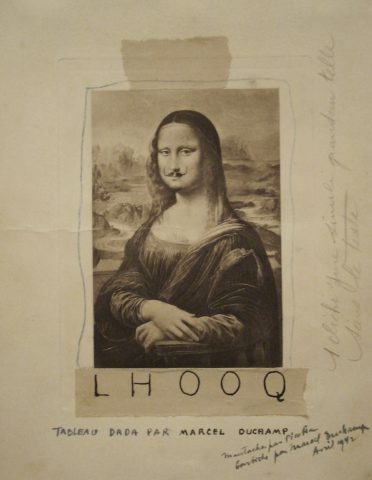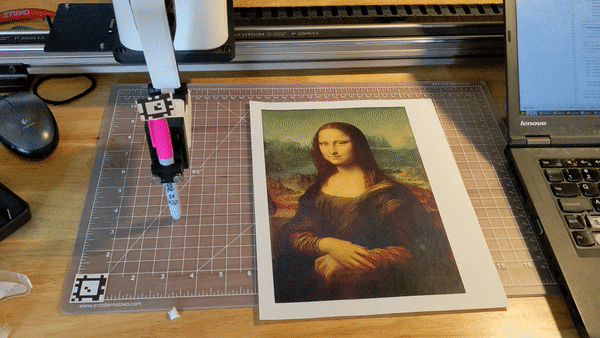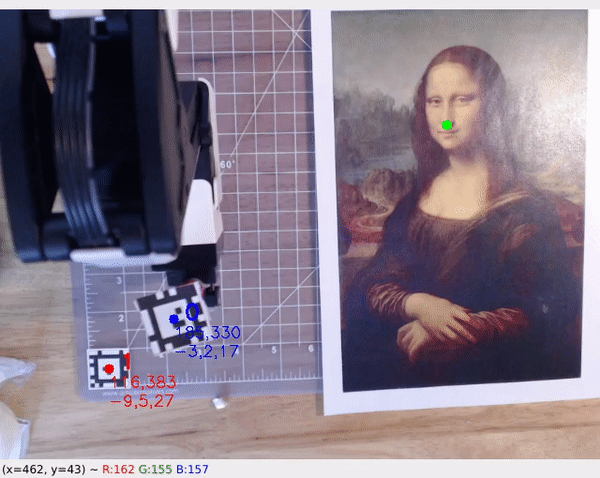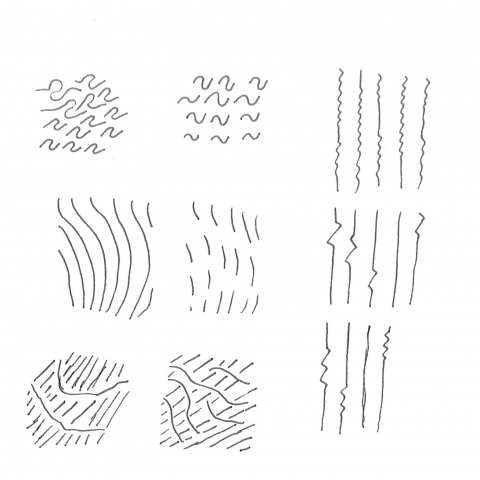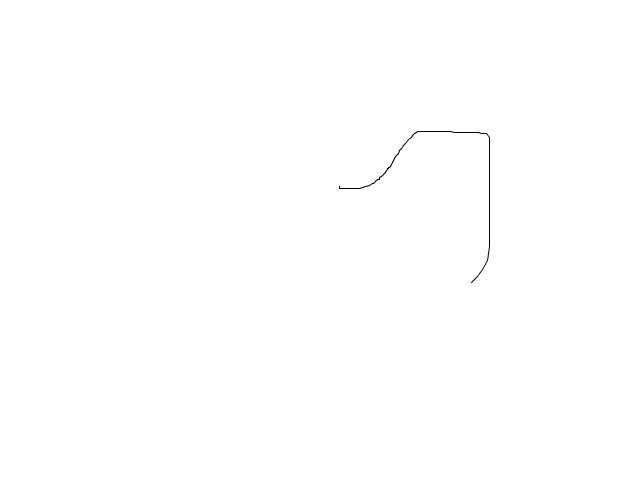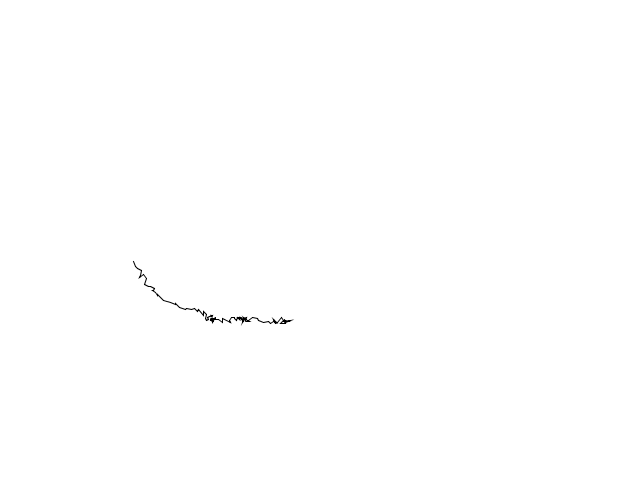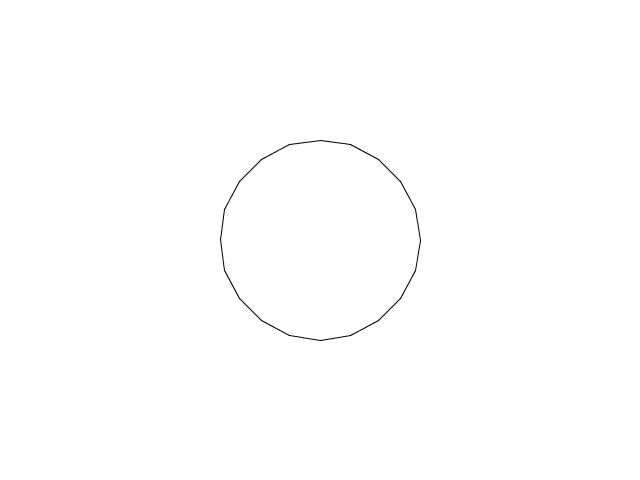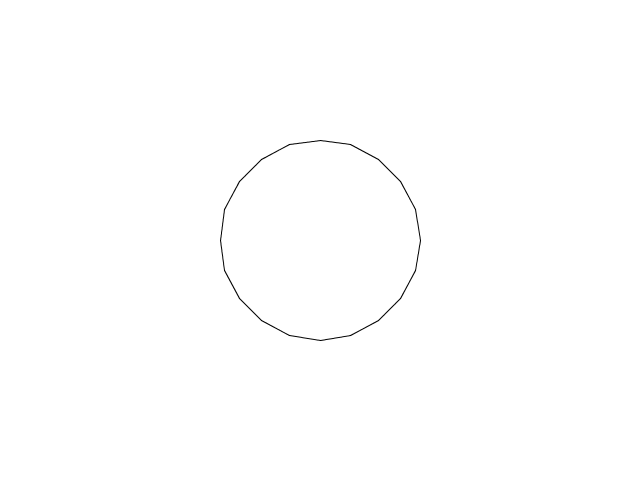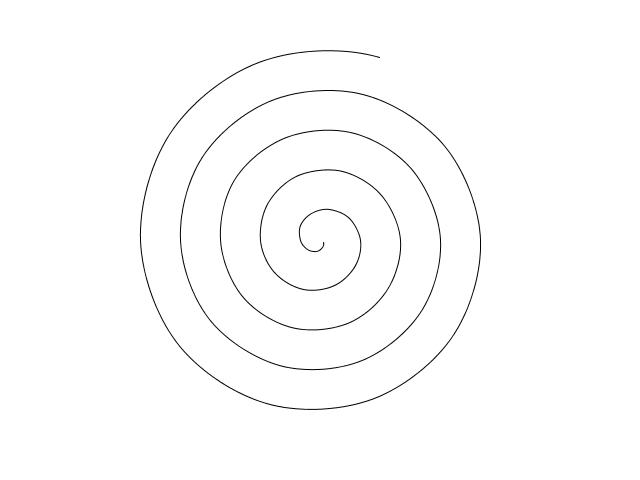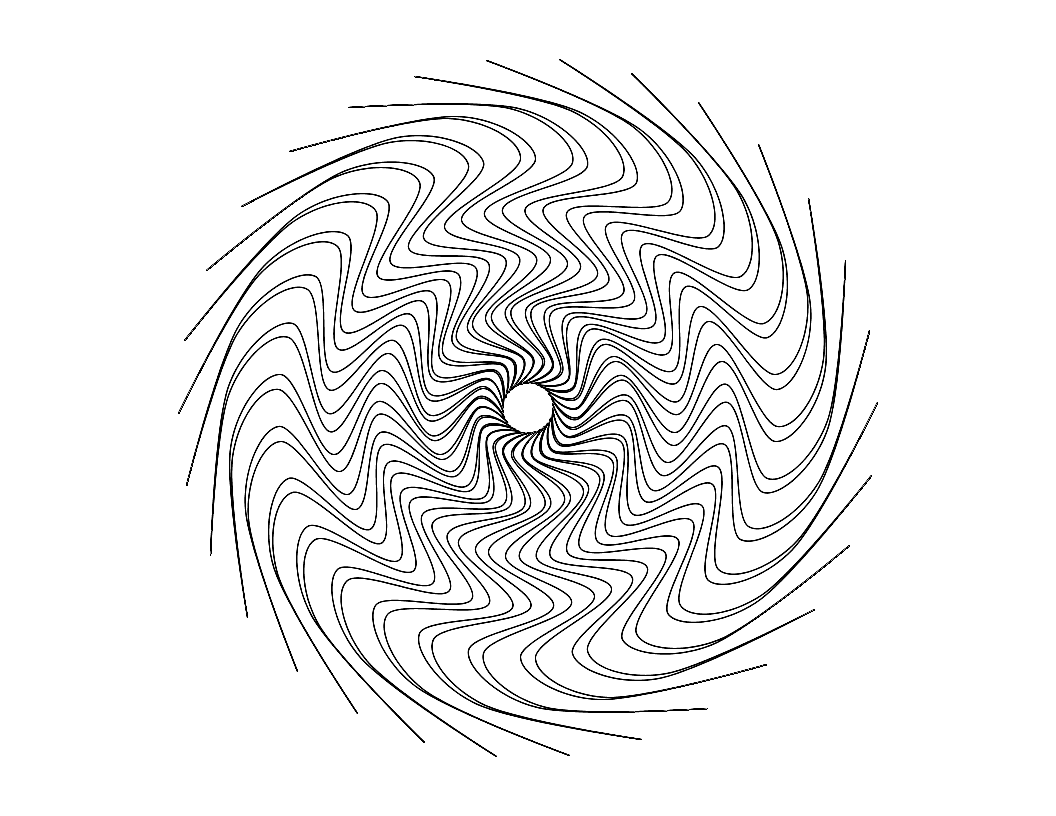Code:
IN;DF;PS4;
PT.7;
SP3;PU1293,1707;FT10,100;WG1000,270,45;
SP3;PU1293,1707;FT10,100;WG1000,270,45;
SP3;PU1293,2707;FT10,100;WG1000,270,45;
SP3;PU1293,2707;FT10,100;WG1000,270,45;
SP3;PU1293,3707;FT10,100;WG1000,270,45;
SP3;PU1293,3707;FT10,100;WG1000,270,45;
SP3;PU1293,4707;FT10,100;WG1000,270,45;
SP3;PU1293,4707;FT10,100;WG1000,270,45;
SP3;PU1293,5707;FT10,100;WG1000,270,45;
SP3;PU1293,5707;FT10,100;WG1000,270,45;
SP3;PU2707,1707;FT10,100;WG1000,90,45;
SP3;PU2707,1707;FT10,100;WG1000,90,45;
SP3;PU2707,2707;FT10,100;WG1000,90,45;
SP3;PU2707,2707;FT10,100;WG1000,90,45;
SP3;PU2707,3707;FT10,100;WG1000,90,45;
SP3;PU2707,3707;FT10,100;WG1000,90,45;
SP3;PU2707,4707;FT10,100;WG1000,90,45;
SP3;PU2707,4707;FT10,100;WG1000,90,45;
SP3;PU2707,5707;FT10,100;WG1000,90,45;
SP3;PU2707,5707;FT10,100;WG1000,90,45;
SP3;PU2707,2707;FT10,100;WG1000,270,45;
SP3;PU2707,2707;FT10,100;WG1000,270,45;
SP3;PU2707,1707;FT10,100;WG1000,270,45;
SP3;PU2707,1707;FT10,100;WG1000,270,45;
SP3;PU2707,3707;FT10,100;WG1000,270,45;
SP3;PU2707,3707;FT10,100;WG1000,270,45;
SP3;PU2707,4707;FT10,100;WG1000,270,45;
SP3;PU2707,4707;FT10,100;WG1000,270,45;
SP3;PU2707,5707;FT10,100;WG1000,270,45;
SP3;PU2707,5707;FT10,100;WG1000,270,45;
SP3;PU4121,1707;FT10,100;WG1000,90,45;
SP3;PU4121,1707;FT10,100;WG1000,90,45;
SP3;PU4121,2707;FT10,100;WG1000,90,45;
SP3;PU4121,2707;FT10,100;WG1000,90,45;
SP3;PU4121,3707;FT10,100;WG1000,90,45;
SP3;PU4121,3707;FT10,100;WG1000,90,45;
SP3;PU4121,4707;FT10,100;WG1000,90,45;
SP3;PU4121,4707;FT10,100;WG1000,90,45;
SP3;PU4121,5707;FT10,100;WG1000,90,45;
SP3;PU4121,5707;FT10,100;WG1000,90,45;
SP3;PU4121,2707;FT10,100;WG1000,270,45;
SP3;PU4121,2707;FT10,100;WG1000,270,45;
SP3;PU4121,1707;FT10,100;WG1000,270,45;
SP3;PU4121,1707;FT10,100;WG1000,270,45;
SP3;PU4121,3707;FT10,100;WG1000,270,45;
SP3;PU4121,3707;FT10,100;WG1000,270,45;
SP3;PU4121,4707;FT10,100;WG1000,270,45;
SP3;PU4121,4707;FT10,100;WG1000,270,45;
SP3;PU4121,5707;FT10,100;WG1000,270,45;
SP3;PU4121,5707;FT10,100;WG1000,270,45;
SP3;PU5536,1707;FT10,100;WG1000,90,45;
SP3;PU5536,1707;FT10,100;WG1000,90,45;
SP3;PU5536,2707;FT10,100;WG1000,90,45;
SP3;PU5536,2707;FT10,100;WG1000,90,45;
SP3;PU5536,3707;FT10,100;WG1000,90,45;
SP3;PU5536,3707;FT10,100;WG1000,90,45;
SP3;PU5536,4707;FT10,100;WG1000,90,45;
SP3;PU5536,4707;FT10,100;WG1000,90,45;
SP3;PU5536,5707;FT10,100;WG1000,90,45;
SP3;PU5536,5707;FT10,100;WG1000,90,45;
SP3;PU5536,2707;FT10,100;WG1000,270,45;
SP3;PU5536,2707;FT10,100;WG1000,270,45;
SP3;PU5536,1707;FT10,100;WG1000,270,45;
SP3;PU5536,1707;FT10,100;WG1000,270,45;
SP3;PU5536,3707;FT10,100;WG1000,270,45;
SP3;PU5536,3707;FT10,100;WG1000,270,45;
SP3;PU5536,4707;FT10,100;WG1000,270,45;
SP3;PU5536,4707;FT10,100;WG1000,270,45;
SP3;PU5536,5707;FT10,100;WG1000,270,45;
SP3;PU5536,5707;FT10,100;WG1000,270,45;
SP1;PU2000,1000;FT10,100;WG1000,90,45;
SP1;PU2000,2000;FT10,100;WG1000,90,45;
SP1;PU2000,3000;FT10,100;WG1000,90,45;
SP1;PU2000,4000;FT10,100;WG1000,90,45;
SP1;PU2000,5000;FT10,100;WG1000,90,45;
SP1;PU2000,2414;FT10,100;WG1000,270,45;
SP1;PU2000,3414;FT10,100;WG1000,270,45;
SP1;PU2000,4414;FT10,100;WG1000,270,45;
SP1;PU2000,5414;FT10,100;WG1000,270,45;
SP1;PU2000,6414;FT10,100;WG1000,270,45;
SP1;PU3414,1000;FT10,100;WG1000,90,45;
SP1;PU3414,2000;FT10,100;WG1000,90,45;
SP1;PU3414,3000;FT10,100;WG1000,90,45;
SP1;PU3414,4000;FT10,100;WG1000,90,45;
SP1;PU3414,5000;FT10,100;WG1000,90,45;
SP1;PU3414,3414;FT10,100;WG1000,270,45;
SP1;PU3414,2414;FT10,100;WG1000,270,45;
SP1;PU3414,4414;FT10,100;WG1000,270,45;
SP1;PU3414,5414;FT10,100;WG1000,270,45;
SP1;PU3414,6414;FT10,100;WG1000,270,45;
SP1;PU4828,1000;FT10,100;WG1000,90,45;
SP1;PU4828,2000;FT10,100;WG1000,90,45;
SP1;PU4828,3000;FT10,100;WG1000,90,45;
SP1;PU4828,4000;FT10,100;WG1000,90,45;
SP1;PU4828,5000;FT10,100;WG1000,90,45;
SP1;PU4828,3414;FT10,100;WG1000,270,45;
SP1;PU4828,2414;FT10,100;WG1000,270,45;
SP1;PU4828,4414;FT10,100;WG1000,270,45;
SP1;PU4828,5414;FT10,100;WG1000,270,45;
SP1;PU4828,6414;FT10,100;WG1000,270,45;
SP1;PU6243,1000;FT10,100;WG1000,90,45;
SP1;PU6243,2000;FT10,100;WG1000,90,45;
SP1;PU6243,3000;FT10,100;WG1000,90,45;
SP1;PU6243,4000;FT10,100;WG1000,90,45;
SP1;PU6243,5000;FT10,100;WG1000,90,45;
SP2;PU1293,1707;FT10,100;EW1000,270,45;
SP2;PU1293,1707;FT10,100;EW1000,270,45;
SP2;PU1293,2707;FT10,100;EW1000,270,45;
SP2;PU1293,2707;FT10,100;EW1000,270,45;
SP2;PU1293,3707;FT10,100;EW1000,270,45;
SP2;PU1293,3707;FT10,100;EW1000,270,45;
SP2;PU1293,4707;FT10,100;EW1000,270,45;
SP2;PU1293,4707;FT10,100;EW1000,270,45;
SP2;PU1293,5707;FT10,100;EW1000,270,45;
SP2;PU1293,5707;FT10,100;EW1000,270,45;
SP2;PU2707,1707;FT10,100;EW1000,90,45;
SP2;PU2707,1707;FT10,100;EW1000,90,45;
SP2;PU2707,2707;FT10,100;EW1000,90,45;
SP2;PU2707,2707;FT10,100;EW1000,90,45;
SP2;PU2707,3707;FT10,100;EW1000,90,45;
SP2;PU2707,3707;FT10,100;EW1000,90,45;
SP2;PU2707,4707;FT10,100;EW1000,90,45;
SP2;PU2707,4707;FT10,100;EW1000,90,45;
SP2;PU2707,5707;FT10,100;EW1000,90,45;
SP2;PU2707,5707;FT10,100;EW1000,90,45;
SP2;PU2707,2707;FT10,100;EW1000,270,45;
SP2;PU2707,2707;FT10,100;EW1000,270,45;
SP2;PU2707,1707;FT10,100;EW1000,270,45;
SP2;PU2707,1707;FT10,100;EW1000,270,45;
SP2;PU2707,3707;FT10,100;EW1000,270,45;
SP2;PU2707,3707;FT10,100;EW1000,270,45;
SP2;PU2707,4707;FT10,100;EW1000,270,45;
SP2;PU2707,4707;FT10,100;EW1000,270,45;
SP2;PU2707,5707;FT10,100;EW1000,270,45;
SP2;PU2707,5707;FT10,100;EW1000,270,45;
SP2;PU4121,1707;FT10,100;EW1000,90,45;
SP2;PU4121,1707;FT10,100;EW1000,90,45;
SP2;PU4121,2707;FT10,100;EW1000,90,45;
SP2;PU4121,2707;FT10,100;EW1000,90,45;
SP2;PU4121,3707;FT10,100;EW1000,90,45;
SP2;PU4121,3707;FT10,100;EW1000,90,45;
SP2;PU4121,4707;FT10,100;EW1000,90,45;
SP2;PU4121,4707;FT10,100;EW1000,90,45;
SP2;PU4121,5707;FT10,100;EW1000,90,45;
SP2;PU4121,5707;FT10,100;EW1000,90,45;
SP2;PU4121,2707;FT10,100;EW1000,270,45;
SP2;PU4121,2707;FT10,100;EW1000,270,45;
SP2;PU4121,1707;FT10,100;EW1000,270,45;
SP2;PU4121,1707;FT10,100;EW1000,270,45;
SP2;PU4121,3707;FT10,100;EW1000,270,45;
SP2;PU4121,3707;FT10,100;EW1000,270,45;
SP2;PU4121,4707;FT10,100;EW1000,270,45;
SP2;PU4121,4707;FT10,100;EW1000,270,45;
SP2;PU4121,5707;FT10,100;EW1000,270,45;
SP2;PU4121,5707;FT10,100;EW1000,270,45;
SP2;PU5536,1707;FT10,100;EW1000,90,45;
SP2;PU5536,1707;FT10,100;EW1000,90,45;
SP2;PU5536,2707;FT10,100;EW1000,90,45;
SP2;PU5536,2707;FT10,100;EW1000,90,45;
SP2;PU5536,3707;FT10,100;EW1000,90,45;
SP2;PU5536,3707;FT10,100;EW1000,90,45;
SP2;PU5536,4707;FT10,100;EW1000,90,45;
SP2;PU5536,4707;FT10,100;EW1000,90,45;
SP2;PU5536,5707;FT10,100;EW1000,90,45;
SP2;PU5536,5707;FT10,100;EW1000,90,45;
SP2;PU5536,2707;FT10,100;EW1000,270,45;
SP2;PU5536,2707;FT10,100;EW1000,270,45;
SP2;PU5536,1707;FT10,100;EW1000,270,45;
SP2;PU5536,1707;FT10,100;EW1000,270,45;
SP2;PU5536,3707;FT10,100;EW1000,270,45;
SP2;PU5536,3707;FT10,100;EW1000,270,45;
SP2;PU5536,4707;FT10,100;EW1000,270,45;
SP2;PU5536,4707;FT10,100;EW1000,270,45;
SP2;PU5536,5707;FT10,100;EW1000,270,45;
SP2;PU5536,5707;FT10,100;EW1000,270,45;
SP2;PU2000,1000;FT10,100;EW1000,90,45;
SP2;PU2000,1000;FT10,100;EW1000,90,45;
SP2;PU2000,2000;FT10,100;EW1000,90,45;
SP2;PU2000,2000;FT10,100;EW1000,90,45;
SP2;PU2000,3000;FT10,100;EW1000,90,45;
SP2;PU2000,3000;FT10,100;EW1000,90,45;
SP2;PU2000,4000;FT10,100;EW1000,90,45;
SP2;PU2000,4000;FT10,100;EW1000,90,45;
SP2;PU2000,5000;FT10,100;EW1000,90,45;
SP2;PU2000,5000;FT10,100;EW1000,90,45;
SP2;PU2000,2414;FT10,100;EW1000,270,45;
SP2;PU2000,2414;FT10,100;EW1000,270,45;
SP2;PU2000,3414;FT10,100;EW1000,270,45;
SP2;PU2000,3414;FT10,100;EW1000,270,45;
SP2;PU2000,4414;FT10,100;EW1000,270,45;
SP2;PU2000,4414;FT10,100;EW1000,270,45;
SP2;PU2000,5414;FT10,100;EW1000,270,45;
SP2;PU2000,5414;FT10,100;EW1000,270,45;
SP2;PU2000,6414;FT10,100;EW1000,270,45;
SP2;PU2000,6414;FT10,100;EW1000,270,45;
SP2;PU3414,1000;FT10,100;EW1000,90,45;
SP2;PU3414,1000;FT10,100;EW1000,90,45;
SP2;PU3414,2000;FT10,100;EW1000,90,45;
SP2;PU3414,2000;FT10,100;EW1000,90,45;
SP2;PU3414,3000;FT10,100;EW1000,90,45;
SP2;PU3414,3000;FT10,100;EW1000,90,45;
SP2;PU3414,4000;FT10,100;EW1000,90,45;
SP2;PU3414,4000;FT10,100;EW1000,90,45;
SP2;PU3414,5000;FT10,100;EW1000,90,45;
SP2;PU3414,5000;FT10,100;EW1000,90,45;
SP2;PU3414,3414;FT10,100;EW1000,270,45;
SP2;PU3414,3414;FT10,100;EW1000,270,45;
SP2;PU3414,2414;FT10,100;EW1000,270,45;
SP2;PU3414,2414;FT10,100;EW1000,270,45;
SP2;PU3414,4414;FT10,100;EW1000,270,45;
SP2;PU3414,4414;FT10,100;EW1000,270,45;
SP2;PU3414,5414;FT10,100;EW1000,270,45;
SP2;PU3414,5414;FT10,100;EW1000,270,45;
SP2;PU3414,6414;FT10,100;EW1000,270,45;
SP2;PU3414,6414;FT10,100;EW1000,270,45;
SP2;PU4828,1000;FT10,100;EW1000,90,45;
SP2;PU4828,1000;FT10,100;EW1000,90,45;
SP2;PU4828,2000;FT10,100;EW1000,90,45;
SP2;PU4828,2000;FT10,100;EW1000,90,45;
SP2;PU4828,3000;FT10,100;EW1000,90,45;
SP2;PU4828,3000;FT10,100;EW1000,90,45;
SP2;PU4828,4000;FT10,100;EW1000,90,45;
SP2;PU4828,4000;FT10,100;EW1000,90,45;
SP2;PU4828,5000;FT10,100;EW1000,90,45;
SP2;PU4828,5000;FT10,100;EW1000,90,45;
SP2;PU4828,3414;FT10,100;EW1000,270,45;
SP2;PU4828,3414;FT10,100;EW1000,270,45;
SP2;PU4828,2414;FT10,100;EW1000,270,45;
SP2;PU4828,2414;FT10,100;EW1000,270,45;
SP2;PU4828,4414;FT10,100;EW1000,270,45;
SP2;PU4828,4414;FT10,100;EW1000,270,45;
SP2;PU4828,5414;FT10,100;EW1000,270,45;
SP2;PU4828,5414;FT10,100;EW1000,270,45;
SP2;PU4828,6414;FT10,100;EW1000,270,45;
SP2;PU4828,6414;FT10,100;EW1000,270,45;
SP2;PU6243,1000;FT10,100;EW1000,90,45;
SP2;PU6243,1000;FT10,100;EW1000,90,45;
SP2;PU6243,2000;FT10,100;EW1000,90,45;
SP2;PU6243,2000;FT10,100;EW1000,90,45;
SP2;PU6243,3000;FT10,100;EW1000,90,45;
SP2;PU6243,3000;FT10,100;EW1000,90,45;
SP2;PU6243,4000;FT10,100;EW1000,90,45;
SP2;PU6243,4000;FT10,100;EW1000,90,45;
SP2;PU6243,5000;FT10,100;EW1000,90,45;
SP2;PU6243,5000;FT10,100;EW1000,90,45;
SP0;IN;