I was really drawn to the rounded curves of the Cardioid and wanted to see how much I could alter this shape based on my mouse’s position. Based on your mouse’s position on the canvas, the Cardioid will change in shape and color.
curves
var nPoints = 100;
var CARDIOID = 0;
var curveMode = CARDIOID;
function setup() {
createCanvas(480, 480);
noStroke();
frameRate(20);
pinkColor = color(255, 179, 184);
paleGreen = color(236, 255, 214);
paleBlue = color(224, 222, 255);
yellowColor = color(254, 255, 222);
}
function draw() {
//change color of background depending on MouseY
let changeBG = map(mouseY, 0, height, 0, 1);
var changeColor = lerpColor(paleGreen, paleBlue, changeBG);
background(changeColor);
//drawing the cardioid
push();
rotate(-(PI/2.0));
translate(-width/4.0, height/2);
switch (curveMode) {
case CARDIOID:
drawCardioidCurve();
break;
}
pop();
}
function drawCardioidCurve() {
//Cardioid: https://mathworld.wolfram.com/Cardioid.html
//x = a cos t(1 - cos t)
//y = a sing t(1 - cos t)
var x;
var y;
var a = 150.0;
var stifleMouse = constrain(mouseX/2.5, 0, width);
//changing cardioid color
let changeShape = map(mouseY, 0, height, 0, 1);
var shapeColor = lerpColor(pinkColor, yellowColor, changeShape);
fill(shapeColor);
//cardioid shape
beginShape();
for (var i = 0; i < nPoints; i++) {
var t = map(i, stifleMouse, nPoints, 0, TWO_PI);
x = a * cos(t) * (1 - cos(t));
y = a * sin(t) * (1 - cos(t));
vertex(x, y);
}
endShape(CLOSE);
}
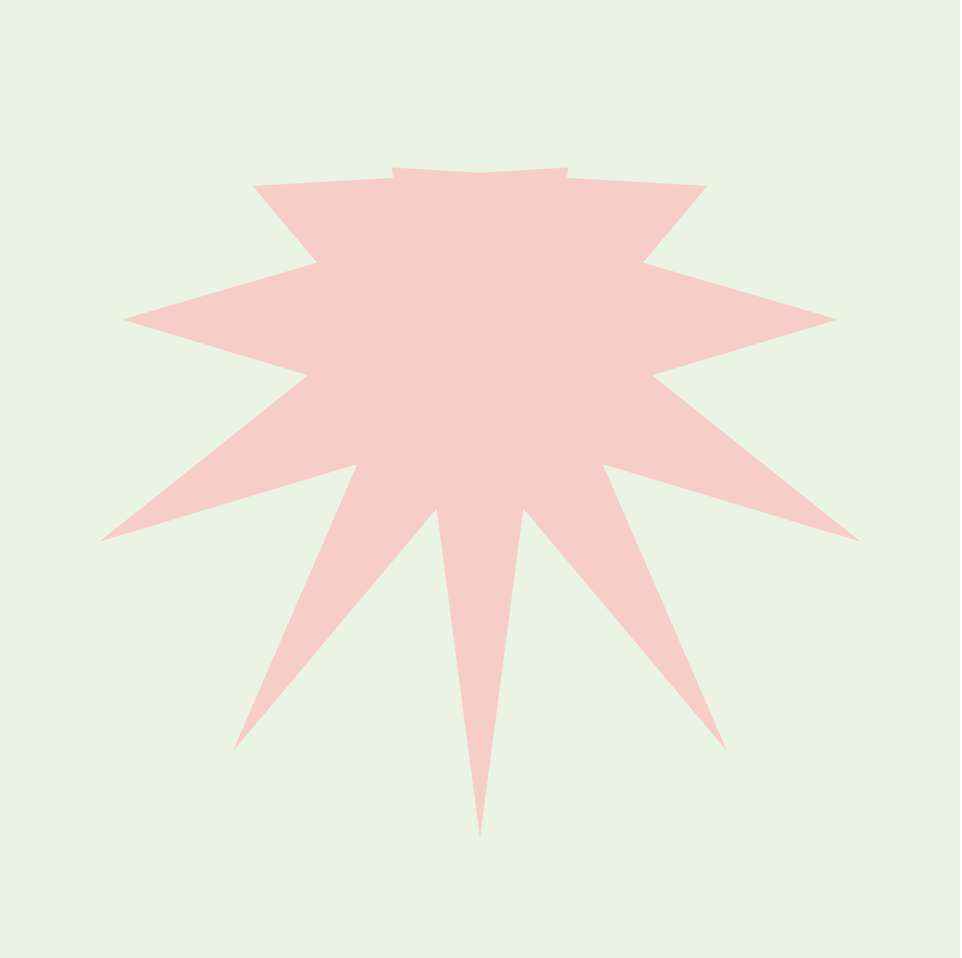
![[OLD FALL 2020] 15-104 • Introduction to Computing for Creative Practice](https://courses.ideate.cmu.edu/15-104/f2020/wp-content/uploads/2021/09/stop-banner.png)