function setup() {
createCanvas(500, 400);
}
function draw() {
//skin (all fills are shades of beige)
background(217, 193, 174);
noStroke();
fill(217, 198, 182);
ellipse(250, 250, 500, 594);
fill(230, 210, 193);
ellipse(250,250, 472, 547);
fill(245, 219, 198);
ellipse(250, 250, 446, 492);
fill(255, 233, 214);
ellipse(250, 250, 428, 466);
//nose
fill(207, 188, 173);
circle(226, 356, 38);
circle(266, 356, 38);
fill(255, 233, 214);
ellipse(246, 354, 74, 61);
//freckles
fill(120, 105, 80);
circle(415, 339, 3);
circle(367, 366, 3);
circle(357, 335, 3);
circle(302, 324, 3);
circle(261, 341, 3);
circle(234, 384, 3);
circle(232, 295, 3);
circle(177, 327, 3);
circle(155, 355, 3);
circle(114, 327, 3);
circle(93, 366, 3);
circle(51, 288, 3);
circle(357, 226, 3);
//right eye
fill(77, 69, 65); //dark grey
rect(351, 246, 63, 29);
ellipse(351, 275, 126, 59);
fill(235, 226, 219); //off white
rect(347, 250, 63, 29);
ellipse(347, 279, 126, 59);
fill(110, 115, 93); //various shades of green-brown
circle(356, 277, 54);
fill(92, 87, 58);
circle(356, 277, 48);
fill(59, 55, 37);
circle(356, 277, 34);
fill(222, 216, 189);
circle(351, 269, 12);
//left eye
fill(77, 69, 65); //dark grey
rect(83, 246, 63, 29);
ellipse(146, 275, 126, 59);
fill(235, 226, 219); //off white
rect(87, 250, 63, 29);
ellipse(150, 279, 126, 59);
fill(110, 115, 93); //various shades of green-brown
circle(151, 277, 54);
fill(92, 87, 58);
circle(151, 277, 48);
fill(59, 55, 37);
circle(151, 277, 34);
fill(222, 216, 189);
circle(146, 269, 12);
//right eyebrow
fill(56, 41, 28); //dark brown
rect(281, 217, 52, 8);
rect(307, 203, 64, 14);
rect(353, 218, 63, 3);
rect(286, 210, 21, 7);
fill(82, 60, 41); //mid brown
rect(401, 221, 21, 4);
rect(371, 209, 36, 9);
//left eyebrow
rect(77, 221, 21, 4);
rect(83, 218, 63, 3);
fill(56, 41, 28); //dark brown
rect(92, 210, 36, 8);
rect(128, 206, 64, 12);
rect(166, 218, 52, 7);
rect(192, 212, 21,6);
//hair layer 1 - light brown
fill(102, 79, 59);
rect(0, 187, 24, 180);
rect(17, 99, 44, 99);
rect(71, 35, 54, 133);
rect(195, 63, 36, 102);
rect(270, 39, 63, 61);
rect(405, 100, 42, 47);
rect(434, 147, 38, 87);
rect(486, 252, 14, 91);
//hair layer 2 - mid brown
fill(82, 60, 41);
rect(0, 187, 17, 99);
rect(0, 99, 53, 88);
rect(17, 55, 56, 44);
rect(73, 99, 36, 66);
rect(73, 40, 48, 59);
rect(0, 0, 500, 46);
rect(147, 39, 56, 24);
rect(203, 39, 23, 120);
rect(226, 87, 44, 44);
rect(225, 39, 83, 48);
rect(333, 39, 87, 63);
rect(333, 101, 46, 62);
rect(419, 38, 81, 105);
rect(447, 143, 53, 83);
rect(472, 224, 28, 28);
//hair layer 3 - dark brown
fill(56, 41, 28);
rect(0, 55, 17, 101);
rect(0, 0, 73, 59);
rect(73, 0, 362, 28);
rect(213, 24, 49, 28);
rect(435, 0, 65, 103);
rect(472, 103, 28, 71);
}
Month: September 2022
pliii – Tina Frank
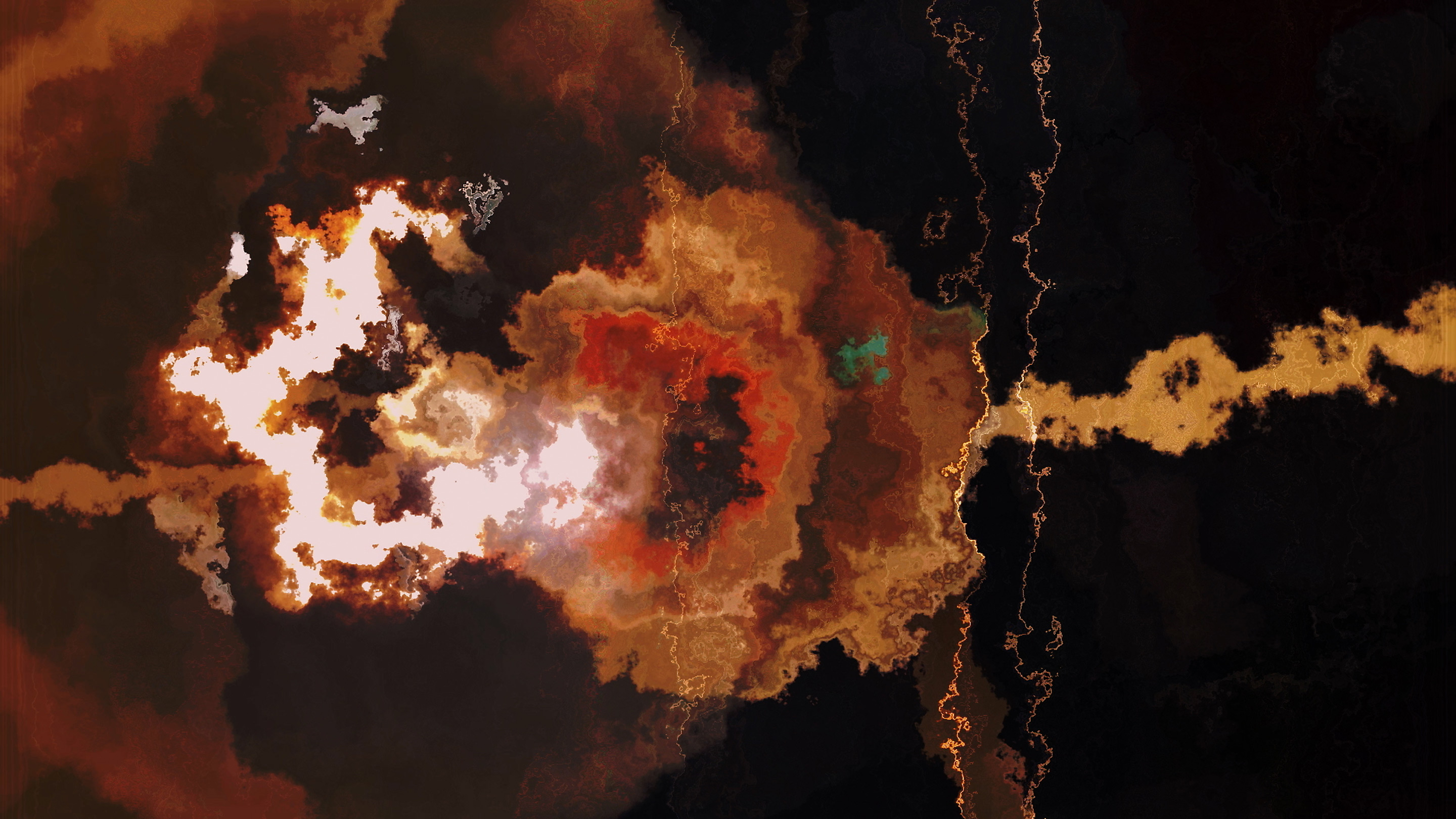
‘pliii’ by Tina Frank is a project dedicated to her late friend, musician and collaborating artist Peter Rehberg. It is a continuation of the project they published together in 1996 titled ‘iii’. To create the images for this work, Frank recorded the on and off flicker of an LED lamp, then processed the recordings using various methods. After isolating the central visuals, she altered speed, frame, and color to create the movement that we see on screen.
I suppose what I admire most about the project is that she has taken something so mundane and turned it into a complex and dynamic work of art. I also appreciate Frank’s continued emphasis on the interaction between sound (which, in this project, includes high frequency waves from the same LED lamp) and visuals. It is clear that Frank is in tune with that which cannot be immediately seen or heard, and this makes her art-style distinct. Rather than being led by common aesthetics, she has built an artistic voice out of experiences that the majority of us cannot easily access.
[flash warning]
pliii (Trailer) from Tina Frank on Vimeo.
(above image sourced from sixpackfilm.com)
Alex Dragulescu’s “Real Body Meets Data Body”
Alexia Forsyth
“Real Body Meets Data Body” is part of Dragulescu’s Data Ghosts series. This painting, like others in this series, is created through software development creating a visual array of dots. The picture itself shows a person walking through what appears to be an obstacle course with a weapon in their hands. I really admire the message behind the piece: the shifting relationship between man and technology. He raises questions concerning technological addictions and ethics. I also appreciate how it harmonizes with the other pieces in his Data Ghosts series.
The artist does not go into specifics on what program they used to develop the art, only saying: “ His projects bridge multiple computational domains including information visualization, social media design, and computer games…” (Dragulescu). The program looks to have specific lines to develop the relative shape and then a command to fill in between spaces randomly with a certain number of dots. I assume he utilized functions like “random()”. Dragulescu’s artistry appears in the unique shapes he computes and his mastery over three-dimensional computation.
Link: https://www.archivebay.com/site/sq.ro–2020-05-17__13-15-46–759493
Project 1: My Self Portrait
This is my project
var g = 15;
var b = 255;
function setup() {
createCanvas(600, 700);
}
function draw() {
// background
g = map (mouseX, 0, 600, 0, 255);
b = map (mouseX, 0, 600, 255, 0);
background(0, g, b);
//Hat
noStroke();
fill(100, 200, 230);
circle(280, 200, 280);
//Body
strokeWeight(6);
stroke(255, 255, 255);
line(550, 300, 500, 300);
line(500, 300, 460, 470);
stroke(240, 224, 64);
circle(550, 300, 20)
stroke(255, 255, 255);
strokeWeight(10);
line(275, 424, 200, 600);
line(200, 600, 155, 650);
line(155, 650, 100, 700);
line(100, 700, 460, 700);
line(460, 700, 400, 550);
line(400, 550, 510, 550);
line(460, 470, 410, 470);
line(410, 470, 350, 418);
strokeWeight(12);
line(510, 550, 460, 470);
//Head
stroke(255, 255, 255);
strokeWeight(2);
fill(255,242,230);
circle(300, 300, 250);
//Hair
noFill();
stroke(255, 255, 255);
strokeWeight(10);
fill(0, 0, 0);
bezier(280, 170, 50, 200, 150, 50, 90, 600 );
bezier (280, 170, 460, 330, 500, 200, 400, 100);
strokeWeight(5);
triangle(280, 170, 200, 350, 320, 200);
//Eyebrow
noFill();
stroke(82, 71, 71);
strokeWeight(3);
bezier(350, 280, 360, 260, 400, 250, 415, 280)
//Eye
noStroke();
fill(82, 71, 71);
circle(383, 295, 50);
fill(255, 255, 255);
circle(380, 285, 20);
circle(390, 305, 10);
stroke(0, 0, 0);
strokeWeight(1);
bezier(361, 287, 350, 278, 347, 288, 340, 280);
//Mouth
noFill();
stroke(0, 0, 0);
strokeWeight(3);
bezier(353, 350, 355, 360, 385, 365, 400, 353);
noFill();
stroke(245, 0, 0);
//bezier(360, 353, 355, 355, 385, 360, 390, 355);
//Face detail
noStroke();
fill(255, 204, 204);
circle(300, 330, 55);
stroke(94, 62, 34);
strokeWeight(2);
line(300, 330, 298, 335);
line(310, 330, 307, 335);
//Ear
noFill();
stroke(0, 0, 0);
strokeWeight(4);
bezier(240, 310, 170, 370, 245, 380, 230, 400);
strokeWeight(2);
bezier(240, 320, 230, 340, 220, 330, 240, 360);
//Earring
fill(240, 224, 64);
strokeWeight(1);
triangle(230, 400, 200, 430, 250, 430);
fill(255, 255, 255);
circle(230, 400, 20);
//Dress
stroke(0, 0, 0);
rect(305, 600, 30, 40);
rect(305, 530, 30, 40);
rect(305, 460, 30, 40);
fill(255, 0, 0);
rect(313, 607, 15, 20);
rect(313, 537, 15, 20);
rect(313, 467, 15, 20);
//Name
stroke(240, 224, 64);
strokeWeight(3);
line (540, 645, 570, 645);
stroke(255, 255, 255)
strokeWeight(3)
line (510, 700, 510, 660);
line (510, 660, 490, 630);
line (510, 660, 530, 630);
line (540, 700, 540, 630);
line (540, 630, 570, 630);
line (540, 660, 570, 660);
}
LO: Kinetic Sculpture
Work title: Circe [Kinetic Wind Sculpture in Stainless Steel]
Designer: Anthony Howe
Video Link: https://www.howeart.net/circe
I am really fascinated by this project because Howe has endowed a new form of sculpture that is not a static artwork. The patterning of these sculptures also reminds me of parametric architecture, which is often created by Grasshopper (a 3D modeling program). Using specialized software that can program each component of the sculpture, Howe is able to generate the motion of steel plates through the wind. Then, the wind will allow the statue to perform based on its pre-designed structure. I believe that one of the artist’s responsibilities is to let the work speak for themselves, whether through interaction with nature or through computational control by us. Regarding the software, I suppose the author created his own scripts because every work in this series is unique in its form and motion, as well as the “wind” determinator, in this case, will require real-time data to implement the design in real life.
Looking Outwards 02: Generative Art
The project “The Orbitals (Variation B)” by Jared Tarbell is about a collection of particles operating on one simple rule: choose another particle in the system and orbit it with a fixed radius at a constant velocity. In this variation, a single root particle is instantiated in the center of the stage. All other particles introduced to the system fall into orbit at some level. I admire how the creator manipulates the work by finely crafting the semantics of each program. The results look random but organized, messy but beautiful. Tarbell creates his images by programming Java applets or Flash ActionScripts to construct visual images based on algorithms. Java applets are used to provide interactive features to web applications and can be executed by browsers for many platforms. In an interview with Jason Bailey, Tarbell explained his perspective on the relationship between art and math, “you can break the world down into these very simple rules that interact on orders of magnitude beyond what we’re capable of imagining.” Tarbell is a programmer and an artist, and his beautiful works seem to have minds of their own.
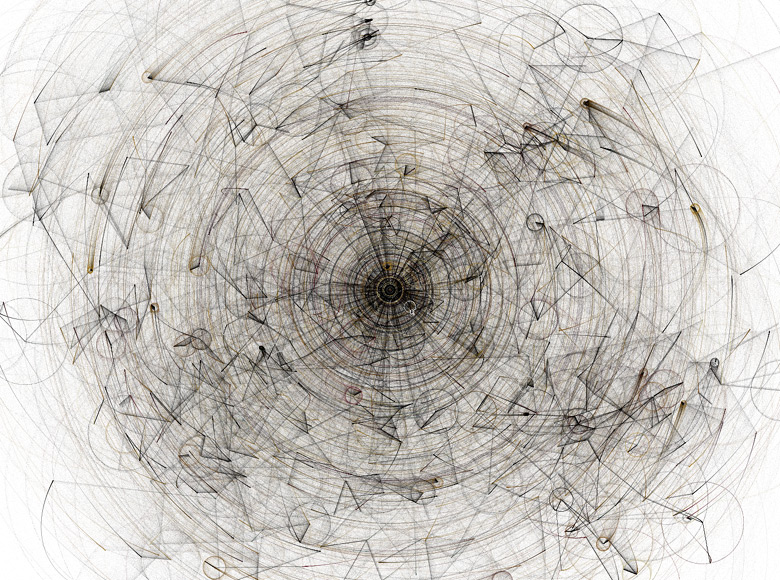
The Orbitals ( Variation B) August 2004 J.Tarbell
Project 1: My Self Portrait
My most challenging part of the post is my nose and the background, because I tried to draw curves.
function setup() {
createCanvas(480, 650);
background(250,248,242);
}
function draw() {
stroke(0) //Background
strokeWeight(2);
fill(255);
rect(0,410,31,109);
stroke(0);
strokeWeight(2);
fill(255);
rect(0,420,20,93);
line(62,26,480,18);
line(61,26,40,404);
line(0,0,61,26);
line(0,233,48.5,233.5);
line(0,245,48,246);
fill(65,65,65);
arc(240, 500, 480,68, 0, 0);
stroke(0); //Background
strokeWeight(0); //shirts
fill(65,65,65);
rect(0,500,490,200);
fill(250);
quad(240, 630, 275, 630, 275, 650, 240, 650);
fill(250);
quad(240-50, 630+10, 275-50, 630, 275-50, 650, 240-50, 650);
fill(250);
quad(240+50, 630, 275+50, 630+10, 275+50, 650, 240+50, 650);
strokeWeight(10)
fill(65,65,65)
ellipse(190-10, 500-40, 320, 200);
strokeWeight(10)
fill(65,65,65)
ellipse(190, 500, 320, 200);
strokeWeight(5)
fill(65,65,65)
ellipse(190, 500, 256, 160);
strokeWeight(2)
x=-40
y=75
triangle(190+x, 500+y,210+x,519+y, 185+x, 520+y);
triangle(190+x, 505+y,205+x,514+y, 190+x, 515+y);
x=+50
y=70
triangle(190+x, 500+y,210+x,519+y, 185+x, 520+y);
triangle(190+x, 505+y,205+x,514+y, 190+x, 515+y); //Shirt Ends
stroke(0);
strokeWeight(5);
fill(255,204,153);
rect(150,480,110,60);//head
fill(255,204,153)
ellipse(80,230,30,50)
ellipse(370,230,30,50)
fill(255,204,153);
ellipse(225,280,300,480)
fill(0)
triangle(100, 140, 100, 50,180, 50);
triangle(350, 140,350,50,270,50);
rect(150,35,150,50)
triangle(125, 185, 200, 190,150, 180);
triangle(300, 185, 225, 190,275, 180)
fill(250,245,255)
ellipse(155,225 , 75, 25);
ellipse(270, 225, 75, 25);
fill(0)
circle(155,225 , 25);
circle(270, 225, 25);
line(190,220,140,210)
line(280,210,230,220)
line(230,300,245,350)
line(200,300,190,350)
fill(255,204,153)
bezier(190,350, 180,380 , 205, 350, 205, 350);
x=20
bezier(190+x,350, 200+x,380 , 205+x, 350, 205+x, 350);
x=40
bezier(190+x,350, 200+x,380 , 205+x, 350, 205+x, 350);
fill(0)
circle(205, 357, 13);
circle(227, 357, 13);
fill(233,34,74)
ellipse(225, 450, 75, 25);
y=-15
x=-5
bezier(225+x,460+y,240+x,435+y+10 ,240+x, 435+y+10,265+x, 460+y);
y=-15
x=-35
bezier(225+x,460+y,240+x,435+y+10 ,240+x, 435+y+10,265+x, 460+y);
line(225-35,450,265-5,450)
fill(0)
circle(130,170,3)
//head
noLoop()
}
Looking Outwards: 01
Recently, I’ve been interested in photogrammetry, most notably 3D rendering and editing. I’ve gotten a chance to work with photogrammetry in the past, though I’ve been fascinated in implementing these 3D models into graphic design. Lucas Milner, who runs a blog under his name: (lucasmilner.com/180523blog), documents his 3D modeling projects and I’ve found his work mesmerizing. Photogrammetry is used as a quick modeling creation tool, so Milner didn’t spend too much time on this project. Photogrammetry works by taking pictures of an object and scanning them through a software. What one does next with this render is up to the artist. Metashape is a popular program to create these models. Milner used his 3D model in order to create an entirely different shoe design; seemingly inspired by the many elaborate shoe advertisements that we’re often exposed to. This project is a clear example of taking something simple and creating an original, repurposed work out of it. One can use a simple object to create something entirely new and inspirational for their broader audience. This is exactly how art is created: an artist always has an inspiration, and with that they can implement their own vision into the mediums they see fit. Discovering art from other artists is what has fueled my own passion for creating, and I hope to be that inspiration for someone else, as well.
LO: My Inspiration
The interactive game I admire most about is the dark soul series of game, not only for their highly criticized high level of difficulty, but also for the art of 3D medieval dark fantasy in it. With its hardcore difficulty, it points to the future of game as a form sport instead of just a form entertainment. Hidetaka Miyazaki spend over 5 years to create this fantastic game. Hidetaka Miyazaki ‘s Dark Souls creation was inspired by real world architecture such as Milan Cathedral and Château de Chambord, and his previous creation “Demon’s Soul”. To my knowledge the game was sold by the company FormSoftware, and I assume it was developed with commercial software.
Links of Dark Soul III and Dark Soul I-III(Japanese) by Hidetaka Miyazaki:
https://store.steampowered.com/app/374320/DARK_SOULS_III/
https://www.darksouls.jp/
Project 1: Self Portrait
This is my self portrait. The most challenging part of this project is locating the shapes and lines on my canvas. The most difficult shape to code was the arc.
function setup() {
createCanvas(500,300);
background(120,120,150);
text("Hi. I'm Jen :)", 10, 15);
}
function draw() {
strokeWeight(0)
fill(225,194,159); //1-beige
ellipse(267,140,141,197);
strokeWeight(0)
fill(56,47,45); //2-brown
ellipse(258,49,127,59);
strokeWeight(0)
fill(56,47,45); //3-brown
ellipse(196,120,74,154)
strokeWeight(0)
fill(225,194,159); //5-beige
rect(220,200,42,110);
strokeWeight(0)
fill(230,130,140); //6-shirt
quad(201,252,201,300,306,300,290,252);
strokeWeight(0)
fill(56,47,45); //4-brown
ellipse(196,241,43,135);
strokeWeight(0)
fill(230,144,151); //8-mouth
ellipse(304,198,31,8);
strokeWeight(0)
fill(191,171,125); //7-nose
triangle(301,136,307,164,295,164);
strokeWeight(0)
fill(255,255,255); //9-eye white
arc(264,113,51,55,2.6,0.5,OPEN);
strokeWeight(0)
fill(0,0,0); //10-eyeball
circle(275,113,35);
strokeWeight(0)
fill(255,255,255); //11-eye white
arc(329,113,51,55,2.6,0.5,open);
strokeWeight(0)
fill(0,0,0); //12-eyeball
circle(340,113,35);
strokeWeight(0)
fill(241,211,129); //13-hair tie
ellipse(196,191,41,11);
stroke(255,255,255); //highlight 1
strokeWeight(5);
point(330,110);
stroke(255,255,255); //highlight 2
strokeWeight(5);
point(265,110);
strokeWeight(2)
fill(225,100,10); //13-hair tie middle
square(192,186,11);
stroke(255)
strokeWeight(3)
line(299,196,309,196)
strokeWeight(1)
stroke(100)
line(301,136,307,164)
strokeWeight(1)
stroke(100)
line(307,164,295,164)
}
![[OLD SEMESTER] 15-104 • Introduction to Computing for Creative Practice](../../../../wp-content/uploads/2023/09/stop-banner.png)