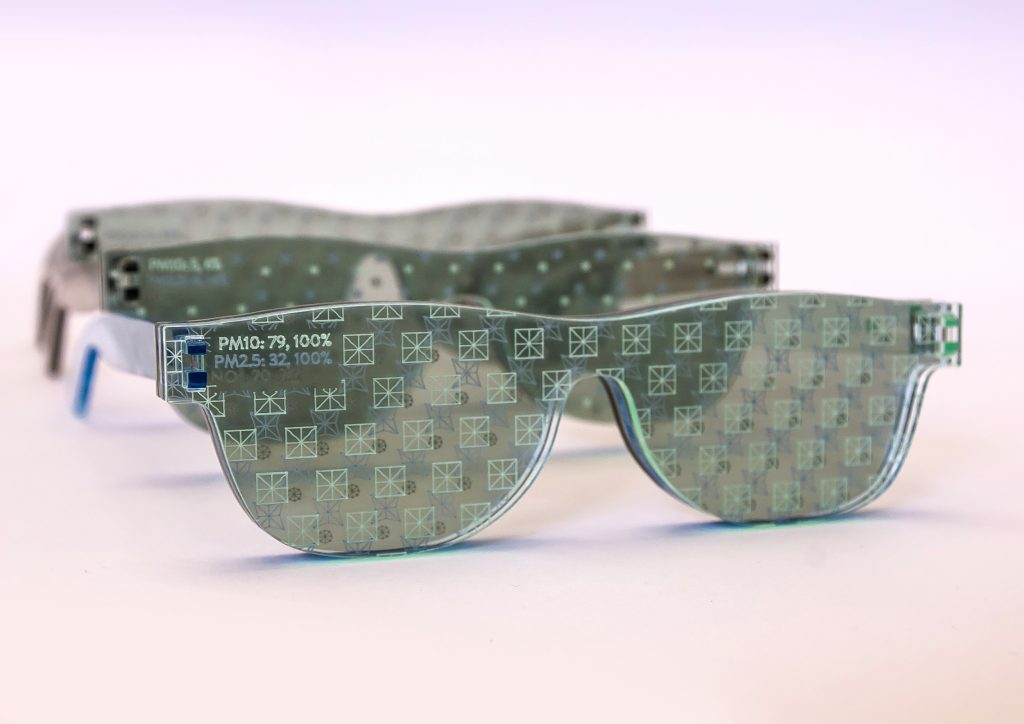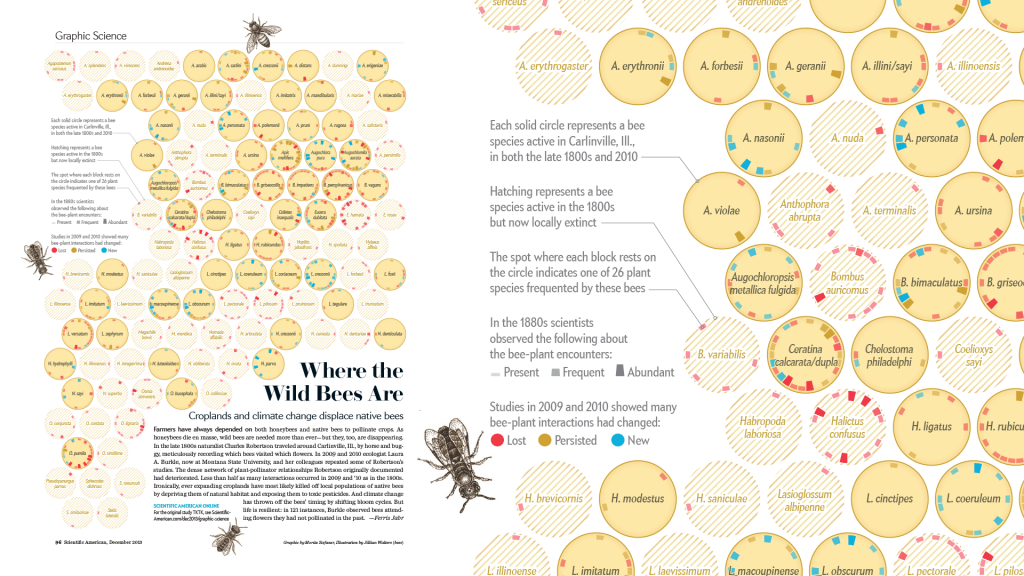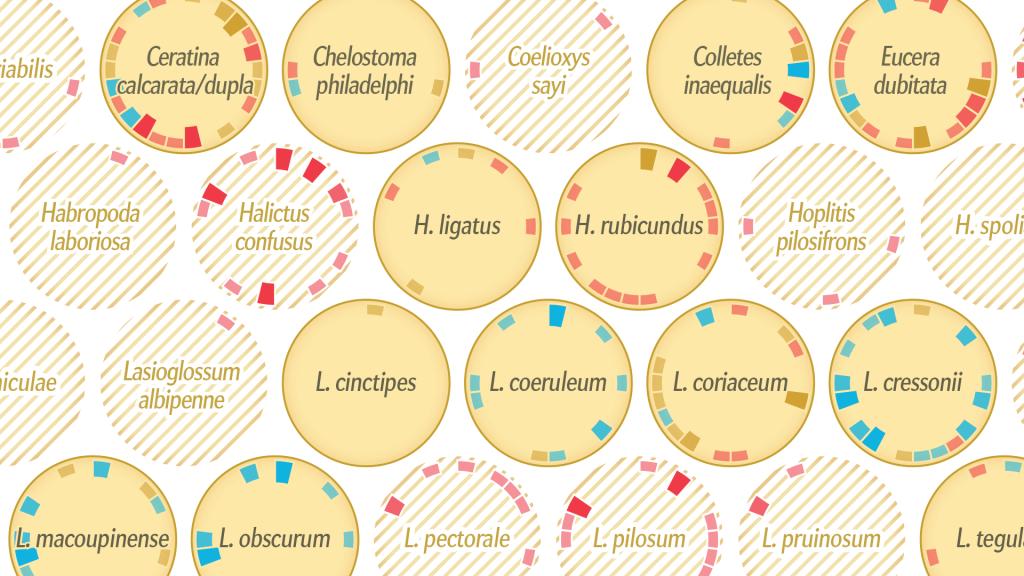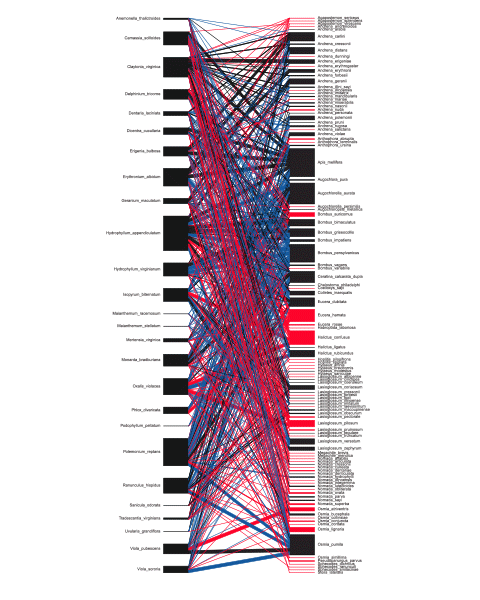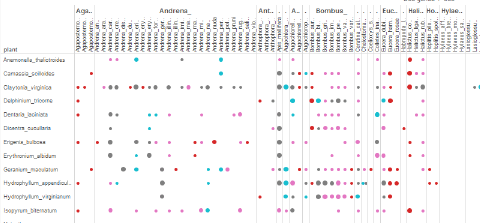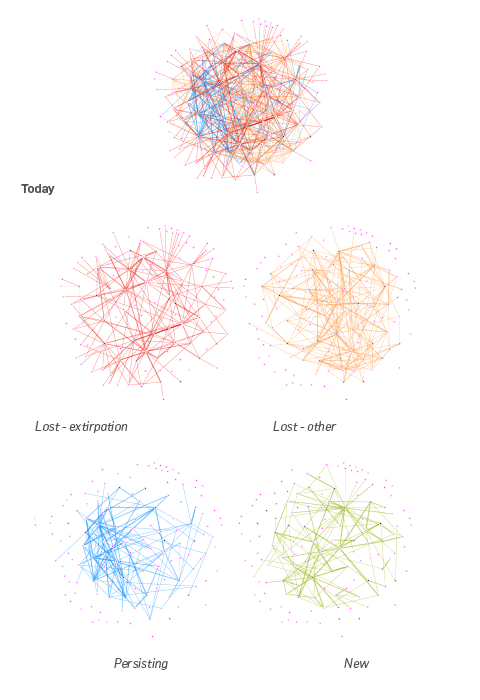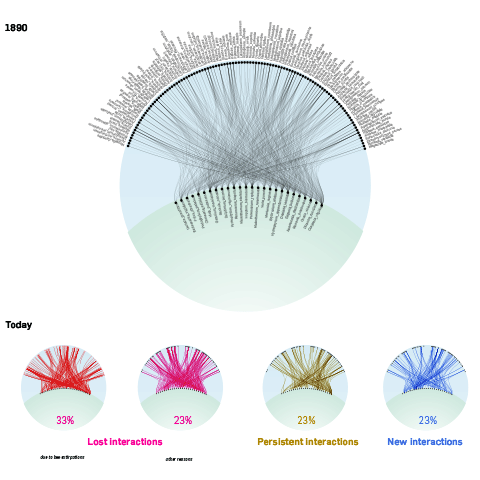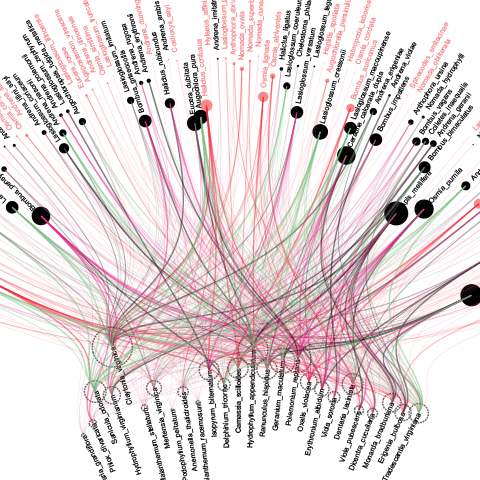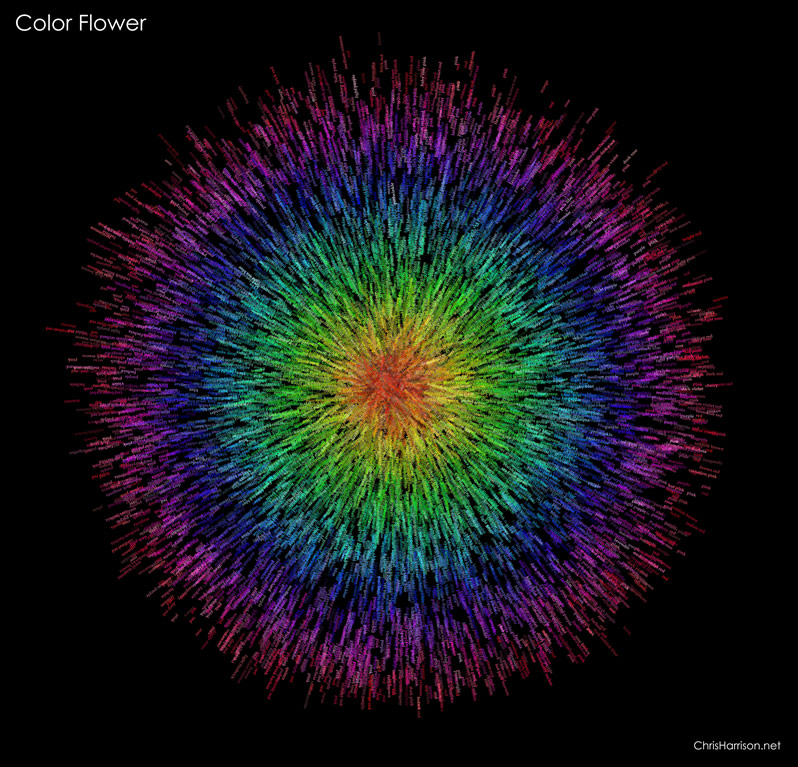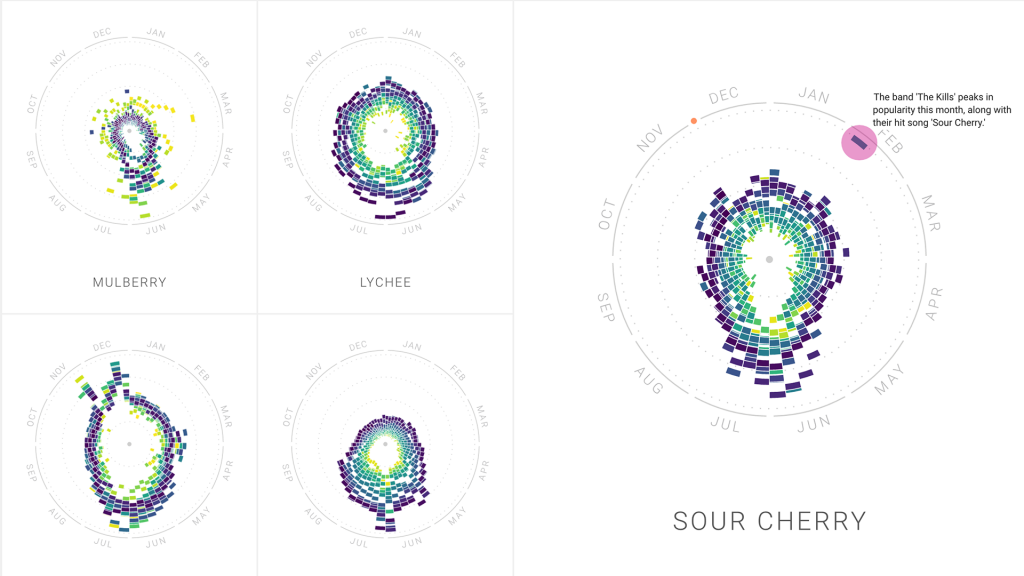Wind Map is a living portrait of the wind currents over the U.S., where it conveys the movement of the air through visual motion. The creators, Fernanda Viégas and Martin Wattenberg, wanted the artwork to reflect the real-world and how its “emotional meaning” changes on a daily basis. For instance, on calmer days with little to no wind, it can can represent the “soothing mediation” of the environment, whereas days that are more rampant (e.g. hurricanes) the visuals are much more sporadic and ominous. I can see how the artists’ creative sensibilities have manifested into their work as they have used their project for artistic exploration within dramatic patterns and delicate tracery of wind, combining weather elements and art together.


The two artists created this work through surface wind data collection of the National Digital Forecast Database, which are near-term forecasts revised once per hour. Further, the technique is implemented entirely in HTML and JavaScript, which is another facet of what I like about the piece because it is what we are learning right now!
![[OLD SEMESTER] 15-104 • Introduction to Computing for Creative Practice](../../../../wp-content/uploads/2023/09/stop-banner.png)