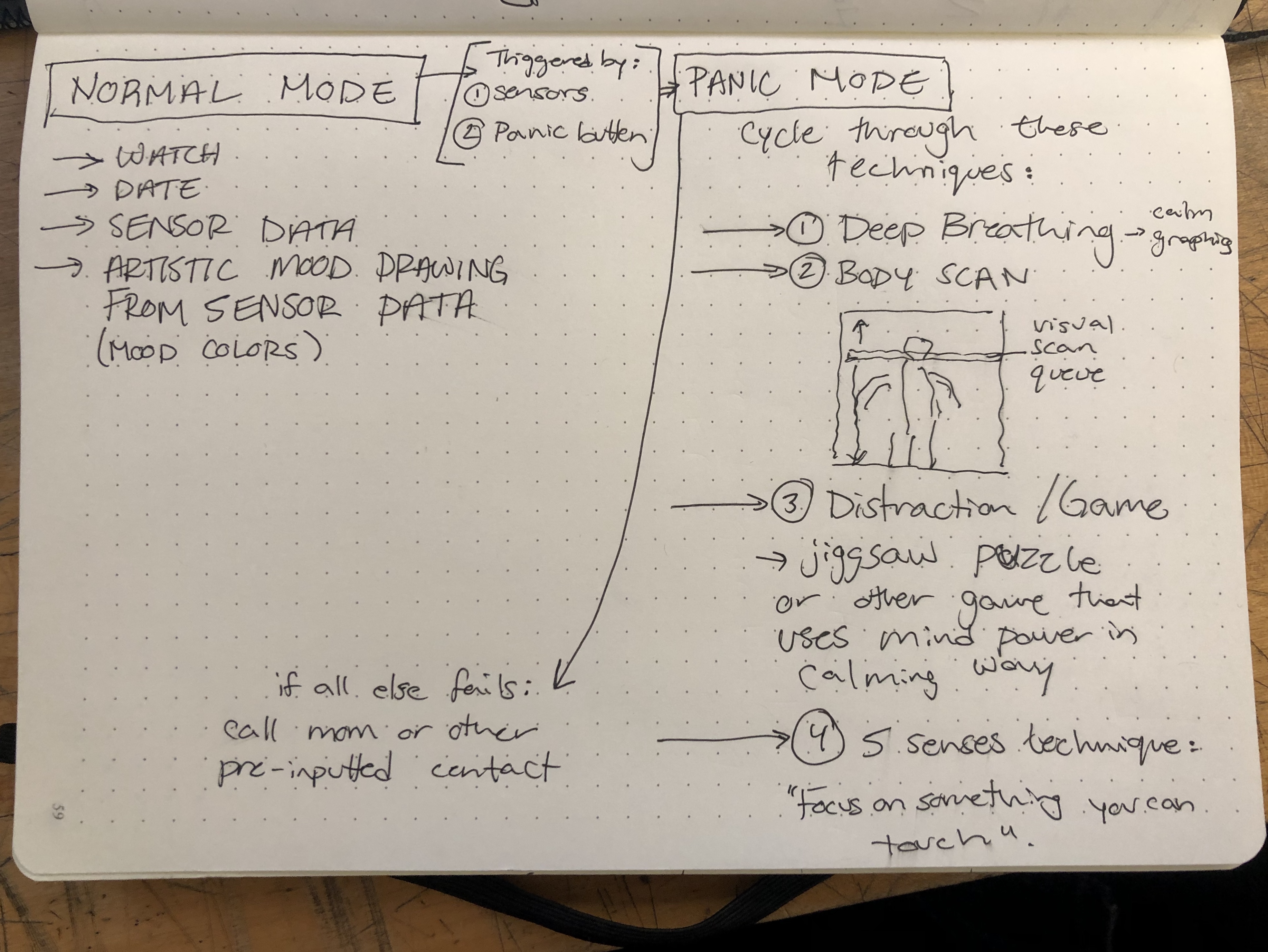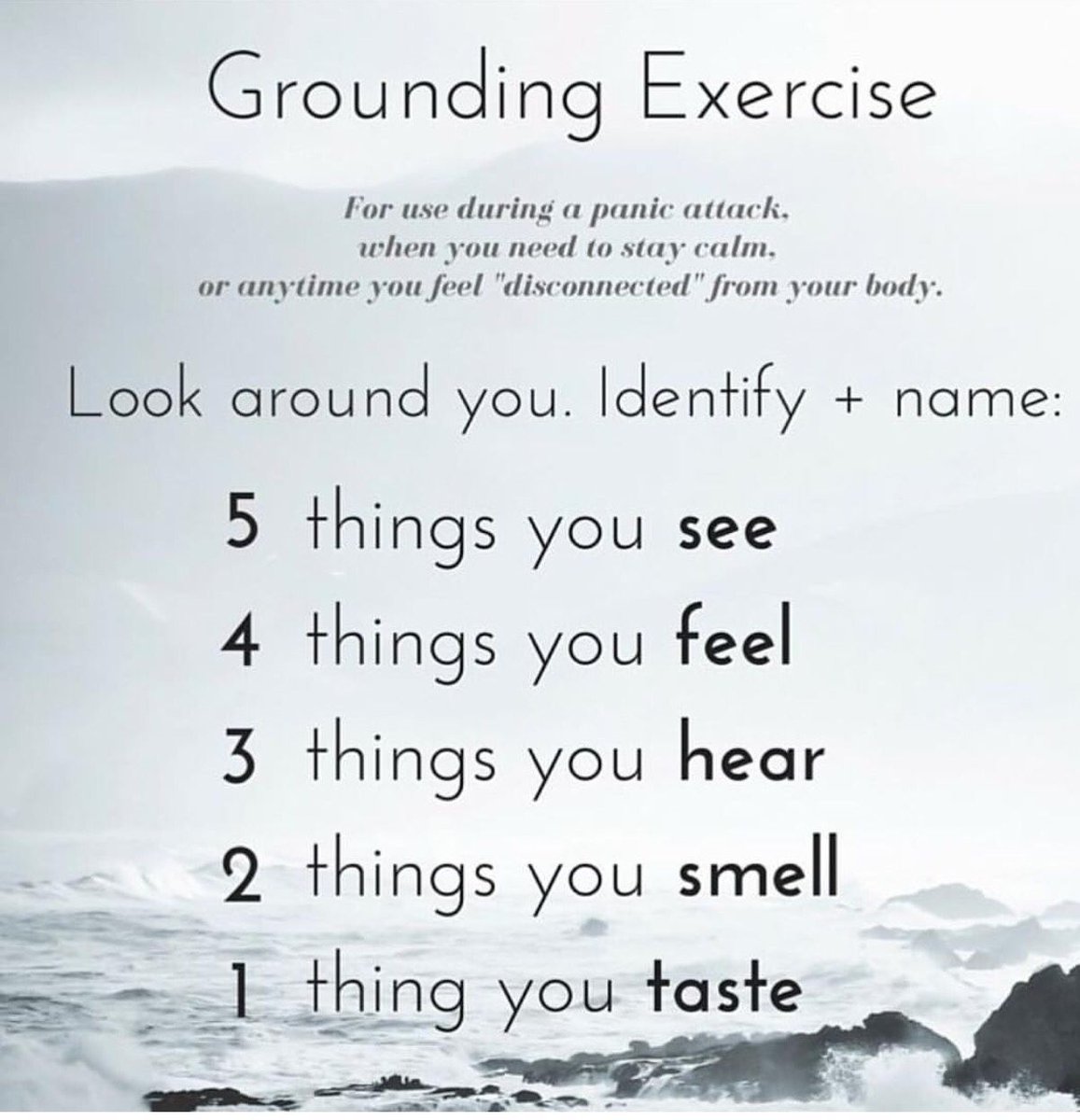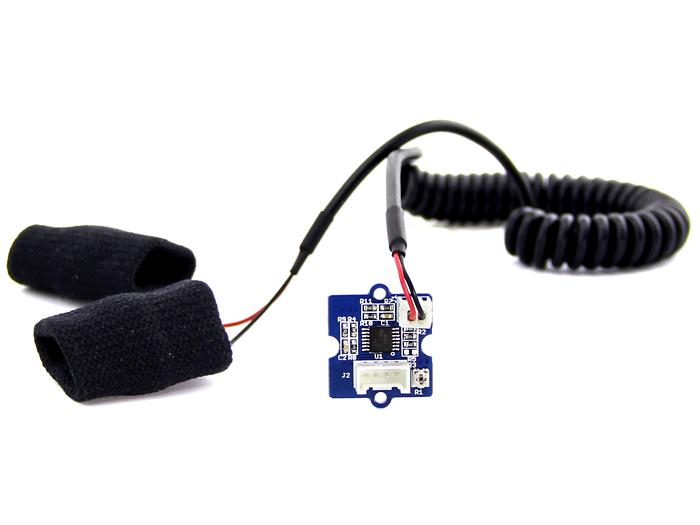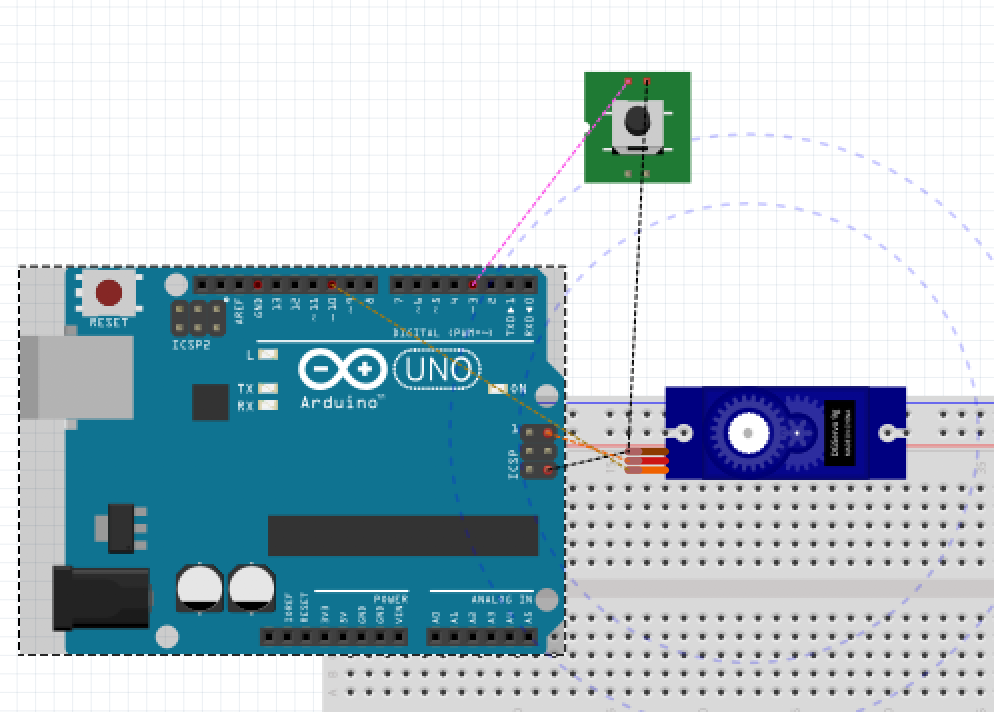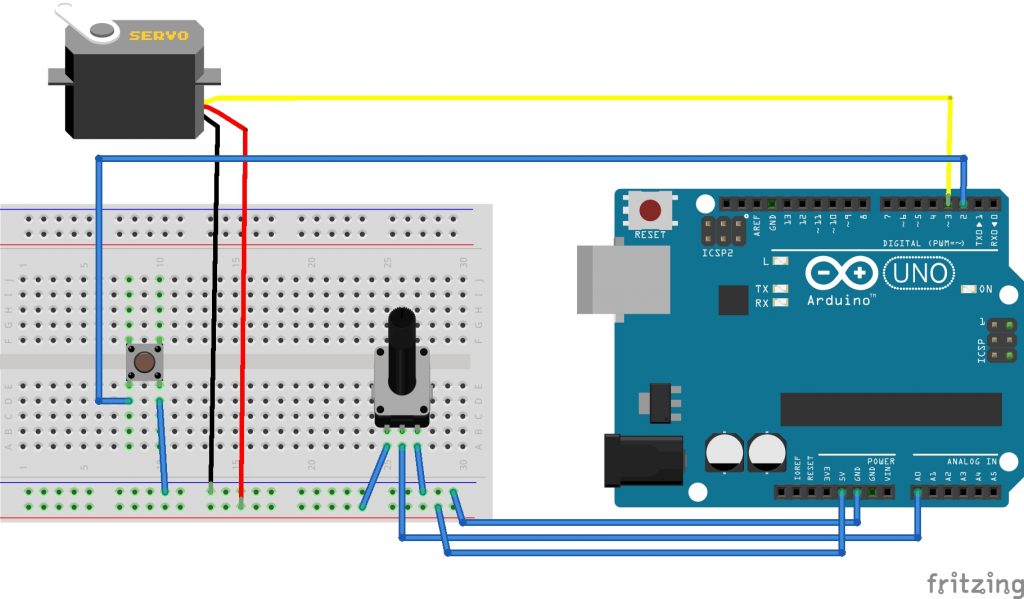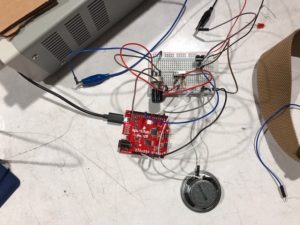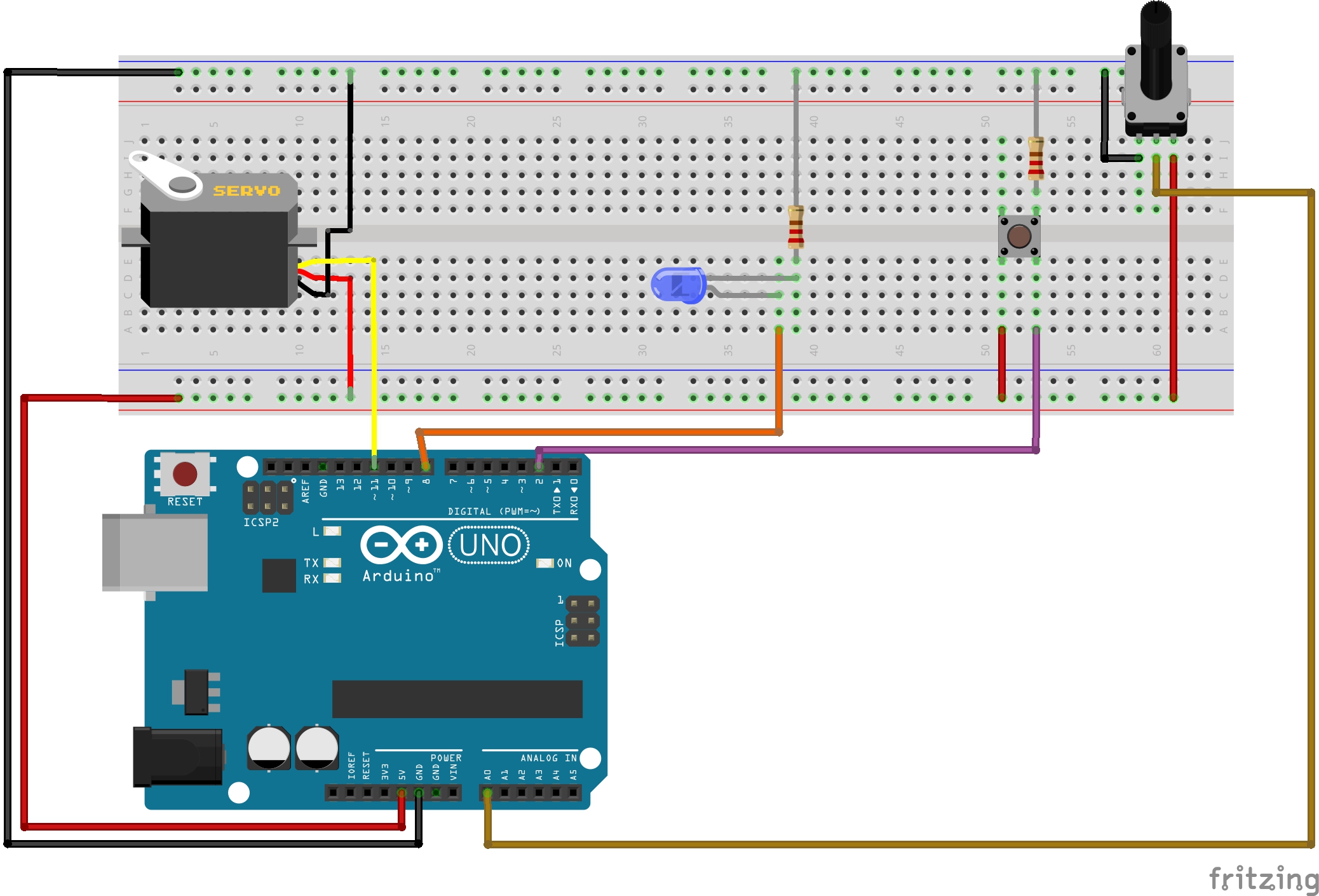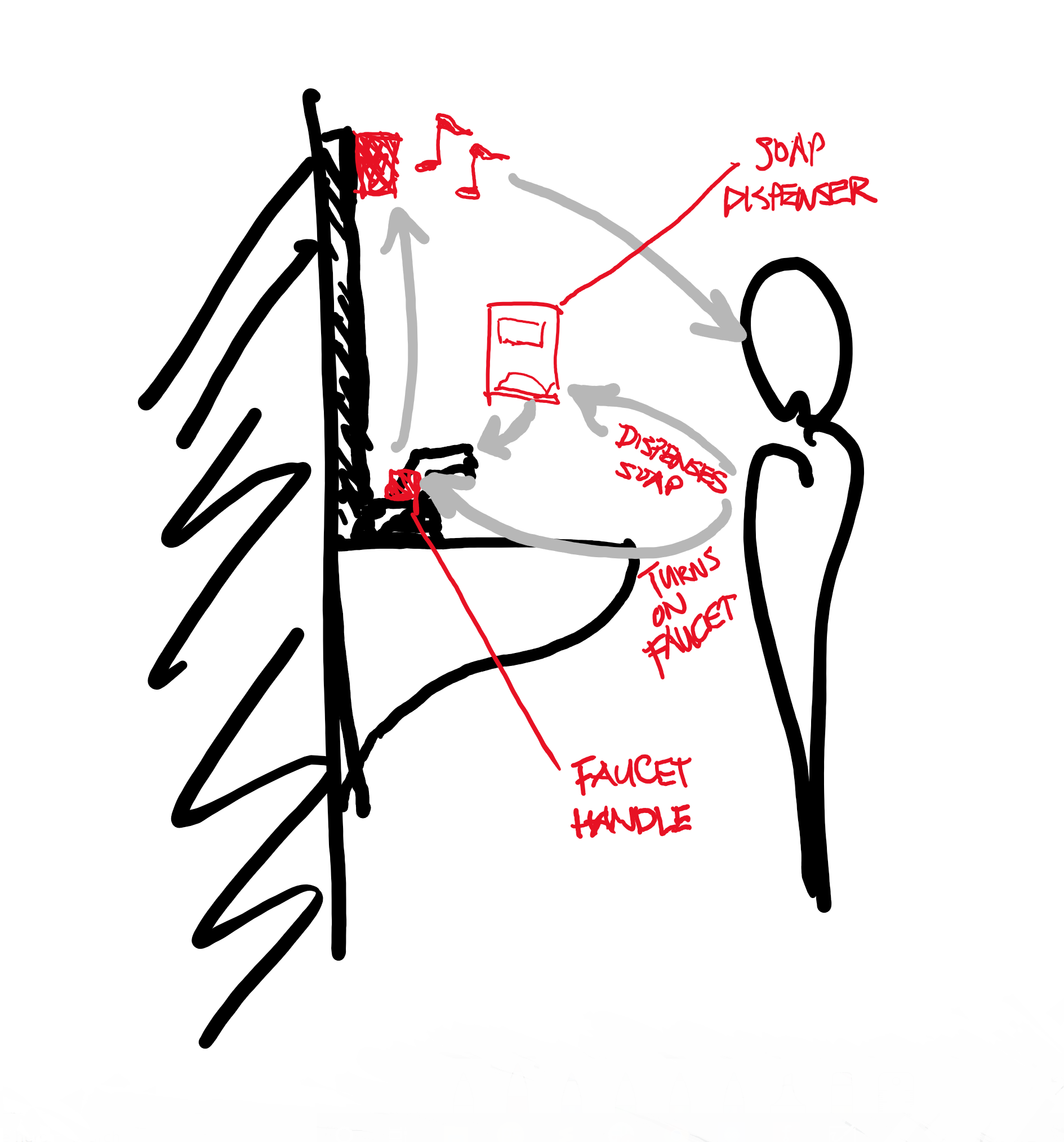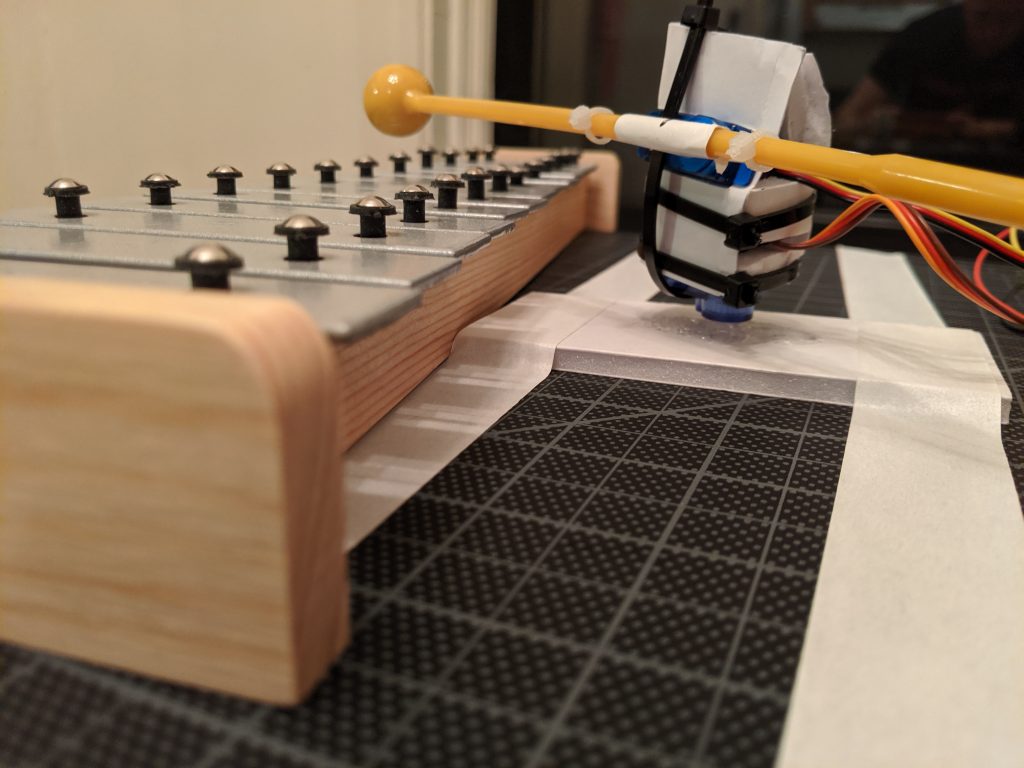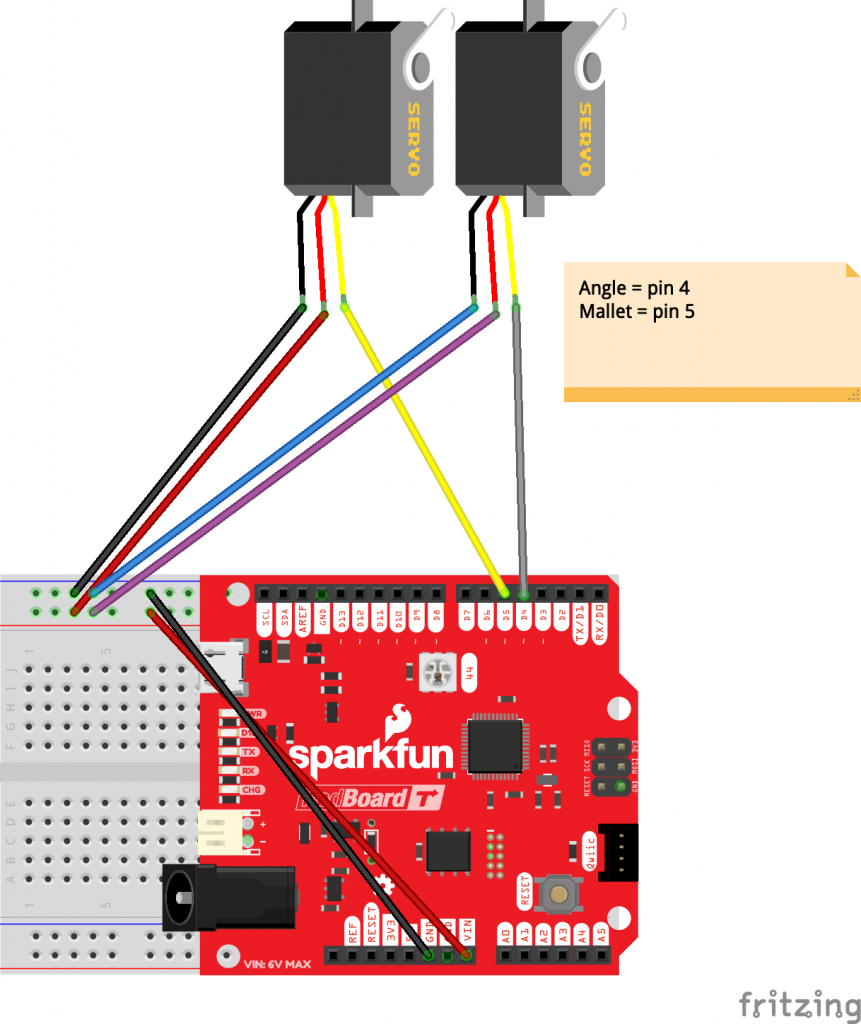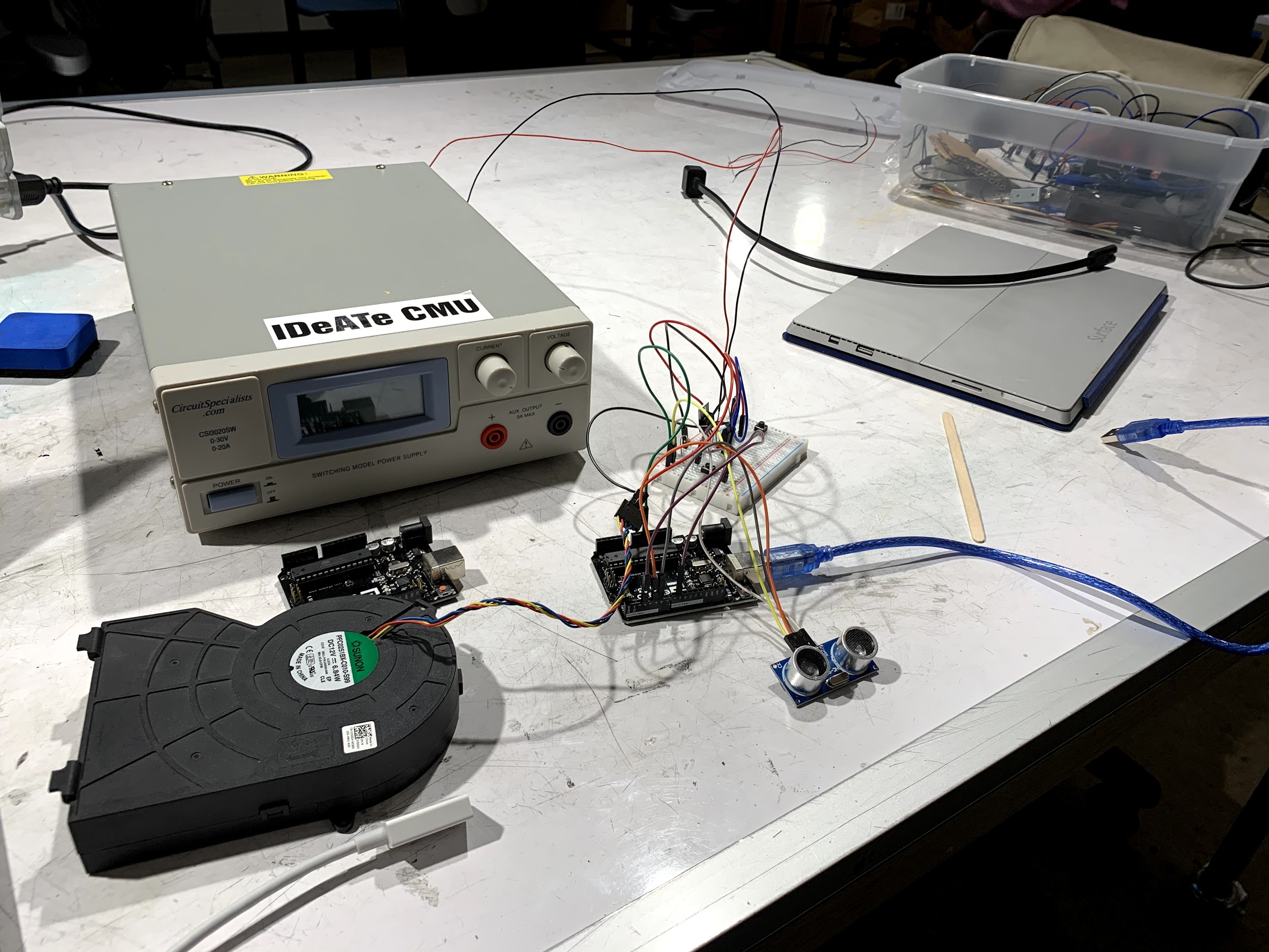Problem
I started with a problem area related to sound. For example, when a conductor is conducting an orchestra, how might they control the volume, tempo, or pitches through the gestures? However, this problem is pretty complex for me to tackle in a week, so I narrowed down to a more specific and small problem – how might we control the music through gestures. I came up with making a different sound based on the distance or proxemics so that we could play the piano through gestures.
General Solution
I come up with an idea that what if I could play the piano through gestures or body movements. Rather than playing the piano with fingers, I thought that there might be a way to enable people to play the piano using their bodies. While thinking about it, I thought an idea of mapping piano notes on the distances. By moving our arms and hands we could play with sounds.
Proof of Concept
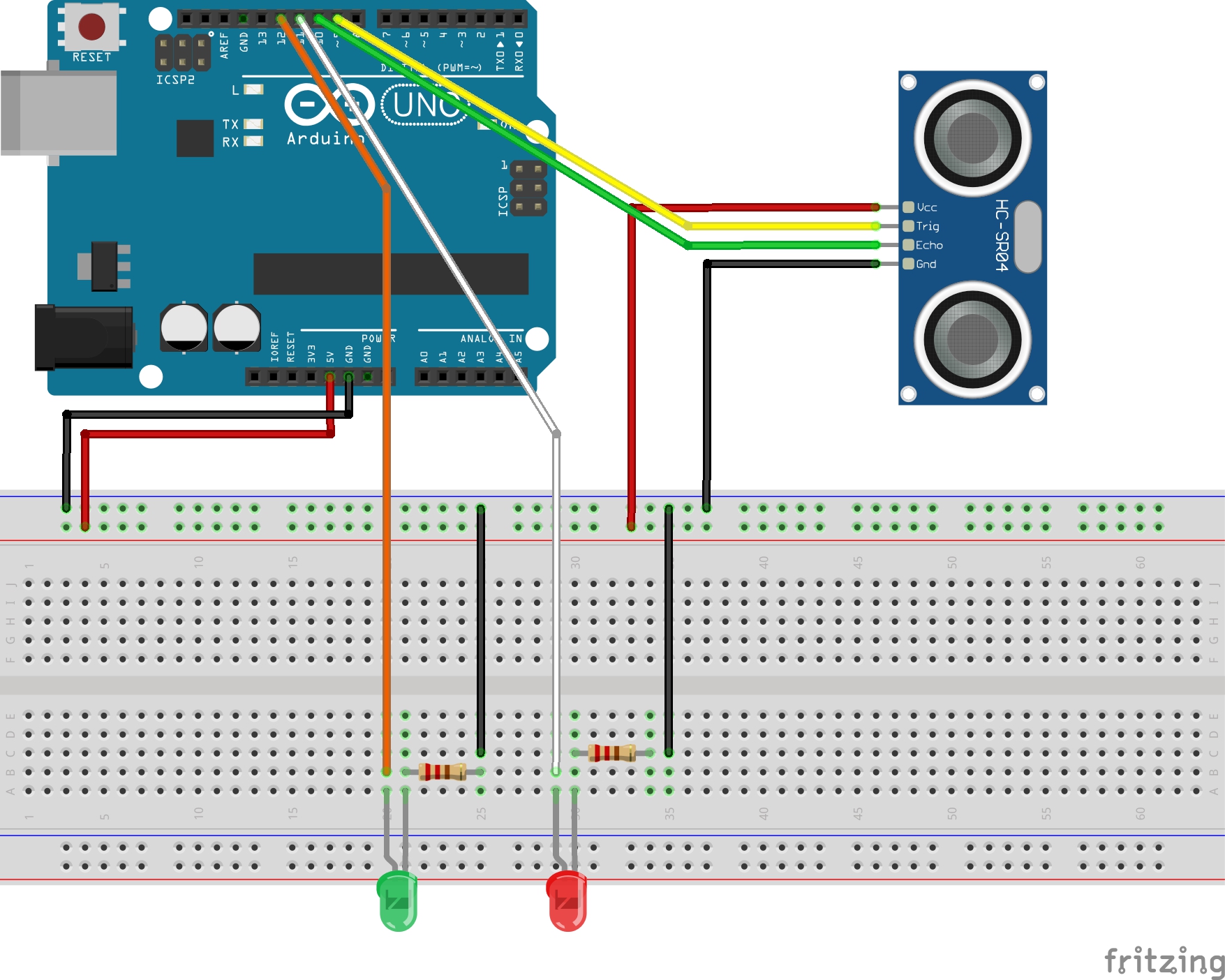
In order to track the distance, I used the ultrasonic sensor and Arduino. When I go further, it wasn’t accurate enough to detect further distances. However, when it is close, I realized that it is pretty precise in distance. I tried to use a potentiometer to change the distance manually, but it didn’t work really well. Thus, I just focused on the ultrasonic sensor.
To control the computer, I used a terminal to run python codes. Through python codes, I could control the keyboards and mouse, which allowed me to play the online piano using keyboards.