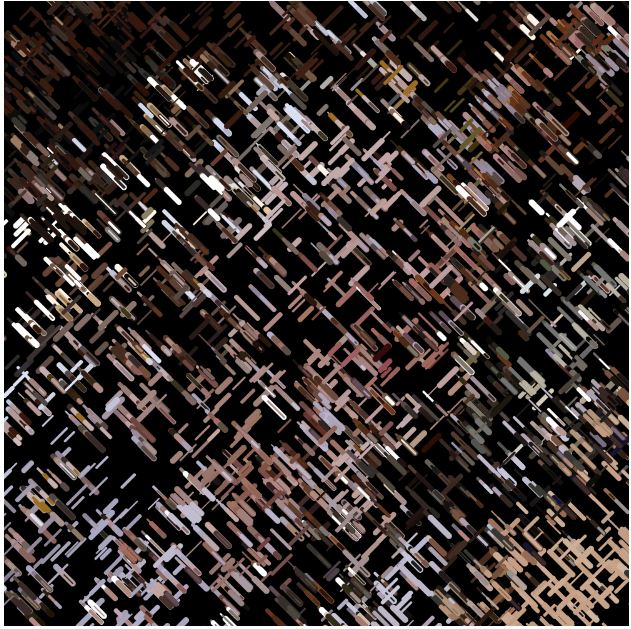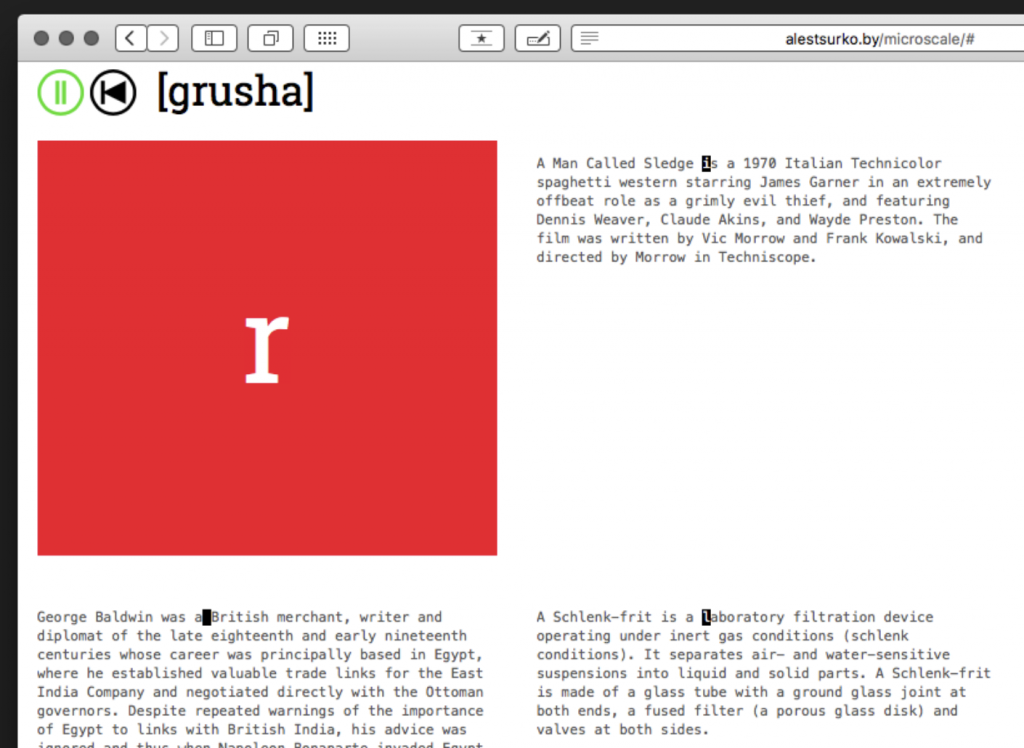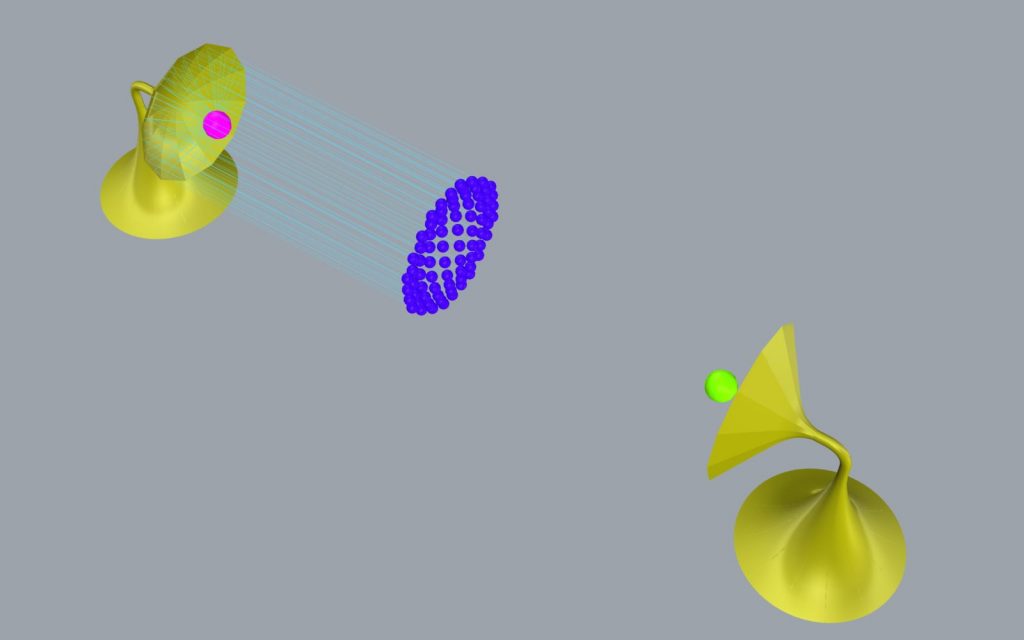/* Chelsea Fan
Section 1B
chelseaf@andrew.cmu.edu
Project-10
*/
//important variables
var myWind;
var myOcean;
var myBirds;
var mySands;
function preload() {
//load ocean image
var myImage = "https://i.imgur.com/cvlqecN.png"
currentImage = loadImage(myImage);
currentImage.loadPixels();
//loading sounds
//sound of wind
myWind = loadSound("https://courses.ideate.cmu.edu/15-104/f2019/wp-content/uploads/2019/10/winds.wav");
myWind.setVolume(0.1);
//sound of ocean
myOcean = loadSound("https://courses.ideate.cmu.edu/15-104/f2019/wp-content/uploads/2019/10/oceans.wav");
myOcean.setVolume(0.1);
//sound of birds
myBirds = loadSound("https://courses.ideate.cmu.edu/15-104/f2019/wp-content/uploads/2019/10/birds.wav");
myBirds.setVolume(0.1);
//sound of sand
mySand = loadSound("https://courses.ideate.cmu.edu/15-104/f2019/wp-content/uploads/2019/10/sand.wav");
mySand.setVolume(0.1);
//birds https://courses.ideate.cmu.edu/15-104/f2019/wp-content/uploads/2019/10/birds.wav
//oceans https://courses.ideate.cmu.edu/15-104/f2019/wp-content/uploads/2019/10/oceans.wav
//sands https://courses.ideate.cmu.edu/15-104/f2019/wp-content/uploads/2019/10/sand.wav
//winds https://courses.ideate.cmu.edu/15-104/f2019/wp-content/uploads/2019/10/winds.wav
}
function soundSetup() { // setup for audio generation
}
function setup() {
createCanvas(480, 480);
}
function sandDraw() {
noStroke();
//sand background color
fill(255, 204, 153);
rect(0, height-height/4, width, height/4);
//sand movement
for (i=0; i<1000; i++) {
var sandX = random(0, width);
var sandY = random(height-height/4, height);
fill(255, 191, 128);
ellipse(sandX, sandY, 5, 5);
}
}
var x = 0;
var cloudmove = 1;
function skyDraw() {
noStroke();
//sky color
fill(179, 236, 255);
rect(0, 0, width, height/2);
//cloud color
fill(255);
//cloud move
x = x + cloudmove;
if(x>=width+100){
x = 0;
}
//cloud parts and drawing multiple clouds in sky section
for (i=0; i<=4; i++) {
push();
translate(-200*i, 0);
ellipse(x + 10, height / 6, 50, 50);
ellipse(x + 50, height / 6 + 5, 50, 50);
ellipse(x + 90, height / 6, 50, 40);
ellipse(x + 30, height / 6 - 20, 40, 40);
ellipse(x + 70, height / 6 - 20, 40, 35);
pop();
}
}
function birdDraw() {
noFill();
stroke(0);
strokeWeight(3);
//Birds and their random coordinates (not randomized
//because I chose coordinates for aesthetic reasons)
curve(100, 150, 120, 120, 140, 120, 160, 140);
curve(120, 140, 140, 120, 160, 120, 180, 150);
push();
translate(-110, 0);
curve(100, 150, 120, 120, 140, 120, 160, 140);
curve(120, 140, 140, 120, 160, 120, 180, 150);
pop();
push();
translate(-100, 80);
curve(100, 150, 120, 120, 140, 120, 160, 140);
curve(120, 140, 140, 120, 160, 120, 180, 150);
pop();
push();
translate(-30, 40);
curve(100, 150, 120, 120, 140, 120, 160, 140);
curve(120, 140, 140, 120, 160, 120, 180, 150);
pop();
push();
translate(70, 50);
curve(100, 150, 120, 120, 140, 120, 160, 140);
curve(120, 140, 140, 120, 160, 120, 180, 150);
pop();
push();
translate(100, 100);
curve(100, 150, 120, 120, 140, 120, 160, 140);
curve(120, 140, 140, 120, 160, 120, 180, 150);
pop();
push();
translate(150, 25);
curve(100, 150, 120, 120, 140, 120, 160, 140);
curve(120, 140, 140, 120, 160, 120, 180, 150);
pop();
push();
translate(200, 75);
curve(100, 150, 120, 120, 140, 120, 160, 140);
curve(120, 140, 140, 120, 160, 120, 180, 150);
pop();
push();
translate(250, 13);
curve(100, 150, 120, 120, 140, 120, 160, 140);
curve(120, 140, 140, 120, 160, 120, 180, 150);
pop();
}
function draw() {
//draw sand
sandDraw();
//draw ocean
image(currentImage, 0, height/2);
//draw sky
skyDraw();
//draw birds
birdDraw();
//implement sound when mouse is pressed
mousePressed();
}
function mousePressed() {
//if mouse is in section of canvas where clouds are
if (mouseIsPressed & mouseY>=0 && mouseY<=height/4) {
//sound of wind
myWind.play();
}
//if mouse is in section of canvas where birds are
if (mouseIsPressed & mouseY>height/4 && mouseY<=height/2) {
//sound of birds
myBirds.play();
}
//if mouse is in section of canvas where ocean is
if (mouseIsPressed & mouseY>height/2 && mouseY<=3*height/4) {
//sound of waves
myOcean.play();
}
//if mouse is in section of canvas where sand is
if (mouseIsPressed & mouseY>3*height/4 && mouseY<=height) {
//sound of sand
mySand.play();
}
}
My code has four different sounds (sounds of wind, birds, waves, and sand). Each is enabled by clicking on the respective quarter of the canvas. For example, the wind sound is enabled by clicking the top layer where the clouds are located.
This took me a very long time because I couldn’t get the sounds to work. But, the idea of having an ocean landscape with different sounds came quickly to me.
![[OLD FALL 2019] 15-104 • Introduction to Computing for Creative Practice](https://courses.ideate.cmu.edu/15-104/f2019/wp-content/uploads/2020/08/stop-banner.png)