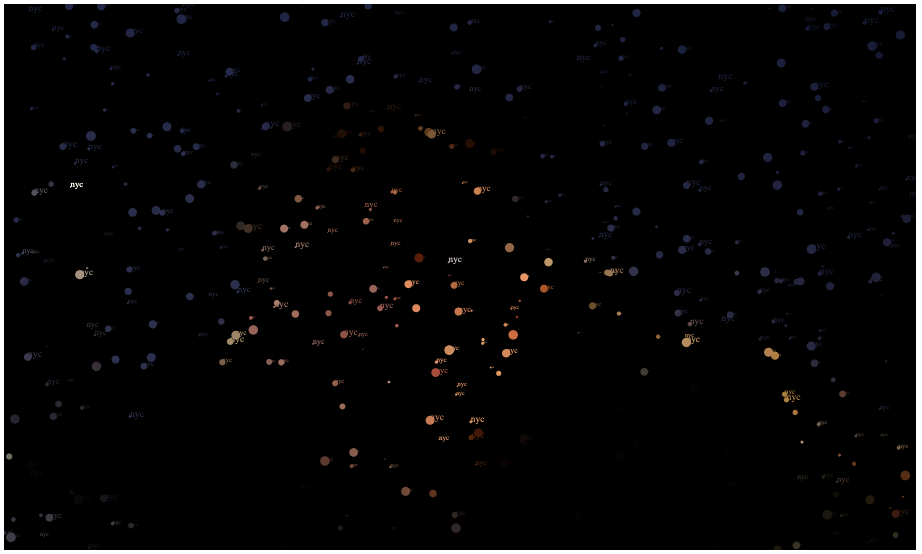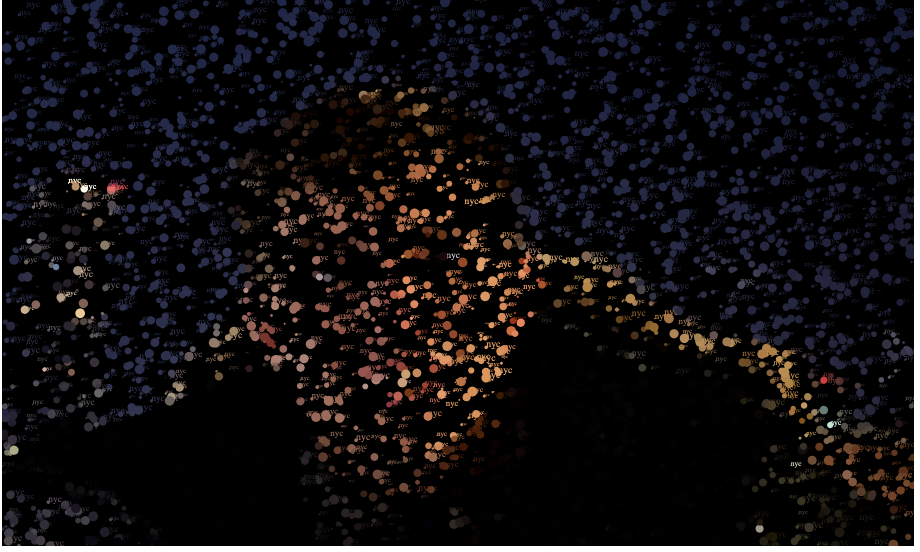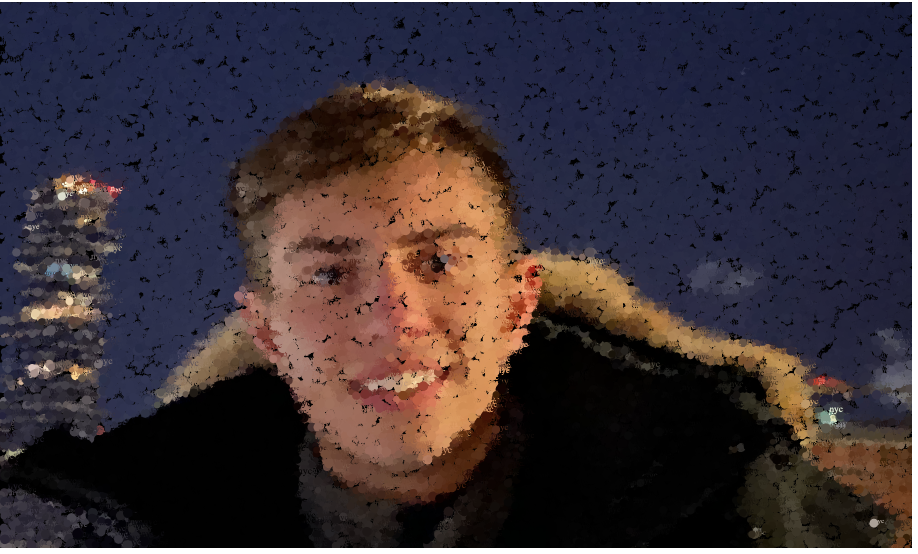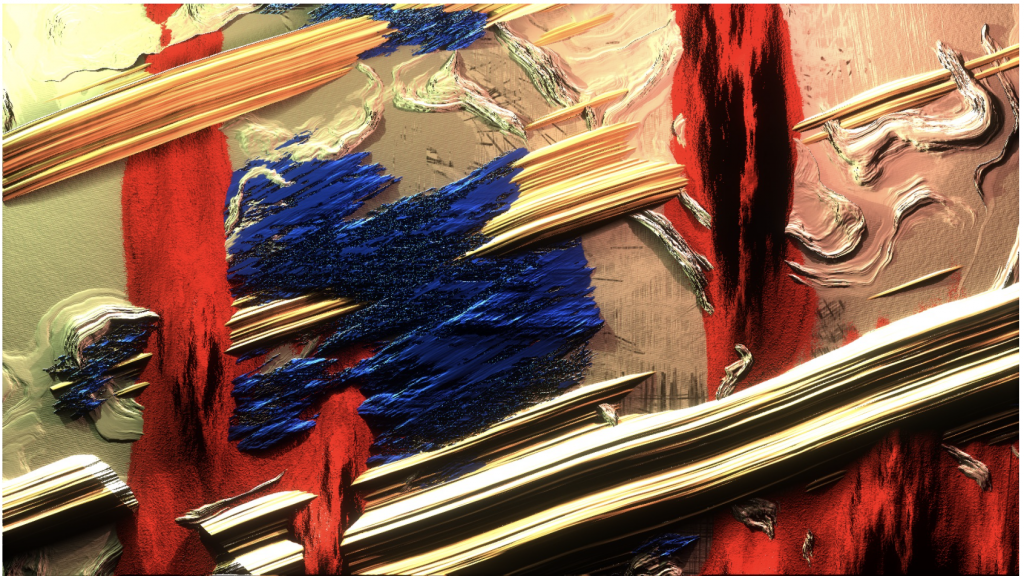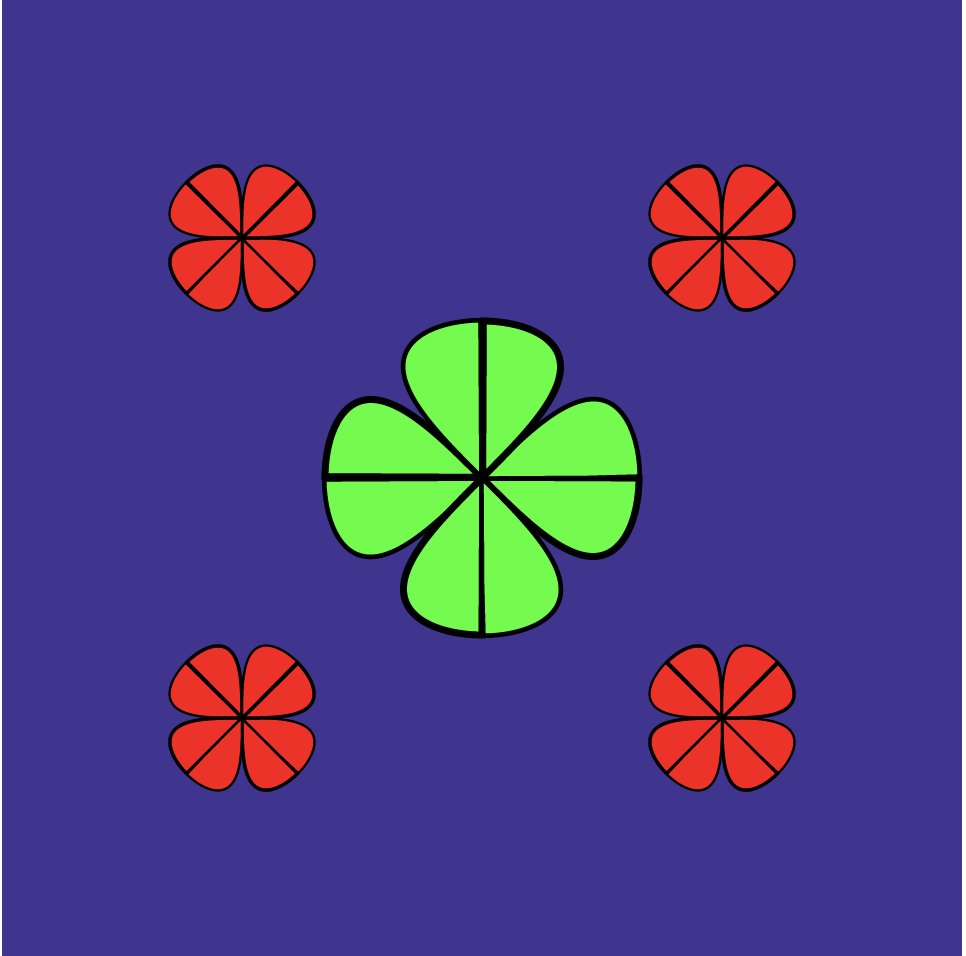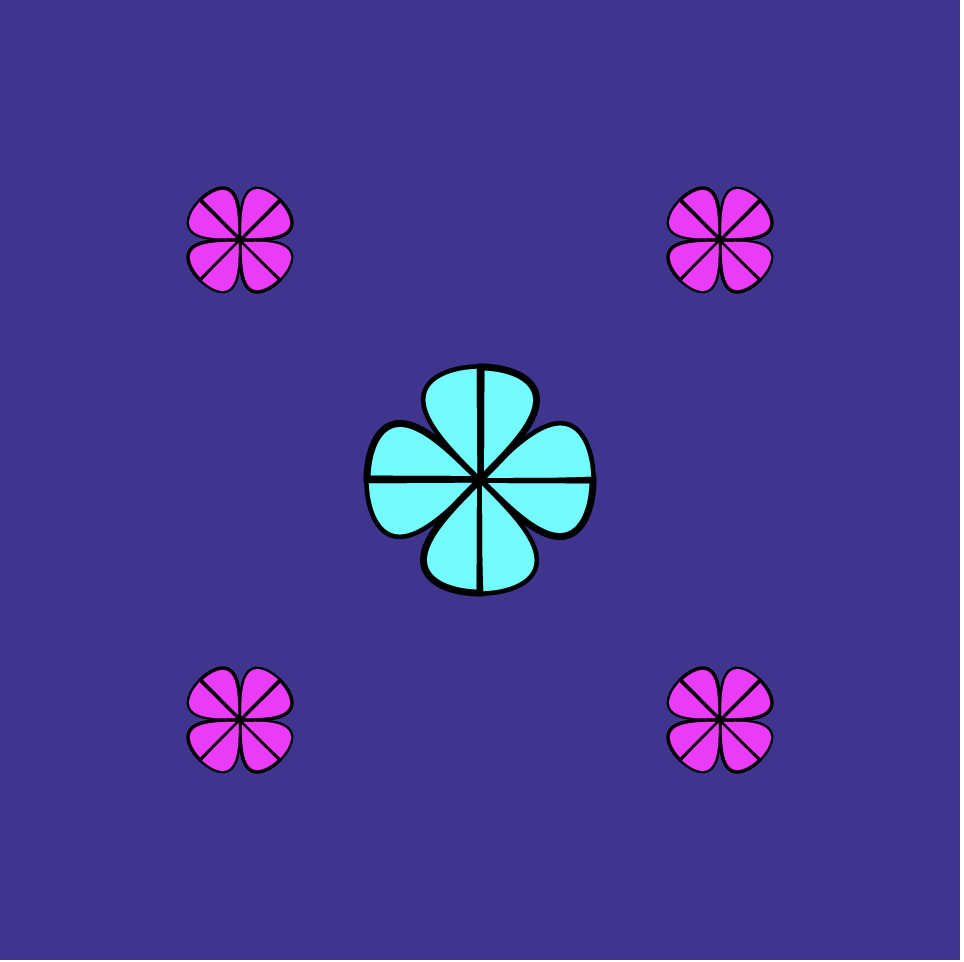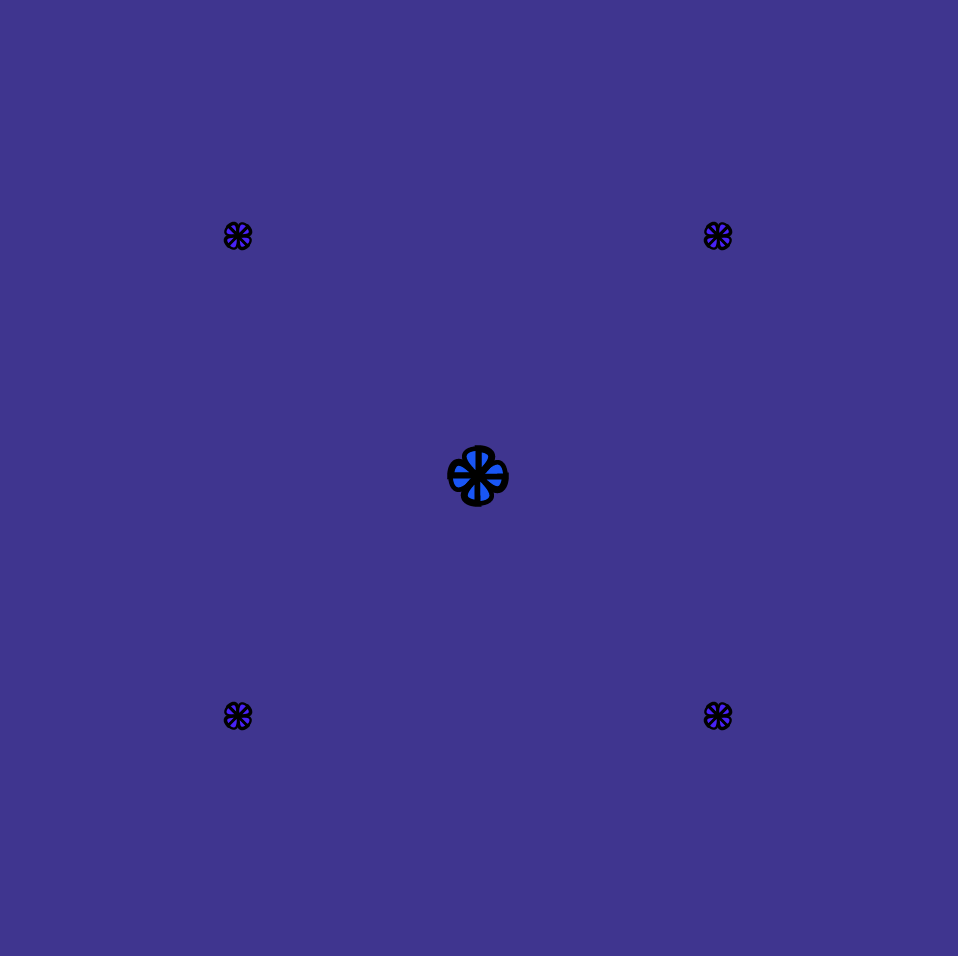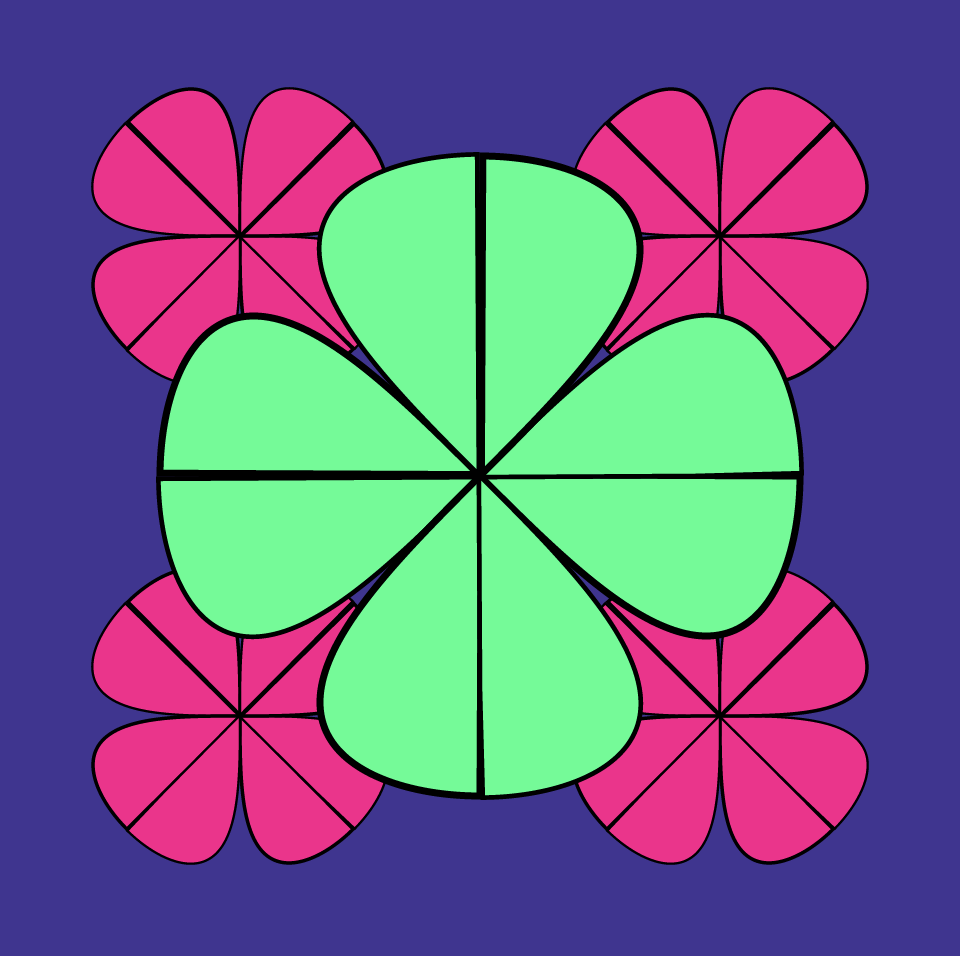I worked on this project with Lucas Bittig. Our program is an interactive fight the coronavirus game. Within this game the player must tap on the coronavirus particles attacking the hospital in order to try to create and distribute the vaccine. As the players score increases the particles spawn at a higher rate making the game harder to win. Once the screen and player are about to be overtaken by the virus the screen will start to flash red indicating the player is close to losing. Once there are 30 or more corona virus particles on the screen the player has become infected and loses. Losing triggers the game to bring the player to the loser page. In order to win the game the player must click on 100 individual particles filling up the bar on the right side of the game. Once this occurs the player has created and distributed the vaccine bringing them to the winner page. If we had more experience in code we would have liked to have been able to make the virus particles more complex and life like while having the mouse pressed function work on only the virus. With more time and knowledge this might have been accomplished.
var counter = 0;
var viruses = [];
var newVirusLikelihood = 0.05;
var cars = [];
function setup() {
createCanvas(480, 480);
frameRate(10);
}
function draw() {
push();
background1();
pop();
//gives a flashing warning if there are more than 20 objects
//Lucas and Anthony
if(viruses.length > 20){
if(frameCount % 4 == 0){
background(255, 0, 0, 100);
}
else{
push();
background1();
pop();
}
}
//The following if statements increase the spawn rate at certain scores
//(Lucas)
if(counter == 5){
newVirusLikelihood = .07
}
if(counter == 10){
newVirusLikelihood = .12
}
if(counter == 25){
newVirusLikelihood = .17
}
if(counter == 50){
newVirusLikelihood = .23
}
//Creates a progress bar to a vaccine (Lucas)
fill(0, 255, 0);
rect(width - 10, 0, 10, counter * height / 100);
fill(255);
//displays how many viruses have been "cleansed" (Lucas)
text("Score = " + counter.toString(), 10, 10, 70, 80);
updateAndDisplayViruses();
bounceViruses();
addNewVirusesWithSomeRandomProbability();
print(counter.toString());
//End Screen if the player loses (Lucas)
if(viruses.length >= 30){
//erase();
background(0);
textAlign(CENTER);
textSize(26);
text("You Lose: COVID-19 Has Taken Over", width / 2, height / 2)
noLoop();
}
//End Screen if the player wins (Lucas)
if(counter == 100){
background(255);
push();
fill(0);
textAlign(CENTER);
textSize(26);
text("You Win: A Vaccine Has Been Distributed", width / 2, height / 2)
pop();
noLoop();
}
}
//The following code was done by Lucas until indicated
function updateAndDisplayViruses(){
// Update the virus positions, and display them.
for (var i = 0; i < viruses.length; i++){
viruses[i].move();
viruses[i].display();
}
}
//makes the viruses bounce off the edges of the canvas
function bounceViruses(){
for(var i = 0; i < viruses.length; i++){
//determines if a virus is on the left or right and switches direction
//accordingly
if(viruses[i].x + viruses[i].breadth / 2 >= width ||
viruses[i].x - viruses[i].breadth / 2 <= 0){
viruses[i].speedX = -viruses[i].speedX
}
//determines if a virus is on the top or bottom and switches direction
//accordingly
if(viruses[i].y + viruses[i].breadth / 2 >= height ||
viruses[i].y - viruses[i].breadth / 2 <= 0){
viruses[i].speedY = -viruses[i].speedY
}
}
}
function addNewVirusesWithSomeRandomProbability() {
// Adds a virus based upon a probability
if (random(0,1) < newVirusLikelihood) {
viruses.push(makeVirus(random(20, width - 20),
random(20, height - 20)));
}
}
// method to update position of virus every frame
function virusMove() {
this.x += this.speedX;
this.y += this.speedY;
}
function virusDisplay() {
//colors the viruses randomly
push();
fill(this.clr);
push();
translate(this.x, this.y);
circle(0, 0, this.breadth);
pop();
pop();
}
function makeVirus(startLocationX, startLocationY){
var virus = {x: startLocationX,
y: startLocationY,
breadth: random(20, 80), //size of virus
//random color of each virus
clr: color(random(255), random(255), random(255)),
//random speeds of virus
speedX: random(-5, 5),
speedY: random(-5, 5),
move: virusMove,
display: virusDisplay}
return virus;
}
function mousePressed(){
var vBefore = [];
var vAfter = [];
var vFinal = [];
var v = viruses;
for(var i = 0; i < viruses.length; i++){
//conditions for mouse to be inside a virus
if(mouseX > viruses[i].x - viruses[i].breadth / 2 & mouseX <
viruses[i].x + viruses[i].breadth/2 && mouseY < viruses[i].y +
viruses[i].breadth / 2 && mouseY > viruses[i].y -
viruses[i].breadth / 2){
//viruses up until the clicked object
vBefore = viruses.slice(0, i);
//viruses after the clicked object
vAfter = v.slice(i + 1);
//combines the two arrays of objects (eliminating the clicked
//one)
vFinal = vBefore.concat(vAfter);
counter += 1
viruses = vFinal
}
}
}
//The following code was done by Anthony
function background1(){ //joining background helper functions into one
background(135,206,235);
push()
hospital();
pop()
push()
updateAndDisplayCars();
removeCarsThatHaveSlippedOutOfView();
addNewCarsWithSomeRandomProbability();
pop()
}
function hospital(){
translate(0,-50);
rect(100,250,100,230); //creating the hospital building
rect(200,200,200,280);
rect(240,150,120,50);
push();
noStroke();
fill(255,0,0); //red cross on the top
rect(295,160,10,30);
rect(285,170,30,10)
pop();
push();
fill(0,0,255);
for(x=115;x<185;x+=30){ //windows
for(y=255;y<460;y+=30){
square(x,y,15);
}
}
for(x=215;x<390;x+=30){
for(y=210;y<400;y+=30){
square(x,y,15);
}
}
rect(300,450,20,30); //doors
rect(280,450,20,30);
pop();
push()
fill(64);
rect(0,480,480,50); //street
pop()
}
function updateAndDisplayCars(){
// Update the cars' positions, and display them.
for (var i = 0; i < cars.length; i++){
cars[i].move();
cars[i].display();
}
}
function removeCarsThatHaveSlippedOutOfView(){
//defines if a car is off the canvas, recreates the array to keep
//cars still on canvas and remove ones that have moved off
var carsToKeep = [];
for (var i = 0; i < cars.length; i++){
if (cars[i].x + cars[i].breadth > 0) {
carsToKeep.push(cars[i]);
}
}
cars = carsToKeep;
}
function addNewCarsWithSomeRandomProbability() {
// Adds a car based upon a probability
var newCarLikelihood = 0.02;
if (random(0,1) < newCarLikelihood) {
cars.push(makeCar(width));
}
}
// method to update position of tree every frame
function carMove() {
this.x += this.speed;
}
function carDisplay() {
//colors the car randomly
fill(this.clr);
push();
translate(this.x, 440);
//body of the car
rect(0, 0, this.breadth, 30);
//windows as roof of the car
fill(255, 255, 255, 50);
quad(15, 0, this.breadth*.25, -20, this.breadth*.75,
-20, this.breadth-5, 0);
//wheels
fill(0);
circle(20, 25, 25);
circle(80, 25, 25);
pop();
}
function makeCar(startLocationX){
var car = {x: startLocationX,
breadth: 100, // length of car
//random color of each car
clr: color(random(255), random(255), random(255)),
//random speeds of cars
speed: random(-5, -10),
move: carMove,
display: carDisplay}
return car;
}
![[OLD FALL 2020] 15-104 • Introduction to Computing for Creative Practice](../../wp-content/uploads/2021/09/stop-banner.png)