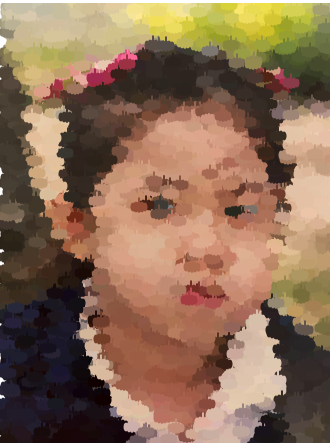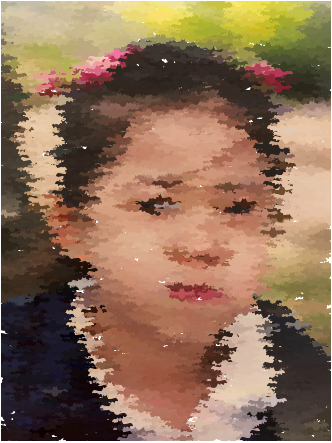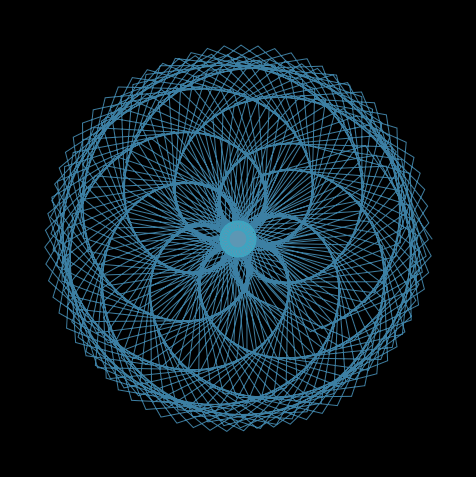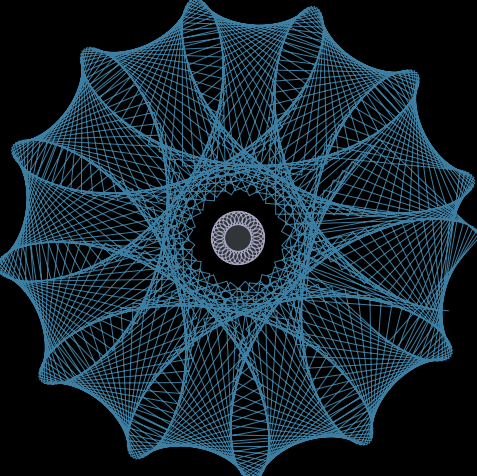var picfiles = ["S0UUF6k.png", "QRebAPt.png", "kPzEtew.png", "GDfUrs9.png",
"RdaK8Db.png", "rJua0RK.png", "OFcSHV3.png", "MOsS3A0.png", "gqBXY2d.png",
"O6M0opw.png", "dMPlHtH.png", "KQPXYro.png", "0k3Synd.png", "lXtNJ7L.png",
"046RWzZ.png", "gybarRF.png"];
var soundfiles = ["a.mp3", "b.mp3", "c.mp3", "d.mp3", "e.mp3", "f.mp3","g.mp3",
"h.mp3", "i.mp3", "j.mp3", "k.mp3", "l.mp3", "m.mp3", "n.mp3", "o.mp3", "p.mp3"]; //Will add more sound files later
var pics = [];
var sounds = [];
var channelobj = [];
var oldindex = -1;
var letters = ["a", "b", "c", "d", "e", "f", "g", "h", "i", "j", "k", "l", "m", "n", "o", "p"];
var colors = [];
var titles = ["Australia fire", "BLM protest", "Chadwick Bosewman death", "Death of Chadwick Boseman", "Explosion in Beirut",
"Florida man saves his dog from an alligator", "Gas explosion in Nigeria", "Harvey Weinstein convicted",
"Impeachment trial of Trump", "Joe Biden wins", "Kobe Bryant death", "Locust swarm", "Murder hornets in US",
"NASA's Mars 2020", "Olympics postponed", "Presidential election"]
var relkey=-1;
function preload(){
//sound files
for (var i = 0; i < soundfiles.length; i++){
sounds[i] = createAudio(concat ("https://courses.ideate.cmu.edu/15-104/f2020/wp-content/uploads/2020/12/", soundfiles[i])); //stop() doesn't work with loadSound
//image files
pics[i] = loadImage(concat ("https://i.imgur.com/", picfiles[i]));
}
}
function makeChannel(letter, letterColor){ //Using object to combine letters and their color
ch = {l: letter, lc: letterColor
}
return ch;
}
function setup(){
createCanvas(500, 500);
rectMode(CENTER);
imageMode(CENTER);
//Giving all letters the same gray color in the beginning
for (var i = 0; i < letters.length; i++){
channelobj[i] = makeChannel(letters[i], color(222, 217, 209));
}
}
function draw(){
background(240, 255, 254);
TV();
drawTitle(relkey);
drawText(relkey);
}
function drawText(nSelect){
if (nSelect > -1 & nSelect < letters.length){ //Making selected letter to turn black
channelobj[nSelect].lc = color(0);
}
for (var i = 0; i < channelobj.length; i++){ //Giving characteristics and placement to the letters
textFont('Baskerville')
textAlign(CENTER);
fill(channelobj[i].lc);
textSize(25);
text(channelobj[i].l, 20 * i + 100, 450);
}
if (nSelect > -1 & nSelect < letters.length){ //Making the letters to turn back to gray
channelobj[nSelect].lc = color(222, 217, 209);
}
}
function drawTitle(nSelect){
noStroke();
fill(240, 255, 254);
rect(250, 60, 500, 120); //drawing rect to cover previous titles
if (nSelect > -1 & nSelect < titles.length){
textFont('Baskerville')
textAlign(CENTER);
fill(0);
textSize(25);
text(titles[nSelect], 250, 90);
}
}
function keyPressed(){
loop();
relkey = keyCode - 65; //65 = 'a' keycode, found on p5js.org
if (relkey > channelobj.length - 1 || relkey < 0){ //Checking the pressed key is in between a~p
return; //returning any key that is not a~p
}
for(var i = 0; i < sounds.length; i++){ //Stopping the audio from previous channel (isPlaying found on p5js.org)
sounds[i].stop(0);
}
sounds[relkey].play(); //Calling the correct audio
started = true;
}
function TV(){
//Drawing TV
stroke(200);
fill(168, 237, 170);
rect(250, 270, 370, 270, 35);
fill(209, 196, 186);
circle(390, 200, 30);
circle(390, 250, 30);
for (var i = 300; i < 360; i += 10){
rect(390, i, 20, 5);
}
fill(100);
if (relkey > - 1 & relkey < channelobj.length ) {
image(pics[relkey], 220, 270); //Calling the correct image
} else {
rect(220, 270, 260, 220);
loading();
for(var i = 0; i < sounds.length; i++){ //Stopping the audio from previous channel
sounds[i].stop(0);
}
}
}
function loading(){ //drawing loading screen
fill(255);
push();
translate(220, 270);
for (var i = 0; i < 6; i++){
push();
rotate(radians(frameCount + 60 * i));
ellipse(30, 0, 20, 10);
pop();
}
pop();
}For this project, I wanted to create a television that shows the events that happened in 2020. I was inspired to work on this project since so many people talked about how they will never speak of 2020 in the future. I thought it would be fun to create a program that sums up this year and show it to people in the future to bring their memories back.
I tried to find a somewhat cute way to show the events since a lot of them are disturbing news. It felt like 2020 was a disastrous year and it was hard to pin down just one main event to show. So I decided to find a way to show all the “key” events of 2020.
You can watch the channels by pressing the keyboard from “a” to “p.” If you press any keyboard that is not one of those alphabets, the television will stop playing.
![[OLD FALL 2020] 15-104 • Introduction to Computing for Creative Practice](../../wp-content/uploads/2021/09/stop-banner.png)