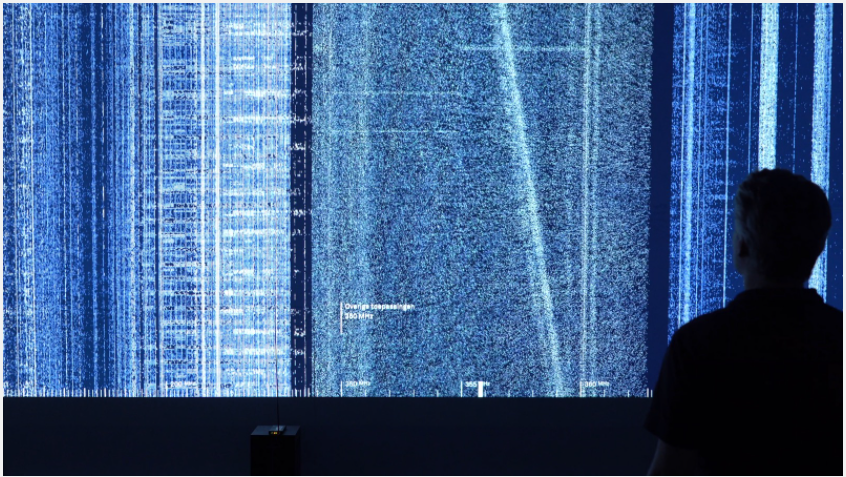test
function setup() {
createCanvas(600,600);
background(220);
text("p5.js vers 0.9.0 test.", 10, 15);
}
function draw() {
strokeWeight(0)
fill(20,20,20)
rect(65,300,450,280);
fill(239,192,136)
ellipse(300,300,450,500);
fill(39,25,150)
triangle(210,210,140,300,360,280)
triangle(460,210,370,300,500,320)
triangle(370,300,320,370,360,400)
fill(0)
circle(200,280,15)
circle(450,280,15);
fill(237,220,191)
triangle(380,290,370,400,400,400);
fill(175,125,84)
ellipse(350,480,30,15);
fill(16,11,30)
triangle(230,50,50,310,150,220)
triangle(230,50,60,280,250,140)
triangle(230,50,470,60,510,230)
triangle(260,40,60,110,50,320);
fill(39,16,103)
rect(140,350,150,100)
fill(223,93,194)
rect(180,330,70,60)
fill(237,155,207)
rect(230,320,45,45)
fill(248,172,240)
rect(240,330,50,12)
fill(39,25,150)
rect(400,360,60,70)
fill(223,140,220)
rect(420,350,80,50)
fill(248,172,250)
rect(420,330,45,60);
fill(39,16,80)
rect(50,230,30,120)
fill(45,70,50)
rect(60,200,50,200)
fill(39,16,90)
rect(470,100,50,200)
fill(45,70,50)
rect(490,120,60,220);
noloop();
}
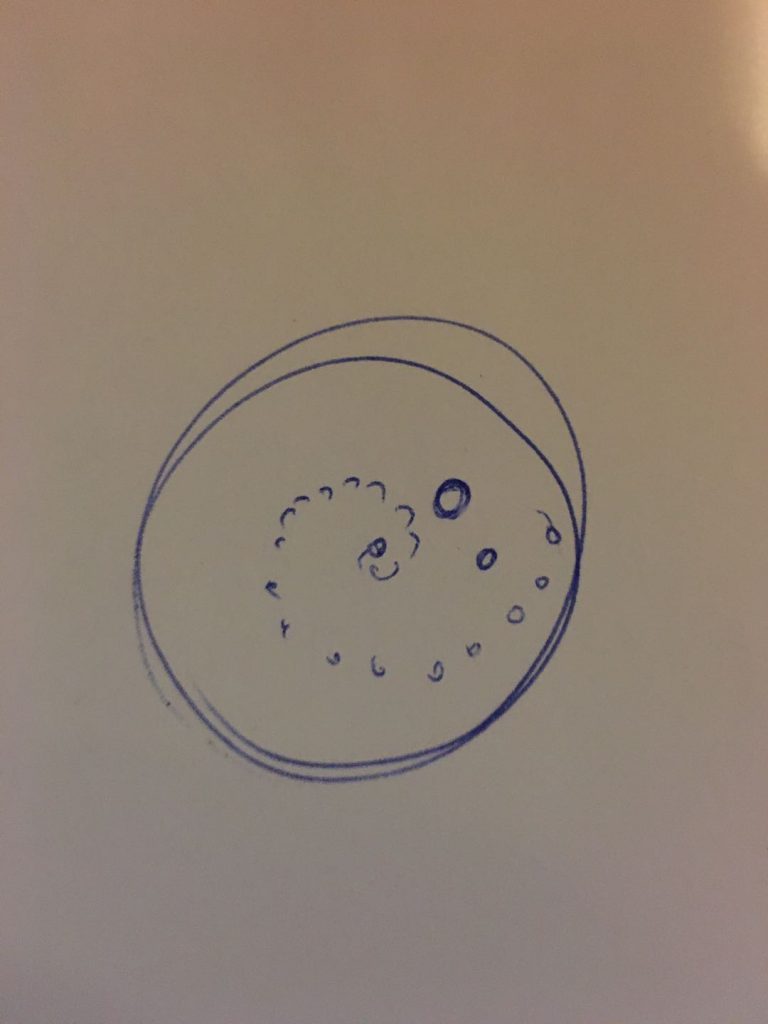
![[OLD FALL 2020] 15-104 • Introduction to Computing for Creative Practice](https://courses.ideate.cmu.edu/15-104/f2020/wp-content/uploads/2021/09/stop-banner.png)