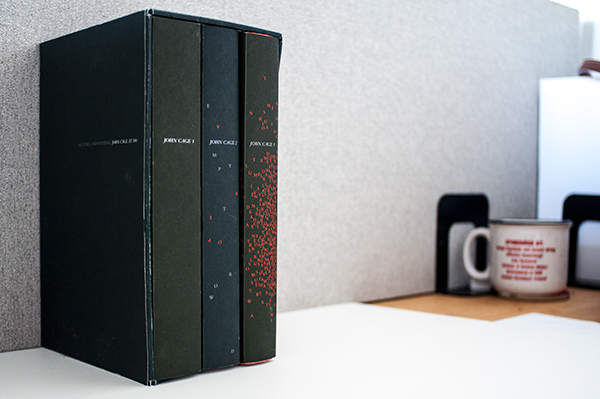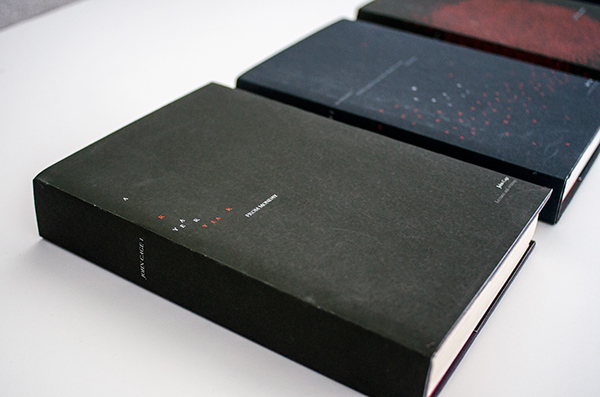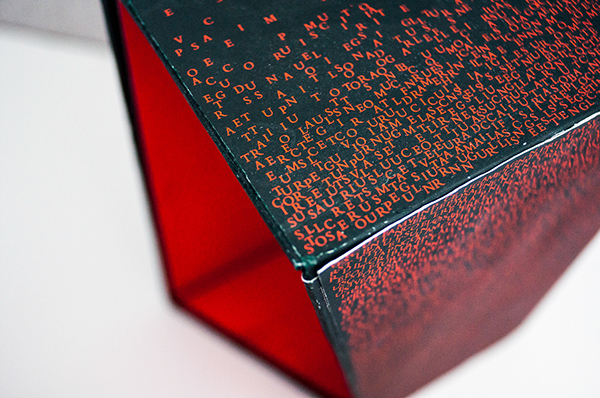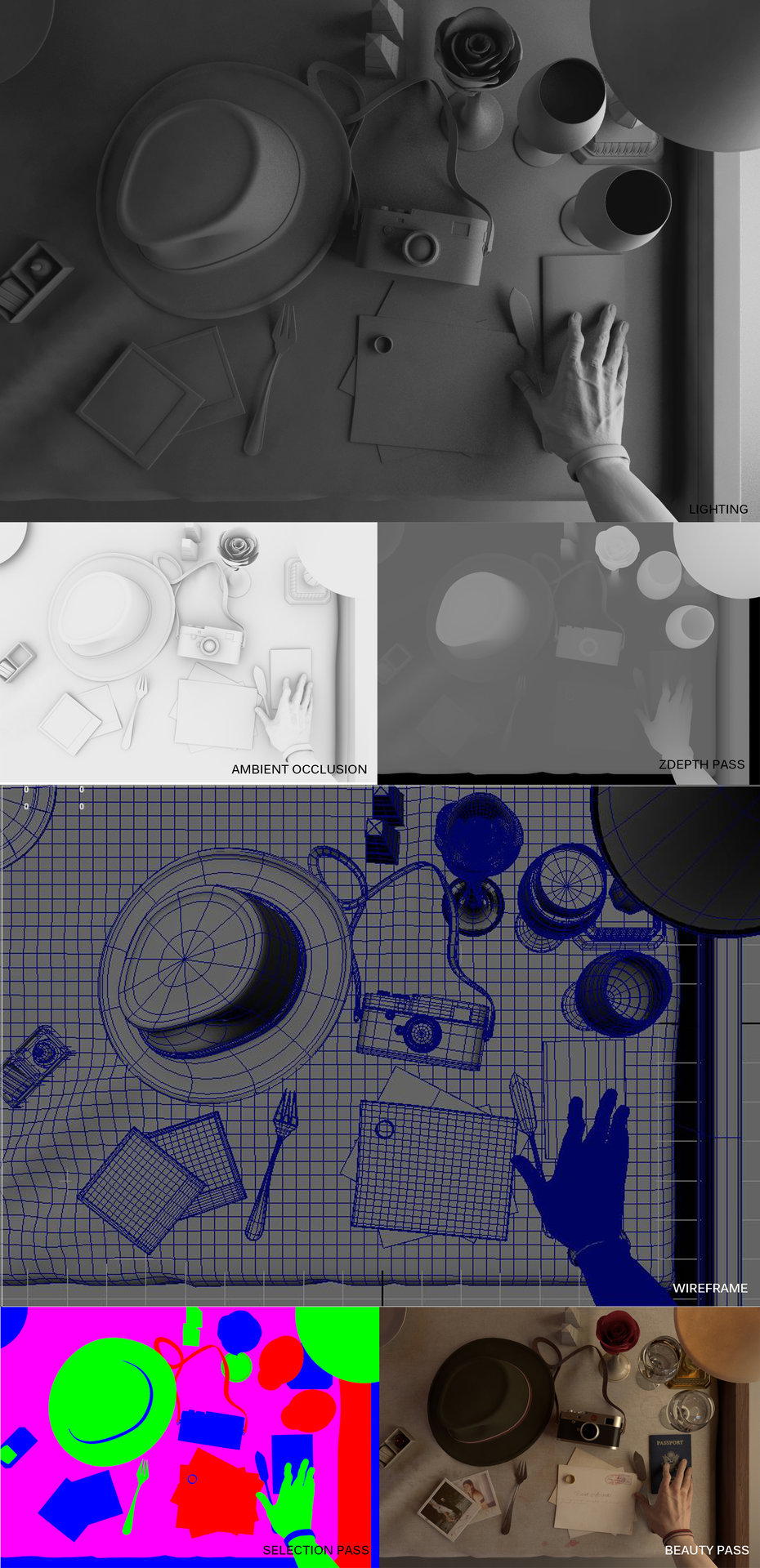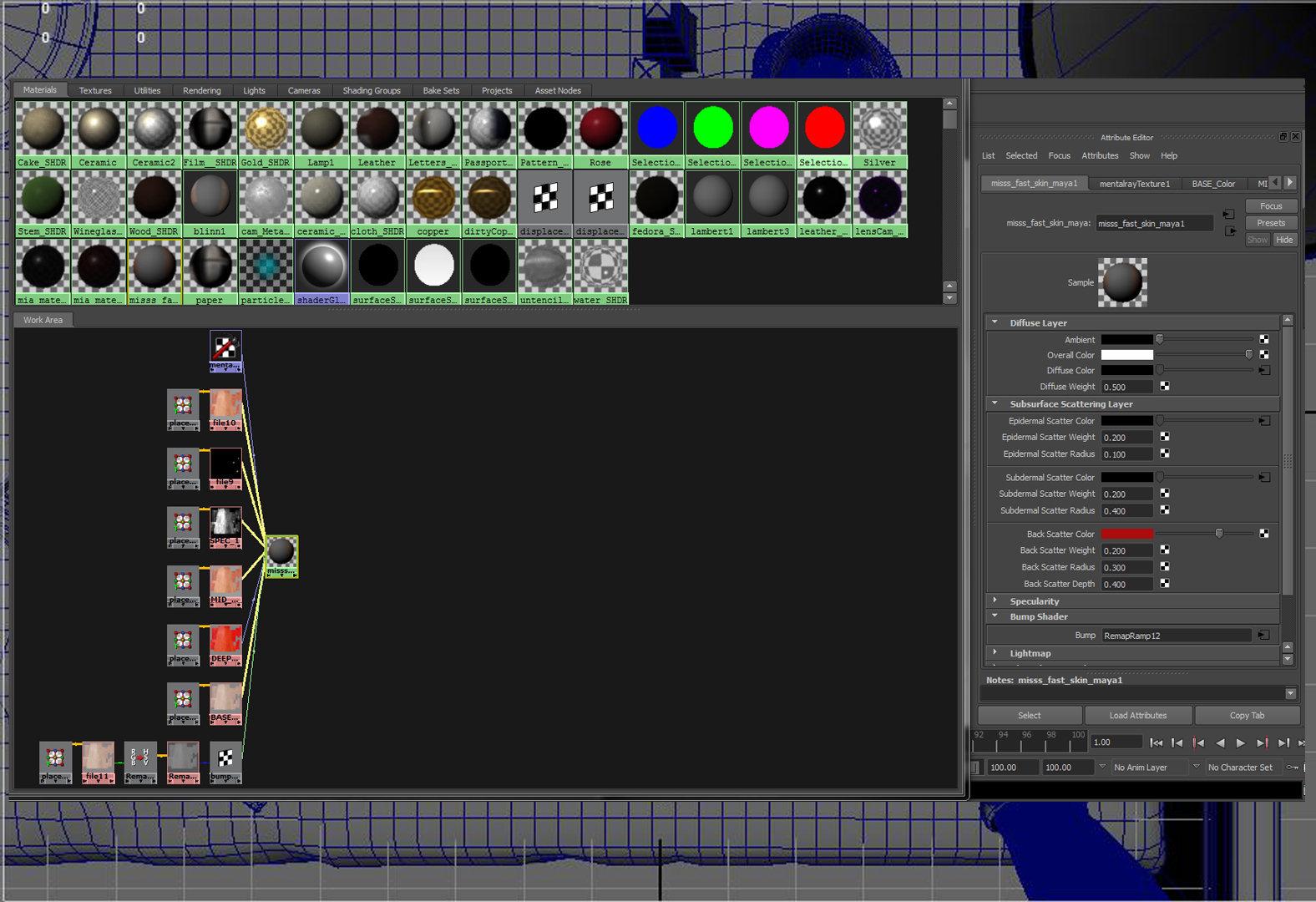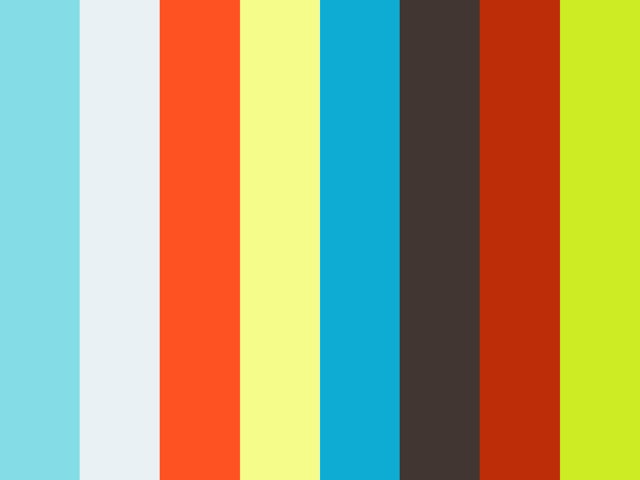var angle = 0;
function setup() {
createCanvas(480, 410);
background(220);
text("p5.js vers 0.9.0 test.", 10, 15);
}
function draw() {
background(0, 5, 50);
push();
frameRate(1);
translate(240, 480);
rotate(radians(6) * second());
earth();
pop();
scale(0.3);
translate(0, 300);
for (var m = 0; m < hour(); m ++) {
translate(60, 0);
star();
}
}
function earth() {
//earth
translate(-240, -480);
fill(188, 255, 255);
noStroke();
circle(240, 480, 300);
//summer tree
noStroke();
fill(95, 58, 0);
rect(230, 280, 20, 50);
fill(71, 191, 12);
circle(250, 240, 30);
circle(233, 285, 30);
fill(23, 139, 0);
circle(255, 265, 40);
circle(222, 249, 40);
fill(164, 202, 156);
circle(250, 290, 20);
fill(140, 223, 123);
circle(220, 270, 30);
fill(37, 98, 25);
circle(240, 260, 30);
//fall tree
fill(95, 58, 0);
rect(390, 470, 50, 20);
fill(255, 166, 13);
circle(450, 460, 40);
circle(440, 500, 20);
circle(470, 490, 30);
fill(255, 230, 160);
circle(430, 480, 30);
fill(246, 236, 64);
circle(470, 470, 30);
fill(201, 79, 60);
circle(455, 500, 20);
fill(255, 102, 0);
circle(450, 480, 30);
//winter tree
fill(95, 58, 0);
rect(230, 630, 20, 50);
fill(255);
circle(225, 673, 30);
circle(250, 685, 40);
circle(210, 690, 30);
circle(260, 710, 30);
circle(230, 710, 50);
//spring flower
fill(35, 169, 8);
rect(40, 475, 50, 10);
circle(75, 475, 10);
circle(75, 485, 10);
fill(204, 153, 255);
circle(15, 480, 30);
circle(30, 460, 30);
circle(30, 500, 30);
circle(50, 468, 30);
circle(50, 493, 30);
fill(245, 255, 149);
circle(35, 480, 25);
}
function star() {
fill(240, 255, 135);
frameRate(10);
var x = [50, 61, 83, 69, 71, 50, 29, 31, 17, 39];
var y = [18, 37, 43, 60, 82, 73, 82, 60, 43, 37];
var nPoints = x.length;
beginShape();
for (var i = 0; i < nPoints; i++) {
vertex (x[i] + random(-3, 3), y[i] + random(-3, 3));
}
endShape(CLOSE);
}
My inspiration for this clock is earth! A full rotation will occur every minute, and a star will appear every hour!
![[OLD FALL 2020] 15-104 • Introduction to Computing for Creative Practice](../../../../wp-content/uploads/2021/09/stop-banner.png)