The inspiration behind this project was Viviani’s Curve, which is normally contained in 3D space, but can be represented from its front view on the 2D plane as a parabolic curve. I also animated a few circles moving along the curve to give it a bit more life. You can make some pretty interesting shapes, one of which is pictured below.
function setup() {
createCanvas(600, 600);
background(220);
text("p5.js vers 0.9.0 test.", 10, 15);
// want to animate circles along curves
circlePos = 0; // this follows the angle and is a global
}
function draw() {
background(0);
var angleIncr = 0.01; // hopefully leads to high definition curve
var angle = 0;
var dx, dy;
var hw = width / 2; // "half width"
var hh = height / 2;
beginShape();
fill(128, 128, 128, 128); // using RGBA
stroke(128, 128, 128, 128);
strokeWeight(1);
// more understandable than using a for loop
while (angle < 2*PI) {
// aiming to use Viviani's Curve
dx = sin(angle);
dy = 2 * sin(0.5 * angle);
// want to scale values based on mousePos
dx *= mouseX - hw;
dy *= mouseY - hh;
vertex(dx + hw, dy + hh); // beginShape() doesn't work with translate()
vertex(-dx + hw, -dy + hh);
vertex(dy + hw, dx + hh);
vertex(-dy + hw, -dx + hh);
// increment angle
angle += angleIncr;
}
endShape();
angle = 0;
// second while outside of beginShape()
while (angle < 2*PI) {
// aiming to use Viviani's Curve
dx = sin(angle);
dy = 2 * sin(0.5 * angle);
// want to scale values based on mousePos
dx *= mouseX - hw;
dy *= mouseY - hh;
// draw circle
if (circlePos == angle) {
fill(mouseX % 255, mouseY % 255, (mouseX + mouseY) % 255);
circle(dx + hw, dy + hh, 15);
circle(-dx + hw, -dy + hh, 15);
circle(dy + hw, dx + hh, 15);
circle(-dy + hw, -dx + hh, 15);
}
angle += angleIncr;
}
circlePos = circlePos + angleIncr;
if (circlePos > 2*PI) circlePos = 0; // can't modulo properly with PI
}
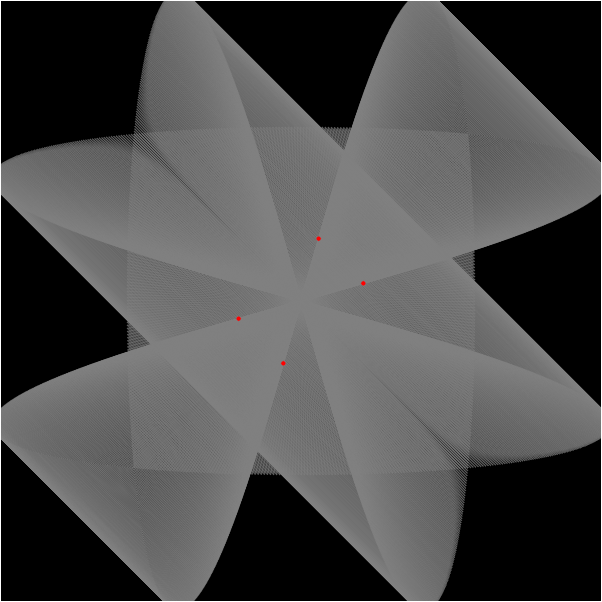
![[OLD FALL 2020] 15-104 • Introduction to Computing for Creative Practice](wp-content/uploads/2021/09/stop-banner.png)