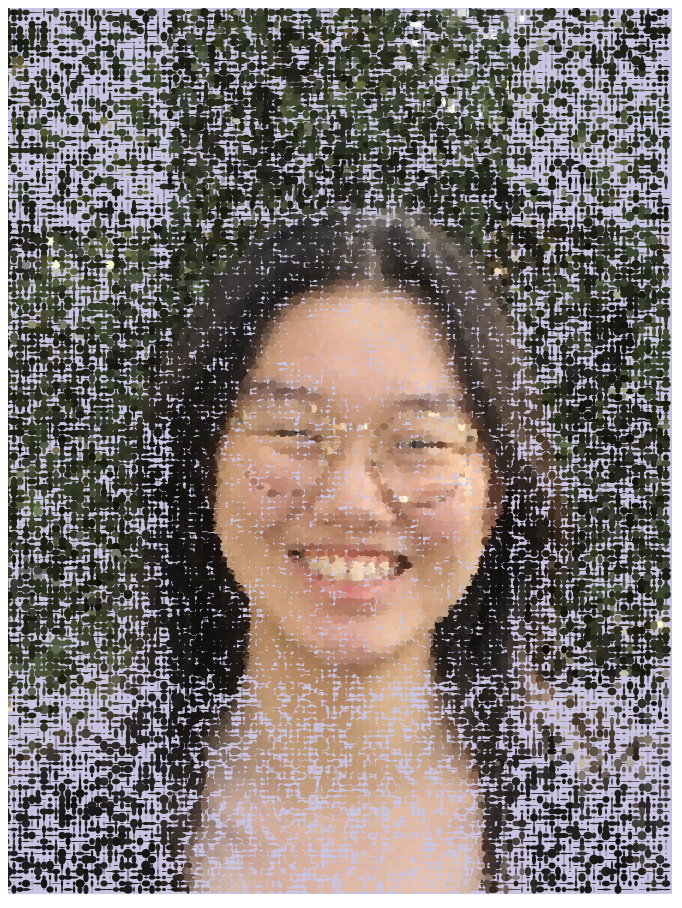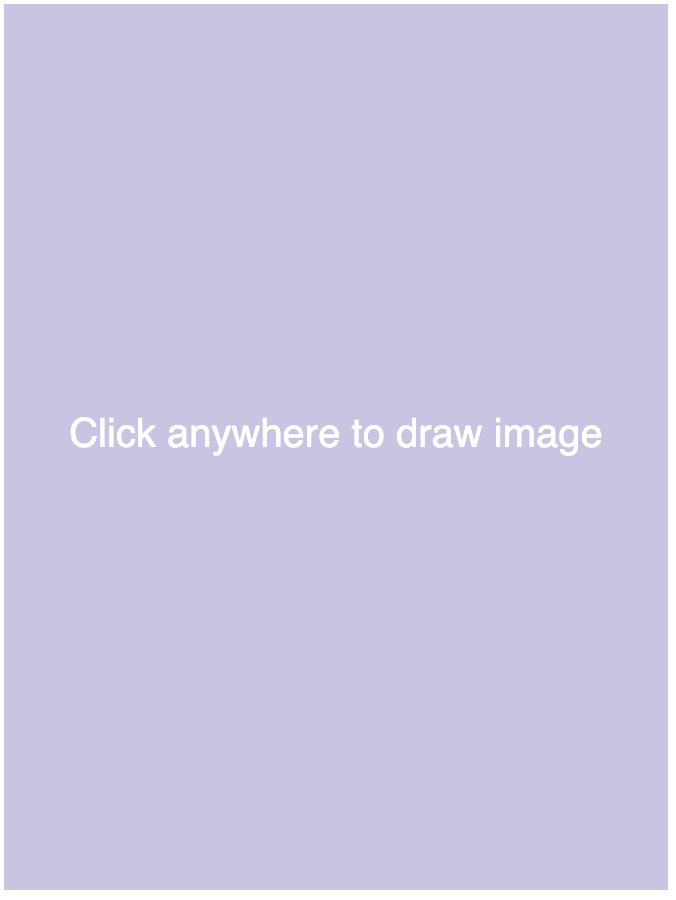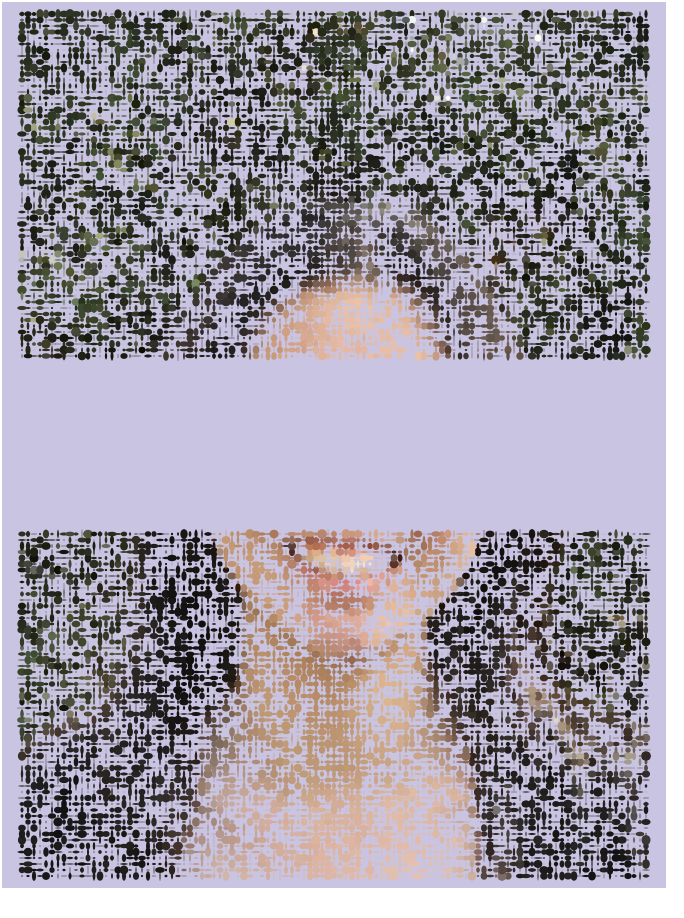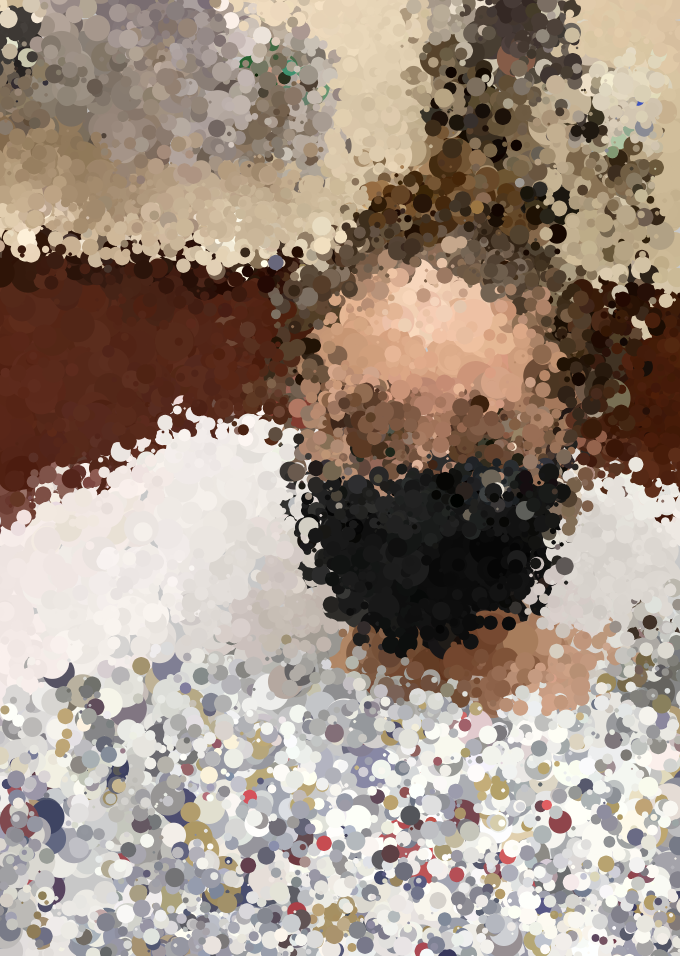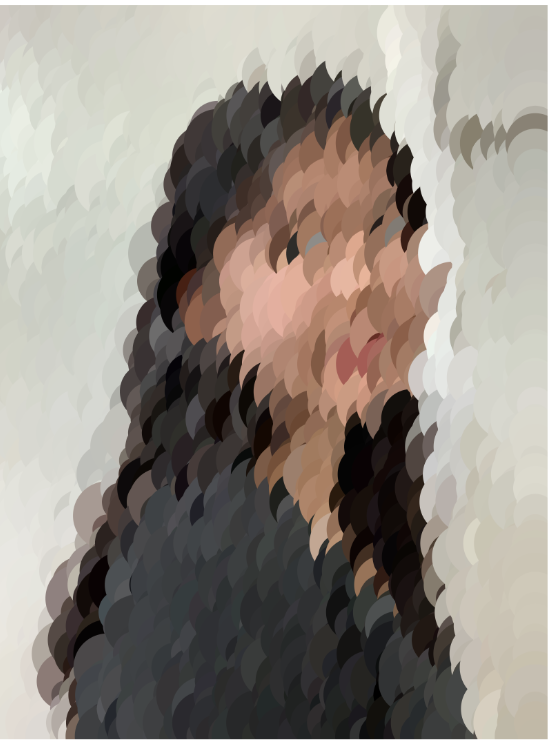//Luca Cao
//lucacao@andrew.cmu.edu
//Section D
//Story:
//pan put on stove. Sound 1
//Gas starts. Sound 2
//Steak cooks on pan and sizzle. Sound 3
//eats steak. Sound 4
var pan = {x:200,y:400,d:100,r:73,g:80,b:87,
hx:200,hy:480,hw:15,hh:70,dy:20};//object pan
var stv = {x:200,y:200,d:150,r:33, g:37, b:41};//object stove
var stk = {x:200,y:200,w:40,h:60,r:220,g:24,b:54,dy:30};//object steak
var metal;
var gas;
var steak;
var eat;
function preload(){
metal = loadSound("https://courses.ideate.cmu.edu/15-104/f2021/wp-content/uploads/2021/11/metal.wav");
gas = loadSound("https://courses.ideate.cmu.edu/15-104/f2021/wp-content/uploads/2021/11/gas1.wav");
steak = loadSound("https://courses.ideate.cmu.edu/15-104/f2021/wp-content/uploads/2021/11/steak.wav");
eat = loadSound("https://courses.ideate.cmu.edu/15-104/f2021/wp-content/uploads/2021/11/eat.wav");
}
function soundSetup(){
metal.setVolume(5);
gas.setVolume(0.5);
steak.setVolume(1);
eat.setVolume(2);
}
function setup() {
createCanvas(400, 400);
noStroke();
frameRate(2);
useSound();
}
function draw() {
background(255, 243, 176);
//platform
push();
fill(173, 181, 189);
rect(0,0,400,400);
fill(108, 117, 125);
rect(0,320,400,90);
pop();
//controls
push();
if (pan.y <= 350){
fill(0,255,0);
ellipse(300,350,10,10);
ellipse(350,350,10,10);
}
pop();
//stove
push();
fill(stv.r,stv.g,stv.b);
ellipse(stv.x,stv.y,stv.d,stv.d);
if (pan.y <= 300){
stv.r = 200;
stv.g = 0;
stv.b = 0;
gas.play();
}
pop();
//pan
push();
rectMode(CENTER);
fill(pan.r,pan.g,pan.b);
ellipse(pan.x,pan.y,pan.d,pan.d);
rect(pan.hx,pan.hy,pan.hw,pan.hh);
pan.y = pan.y - pan.dy
pan.hy = pan.hy - pan.dy
if (pan.y <= 200){
gas.stop();
pan.dy = 0;
}
//pan.hy = 280
pop();
//steak
if (frameCount >= 15){
fill(stk.r,stk.g,stk.b);
ellipse(stk.x,stk.y,stk.w,stk.h);
steak.play();
if (frameCount >= 20){
stk.r = 157;
stk.g = 2;
stk.b = 8;
if (frameCount >= 25){
stk.r = 106;
stk.g = 4;
stk.b = 15;
if (frameCount >= 35){
stk.r = 80;
stk.g = 6;
stk.b = 23;
stk.y = stk.y - stk.dy;
steak.stop();
if (frameCount >= 45){
eat.play();
}
if (frameCount >= 50){
eat.stop();
background(0);
noLoop();
}
}
}
}
}
}
I created the story of cooking a steak. I started by animating all my visual assets and making sure that they appear at the right time. After that, I added sound into my code based on the position of the assets, as well as the frame count. I stored all the values on my characters in object form, which helped me to better manipulate them. During the process, I had difficulties preloading sounds into my code and I later realized that I used the wrong template for my code. I enjoyed making this project because, besides visual interaction, I also get to experiment with sonic interaction and make the outcome more engaging.
![[OLD SEMESTER] 15-104 • Introduction to Computing for Creative Practice](https://courses.ideate.cmu.edu/15-104/f2021/wp-content/uploads/2023/09/stop-banner.png)