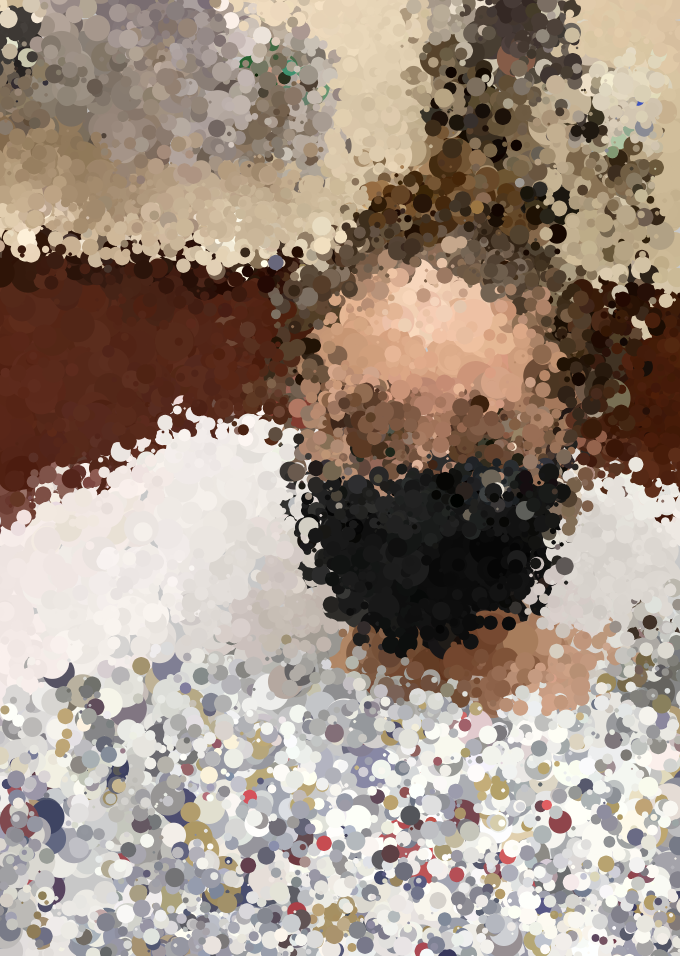For my portrait, I knew I wanted to do something where the user of my program could participate in while creating the portrait. I really enjoy active interactions in my pieces within design, so I’ve been trying to bring that into my coding work as well. So, I decided that the way to do that was to create a click and drag style generator, where the user drags around their mouse to “paint” my portrait. From there, I created randomly generated “pixels” within a certain radius of the mouse, to add an element of randomization to the “painting”. Finally, because it was taking me a long time to actually paint the portrait and I found that annoying, I added in a larger “brush” size through the use of larger random pixels. I think the final outcome is pretty cool, I like how it came out.

//Elise Chapman
//ejchapma
//ejchapma@andrew.cmu.edu
//Section D
var erSelfie; //image storage
//loads the image to be used
function preload() {
erSelfie = loadImage('https://i.imgur.com/GbuQVul.jpg?1');
}
function setup() {
createCanvas(340,480);
imageMode(CENTER);
noStroke();
background(200);
}
function draw() {
// gives radius to the area in which random pixels can appear
var xPos=random(-10,10);
var yPos=random(-10,10);
// gives the mouse access to the entire image's pixels
var x = map(mouseX, 0, width, 0, 2117);
var y = map(mouseY, 0, height, 0, 3000);
var pixSize;
var pix = erSelfie.get(x, y); //color of pixel
if (mouseIsPressed) {
push();
translate(mouseX,mouseY);
fill(pix);
// option for large or small pixel generation
if (keyIsPressed) {
pixSize=random(10,20);
} else {
pixSize=random(1,10);
}
ellipse(xPos, yPos, pixSize);
pop();
}
}
![[OLD SEMESTER] 15-104 • Introduction to Computing for Creative Practice](../../../../wp-content/uploads/2023/09/stop-banner.png)