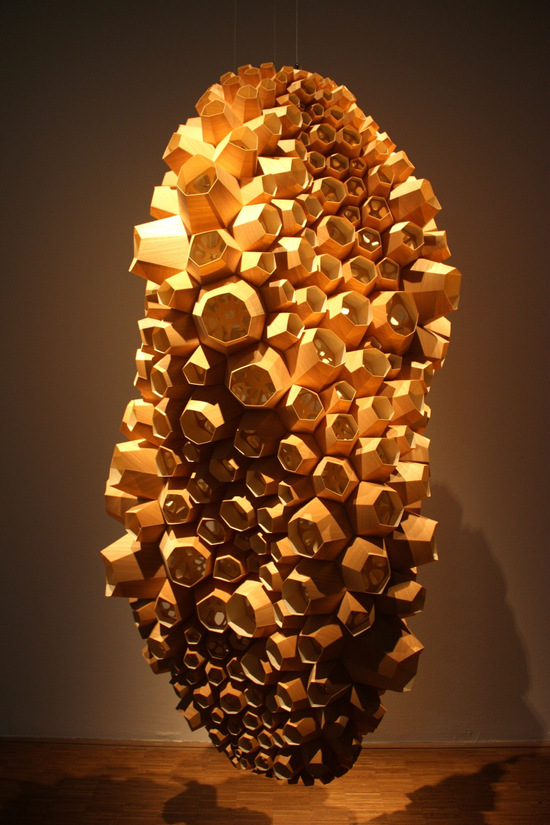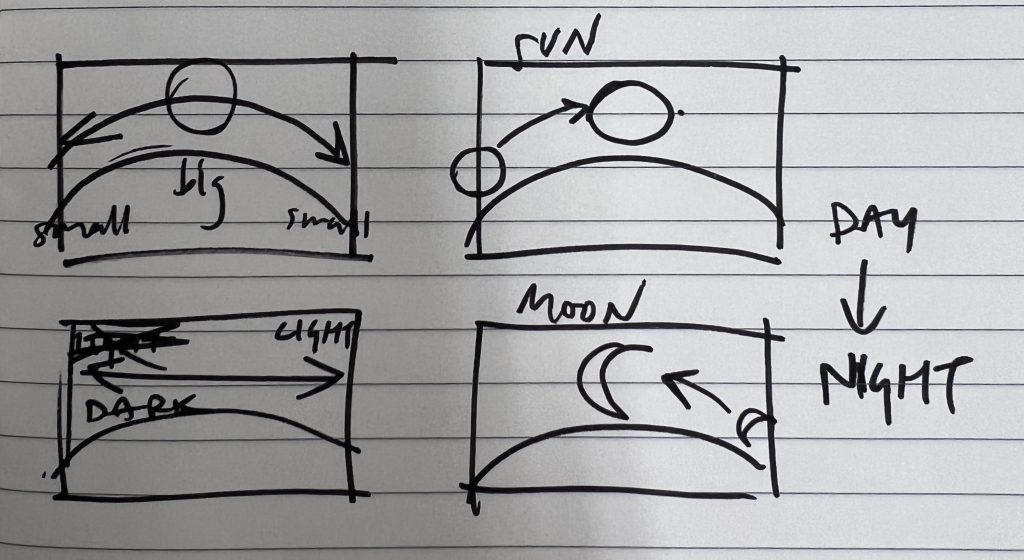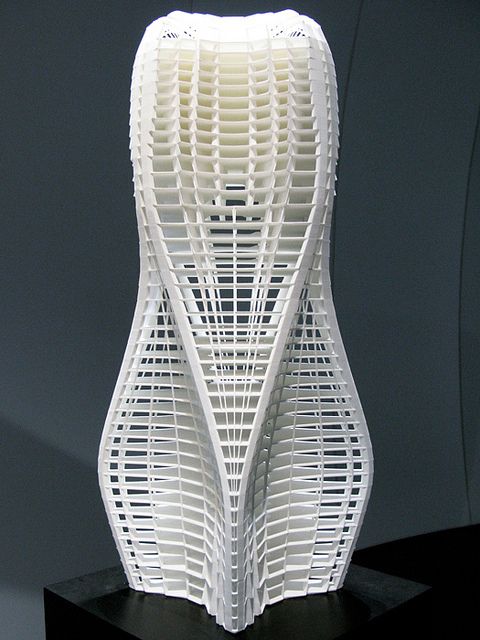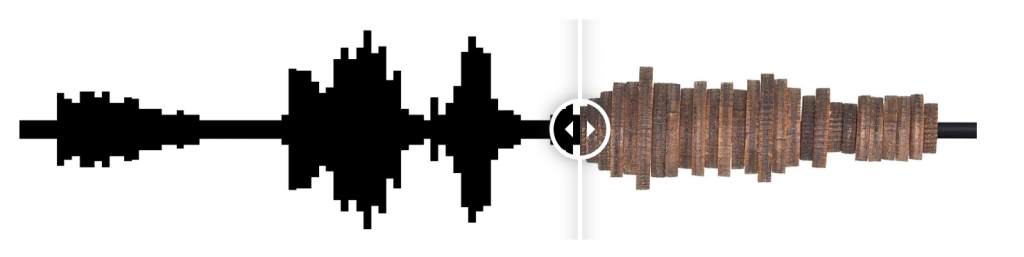sketch
//grid lines vertical
var x1 = 30
var y1 = 30
var x2 = 30
var y2 = 60
//grid lines horizontal
var Ax1 = 60
var Ay1 = 30
var Ax2 = 90
var Ay2 = 30
//orange square
var Sx1 = 60
var Sy1 = 60
var d = 30
//purple square
var PSx1 = 240
var PSy1 = 300
var Pd = 30
//yellow square
var YSx1 = 420
var YSy1 = 210
var Yd = 30
var gap = 30
var scolor = 0
var slant = 0
function setup() {
createCanvas(600, 450);
background(0);
//text("p5.js vers 0.9.0 test.", 10, 15);
}
function draw() {
//orange square
strokeWeight(0)
fill('orange')
square(Sx1,Sy1,d)
//purple square
strokeWeight(0)
fill('purple')
square(PSx1,PSy1,Pd)
//yellow square
strokeWeight(0)
fill('yellow')
square(YSx1,YSy1,Yd)
// scaling square orange
if(dist(mouseX,mouseY,Sx1+d/2,Sy1+d/2)<d){
//squaresscale
d+=10
}if(d==width/2-15 || d==height/2-15){
strokeWeight(0);
fill(0)
square(0,0,1000);
strokeWeight(0);
fill(random(200,255));
square(Sx1,Sy1,d);
d=60;
}
// scaling square purple
if(dist(mouseX,mouseY,PSx1+d/2,PSy1+Pd/2)<Pd){
//squaresscale
Pd+=30
}if(Pd==width/4 || Pd==height/4){
strokeWeight(0);
fill(0)
square(0,0,1000);
strokeWeight(0);
fill(random(200,255));
square(PSx1,PSy1,Pd);
Pd=60;
}
// scaling square yellow
if(dist(mouseX,mouseY,YSx1+d/2,YSy1+Yd/2)<Yd){
//squaresscale
Yd+=1
}if(Yd==width/4 || Yd==height/4){
strokeWeight(0);
fill(0)
square(0,0,1000);
strokeWeight(0);
fill(random(200,255));
square(YSx1,YSy1,Yd);
Yd=60;
}
//grid lines vertical left to right
//color
if(scolor==0){
stroke('red');
strokeWeight(3);
line(x1,y1,x2,y2);
}if(scolor==1){
stroke('green');
strokeWeight(3);
line(x1,y1,x2,y2);
}if(scolor==2){
stroke('blue');
strokeWeight(3);
line(x1,y1,x2,y2);
}if(scolor>2){
scolor=0;
}
//grid creation animation
x1+=gap
x2+=gap
//lines hit edge of canvas
if(x1>=width-60){
//move down a row
y1+=gap*2;
y2+=gap*2;
//reset x values
x1=gap;
x2=gap;
//loop lines across screen
}if(y2>=height){
x1=30;
x2=30;
y1=30;
y2=60;
scolor +=1
}
//grid lines horizontal color top down
//color
if(scolor==2){
stroke('red');
strokeWeight(3);
line(Ax1,Ay1,Ax2,Ay2);
}if(scolor==1){
stroke('green');
strokeWeight(3);
line(Ax1,Ay1,Ax2,Ay2);
}if(scolor==0){
stroke('blue');
strokeWeight(3);
line(Ax1,Ay1,Ax2,Ay2);
}if(scolor>2){
scolor=0;
}
//grid creation animation
Ay1+=gap
Ay2+=gap
//lines hit edge of canvas
if(Ay1>=height){
//move across a row
Ax1+=gap*2;
Ax2+=gap*2;
//reset y values
Ay1=gap + slant;
Ay2=gap;
//loop lines across screen
}if(Ax2>width){
Ax1=60;
Ax2=90;
Ay1=30;
Ay2=30;
scolor +=1
}
//refresh page
if(mouseIsPressed){
if(mouseButton == RIGHT){
fill(0)
rect(0,0,width,height);
//orange square
Sx1 = 60
Sy1 = 60
d = 30
//purple square
PSx1 = 240
PSy1 = 300
Pd = 30
//yellow square
YSx1 = 420
YSy1 = 210
Yd = 30
}
}
//slant
if(mouseX>width/2){
//slant for vertical
x1=x1+gap;
}
if(mouseY>height/2){
//slant for horizontal
Ay1=Ay1+gap;
}
}
![[OLD SEMESTER] 15-104 • Introduction to Computing for Creative Practice](../../../../wp-content/uploads/2023/09/stop-banner.png)