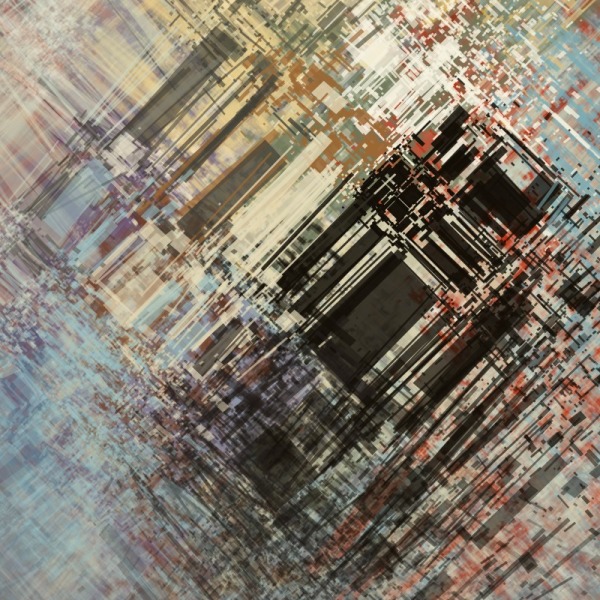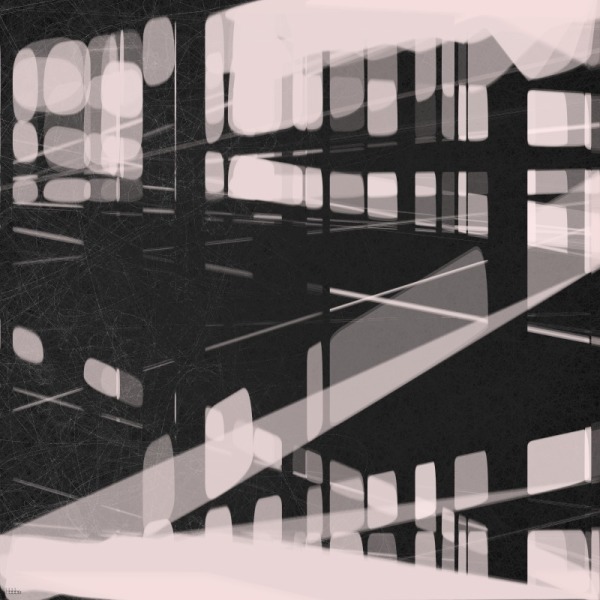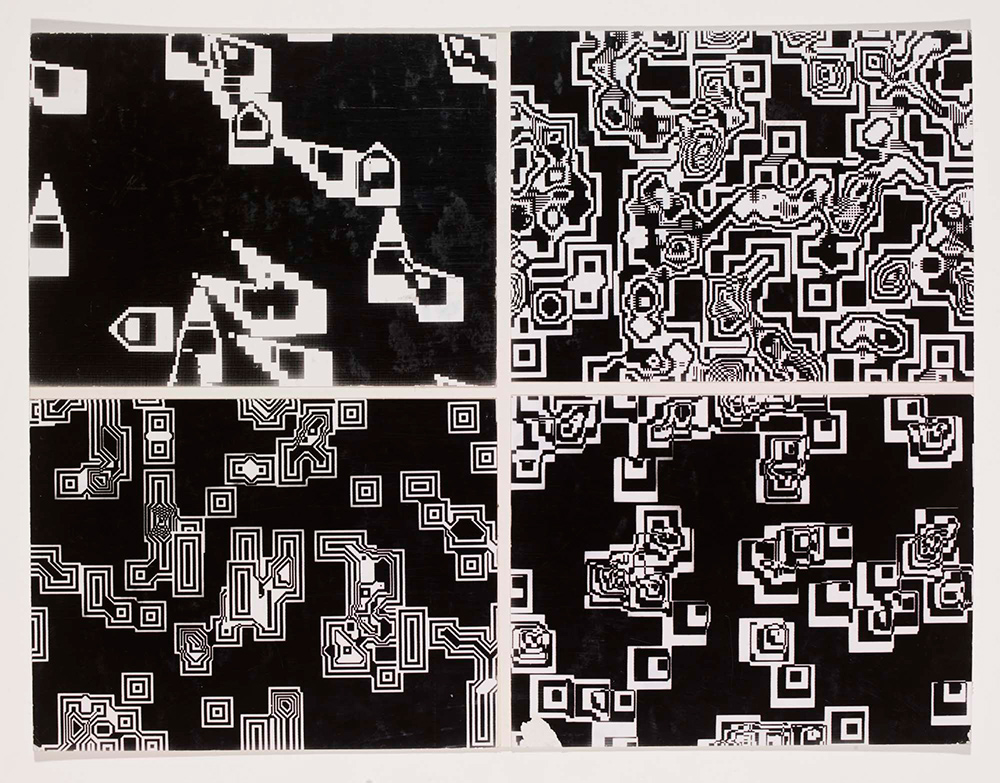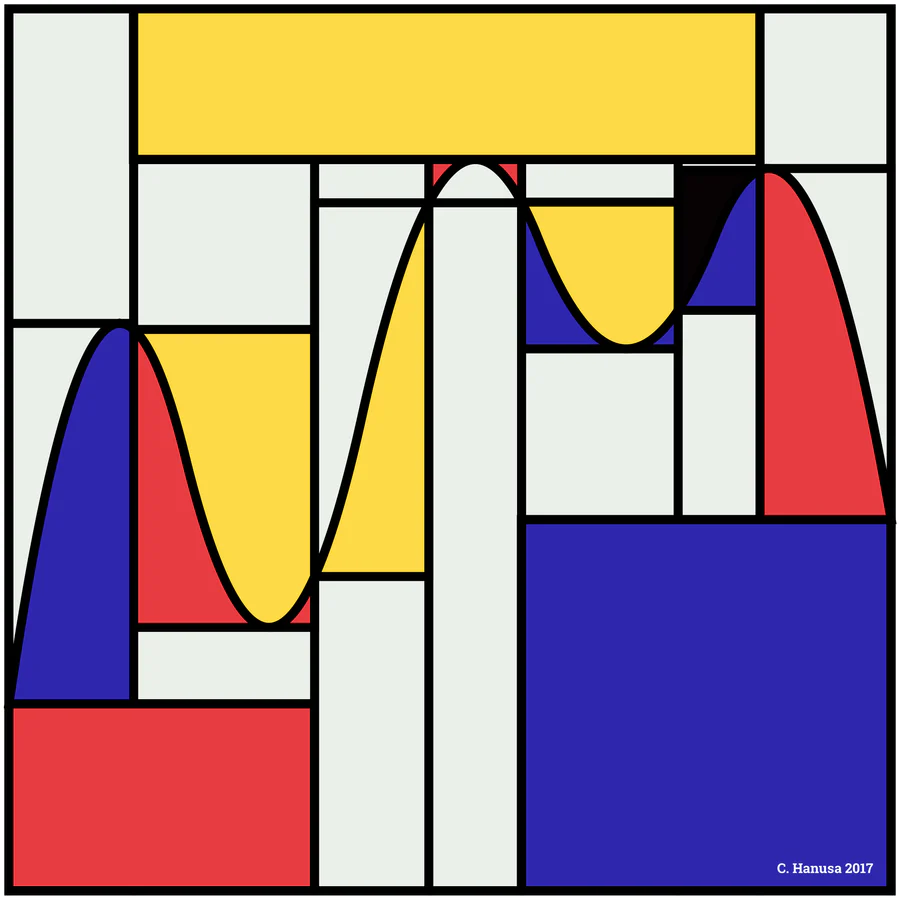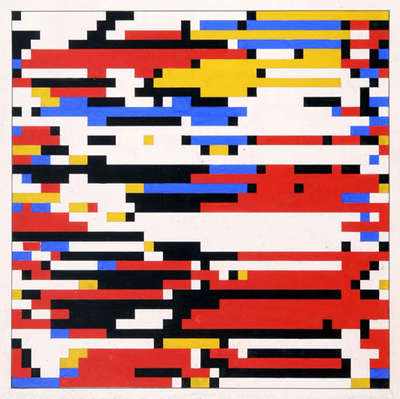Explanation for this abstract clock:
- The sun/moon is the HOUR HAND
- The duck is the MINUTE HAND
- The clouds’ circle is the SECOND HAND
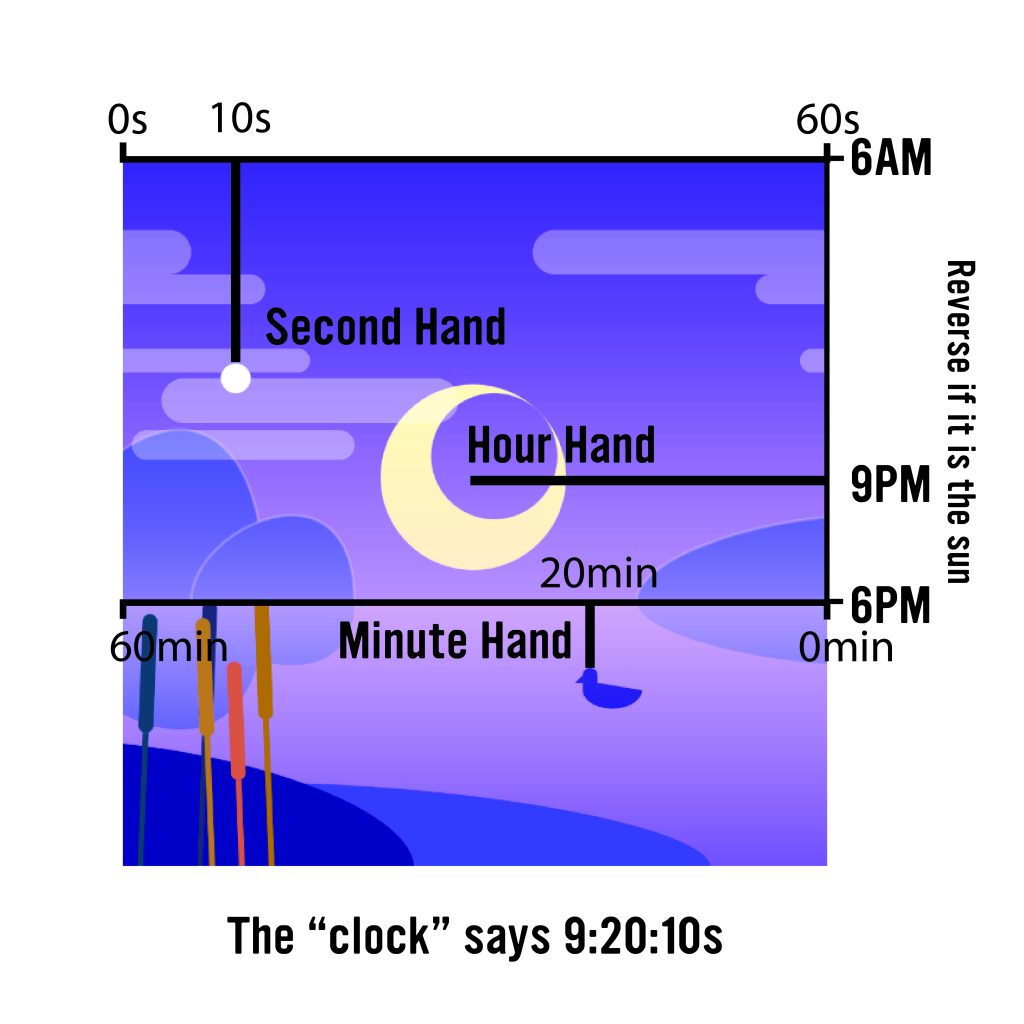
/*
* Andrew J Wang
* ajw2@andrew.cmu.edu
* Section A
* Project-05
*
* This program draws clock
*/
//set randam numbers for the wavy lines of reflection of the sun
var rando = 0;
//set sin values for waving reed
var drR=0;
function setup() {
createCanvas(480,480);
background(255);
}
function draw() {
//get dates for hours, minutes, seconds,and miliseconds
var dt = new Date();
//get location for ducks (MINUTES)
var dx=480-dt.getMinutes()*8-dt.getSeconds()*8/60;
//get location for the sun (HOURS)
var dy=(18-dt.getHours()-dt.getMinutes()*1/60-dt.getSeconds()*1/3600)*300/12;
//background
background(80,50,180);
//create reflection of the sun
if (dy>-125 & dy<425)
{
sunReflection (dy);
push();
//hiding the additional parts above sea level
fill (80,50,180);
rect(100,200,280,100);
pop();
}
//show moon between 6PM to 6AM
if (dy<62)
{
moon (300+dy,125);
}
else if (dy>238)
{
moon ((dy-300),125);
}
//create moutains and their reflections
moutain(-50,300,150,100);
moutainReflection(-50,300,150,75);
moutain(50,300,110,50);
moutainReflection(50,300,110,37.5);
moutain(350,300,250,50);
moutainReflection(350,300,250,37.5);
//gradiant sky and sea
gradiantScreen (0,300);
gradiantScreenReverse (300,600);
//draw horizon
stroke(255);
strokeWeight(1);
line (0,300,width,300);
//set sun between 6AM to 6PM
if (dy>-125 & dy<425)
{
sun(dy,125);
}
//creating lands
land2(-100,480,500,50);
land(-200,480,400,75);
//creating clouds (SECONDS)
clouds();
//creating ducks
duck(dx,350);
duck(dx+480,350);
duck(dx-480,350);
//creating reeds
reed2();
reed();
}
//gradiant sky
function gradiantScreen (y1,y2)
{
//for loop changing alpha values for small rectangles
for (var k=0; k<(y2-y1); k++)
{
noStroke();
fill (255,220,220,150/(y2-y1)*k);
rect (0,y1+k,width,1);
}
}
//gradiant sea but the same as gradiant sky but in reverse
function gradiantScreenReverse (y1,y2)
{
for (var k=0; k<(y2-y1); k++)
{
noStroke();
fill (255,220,220,180/(y2-y1)*k);
rect (0,y2-k,width,1);
}
}
//creating sun
function sun (y,r)
{
fill(255,255,180);
//outline of the sun
strokeWeight(5);
stroke(255,255,230,50);
var angle = acos((300-y)/(r/2));
//make arc if parts of the sun is below horizon
if (300-y<=r/2)
{
arc (width/2,y,r,r,-(Math.PI/2-angle)+Math.PI ,2*Math.PI + (Math.PI/2-angle),OPEN);
}
//dont make arc if it is not
else
{
circle(width/2,y,r);
}
}
//creating moon same as sun but having a different arc/circle for the missing piece
function moon (y,r)
{
fill(255,255,180);
strokeWeight(0);
stroke(255,255,230,50);
var anglem1 = acos((300-y)/(r/2));
var anglem2 = acos((300-y+20/Math.sqrt(2))/(r/2-20));
if (Math.abs(300-y)<r/2)
{
arc (width/2,y,r,r,-(Math.PI/2-anglem1)+Math.PI ,2*Math.PI + (Math.PI/2-anglem1),OPEN);
//the missing piece
if (300-y+20/Math.sqrt(2)<=(r/2-20))
{
push();
fill(80,50,180);
arc (width/2+20/Math.sqrt(2),y-20/Math.sqrt(2),r-40,r-40,-(Math.PI/2-anglem2)+Math.PI ,2*Math.PI + (Math.PI/2-anglem2),OPEN);
pop();
}
else
{
push();
fill(80,50,180);
circle(width/2+20/Math.sqrt(2),y-20/Math.sqrt(2),r-40);
pop();
}
}
else
{
circle(width/2,y,r);
push();
fill(80,50,180);
//the missing piece
circle(width/2+20/Math.sqrt(2),y-20/Math.sqrt(2),r-40);
pop();
}
}
//mountain reflection using bezier
function moutainReflection(mx,y,w,h)
{
fill(0,0,255);
strokeWeight(0);
bezier(mx,y,mx,y+h,mx+w,y+h*2,mx+w,y);
}
//mountaini using benzier
function moutain(mx,y,w,h)
{
fill(0,0,255);
stroke(255,255,230,50);
strokeWeight(2);
bezier(mx,y,mx,y-h,mx+w,y-h*2,mx+w,y);
}
//making clouds
function clouds()
{
fill(255,255,255,75);
//getting seconds and milliseconds
var dt = new Date();
var x=dt.getSeconds()*8+dt.getMilliseconds()*0.008;;
var y=480;
push()
translate (0,30);
//original moving clouds
rect(-50+x,120,200,30,15);
rect(-70+x,155,150,20,10);
rect(-100+x,100,150,16,8);
//clones to make the animation look smooth
rect(-50+x+y,120,200,30,15);
rect(-70+x+y,155,150,20,10);
rect(-100+x+y,100,150,16,8);
rect(-50+x-y,120,200,30,15);
rect(-70+x-y,155,150,20,10);
rect(-100+x-y,100,150,16,8);
//original moving clouds
rect(200+x,20,250,30,15);
rect(350+x,50,150,20,10);
//clones to make the animation look smooth
rect(200+x-2*y,20,250,30,15);
rect(350+x-2*y,50,150,20,10);
rect(200+x-y,20,250,30,15);
rect(350+x-y,50,150,20,10);
//seconds indicator circles
fill(255);
circle(0+x,120,20);
circle(0+x-y,120,20);
circle(0+x+y,120,20);
pop();
}
//create reflection of the sun using noice function to make it expand
function sunReflection (y)
{
rando+=0.01;
push()
fill (255,255,255,180);
strokeWeight(0);
stroke (255,255,255,180);
rectMode(CENTER);
rect(width/2,300+(300-y)/2,noise(rando)*50+125,4,2);
rect(width/2,300+(300-y)/2+8,noise(rando*2)*50+75,4,2);
rect(width/2,300+(300-y)/2-8,noise(rando-1)*50+75,4,2);
rect(width/2,300+(300-y)/2+16,noise(rando-0.5)*50+40,4,2);
rect(width/2,300+(300-y)/2-16,noise(rando+0.5)*50+40,4,2);
pop()
}
//land darker
function land(mx,y,w,h)
{
fill(30,30,130);
noStroke();
bezier(mx,y,mx,y-h*2,mx+w,y-h,mx+w,y);
}
//land lighter
function land2(mx,y,w,h)
{
fill(75,75,190);
noStroke();
bezier(mx,y,mx,y-h*2,mx+w,y-h,mx+w,y);
}
//duck
function duck(x,y)
{
fill(30,30,130,180);
triangle (x-5,y,x-10,y+5,x-5,y+5);
triangle (x+5,y+5,x+5,y+10,x+35,y+10);
arc (x,y,10,10,Math.PI,2*Math.PI);
rect (x-5,y,10,10);
arc (x+15,y+10,40,25,0,PI,OPEN);
}
//reed
function reed()
{
//moving based on sin function
var dr = Math.sin(Math.PI*drR);
drR+=0.002;
push();
translate(100,500);
rotate(dr/20);
fill(180,120,30);
rect(-0,-200,10,80,5);
rect(3,-120,4,120);
fill(190,130,60);
rect(-40,-190,10,80,5);
rect(-37,-110,4,120);
fill(210,110,80);
rect(-20,-160,10,80,5);
rect(-17,-80,4,120);
pop();
}
//second types of reed (blue)
function reed2()
{
var dr = Math.sin(Math.PI*drR);
drR+=0.002;
push();
translate(50,500);
rotate(-dr/20);
fill(50,60,100);
rect(-0,-200,10,80,5);
rect(3,-120,4,120);
fill(30,70,100);
rect(-40,-190,10,80,5);
rect(-37,-110,4,120);
pop();
}![[OLD SEMESTER] 15-104 • Introduction to Computing for Creative Practice](../../../../wp-content/uploads/2023/09/stop-banner.png)